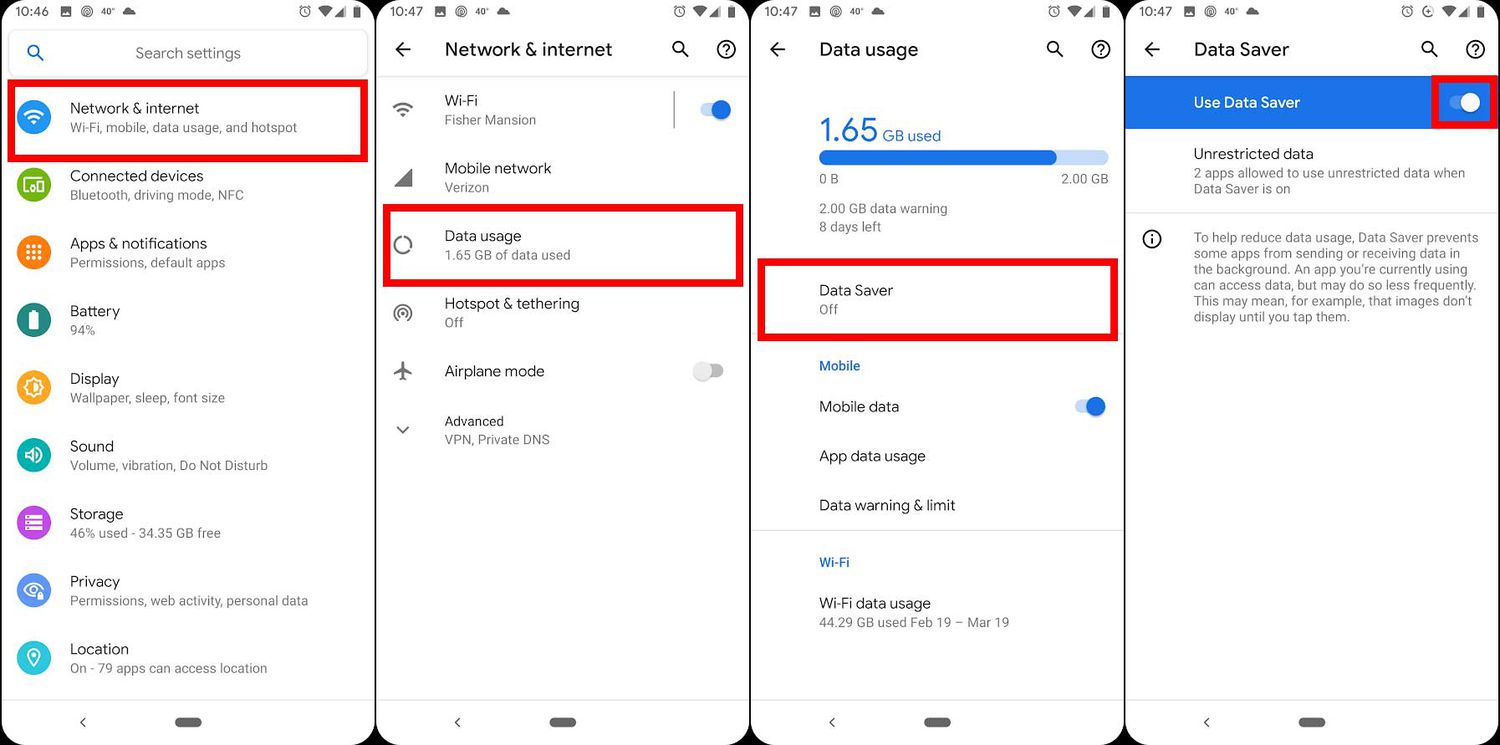
Are you tired of running out of data before the end of the month? Or perhaps your phone’s storage is constantly filled to the brim, leaving you with limited space for apps and files? Well, fret no more! The solution lies in the world of lite apps. These lightweight versions of popular apps are designed to save data, storage, and provide a smooth user experience, even on low-end devices.
Whether you’re an Android or iOS user, there are a plethora of lite apps available for download. From social media platforms like Facebook Lite and Twitter Lite to utility apps such as Google Go and Skype Lite, there’s something for everyone. In this article, we’ll explore the best lite apps for both Android and iOS, and how they can revolutionize your mobile experience by optimizing data usage and conserving valuable storage space.
Inside This Article
- What are Lite Apps?
- Benefits of Lite Apps for Saving Data
- Top Lite Apps for Android and iOS
- Facebook Lite
- Messenger Lite
- Instagram Lite
- Twitter Lite
- Conclusion
- FAQs
What are Lite Apps?
Lite apps are a lightweight version of regular mobile applications that are designed to consume less data and resources. These apps are specifically developed to provide a streamlined experience while using minimal storage space and reducing the burden on device performance. Lite apps are becoming increasingly popular, especially in regions with limited internet connectivity or for users who are concerned about data usage on their mobile devices.
Lite apps are specifically designed to offer the core functionalities of the original app while eliminating any non-essential features that might consume excessive data or require high processing power. These lite versions are typically smaller in size, allowing users to easily download and install them even on devices with limited storage capacity.
Developers optimize lite apps to reduce data consumption, primarily by compressing text, images, and videos. By utilizing advanced techniques like data compression algorithms and adaptive streaming, lite apps can deliver comparable user experiences while consuming significantly less data. This makes them an ideal choice for users who want to save on data costs or have a slow internet connection.
Lite apps are available for various popular applications, including social media platforms, messaging apps, and productivity tools. The lite versions typically offer the core functionalities and features of the original app, such as message notifications, photo sharing, and content browsing. However, they may lack some advanced features or have simplified interfaces to ensure a lighter and faster user experience.
Overall, lite apps offer a great solution for users who want to save data, optimize storage space, and enhance device performance without sacrificing essential features. As more and more users become aware of the benefits of lite apps, we can expect to see the availability of lite versions of many popular applications continue to grow.
Benefits of Lite Apps for Saving Data
Lite apps, also known as lightweight apps, offer numerous benefits for users who want to save data on their mobile devices. These apps are specially designed to deliver a seamless user experience while consuming minimal amounts of data. Let’s explore some of the key advantages of using lite apps:
1. Reduced Data Usage: One of the standout benefits of lite apps is their ability to significantly reduce data consumption. These apps are optimized to use fewer resources, resulting in lower data usage compared to their full-featured counterparts. This is particularly useful for individuals with limited data plans or those who want to avoid exceeding their monthly data allowance.
2. Faster Loading Times: Lite apps are designed to load quickly, even on slower network connections. By streamlining the app’s features and removing unnecessary elements, lite apps prioritize performance and speed. This means that users can access their favorite apps faster without having to wait for large downloads or loading times.
3. Saves Storage Space: Traditional apps often occupy a significant amount of storage space on a device. In contrast, lite apps are typically smaller in size, which means they require minimal storage space. This is particularly beneficial for devices with limited storage capacity, allowing users to install more apps without having to worry about running out of space.
4. Works on Low-end Devices: Lite apps are designed to be compatible with low-end devices or smartphones with limited processing power. These apps are optimized to run smoothly on devices with less RAM and slower processors, ensuring that users with entry-level or older devices can still enjoy the app’s functionalities without experiencing lag or performance issues.
5. Enhanced Battery Life: Due to their lightweight nature, lite apps consume less battery power compared to their full-featured counterparts. This means that users can use lite apps for longer periods without draining their device’s battery quickly. This is particularly useful for individuals who rely heavily on their mobile devices throughout the day.
6. Data Management Features: Some lite apps come with built-in data management features that provide users with greater control over their data usage. These features allow users to monitor and manage their data consumption, set data limits, and even restrict background data usage for specific apps. This level of control helps users conserve data and avoid unexpected data overages.
Overall, lite apps offer a range of benefits, from reducing data usage and storage requirements to providing faster loading times and better performance on low-end devices. By opting for lite versions of their favorite apps, users can enjoy a seamless experience while saving precious data and enhancing their overall mobile device usage.
Top Lite Apps for Android and iOS
Lite apps are gaining popularity among smartphone users as they provide a lightweight alternative to their full-featured counterparts. These apps are designed to consume less data, storage, and resources on your device, making them ideal for users with limited data plans or older smartphones. If you’re looking to save data while enjoying the same functionality, here are some of the top Lite apps available for Android and iOS:
1. Facebook Lite: Facebook Lite is a stripped-down version of the Facebook app that offers a streamlined experience while consuming less data. It loads quickly, uses less storage space, and has a simplified interface that focuses on the essential features of the social media platform.
2. Messenger Lite: Messenger Lite is the lightweight version of the popular Messenger app. It provides all the basic functionality of messaging, including text, voice, and video chat, while using less data and taking up less space on your device. It is perfect for users who primarily use Messenger for communication.
3. Instagram Lite: Instagram Lite is designed for users who enjoy sharing and viewing photos and videos but want a lighter app. It allows you to browse your feed, post photos, and interact with other users, all while minimizing data usage. It is a great option for those with limited data or slower internet connections.
4. Twitter Lite: Twitter Lite is a scaled-down version of the popular social media app that offers the same features while consuming less data. It loads faster, uses less storage space, and enables you to browse and post tweets, view profiles, and interact with others without sacrificing functionality.
These Lite apps are a smart choice for anyone looking to conserve data or optimize their smartphone’s performance. By opting for these lightweight alternatives, you can enjoy your favorite apps without worrying about excessive data usage or sluggish performance. So, go ahead and give them a try – your data plan will thank you!
Facebook Lite
Facebook Lite is a lightweight version of the popular Facebook app designed specifically for users who have limited data or older devices. This Lite version offers a streamlined experience with all the essential features of the original app, but with a smaller footprint and reduced data usage.
With Facebook Lite, you can still stay connected with your friends and family, post updates, share photos and videos, and like and comment on posts. The interface is simple and user-friendly, making it easy to navigate and interact with the content.
One of the key advantages of Facebook Lite is its efficient use of data. It consumes less data compared to the regular Facebook app, making it ideal for users who have limited data plans or live in areas with slow internet connections. The Lite version also loads faster, ensuring a smoother browsing experience.
In addition to its data-saving benefits, Facebook Lite is designed to work well on older devices with limited processing power and memory. It is optimized to run smoothly on low-end smartphones, ensuring that even users with older devices can still enjoy the Facebook experience without any lag or performance issues.
Facebook Lite is available for both Android and iOS devices, and it can be downloaded for free from the respective app stores. Whether you are traveling, living in a remote area, or simply want to save on data usage, Facebook Lite is the perfect solution for staying connected on social media while minimizing your data consumption.
So, if you are looking for a lighter and more data-friendly alternative to the standard Facebook app, give Facebook Lite a try. You can enjoy all the features and functionality of Facebook while conserving your precious mobile data.
Messenger Lite
Messenger Lite is a lightweight version of the popular messaging app, Facebook Messenger. It is designed to provide users with a streamlined messaging experience while consuming minimal data and resources on their devices.
With Messenger Lite, you can stay connected with friends and family without worrying about hefty data usage. This app offers the core messaging features of the regular Messenger app, including sending and receiving messages, making voice and video calls, and sharing photos and files.
One of the standout features of Messenger Lite is its small download size. Unlike the standard Messenger app, which can take up a significant amount of storage space, Messenger Lite is compact and efficient, making it ideal for devices with limited storage capacity.
In addition to its small size, Messenger Lite also consumes less data compared to the regular Messenger app. The app uses less data for sending and receiving messages, making it a great choice for users who are on limited data plans or have a slow internet connection.
Messenger Lite also has a clean and simple interface, making it easy to navigate and use. You’ll find all your conversations neatly organized, and you can easily switch between chats with a few taps. The app is designed to load quickly, ensuring that you can access your messages without any delays.
Furthermore, Messenger Lite is optimized to work well on older devices and in regions with low network connectivity. It is designed to perform efficiently even on devices with lower RAM and processing power, allowing users to enjoy smooth messaging experience.
Overall, Messenger Lite is an excellent choice for those who want to save data and resources while staying connected. Whether you have a limited data plan, a slower internet connection, or a device with limited storage, Messenger Lite offers a lightweight and efficient messaging solution.
Instagram Lite
Instagram Lite is a lightweight version of the popular social media app, specifically designed to provide a streamlined and data-saving experience for users. It offers all the essential features of the original Instagram app, but with a smaller footprint and reduced data consumption.
One of the key advantages of Instagram Lite is its small file size, making it ideal for users with limited storage space on their devices. The app takes up less than 2MB of storage, allowing you to save precious space for other important apps and files.
In addition to its small size, Instagram Lite is optimized to consume less data, making it a great choice for users with limited data plans or slower internet connections. The app minimizes the amount of data it uses while still delivering a rich and enjoyable user experience.
Instagram Lite offers a simplified interface that focuses on the core features of the app, such as browsing and posting photos, interacting with friends, and discovering new content. While some advanced features like AR filters and IGTV are not available in Instagram Lite, the app still retains the core functionalities that make Instagram so popular.
With Instagram Lite, you can browse through the latest posts from your friends, like and comment on their photos, and even post your own photos and videos. You can also explore trending hashtags and discover new accounts to follow, ensuring that you don’t miss out on the exciting content shared by the Instagram community.
Overall, Instagram Lite is a fantastic option for users who want to enjoy the Instagram experience while conserving data and storage space on their devices. Whether you have a limited data plan, a device with low storage capacity, or simply prefer a more lightweight app, Instagram Lite offers a simplified and data-saving version of the popular social media platform.
Twitter Lite
Twitter Lite is a lightweight version of the popular social media platform, specifically designed to consume less data and work efficiently on low-end devices. With the growing popularity of Twitter, the company recognized the need for a version that would cater to users with limited data plans or slower internet connections.
One of the main advantages of Twitter Lite is its small app size, which is significantly smaller compared to the standard Twitter app. This means that it takes up less storage space on your device, making it an ideal choice for users with limited storage capacity.
Apart from its small size, Twitter Lite offers a data-saving mode that ensures optimal use of your mobile data. This mode restricts the auto-loading of images and videos, helping you save data consumption without sacrificing your overall Twitter experience. You still have the option to load media elements manually if you want to view them.
Another feature that sets Twitter Lite apart is its offline capabilities. Users can access cached versions of previously viewed tweets, profiles, and other content even without an internet connection. This allows you to stay connected and catch up on tweets even in areas with poor network coverage.
In terms of functionality, Twitter Lite offers the core features of the standard app, including the ability to tweet, retweet, like, and follow accounts. While some advanced features may be missing, such as live streaming and push notifications, Twitter Lite provides a satisfactory experience for everyday Twitter users.
The user interface of Twitter Lite is clean and intuitive, making it easy to navigate and access various features. It retains the familiar Twitter look and feel while optimizing the performance for low-end devices.
Overall, Twitter Lite is an excellent choice for users looking to save data while enjoying the Twitter experience. Whether you have a limited data plan, a slow internet connection, or a device with low storage, Twitter Lite caters to your needs by offering a lightweight and data-efficient alternative without compromising on the core functionality of Twitter.
Conclusion
In conclusion, utilizing lite apps on your Android or iOS device can be a game-changer when it comes to saving data and optimizing performance. These streamlined versions of popular apps offer all the essential features without the added bulk and resource consumption. By using lite apps, you can enjoy a smooth and efficient mobile experience while minimizing data usage.
Whether you want to browse the web, access social media, or stay productive on the go, there’s a lite app available for almost every popular service. Take advantage of these lightweight alternatives to conserve data, prolong battery life, and free up storage space on your device.
So, don’t hesitate to give some of the best lite apps for Android and iOS a try. Your wallet and your device will thank you as you enjoy a faster and more efficient mobile experience without sacrificing any essential features.
FAQs
1. What are Lite Apps?
Lite Apps are lightweight versions of standard mobile applications that consume less data, storage, and processing power. They offer a streamlined experience without compromising on essential features and functionality. These apps are specifically designed to cater to users who have limited device resources or prefer a more efficient and faster app experience.
2. How do Lite Apps help save data?
Lite Apps are optimized to use minimal data compared to their regular counterparts. They achieve this by reducing the app’s size, removing unnecessary features or resources, and compressing data during transmission. Additionally, Lite Apps often have data-saving settings that restrict background data usage, limit media autoplay, or compress images and videos without noticeable quality loss. By using Lite Apps, you can significantly reduce data consumption and save on your mobile data plan.
3. Are there Lite Apps available for both Android and iOS?
Yes, Lite Apps are available for both Android and iOS devices. While Lite Apps are more commonly associated with Android due to the flexible nature of the operating system, there are also Lite versions of popular apps available on Apple’s App Store. These Lite Apps offer a similar data-saving and optimized experience for iOS users, allowing them to conserve data and enjoy faster app performance.
4. Which are some popular Lite Apps available for Android and iOS?
There are several popular Lite Apps available for both Android and iOS devices. Some prominent examples include:
- Facebook Lite – A lightweight version of the Facebook app that uses less data and works well on slower internet connections.
- Twitter Lite – A data-saving version of the Twitter app that offers a faster and more streamlined experience while consuming less data.
- Instagram Lite – A lighter version of the Instagram app that occupies less storage space and uses less data, perfect for those with limited storage or slower internet speeds.
- WhatsApp Business – A lightweight version of WhatsApp designed specifically for small businesses, allowing them to connect with customers efficiently while using minimal data and resources.
- YouTube Go – A data-saving version of YouTube that lets you download videos for offline viewing and offers control over data consumption by providing lower-resolution options.
5. Can I replace the regular app with a Lite App?
In most cases, you can replace the regular app with a Lite App if you want to conserve data or have limited device resources. However, it’s important to note that Lite Apps may not offer all the features and functionalities found in the regular version. If you heavily rely on certain advanced features or require access to specific settings, you may want to keep using the regular app. It’s recommended to try out the Lite App and see if it meets your needs before completely replacing the regular version.
