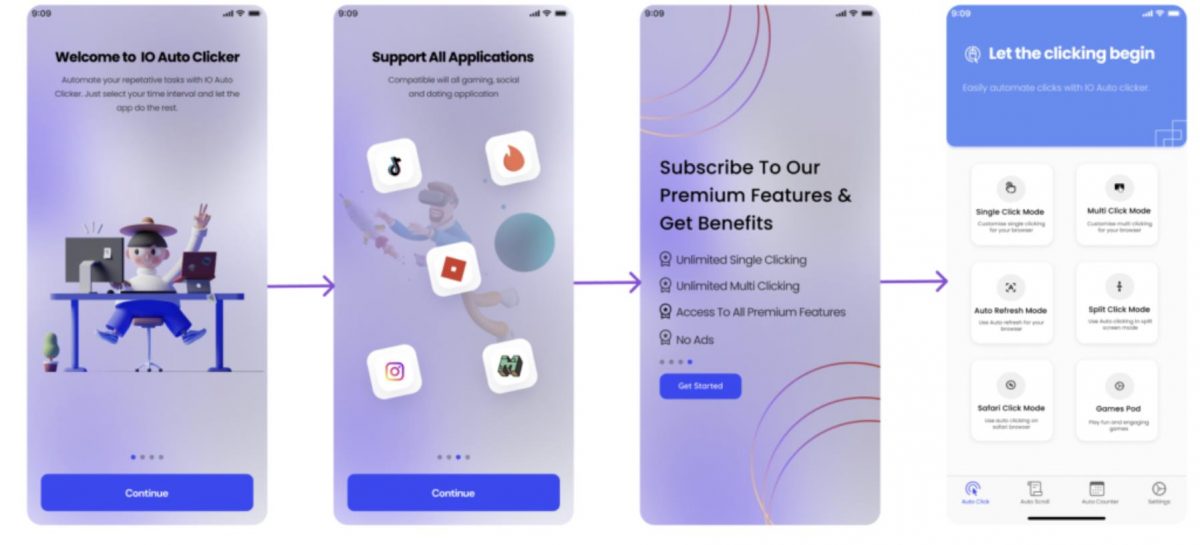Are you tired of operating too many things on your phone? Then why not automate repetitive tasks with an auto clicker for iPhone and Android to free up your time? Whether it’s for a game, workflow, or everyday task, you can certainly automate your actions with the right app. Check out our recommendations below to get started.
Inside This Article
- What Is an Auto Clicker?
- Best Auto Clicker for iPhone and Android
- IO Auto Clicker | Automatic Tap
- Auto Clicker App For Games
- Auto Clicker – Automatic Tap
- VP TRAVEL., JSC Auto Clicker – Automatic Tap
- Auto Clicker – Automatic Tool
- MGGM Auto Clicker
- NVQ Std Auto Clicker
- NVQ Auto Clicker Lite
- Auto Clicker Record: Clickmate
- Auto Clicker – Tapping
- Automate by LlamaLab
- Automatic Tapping – Auto Clicker
- Click Assistant – Auto Clicker
- Game Master – Auto Clicker
- HabiTap – Auto Clicker No Root
- Tasker and AutoInput
- How to Use Auto Clicker Apps?
- Are Auto Clicker Apps Safe to Use?
What Is an Auto Clicker?
Before we proceed to the list, let’s discuss what exactly an auto-clicker is and how it works. An auto clicker is an app that automatically performs clicks or swipes on your phone. The best ones even allow you to modify the frequency, location, and duration of these gestures.
Auto clicker apps are great for automating tasks like playing, pausing music, or even sending messages. Moreover, many are using auto-clicker apps to automatically perform daily quests in games. There are even dedicated clicker apps for games like Roblox and Cookie Clicker. That said, you can use them for virtually any repetitive task you do periodically or even daily.
Best Auto Clicker for iPhone and Android
Below are the best clicker apps for iPhone and Android.
1. IO Auto Clicker | Automatic Tap
Key Features:
- Supports single and multi-clicking on any part of the screen.
- Comes with a split-screen feature that can be used to automate clicks on multiple windows in one go.
- Auto-scroll function for reading the newspaper or news articles. You can even skim the article by setting the scrolling speed to 3x.
- Compatible with all version of iOS and even work in the Safari browser.
- Offers a free 3 – days trial to test all the premium functions of the application.
IO auto clicker is perfect for your iOS device. It offers a step-by-step tutorial for automating your clicks and comes with an engaging user interface that won’t bore you. You can customize your click speed and click count with just a tap of a button. Aside from IO Auto Clicker for iPhone, this app also has versions for Android, Windows, and Mac devices.
Download IO Auto Clicker from App Store
Download IO Auto Clicker from Google Play Store
2. Auto Clicker App for Games

Key Features:
- No root access needed
- Timed execution of gestures
- Supports clicks, swipes, and holds
- Recognizes photos and texts
- Intuitive interface
- Free
If you need something for gaming, then the Auto Clicker App For Games by Huau Apps is a good choice. This Android-only application lets you repeat a sequence of taps at any area of your screen. What’s great about it is you can also specify the intervals of each tap.
As a result, you can automate all your games that require precise timing. It’s perfect for rhythm games and performing daily tasks or quests for RPGs. Moreover, the app even supports other gestures like swipes and holds to perform more complicated actions.
The app also recognizes text and photos so you can automate it with better precision for specific actions. Above all, the software is free to install and doesn’t require root access. Hence, you can automate clicks all you want without wrecking your phone.
3. Auto Clicker – Automatic Tap
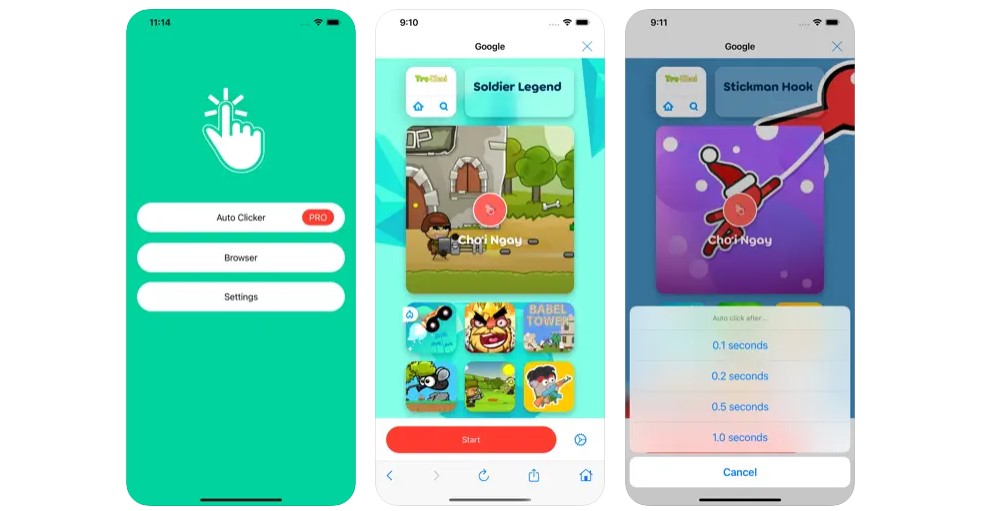
Key Features:
- Compatible with iOS and Android
- Timed execution
- Lets you tap or swipe any area
- No root access needed
- Floating control panel
- User-friendly
- Allows for script importing and exporting
- Free
The Auto Clicker – Automatic Tap by True Developers Studio is a true powerhouse as it’s accessible on both Android and iOS. Hence, you don’t need to look for a separate auto clicker for iPhone and Android if you have both.
What makes it distinct from other auto-clicker apps? Firstly, the app offers tons of location flexibility. As a result, you’re free to tap or swipe any area of your screen at specific intervals. You’re not limited to designated nodes to perform tasks.
In addition, this auto clicker for iPhone and Android provides you with a floating control panel. This lets you execute your scripts anytime you want so you don’t have to open the app all the time. The app also lets users import or export their scripts to share with the community. Thus, you might even find an existing script that’s necessary for your use case.
Best of all, this auto clicker for iPhone and Android devices is free and requires no root access. It’s also user-friendly so even beginners can start using the app without hindrances.
4. Auto Clicker – Automatic Tap by VP TRAVEL., JSC
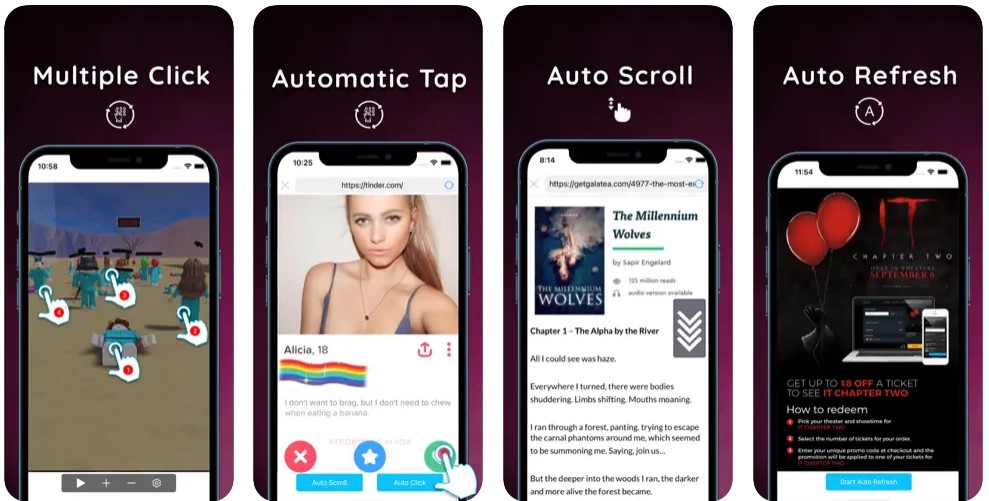
Key Features:
- Customizable durations, clicks, scrolls, and repetitions
- Saves configurations
- User-friendly
- Robust settings
Auto Clicker – Automatic Tap by VP TRAVEL., JSC is a reliable auto clicker for iPhone, free of charge. It gives you several ways to automate nearly every task you need to accomplish. With the app, you can customize clicks, swipes, and scrolls and even dictate their frequency and duration.
In addition, this auto clicker for iPhone can save your configurations so you can always come back to them later. The app is user-friendly enough for beginners but also has advanced settings for more complicated tasks.
However, like most other apps, this auto clicker for iPhone does have its downsides. For example, you can only access the app’s advanced features if you purchase the subscription or pay for lifetime access.
The app does provide a 3-day free trial so you can test things out beforehand. Nonetheless, it isn’t completely free so it’s not ideal for those who need a cost-effective auto clicker for iPhone devices.
5. Auto Clicker – Automatic Tool
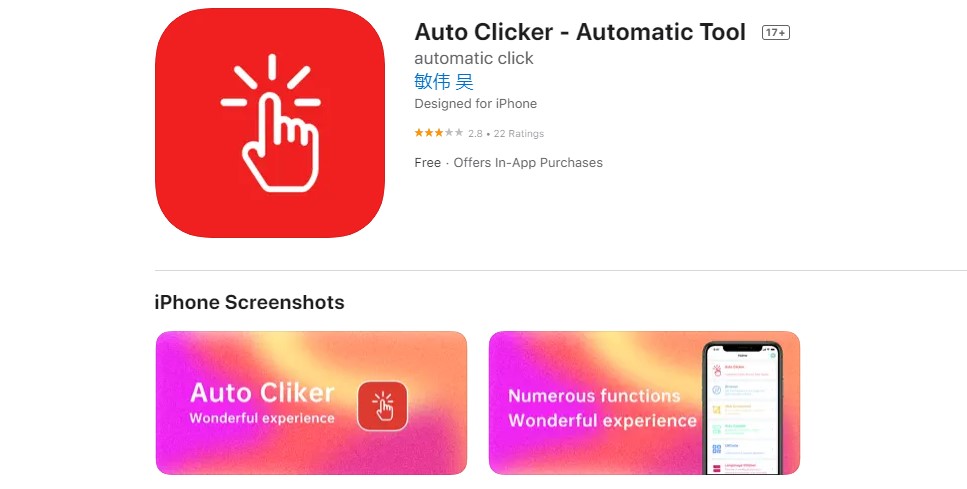
Key Features:
- Customizes clicks, frequency, and duration
- Includes an automatic refresh action for browsers
- Provides a full website screenshot function
- Possesses an image stitcher
- Generates QR codes for content
- Includes an automatic counter
The Auto Clicker – Automatic Tool by Minwei Wu is more than just an auto clicker for iPhone devices. That’s because it does more than simply automate your clicks and customize their frequency and duration.
With the app, you can also perform various automatic functions and shortcuts that are absent from its alternatives. For example, the app has an automatic refresh feature that allows you to easily refresh web pages. Moreover, it even lets you screenshot full websites by just providing a URL.
In addition, the app can automatically stitch your images and even create QR codes for various content. It’s certainly a decent choice if you need a robust auto clicker for iPhones. However, it does require a monthly or weekly subscription. Hence, it’s not the best auto clicker for iPhone devices if you’re on a tight budget.
6. Auto Clicker by MGGM
Key Features:
- Automatically touches and swipes any location
- Adjustable intervals and times
- Saves your settings
- Adjustable size for targets and control bars
- Requires no app permissions
- Free
Unfortunately, Auto Clicker by MGGM isn’t an auto clicker for iPhone devices because it caters only to Android phones. Nonetheless, if you’re an Android user through and through, this app might be the best for you.
That’s because the app provides most features you might want in an auto clicker. For example, the app automates your touches and swipes and lets you choose any location. Moreover, it allows you to adjust the duration and intervals of each action.
The app also lets you save your settings and even lets you adjust targets and control bars later on. Best of all, the app is free and doesn’t require any app permissions at all. Hence, you can be sure the app won’t dig into your phone’s data to mine your information.
7. Auto Clicker by NVQ Std
Key Features:
- No root access needed
- Supports multiple taps and swipes
- Saves configurations
- User-friendly
- Supports several languages
Auto Clicker by NVQ Std is a great Android auto clicker if you need something simple and reliable. That’s because it provides everything you need, including support for multiple taps and swiping gestures. The app saves your configurations, so you can always access them afterward.
Apart from this, the app is also incredibly user-friendly, so even novices can get used to it. The app even supports multiple languages, so you can even recommend it to your international friends. It also doesn’t require any rooting and is free to download from Google Play Store.
8. Auto Clicker Lite by NVQ
Key Features:
- User-friendly
- Supports multiple languages
- Saves configurations
- Supports different tapping methods: run to infinity, number of cycles, and time limit
- Collapsible and movable menu
- No root access needed
- Smaller file size
- Free
Auto Clicker Lite by NVQ Std is almost the same as the previous app we mentioned. However, what distinguishes this app is that it’s smaller than the other app. It’s the perfect solution if your storage is almost full and you need something lightweight.
Of course, just because it has a lower storage requirement doesn’t mean it isn’t as usable as the previous app. That’s because you can still do basic tap commands with this app. There’s even support for three different tapping methods, depending on the action you require.
Moreover, the app is just as user-friendly as the previous app and even includes a collapsible and movable menu. The app also requires no root access and is free to install on the Play Store.
9. Auto Clicker Record: Clickmate
Key Features:
- Records and replays your input including taps, menu actions, and screenshots
- No root required
- Allows you to connect recordings with advanced settings
- Adjusts speed, frequency, and intervals
- Compatible with a plugin for custom flows
- Free
Auto Clicker Record: Clickmate by INSCODE is a solid Android app that records all your gestures in one place. With it, you can save various input methods. These include taps and even menu actions like pressing the back button or triggering the app switcher. You can also use screenshots as an input method.
In addition, the app allows you to stitch recordings together using its advanced settings to create more complicated automation. The app also lets you adjust the speed, frequency, and interval of each gesture. Clickmate is free, requires no rooting, and is compatible with plugins for recording more advanced custom flows.
10. Auto Clicker – Tapping
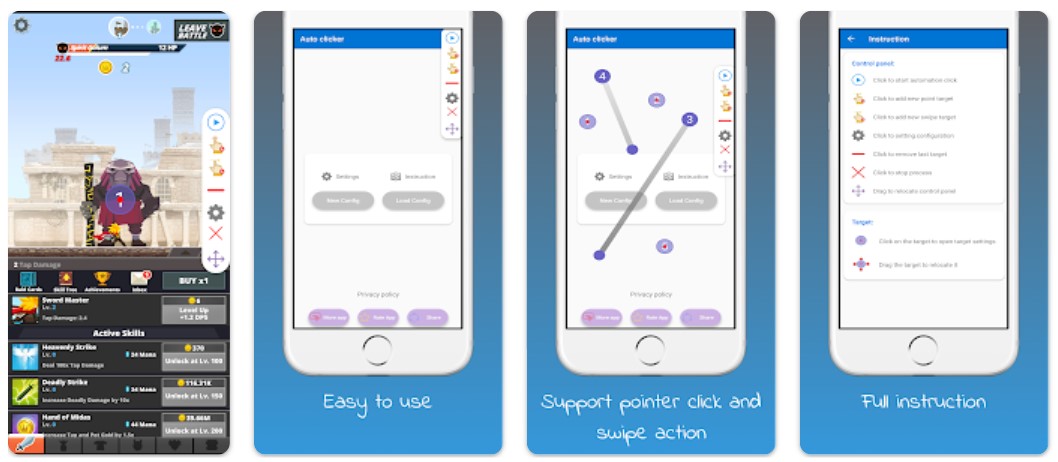
Key Features:
- Supports taps and swipes at any location, interval, and repetition
- Floating control panel
- No root required
- User-friendly
- Free
Auto Clicker – Tapping by Smart Tool Studio Co is a reliable auto clicker for Android devices. Like most apps, it supports taps and swipes in any location. You can also modify each gesture’s interval and frequency as you like with no root access required.
The app has a user-friendly interface. It has a floating control panel for the controls, which means you can easily start or stop auto clicking whenever you desire.
The app is free to install on any Android device. You just need to grant it accessibility service access to use it.
11. Automate by LlamaLab
Key Features:
- Automates most features on your device
- Reacts based on phone settings like time and location
- Simple interface
Automate by LlamaLab is a solid Android app that does exactly what it promises — automate repetitive tasks. With it, you can upload files to Google Drive, send emails upon reaching a location, change specific phone settings, and automate almost any setting you want. It even responds to certain conditions like your location and the time of day.
Moreover, the app has a simple user interface that makes it easy to use. However, don’t expect it to be like most auto clickers that simply generate automated clicks. It’s not the one to use for frequently tapping in games. For that, you’ll need to look elsewhere.
12. Automatic Tapping – Auto Clicker
Key Features:
- Supports all screen locations, frequent taps, and modified intervals
- No root access needed
- Floating control panel
- Supports swipes and long-presses
- Easily automates complicated sequences
Automatic Tapping – Auto Clicker by Phone Phreak is a solid choice if you’re on an Android device. With it, you can automate complicated sequences of clicks on all areas of your screen. You can even modify the frequency and interval of each tap to your heart’s content.
In addition, the app features a floating control panel that only appears on the apps you specify. The app requires no root access, so you’re able to download it without damaging your phone.
13. Click Assistant – Auto Clicker
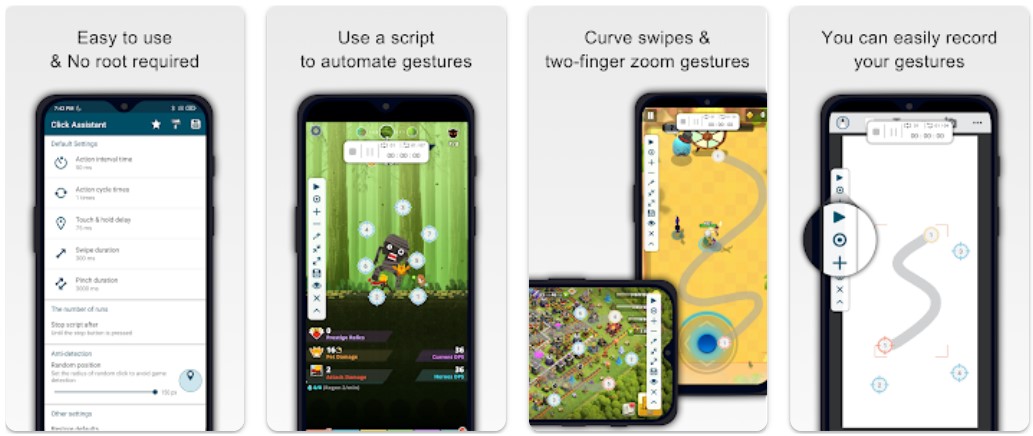
Key Features:
- Records complex gestures like clicks, curve swipes, and pinches
- User-friendly
- Lets you pause while creating scripts
- Adjusts delay, duration, and repetitions
- No root required
Click Assistant – Auto Clicker by Y.C. Studio is a great choice if you want something reputable. That’s because the app has good ratings in the Play Store and has all the basic features you need.
It includes support for various gestures and adjustments to their duration, delay, and frequency. The app even recognizes more complex gestures like curve swipes and pinches. Hence, you can automate more than just simple tasks within the app. The app even lets you pause while making a script, so you can edit more comfortably.
The app is also user-friendly and doesn’t require any rooting. It’s free on the Play Store so you don’t have to spend anything.
14. Game Master – Auto Clicker
Key Features:
- No root required
- Records gestures and frequency adjustments
- Supports clicks, swipes, long-presses
- Lets you loop sequences
- Free
Game Master – Auto Clicker by Karta Studio is a great app if you’re into repetitive games. That’s because it supports tons of various gestures like clicks, swipes, and long-presses. It can even adjust the frequency of each gesture for more complicated games.
Moreover, the app allows you to loop recorded sequences and even set loop times. The app also requires no rooting and is free to get on the Play Store.
15. HabiTap – Auto Clicker No Root
Key Features:
- Supports repetition and various screen locations
- No root required
- Does not include ads
- Free
HabiTap – Auto Clicker No Root by Dunbar Technology, LLC is a solid option if you require something straightforward and easy-to-use auto clicker. Like most apps, it supports tapping repetitions and lets you record taps in almost any screen location.
This app is certainly useful if you need to quickly repeat certain tasks. However, it’s not ideal if you need something with support for more complex gestures and intervals. Nonetheless, it’s a decent find because it’s completely free and doesn’t include ads. You also do not need to root your device to use the app.
16. Tasker and AutoInput
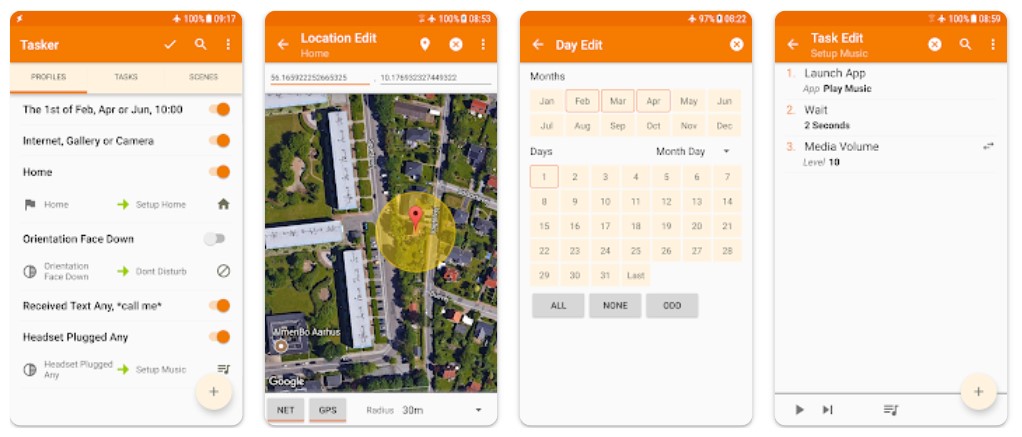
Key Features:
- No root required
- Reacts to on-screen events
- Automates various tasks
- Reacts to your phone’s current settings
Tasker by joaomgcd is an Android automation app that might not exactly act like most auto clickers. Nonetheless, it’s a solid app if you need to automate specific actions on your phone.
For example, the app can write text, receive calls, control music, and much more. It’s also dependent on your settings and reacts based on your WiFi network, current location, and even time of day.
Meanwhile, AutoInput by the same developer acts as a plugin to help you get the most out of Tasker’s features. It allows you to set up Tasker profiles to respond to what’s on your screen. It can even get the text on your screen and give it to Tasker for advanced operations.
Tasker is a paid app, but it does have a 7-day free trial. On the other hand, AutoInput is free with ads.
Download Tasker from Play Store
Download AutoInput from Play Store
How to Use Auto Clicker Apps?
Most auto-clicker apps only require you to download the app and grant its permission access requests. Afterward, you just have to create a sequence of taps, gestures, and swipes with varying intervals to automate a task. Then, you can usually execute these sequences through a control panel the app provides.
On the other hand, some apps do require you to root your device as certain tasks aren’t possible without rooting. However, we generally don’t recommend rooting your device unless you’re certain it’s necessary.
Are Auto Clicker Apps Safe to Use?
Using an auto clicker for iPhone and Android devices is generally safe. However, we do recommend reading through online reviews and checking app store ratings beforehand. After all, while some apps may be safe, others can hide malicious software that could hack your phone.
Moreover, apps that require permissions could be mining your data for sale to third parties. You should also make sure not to automate typing in your password as this can pose a big security risk.
Conclusion
Getting an auto clicker for iPhone or Android devices can be a lifesaver if you perform many repetitive tasks. These can save you time if you do a task daily like uploading recent photos to a cloud service. However, remember that not every app that promises these features is safe.
Thus, it’s better if you can do extensive research before allowing an app to access your phone. That’s especially true if you’re dealing with data that deals with bank accounts or important passwords.