The early 2000s can be considered as the golden era for Nintendo gaming consoles. The idea of 3D gaming wasn’t even a thing back then, but the excitement that the early versions of the system gave us was truly remarkable. Game Boy Advance (GBA) is the middle child within the Game Boy family. During its peak, schoolboys huddling in the corners of the hall while taking turns on playing Mario Bros or Doom was pretty much a common scenario.
Twenty years later, GBA is starting to fade into oblivion. Luckily, similar to NES emulators, GBA emulators for iOS and Android are already made available, giving you the opportunity to relive the fun and memorable moments you had with the console back then.
If you’re on the lookout for a GBA emulator for your mobile phone, then you are in the right place. In this article, not only we will provide you with the best mobile GBA emulators, but we’ll also guide you on how to use and play games with them. So buckle in as we take you down the memory lane!
What is Gameboy Advance?

GBA is the 5th generation console of Game Boy that was released in 2001. Compared to its predecessors, GBA features a landscape form factor with additional shoulder “L” and “R” buttons. However, the greatest thing to love about Game Boy Advance back then was its backward compatibility that allows users to play Classic Game Boy and Game Boy Color titles at a higher resolution and larger screen.
Well, if there are things to love, then there are also some things to hate about GBA. For one thing, its lack of backlights was everyone’s pet peeve as it makes it difficult to play in some circumstances. Despite this flaw, GBA still managed to ride the hype train during its time. It was able to run games that its successors were not able to such as Mario Kart, Maximum Velocity, and F-Zero.
GBA was then succeeded by Game Boy Advance SP that offers a clamshell design and rechargeable batteries for the first time. The Game Boy Advance series has sold a combined 81.51 million units worldwide.
The Things You Need
Now for the meat of the story, there are several things you need first before you can run GBA on your iOS or Android smartphones. Here are the basics:
GBA Emulator
This one is pretty obvious. Of course, you can’t play GBA on your phone without getting an emulator first. This app will be responsible for bringing the Game Boy Advance experience to your phone. What it does is it pockets the properties of software or hardware in a program so you could open it on a different system. Emulators are responsible for immortalizing gaming consoles, but their applications are not just limited to that. Nowadays, there are now other types of them like Android emulators whose purpose is to run the operating system on PCs.
GBA ROMS/BIOS
Game Boy Advance emulators don’t come with built-in games. This means that you have to provide a copy of the game you want to play; only that you won’t be needing cartridges any longer. Instead, what you have to do is to save a copy of GBA ROMs on your phone then play them as you wish.
Many websites offer GBA ROMs for free. However, bright as the day, downloading and distributing ROMs online is illegal because it’s a form of piracy. If you want no legal trouble, you can dump GBA ROMs from actual cartridges instead.
Zip File Extractor
ROMs online are downloaded in Zip or RAR format. To get the games running on GBA emulators, you have to extract them first and for that, you’ll need a file extractor app. Finding the right file extractor won’t be so hard. Most file extractors on Google Play and App Store are straightforward and guaranteed to work – just search and download.
Best GBA Emulators for Android and iOS
Finding the right GBA emulator that fits your gaming habits and your device is far from easy. There are lots to consider such as the phone model you have, its memory, and of course the maturity of the emulator you’re planning to use. In this section, we will be providing you the Game Boy Advance emulators that are proven to work properly. Some of the emulators that work on Android are not guaranteed to work on iOS and vice versa. Which is why we’ll be providing them to you separately.
GBA Emulators for Android
Here are the Game Boy Advance emulators that our team has reviewed. We used a mid-range phone with 4GB RAM in testing them out to ensure that they are working on the majority of Android devices. Expect some jitters if you are using a phone with lower memory, but for those who are using phones with the best mobile processors, these emulators will certainly exceed your expectations.
1. MeBoy Advanced
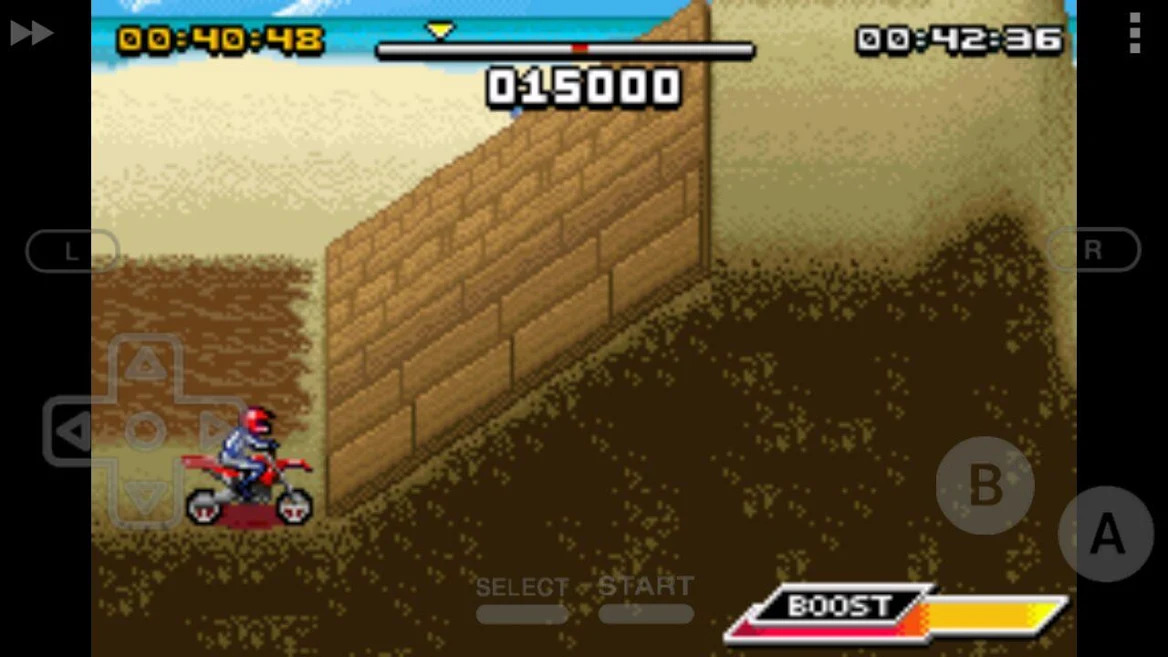
Topping our list for the best GBA emulators for Android is the MeBoy Advanced. Some might wonder why we are putting this on our top list. Nonetheless, based on experience, MeBoy Advanced is everything one would expect for an emulator. Its controls are pretty simple and are basically the digital version of the actual controls of GBA. The emulator’s screen is wide enough to enjoy the game you play, although you cannot adjust it to appear smaller or bigger.
In terms of the resolution, MeBoy Advanced got it right, though we wouldn’t say it’s the best in this area. Ergonomically speaking, this emulator is also within the standard. The controls are placed where they should be, but if you are not comfortable with their default placement, you can manually set the button positions to your liking. That aside, you can also use keyboards or Android controllers if you are not at peace with touchscreen controls. For a completely free emulator, MeBoy Advanced is impressive and can easily compete against the paid emulators.
2. John GBA Lite
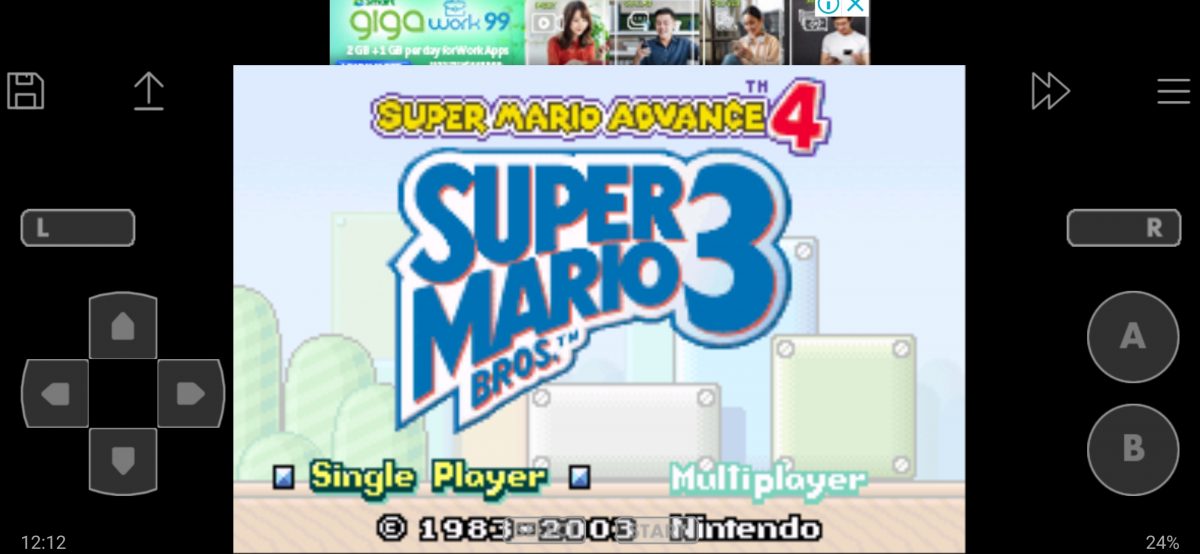
John GBA Lite is our second favorite Game Boy Advance emulator. Similar to MeBoy, this emulator is for free but comes with rich and helpful features. For one, it has a good mapping and the controls are big enough your fingers can’t miss. It also supports things like cheat codes, speed adjustments, and in-game screenshots. It even allows you to do adjustments on the buttons and screens for more personalized gaming.
Since it’s a free emulator, John GBA Lite runs some ads after or even during a game. If you don’t want them to pester you, you can disconnect from the internet whenever you play with the emulator. But if you want to get rid of the ads all the way, you can opt for the paid version of John GBA with a few additional features. However, the developer noted that John GBA Lite will no longer receive updates in the future.
3. My Boy

My Boy is among the most popular Game Boy Advance emulators that are available on Google Play today. This emulator works for any Android phone models; if you are using a lower-spec phone, the more you need to get this emulator. Emulators wouldn’t normally run properly on phones with older processors, but My Boy is specially made for devices with 4GB RAM or lower. There might still be some jitters here and there. Either way, My Boy will still give you a gaming experience that won’t disappoint.
Among the best features of My Boy are the support for cheat codes, fast forwards, and save/load states. My Boy has a free version before but eventually, it was dropped. Nowadays, the only safe way to get My Boy is to purchase it on Google Play Store for around five bucks.
4. RetroArch

RetroArch is a multi-emulator front end for Android. Aside from Game Boy Advance, it is also an emulator for PS2, 3DS, as well as for the other generations of Game Boy. However, it’s a little bit complicated to get this emulator working. After downloading the RetroArch itself, users have to download the core emulator using the App. Only then you will be able to load up the ROM you want to play.
Compatibility wise, RetroArch doesn’t show any major issues. It was able to run most of the games we tried, including Pokemon: Fire Red and Final Fantasy VI, with great precision and resolution. However, it might somehow confuse the players as the emulator contains additional buttons that are not on the actual Game Boy Advance. The controls were also too big that they overlap the screen and customizing them is a pain. RetroArch is a working Game Boy Advance emulator but needs a number of improvements in terms of configuration options and usability issues for each core.
5. Pizza Boy
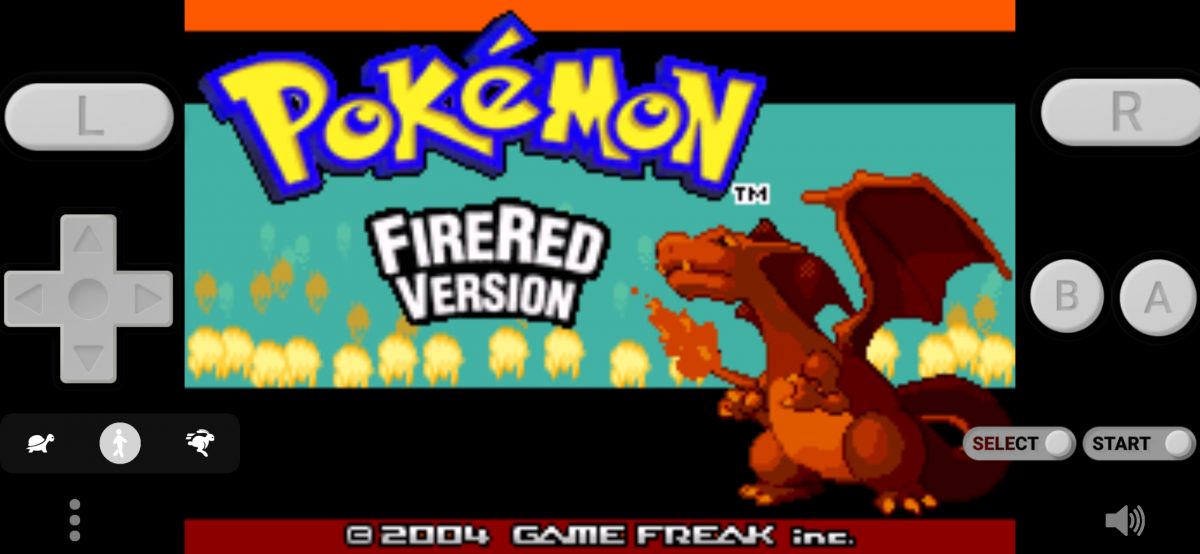
Capping our list for the best Game Boy Advance emulators for Android is Pizza Boy. Despite being lightweight, this emulator is still packed with solid and heavy-weight features that one would look for in an emulator. By far, its simplicity is its greatest asset. Upon launching the emulator, it will automatically crawl your phone storage to look for playable ROMs.
Pizza Boy has a bigger screen as compared to other emulators — big enough that it overlaps with the controls. To make it less bothersome when playing, you can change the sizes of the buttons and move them outside the screen. Other than that, Pizza Boy has essential features like fast forward, capture screen, and save/restore games. Pizza Boy is a free-to-use emulator that also offers a pro version for additional features like cheats, customizable skins, and Google Drive sync.
GBA Emulators for iOS
Compared to Android, there is a limited pool of Game Boy Advance emulators for iOS. Additionally, it is also a lot more complicated to set up an emulator on Apple’s mobile operating system, with some even requiring you to jailbreak your iPhone. Nonetheless, here are some easy-to-use GBA emulators for iOS. Some of these emulators are not available on the App Store so you might need to download them from a third party sources.
1. Provenance Emulator

Provenance is an all-in-one emulator for iOS. Aside from emulating Game Boy Advance, it also supports a bunch of other systems like Atari, Sega, PlayStation, as well as other Nintendo consoles. For the ROMs you need, Provenance has a built-in browser where you can readily search the game you want. Alternatively, you can also download ROMs from your trusted sites using Safari.
As already mentioned, most GBA emulators for iOS are not available on the App Store, just like Provenance. Also, there might be some instances that the certificate of Provenance will be revoked. When this happens, all you have to do is uninstall the app and reinstall it back to your phone. You can download this emulator from TweakBox and change the permission settings of your phone to install it. Here’s a detailed guide on TweakBox APK download and installation.
2. Eclipse Emulator
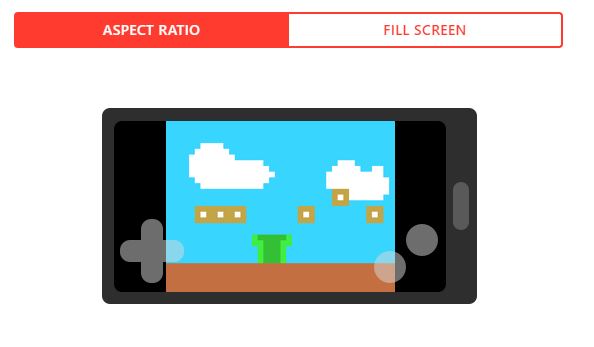
Eclipse is another Game Boy Advance emulator for iOS that is proven to work. You can add this application to your home screen directly from Safari and configure it to your liking. It allows you to modify the aspect ratio of the screen, add skins to your emulator, and make speed adjustments on the gameplay.
At a glance, Eclipse may look similar to other GBA emulators but it differs in how it runs your game. Instead of saving GBA ROMs to your phone storage, it uses cloud storage such as Google Drive and Dropbox instead. Then, in the Eclipse emulator, you can sign in to your cloud storage so it can access your games and start playing.
3. Happy Chick

Happy Chick is another retro game emulator with multi-platform support. From Game Boy and NES, down to PSP and 3DS, this emulator allows Apple users to revisit the classic games they once adored back in their childhood. What’s more to love about this emulator is its library of games where you can download directly from the app.
If you are someone who is not a big fan of touchscreen controls, Happy Chick’s game controller support is one thing you should look forward to. You can configure the gamepad controls of the supported Bluetooth controller from Happy Chick’s settings.
Where to Get GBA ROMs?
There are two ways to get GBA ROMs for your emulator. The first and legal way is to dump GBA ROMs from actual cartridges you own. However, if you don’t have the right equipment and technical know-how, this is not the most practical method to get a game for your GBA emulator. Making a backup of ROMs requires a lot of work, let alone the untrusted software you have to install to properly do it.
The other way to get Game Boy Advance ROMs is to download them from third party sources. The internet has a vast collection of GBA ROMs; all you need is to Google the games you want and download them. This is the quickest and easiest way to get GBA games; however, it is considered illegal and is a form of intellectual infringement. Due to the ethical and legal concerns surrounding this method, we won’t be providing you a specific website where you can download GBA ROMs.
How to Play Games on GBA Emulators?

Now that you’ve already found the right Game Boy Advance emulators as well as the needed ROMs, it’s time to start playing!
Step 1. Run the Emulator.
Some emulators automatically collect the available ROMs from your storage once you run them. Otherwise, you can manually locate them from the emulator app itself.
Step 2. Customize Your Controls.
You might not be very comfortable with default placements and sizes of the controls of your emulator. You can usually modify them by going to your emulator’s settings and find control remap.
Step 3. Launch the Game You Want.
This needs no further explanation. Just go to your emulator’s ROM library and start playing.
Step 4. Save Your Progress.
You wouldn’t want to go back to level one every time you play a game, that’s why you have to save your progress whenever you need to take a break. Some emulators have auto-saving features while some don’t. Either way, always save your game manually just to be sure.
Are Console Emulators Legal?
There has been a long debate about whether the emulation is legal or illegal. In a nutshell, there is nothing wrong with downloading and using emulators of whatever type, although some console manufacturers hate the idea. But using ROMs is the loophole in emulation. While there are no legal repercussions in ripping ROMs of the games you own, downloading or sharing them online might get you in trouble.
Takeaways
There are probably lots of you who miss playing Nintendo classics on a Game Boy. Thanks to GBA emulators, you can now revisit them anytime and at the comfort of your mobile phones. However, there are a few things you should consider first before you use them, case in point downloading ROMs online. Hopefully, this guide helps and enlightens you in the proper use of emulators. Happy gaming!
