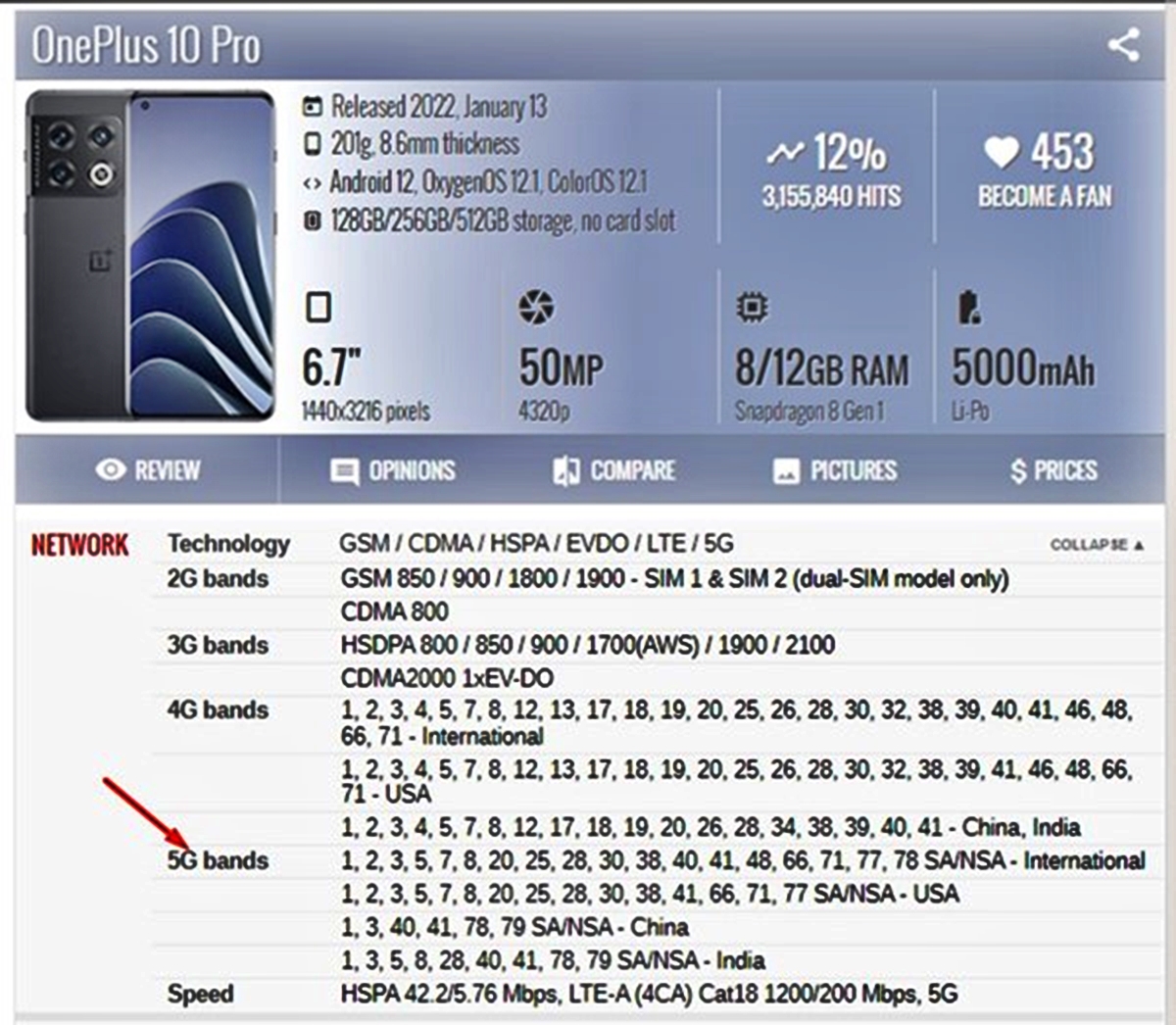
Are you curious to know which 5G bands your phone supports? With the increasing availability of 5G networks, it’s essential to ensure that your device is compatible with the bandwidths offered by your carrier. Knowing the 5G bands supported on your phone is crucial as it determines the quality and speed of your internet connection.
In this article, we will explore four methods to help you check the 5G bands supported on your phone. Whether you have an iPhone or an Android device, we’ve got you covered. By following these methods, you can gain a better understanding of your phone’s capabilities and take full advantage of the lightning-fast 5G speeds available.
Inside This Article
- Method 1: Check in Phone Settings
- Method 2: Check with Manufacturer’s Website
- Method 3: Use a Third-Party App
- Method 4: Check with your Carrier
- Conclusion
- FAQs
Method 1: Check in Phone Settings
Checking the supported 5G bands on your phone is crucial to ensure optimal network compatibility. One of the easiest ways to uncover this information is by accessing the settings on your device. Here’s a step-by-step guide to checking the 5G bands supported on your phone through the phone settings:
- Locate the “Settings” app on your phone and tap on it to open.
- Scroll through the settings menu and look for the “Network & Internet” or “Connections” option. Tap on it to proceed.
- In the Network & Internet or Connections menu, you may find a “Mobile Network” or “Cellular Network” option. Tap on it.
- Within the Mobile Network or Cellular Network section, you should see a “Preferred Network Type” or “Network Mode” option. Tap on it to access further details.
- Once you’re in the Preferred Network Type or Network Mode menu, you’ll likely find a list of network types, including 5G, 4G LTE, 3G, etc. Look for the mention of 5G bands or frequencies.
- The specific 5G bands supported by your phone will be displayed in this menu. Make a note of these bands for future reference.
By following these simple steps, you can easily check the 5G bands supported on your phone through the phone settings. This information will enable you to make informed decisions regarding your network connectivity and ensure compatibility with your desired 5G network.
Method 2: Check with Manufacturer’s Website
If you’re unsure about the 5G bands supported by your phone, another reliable method is to check with the manufacturer’s website. This is especially useful if you have a specific phone model in mind and want to verify its 5G compatibility before making a purchase.
Start by visiting the official website of the phone’s manufacturer. Look for the section that provides specifications or technical details about the phone. There, you should find information about the supported 5G bands.
Keep in mind that different phone models from the same manufacturer might have varying 5G band support. Therefore, it’s essential to look for the specific model you are interested in.
Once you locate the specifications section, look for terms like “5G bands supported” or “5G network compatibility.” The information provided should list the different bands that the phone supports. Ideally, you want to see that the phone supports the 5G bands available in your country or the ones used by your preferred network provider.
If you’re unable to find the information on the manufacturer’s website directly, try using the search feature on the website and enter the model of your phone along with keywords like “5G bands” or “network compatibility.” This should help you locate the specific details you’re searching for.
Remember to double-check the information to ensure accuracy. If you’re still uncertain about the 5G bands supported by the phone, consider reaching out to the manufacturer’s customer support for further assistance.
Method 3: Use a Third-Party App
If you’re looking for a quick and convenient way to check the 5G bands supported on your phone, using a third-party app can be a great option. These apps are specifically designed to provide detailed information about your device’s hardware, including the supported network bands.
One popular third-party app that can help you with this is “Network Cell Info Lite.” This app is available for both Android and iOS devices and can be downloaded from their respective app stores.
Once you have installed the app on your phone, simply open it and navigate to the “Network” or “Signal” section. Here, you should be able to find information about the current network you are connected to, including the 5G bands supported by your device.
Network Cell Info Lite provides a comprehensive overview of your network connection, including details such as signal strength, network type, and supported bands. It also allows you to view neighboring cell towers, which can be useful for optimizing your network performance.
Keep in mind that there are other third-party apps available that can also provide similar information. Some popular options include “LTE Discovery” and “Network Analyzer Pro.” Feel free to explore different apps and choose the one that best suits your needs.
Using a third-party app to check the 5G bands supported on your phone not only saves you time but also provides you with accurate and reliable information. So, download one of these apps today and get all the details you need about your device’s compatibility with different 5G networks.
Method 4: Check with your Carrier
Another reliable method to determine the 5G bands supported by your phone is to check with your carrier. Carriers often provide information on the specific 5G bands available in your area and can help confirm whether your phone is compatible.
Start by visiting your carrier’s website and look for their 5G coverage and compatibility information. They may have a dedicated section that lists the supported 5G bands for different phone models. Check if your phone model matches the listed bands to ensure compatibility.
If you can’t find the information on their website, consider reaching out to their customer support. Contacting your carrier directly will ensure you get the most accurate and up-to-date information about the 5G bands supported by your phone.
When contacting customer support, provide them with your phone model and ask specifically about the supported 5G bands. They should be able to provide you with the necessary details and guide you on using 5G on your device.
Remember that carrier support can vary, especially if you are using an unlocked phone or if you are traveling internationally. In such cases, it’s important to check with both your home carrier and the carrier in the region or country you are visiting to ensure compatibility with their 5G networks.
By checking with your carrier, you can get the most accurate and reliable information about the 5G bands supported by your phone. This will help you make informed decisions about your 5G network usage and ensure you can take full advantage of the available speeds and coverage in your area.
Conclusion
The advancement of technology has ushered in the era of 5G connectivity, revolutionizing the way we use our mobile phones. However, not all phones are created equal when it comes to 5G compatibility. This article has explored four methods to check the 5G bands supported on your phone.
By utilizing these methods, you can easily determine whether your phone is compatible with the available 5G bands in your area. Whether it’s checking the specifications on the manufacturer’s website, using third-party websites, dialing specific codes, or using dedicated apps, there is a solution for everyone.
Knowing the supported 5G bands on your phone is crucial for enjoying lightning-fast internet speeds and low latency. Upgrade your device if necessary to take full advantage of the benefits that 5G has to offer, such as seamless streaming, faster downloads, and improved gaming experiences.
Stay connected and stay ahead with the power of 5G technology!
FAQs
Q: How do I check the 5G bands supported on my phone?
A: There are several methods to check the 5G bands supported on your phone. You can use the phone’s settings, check the manufacturer’s website, or use third-party apps. We will explore these methods in detail below.
Q: Can all phones support 5G?
A: Not all phones can support 5G. It depends on the hardware and specifications of the phone. Only newer models that are specifically designed with 5G capabilities can support the lightning-fast speeds and low latency of 5G networks.
Q: Which 5G bands are commonly used in different regions?
A: The 5G bands used can vary across different regions. In the United States, the commonly used 5G bands are n41, n77, and n78. In Europe, the primary 5G bands are n78 and n79. It’s important to check the specific bands supported by your phone and your local network providers to ensure compatibility.
Q: Are there any apps that can check 5G band support?
A: Yes, there are third-party apps available on both Android and iOS platforms that can check the 5G band support of your phone. These apps provide detailed information about the supported bands and help you determine if your phone is compatible with the 5G networks in your area.
Q: Can I upgrade my current phone to support 5G?
A: Unfortunately, it is not possible to upgrade the hardware of your current phone to support 5G. 5G compatibility is determined by the phone’s chipset and other hardware components. If your phone does not have the required 5G hardware, you will need to purchase a new phone that supports 5G if you want to access 5G networks.
