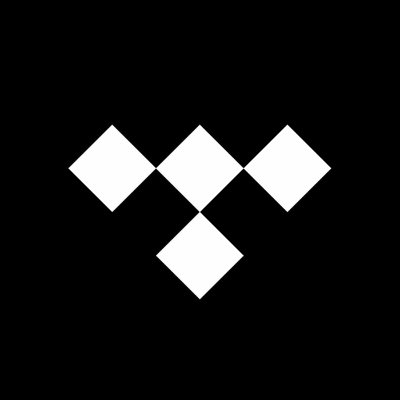The way we listen to music has changed so much over the years. Gone are the days of stacking up CDs and ripping MP3 files from them. Now, you can just download a music streaming app and listen to your favorite songs on demand. With more than 345 million users, Spotify is a big name in the realm of music streaming. But other platforms are catching up fast. One of them is Tidal, which only launched in 2015 but has already made a name for itself because of the superior audio quality it offers. Both platforms have their own unique selling points, so choosing between them can be a challenge. In this fun battle between Tidal and Spotify, who will reign supreme? We’ll help you answer that question in this guide by comparing several of the apps’ key features.
Also Read: Spotify vs Pandora: Which One Gives You the Best Value?
Inside This Article
- Tidal vs Spotify: Overview
- Tidal vs Spotify: Pricing Comparison
- Streaming Quality and Data Consumption
- Tidal vs Spotify: Music Catalog
- Tidal vs Spotify: Music Discovery
- Social Integration
- Tidal vs Spotify: Devices and Compatibility
- What We Like About Tidal Music
- What We Like About Spotify
- Tidal vs Spotify: Overall Winner
Tidal vs Spotify: At a Glance
Tidal Music
- Exclusive content from artists
- Sound quality is better than other music streaming services
- Doesn’t have a free version but offers 30-day free trials of Tidal Premium and Tidal HiFi
Spotify
- Sophisticated AI and machine learning tech for discovering new music
- Podcasts on a wide range of topics
- Offers a free version and a premium version
Tidal vs Spotify: Pricing Comparison

Affordability is an important factor when choosing between Tidal and Spotify. With that in mind, let’s first take a look at how much Tidal and Spotify cost individually.
Tidal’s Subscription Plans
| Tidal Subscription Tiers | Streaming Quality | No. of Devices | Price/ Mo. |
|---|---|---|---|
| Tidal Premium | 320 Kbps | 1 device online, 5 offline | $9.99/ mo. |
| Tidal HiFi | 1,411-9,216 Kbps | 1 device online, 5 offline | $19.99/ mo. |
| Family Premium | 320 Kbps | 3 devices online, 3 offline | $14.99/ mo. |
| Family HiFi | 1,411-9,216 Kbps | 3 devices online, 3 offline | $29.99/ mo. |
Tidal has two types of basic plans: Premium and HiFi. Tidal Premium costs $9.99 a month and offers standard sound quality at 320 Kbps. The other basic plan, Tidal HiFi, costs $19.99 a month. This is the subscription plan for you if you’re a total audiophile. It gives lossless High Fidelity sound quality at 1,411 Kbps, Master Quality audio at 9,216 Kbps, and immersive audio.
Tidal also offers family and discounted plans. You can get Family Premium for $14.99 a month, which can accommodate up to six family members per account. Just like Tidal Premium, it only gives you standard sound quality. There’s also Family HiFi, which costs $29.99 a month, accommodates up to six members per account, and has all the cool audio perks of Tidal HiFi.
If you’re a student, a first responder, or in the military, you’re eligible for a discounted plan. For students, there’s Student Premium, priced at $4.99 a month, and Student HiFi, which costs $9.99 a month. If you want to go for this plan, you need to reverify every year that you’re still a student.
For first responders—EMT, EMS, firefighters, and police officers—and those in the military, there’s Military Premium and Community Heroes – First Responder Premium, which both cost $5.99 a month. If you want better sound quality, then go for either Military HiFi or Community Heroes – First Responder HiFi, both priced at $11.99 a month. Of course, you’ll have to confirm your eligibility if you want to get any of these plans.
All of Tidal’s subscription tiers come with a 30-day trial period, which is the only chance you can get the service for free. Sadly, it has no ad-supported streaming service to make it totally free.
Spotify’s Subscription Plans
| Spotify Subscription Tiers | Streaming Quality | No. of Devices | Price/ Mo. |
|---|---|---|---|
| Individual | 320 Kbps | Single Device | $9.99/ mo. |
| Duo | 320 Kbps | Two Devices | $12.99/mo. |
| Family | 320 Kbps | Six Devices | $15.99/mo. |
| Student | 320 Kbps | Single Device | $4.99/mo. |
While Tidal Music doesn’t offer a free version, Spotify does but with limited features. With the free version, you can only play music when you’re online — except for podcasts —, play your playlists on shuffle, and skip songs six times per hour. Plus, the app serves you unskippable ads every few minutes. However, you still get access to Spotify’s entire music and podcast catalog.
Spotify also has a Premium version if you want unlimited skips, offline and on-demand playback, and an ad-free listening experience. The price for this varies depending on how many are going to share the account. For one person, Spotify Premium costs $9.99 a month. If you want to share a plan with another person, you can go for Duo, which costs $12.99 per month. For a family of up to six members, it’s $15.99 a month. With a Family Plan, you also have access to Spotify Kids, which is a separate app for the kids in your family.
Spotify also offers Premium at a discounted price, but only for students. Spotify Premium for students costs $4.99 a month, and it also comes with an ad-supported Hulu plan and access to Showtime.
Streaming Quality and Data Consumption

The next category up in this Tidal vs Spotify battle is streaming quality and data consumption. Let’s take a look at what these apps bring to the table in this regard.
Tidal’s Streaming Quality
Tidal bags the prize when it comes to streaming quality — it’s what the music streaming service is known for after all. When you subscribe to Tidal HiFi, you can choose from three sound quality settings: Normal, HiFi, and Master Quality Authenticated (MQA). Normal, the lowest tier, offers AAC (or Advanced Audio Coding) quality at 320 Kbps. This is the max quality that most other music streaming apps can go; others don’t even go that high and can only offer up to 256 Kbps. That’s how luxurious Tidal’s sound quality is.
And it doesn’t stop there. The next sound quality setting, HiFi, lets you stream music at lossless or CD-quality, which is at 1,411 Kbps. However, if you want to indulge yourself in a truly rich music listening experience, then go for the MQA setting. Master quality tracks offer anywhere from 2,304 to 9,216 Kbps and are authenticated by the artists themselves. That means these tracks sound just as the artists intended them to sound. That said, not every song has an MQA version, and you need quality headphones or speakers to really hear the master quality difference.
All that rich audio quality comes at a price other than the Tidal HiFi subscription fee, though. Because Tidal’s streaming quality is higher than other music streaming apps, its data usage is higher as well. With Tidal Premium, you consume around 144 MB per hour. With Tidal HiFi, on the other hand, you use up at least 635 MB per hour, and that will go up if you’re listening to a Master quality track. Thus, it’s best to listen to Music on Tidal if you’re connected to Wi-Fi.
Spotify’s Streaming Quality
Spotify also has different sound quality settings, but they aren’t anywhere near Tidal’s. With Spotify, you can adjust the sound quality between four settings. There’s Automatic, which changes the quality depending on your network connection, Low at 25 Kbps, Normal at 96 Kbps, and High at 160 Kbps. If you’re a Spotify Premium subscriber, you get an additional audio setting: Very High, which matches Tidal’s Normal setting at 320 Kbps.
Now, to compete with music streaming platforms that offer lossless, CD-quality audio, like Tidal and Amazon Music, Spotify has announced Spotify HiFi. This new audio tier will be coming later this 2021 to those on Premium. So, if you’re a Spotify user who’s been clamoring for higher-quality music, this is one to look forward to.
Spotify’s streaming quality might not be on par with Tidal’s, but at least you don’t have to worry about depleting your data allowance. The Low setting only uses up 10 MB of data per hour. With Normal, you consume 40 MB per hour. The two highest quality settings, High and Very High, use up 70 MB and 150 MB, respectively.
Also Read: How Much Data Does Spotify Use and How to Minimize It?
Tidal vs Spotify: Music Catalog
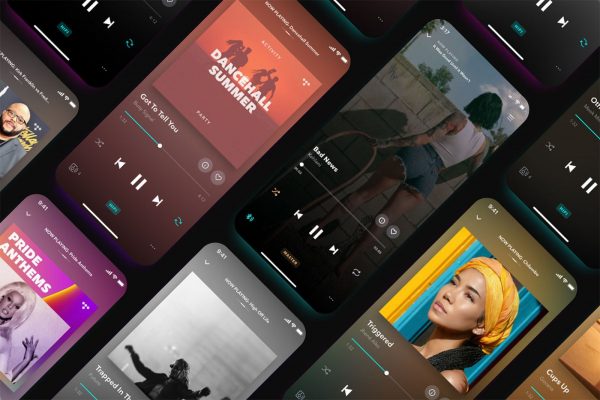
Both Tidal and Spotify boast expansive music catalogs; Tidal has more than 70 million tracks available, and Spotify comes close to over 60 million. Where the two mostly differ in terms of music catalog is the artists and the genres that you can listen to.
Tidal mostly offers music from big names. There’s Kanye West, Jay-Z (who acquired the platform in 2015 and then sold his majority stake in March of this year), Beyonce, Billie Eilish, Madonna, and more. These artists also tend to release new music on Tidal first before finally dropping them on other streaming services.
Whatever music you can listen to on Tidal, chances are it’s on Spotify as well. But other than big-name artists, you can also find indie and smaller artists from all over the world on the app. Or if you’re looking for a soundtrack to listen to while you work — like video game soundtracks or lo-fi music — Spotify is the music streaming service for you. Plus, it allows you to play local MP3 files you’ve ripped from CDs, which is a feature that Tidal doesn’t offer.
Also read: 3 Steps How to Upload Music to Spotify
Tidal vs Spotify: Music Discovery

When comparing Tidal vs Spotify in terms of music discovery, their methods are different, and we can even go as far as to say that one is superior to the other.
Tidal’s Music Discovery Features
Like most music streaming apps, Tidal has a radio feature that allows you to discover music that’s similar to the track or artist you’re listening to.
The app also curates up to eight new playlists for you, which are called “My Mix.” These My Mixes are based on your most-listened-to genres and the songs you’ve saved to your My Collection playlist. Tidal creates a new playlist for each genre you listen to regularly, so if you only listen to four genres, you’ll only have four My Mixes.
These playlists are updated gradually as you stream more music on Tidal. So, the more you stream music on the app, the more often Tidal updates your mixes. If you find a My Mix you love, be sure to save it to your collection so you don’t lose it.
Besides My Mix and Tidal’s radio feature, the app also has Tidal Rising, which is where you can listen to up-and-coming artists. Unlike the other two music discovery features, though, Tidal Rising isn’t based on your listening habits. Instead, it’s made up of tracks from artists that Tidal thinks can make a mark on the music industry.
Spotify’s Music Discovery Features
Tidal’s music discovery tools are good, but Spotify has all of that and more. First, there’s the hugely popular and impressively accurate Discover Weekly playlist. This playlist contains 30 songs that are similar to the ones you like listening to. If it has a song that doesn’t line up with your taste, simply remove it from the playlist. It helps the app learn exactly what your taste is.
Of course, just like any piece of tech that makes use of algorithms and machine learning, the more you use Spotify, the more accurate its recommendations are. The playlist updates every Monday morning, so be sure to save your new faves when you come across them.
There’s also Release Radar, which comes around every Friday. This is a two-hour playlist that contains new releases and remixes from all the artists that you follow on the app. Spotify also gifts you six Daily Mixes, which is kind of similar to Tidal’s My Mixes. Each Daily Mix is grouped according to artist and genre, and it’s a combination of songs you’ve been listening to a lot and tracks that are similar to them.
Besides AI-powered mixes, Spotify also offers playlists for almost every genre, mood, and activity. They even have a category for special celebrations, like Asian Heritage Month and Pride.
With Spotify’s myriad playlist options and sophisticated AI and machine learning tech, we can safely say that it reigns supreme in terms of music discovery.
Social Integration

Spotify has no doubt a lot more social features than Tidal. For starters, you can look up your friends’ Spotify profiles and give them a follow, and you’ll then know when and what they’re streaming through the Friend Activity feed. This feature lets you know which album or playlist they’re listening from as well. This is a great way to discover new music and even strike up a conversation with friends about your favorite music. However, if you don’t feel like broadcasting your streaming activity to your Spotify followers, you can just turn on Private Session.
The app also lets you share your Spotify playlists with your friends. In addition, you and your friends can build collaborative playlists, which would be perfect for going on road trips or hosting parties. Spotify also offers song suggestions depending on the tracks and artists you add to your playlist.
You can integrate Spotify with social media apps as well, such as Facebook, Messenger, and Tinder, to let your friends (and potential matches) know what sort of music you listen to. You can also connect and play Spotify on Discord! This integration lets you share your music streaming activity with your friends and even invite them to listen along with you.
On top of all of those, Spotify has another social feature in the works: Group Sessions. This is still in the testing phase, but what’s already sure is that it’ll only be available to Premium users on mobile. With this feature, you and your friends can listen to a song, playlist, or podcast together in real-time.
Tidal, on the contrary, isn’t really the social type. The only remotely social feature it has is that it lets you share any song you’re listening to on social media—something that Spotify also does.
Tidal vs Spotify: Devices and Compatibility

Device compatibility is another important thing to consider when deciding between Tidal vs Spotify. Let’s take a look at how these two fare against one another in this category.
Both Tidal and Spotify are available on all basic platforms: Windows and Mac laptops and desktops, as well as Android and iOS mobile devices. They’re playable through wireless connections as well; there’s Bluetooth, Apple AirPlay, and Amazon Alexa.
When it comes to compatibility with smart TVs and streamers, Spotify is at an advantage. Tidal is compatible with only seven smart TVs and streamers. On the list are Android TV, Apple TV, Google Chromecast, Amazon Fire TV, Roku, Samsung TV, and Vizio. On the other hand, Spotify is compatible with 22 streaming devices, including Apple TV, Android TV, Chromecast, Roku, Sky Q, as well as a number of Samsung, LG, and Philips smart TVs.
Both Tidal and Spotify have car integrations features as well, so you can blast your favorite music even when you’re on the road. You can enjoy both music streaming services on Android Auto and Apple CarPlay. Both have also partnered up with notable car brands for integration. For Tidal, you can play it directly through the audio system of your Lincoln, Volkswagen, or Mercedes-Benz vehicle. Spotify, though, has integration with ten car brands, including Tesla, BMW, Buick, Volvo, and Chevrolet.
Check out Tidal’s full list of supported devices
Check out Spotify’s full list of supported devices
What We Like About Tidal Music
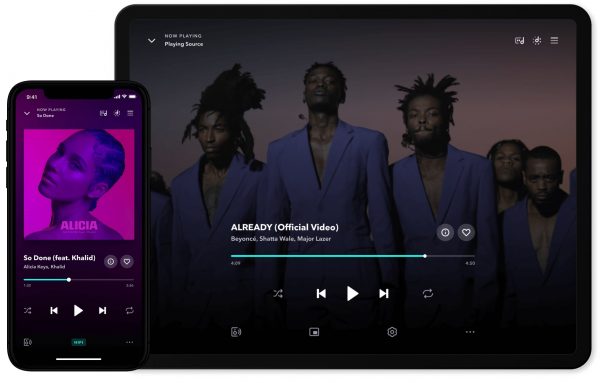
There’s a lot that Tidal brings to the table—both to listeners and the artists whose music it houses. In this section, we’ve focused on three key aspects that we think give Tidal an edge over other music streaming platforms.
Artist-First Platform
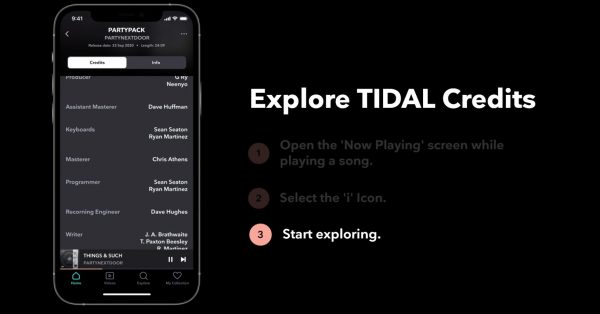
One thing that distinguishes Tidal from other music streaming platforms is that it focuses on both the artist and the listener; other platforms tend to pour all their energy into pleasing their listeners. For instance, Tidal is among the highest-paying music streaming platforms and pays artists $0.00927 per stream. That’s significantly higher than the $0.0001 to $0.005 that other streaming services pay to their artists.
Tidal also has more detailed track credit pages, which list everyone who contributed to the making of a song—from the studio personnel to the artist. In addition, they curate playlists centered on these contributors as well. For example, if you enjoy music that’s produced by Max Martin or those written by Childish Gambino, you can find Contributor Mixes for them.
And that’s not all. The platform’s Tidal Rising section isn’t just a way for listeners to discover up-and-coming artists; it’s also Tidal’s way of giving substantial support to new artists. Artists that are featured on Tidal Rising get tour support, PR support, fully-funded photoshoots, and so much more.
Exclusive Content from Artists
Another thing that makes Tidal special is all the exclusive artist content it offers to its listeners. On the platform, you can find more than 250,000 exclusive videos from artists you love. These videos include live performance recordings, music documentaries, and concert films, and, of course, music videos.
Tidal X is another feature that gives users exclusive access to live streams, meet and greets, concert tickets, and many others. For example, Tidal users got to watch an exclusive live stream of Rihanna’s Fenty runway show back; some were even selected to watch the show live in Paris. In addition, more than 1,500 Tidal members got invites to Jay-Z and Beyonce’s charity concerts in Barclays Center.
Excellent Sound Quality
We’ve already mentioned this, but it bears repeating: Tidal’s sound quality is probably the best there is. It starts where other music streaming platforms usually peak: at 320 Kbps. And the sound quality only gets better from there with HiFi, MQA, and 360 Reality Audio. If you need help imagining what any of those mean, it’s almost like you’re in the recording booth with the artist; you get to hear all the layers that make the track what it is. It doesn’t get any better than that.
But to truly enjoy Tidal’s Master Quality tracks you’ll need the audio equipment to match. We’re talking speakers and headsets from the likes of Cambridge Audio, Harman Kardon, Onkyo, KEF, and Bluesound. And these usually cost around $1,000 to $3,000. But that’s the investment you have to make to take your music listening experience to a whole new level.
What We Like About Spotify

Now that we’ve tackled what makes Tidal special, let’s get into some of the features that attract millions of users to Spotify.
Accessible to Anyone with a Smartphone and an Internet Connection
Part of the reason why Spotify is so popular is that it’s free — which means everyone gets a chance to try it out. Sure, the ads can be annoying, and not being able to choose what song to play can be limiting. However, you still get access to all the audio content Spotify has to offer with just the free version, and oftentimes, people don’t see the need to go Premium.
Podcasts for a Wide Range of Topics and Genres
Another thing that makes Spotify popular is that it isn’t just a platform where you can stream music; you can listen to your favorite podcasts here as well. Unlike Tidal, which only has podcasts about music, you can listen to and discover podcasts about any subject on Spotify. You’ll find podcasts about true crime, beauty, sports, films, history, and a whole lot of other topics.
Spotify helps you discover new podcasts as well. You can choose between editorial playlists (like This Week’s Top Podcasts and Brain Snacks) and personalized playlists (like Your Top Shows and Your Daily Podcasts) to find new podcasts to listen to every week. Besides curated playlists, Spotify also offers podcast-specific features, such as a speed adjuster and a sleep timer.
Spotify Wrapped

Spotify Wrapped is maybe one of the best things that the music streaming app has come up with. If you aren’t familiar with this feature, it’s essentially a summary of all the music you’ve listened to in a particular year, including your favorite genre, artists, and tracks. You also get a playlist of all of your top songs for that year.
Spotify releases Spotify Wrapped usually around December. Judging by the social media buzz it creates every time, it’s something that Spotify users really look forward to. Why shouldn’t it be? It’s a fun, innovative way to look back on the ups and downs of someone’s year.
Tidal vs Spotify: Overall Winner
In the battle of Tidal vs Spotify, we have to hand over the throne to Spotify. It has an advantage over Tidal in almost every category. By having a free version, it’s without a doubt more affordable and accessible than Tidal. Plus, it has more diverse content (like Podcasts and lo-fi music), more sophisticated music discovery tools, and saves more on data. It may not offer the luxurious audio quality that Tidal does, but it doesn’t break the bank and is good enough as a music streaming service — and in this case, that’s all that really matters. However, we also have to give credit to Tidal for being artist-friendly. Music is a product of one’s creative juices and we have to give credit to the artists that put our feelings into words. Tidal monetizing artists more says a lot about that.
What do you think? Is Spotify better music streaming app than Tidal? Let us know in the comments below!