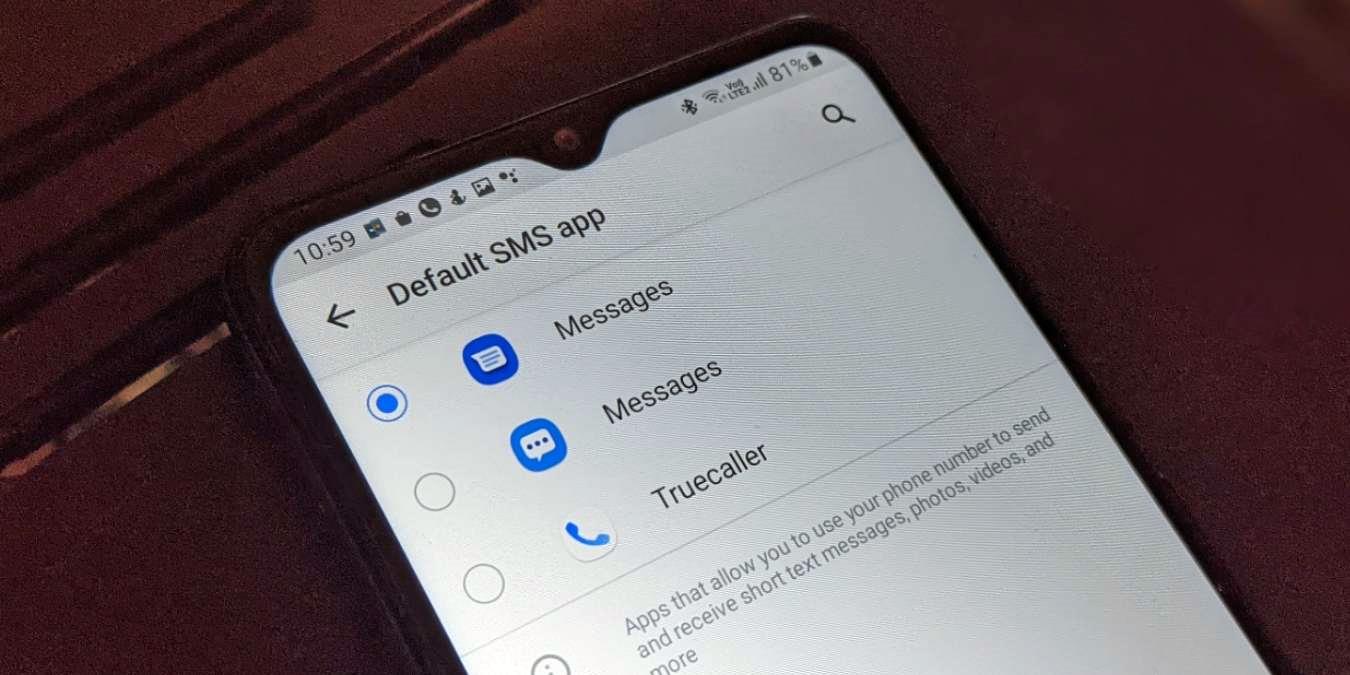
With the ever-evolving world of communication, Google has produced a diverse range of messaging apps to cater to the varying needs of users. These six distinct applications offer unique features and functionality, ensuring that Google’s messaging ecosystem remains diverse and responsive. In this article, we will delve into the intricacies of each app, exploring how they differ from one another and why users might choose one over another. Whether you’re looking for a simple and straightforward messaging experience or a platform with advanced features like video calling and collaboration, Google has an app to suit your preferences. Join us as we explore the remarkable world of Google’s six messaging apps and unravel their distinctive characteristics.
Inside This Article
- We Explain How Google’s 6 Messaging Apps Are Different
- Google Chat- Purpose: Designed for team communication and collaboration in the workplace – Features: Integration with Google Workspace, threaded conversations, file sharing, and task management- Target Audience: Businesses and organizations for internal communication purposes
- Google Meet – Purpose: Video conferencing and virtual meetings – Features: High-quality audio and video, screen sharing, live captions, and recording options – Target Audience: Individuals and businesses for remote communication and collaboration
- Google Messages: SMS and MMS Messaging App for Android Devices
- Google Duo
- Conclusion
- FAQs
We Explain How Google’s 6 Messaging Apps Are Different
Google offers a suite of messaging apps, each with its own unique purpose and features. In this article, we dive into the six main messaging apps provided by Google and highlight what sets them apart from one another.
Google Chat
Google Chat is specifically designed for team communication and collaboration in the workplace. It integrates seamlessly with Google Workspace, making it easy for teams to communicate, share files, and manage tasks in a single platform. With its threaded conversations, users can easily follow along and contribute to ongoing discussions. It is primarily targeted towards businesses and organizations that require a robust and reliable internal communication tool.
Google Meet
Google Meet is Google’s answer to video conferencing and virtual meetings. Whether for professional or personal use, Google Meet provides a seamless and reliable platform for hosting virtual meetings with colleagues, friends, and family. With features such as high-quality audio and video, screen sharing, live captions, and recording options, users can have productive and engaging virtual meetings. It is well-suited for remote communication and collaboration, attracting individuals and businesses alike.
Google Messages
Google Messages is the default SMS and MMS messaging app for Android devices. It offers a straightforward and intuitive interface for sending text messages and multimedia content. Additionally, Google Messages supports group messaging, allowing users to have conversations with multiple contacts simultaneously. With the support for RCS (Rich Communication Services), users can enjoy advanced features like read receipts and typing indicators. Google Messages caters mainly to Android users who seek a reliable and feature-rich messaging app for personal and traditional messaging needs.
Google Duo
Google Duo is a cross-platform video calling app available for both Android and iOS devices. It focuses on simplicity and ease of use, allowing users to make high-quality video calls with friends, family, or colleagues. With end-to-end encryption, users can have secure and private video conversations. Google Duo also offers the ability to leave video messages, making it convenient to send quick video updates when someone is unavailable. It is popular among individuals and small groups looking for a personal video communication app.
Note: This is not an exhaustive list but a selection of the most notable messaging apps offered by Google. Each app serves a specific purpose and caters to the unique communication needs of different users. Whether it’s team collaboration, video conferencing, text messaging, or video calling, Google provides a range of options to meet the diverse requirements of its users.
Google Chat- Purpose: Designed for team communication and collaboration in the workplace – Features: Integration with Google Workspace, threaded conversations, file sharing, and task management- Target Audience: Businesses and organizations for internal communication purposes
Google Chat is a messaging app specifically designed to facilitate team communication and collaboration in the workplace. As a part of Google Workspace, it offers a range of features to improve productivity and streamline communication within businesses and organizations.
One of the key features of Google Chat is its integration with other Google Workspace apps. This allows users to seamlessly switch between Chat, Gmail, Drive, and other tools, enabling efficient collaboration in real-time. With a single platform to manage emails, documents, and conversations, teams can work together more effectively.
Threaded conversations is another important feature of Google Chat. It means that conversations can be organized into specific topics or threads, allowing users to easily follow and contribute to discussions. This eliminates the need for long email chains and provides a more focused and efficient way to communicate within teams.
File sharing and collaboration is also made easy with Google Chat. Users can easily share files, documents, and images directly within the chat window, without the need to switch to another application or email. This enhances teamwork and allows for seamless collaboration on projects, tasks, and ideas.
Task management is another valuable feature offered by Google Chat. Users can create and assign tasks to team members, set due dates, and track progress right within the app. This ensures that everyone is on the same page and improves project management and task completion.
The target audience for Google Chat is primarily businesses and organizations that require a reliable and efficient internal communication platform. It provides a centralized space for teams to communicate, collaborate, and share information, improving productivity and fostering effective teamwork.
Google Meet – Purpose: Video conferencing and virtual meetings – Features: High-quality audio and video, screen sharing, live captions, and recording options – Target Audience: Individuals and businesses for remote communication and collaboration
Google Meet is a powerful video conferencing platform that caters to the needs of both individuals and businesses. It offers a seamless and reliable solution for remote communication and collaboration, making it an essential tool in today’s digital landscape.
The primary purpose of Google Meet is to provide a platform for video conferencing and virtual meetings. Whether you need to connect with your colleagues, clients, or friends, Google Meet offers a secure and efficient way to conduct face-to-face discussions from any location.
One of the standout features of Google Meet is its high-quality audio and video capabilities. It ensures crystal-clear audio and sharp video quality, allowing participants to engage in productive conversations without any communication barriers. This feature is particularly crucial for businesses that rely on video conferences for important discussions and presentations.
Google Meet also extends its functionality with screen sharing, allowing participants to share their screens with others. This feature is invaluable during team collaborations, as it enables real-time presentations, demonstrations, and document sharing. It enhances productivity and fosters a collaborative environment, even when team members are working remotely.
Furthermore, Google Meet offers live captions, which provide real-time text transcription of the conversation. This feature is beneficial for individuals who are deaf or hard of hearing, as well as for participants who may need assistance in capturing important details of the discussion. It promotes inclusivity and helps ensure that everyone can participate fully in the meeting.
In addition, Google Meet provides recording options, allowing users to record their meetings for future reference or to share with those who couldn’t attend the live session. This feature is especially valuable for businesses conducting training sessions or webinars, as it allows participants to revisit the content at their convenience.
The target audience for Google Meet is broad, encompassing both individuals and businesses. It caters to individuals who need a reliable video calling solution for personal use. It also caters to businesses of all sizes, from small startups to large corporations, that require a robust platform for remote communication, virtual meetings, and team collaborations.
Google Messages: SMS and MMS Messaging App for Android Devices
Google Messages is a versatile messaging app designed specifically for Android devices. With its focus on SMS and MMS messaging, it provides a seamless and intuitive interface for Android users to communicate with friends, family, and colleagues. Let’s take a closer look at the features and target audience of Google Messages.
Features of Google Messages:
- Text Messaging: Google Messages allows users to send and receive text messages efficiently, providing a reliable platform for staying in touch with contacts.
- Multimedia Sharing: The app enables users to share photos, videos, audio recordings, and other multimedia files, enhancing the messaging experience by adding visual and audio elements.
- Group Messaging: Users can create group chats with friends, family, or colleagues, making it easy to have conversations with multiple participants simultaneously.
- RCS Support: Google Messages supports RCS (Rich Communication Services), which offers enhanced features such as read receipts, typing indicators, and higher-quality media sharing, elevating the messaging experience beyond traditional SMS.
Target Audience of Google Messages:
Google Messages is primarily targeted towards Android users who seek a reliable and feature-rich messaging app for their personal and traditional messaging needs. Whether you want to send a quick text message, share photos and videos, or engage in group conversations, Google Messages offers a user-friendly platform for all your messaging requirements.
Android users can enjoy the convenience of Google Messages, taking advantage of its seamless integration with the Android operating system. The app comes pre-installed on many Android devices, making it easily accessible for a large user base.
Furthermore, Google Messages’ support for RCS elevates the messaging experience by offering additional features and functionalities not typically found in standard SMS messaging apps. Android users who want to go beyond basic texting and embrace a more interactive and engaging messaging experience will appreciate the advanced capabilities provided by Google Messages.
Whether you are an Android user looking for a reliable messaging app for personal communication or a traditional SMS user seeking enhanced functionality, Google Messages is designed to cater to your needs. Its user-friendly interface, extensive feature set, and seamless integration with Android devices make it a popular choice among Android users worldwide.
Google Duo
Google Duo is a popular video calling app designed to facilitate seamless communication between Android and iOS devices. With its user-friendly interface and a host of impressive features, Google Duo has become a top choice for individuals and small groups seeking personalized video communication.
One of the standout features of Google Duo is its end-to-end encryption, which ensures that all video calls and messages are securely transmitted and can only be accessed by the intended recipients. This added layer of security is crucial for maintaining privacy and confidentiality during video conversations.
When it comes to video and audio quality, Google Duo doesn’t disappoint. The app allows for high-definition video calls, ensuring a clear and crisp visual experience. The audio is equally impressive, with crystal-clear sound that enhances the overall communication experience.
Another advantage of Google Duo is its cross-platform support. Whether you’re an Android user or an iOS user, you can seamlessly connect with friends, family, or colleagues regardless of the device they’re using. This makes Google Duo a versatile option that breaks down barriers when it comes to video communication.
Furthermore, Google Duo features the ability to leave video messages. If you’re unable to connect in real-time, you can record a video message and send it to the intended recipient. This feature adds a personal touch and allows you to stay connected even when schedules don’t align.
The target audience for Google Duo primarily consists of individuals and small groups looking for a reliable and user-friendly video calling app. Whether it’s catching up with friends or conducting virtual meetings with colleagues, Google Duo offers a seamless experience for personal video communication.
Note that while Google Duo is an excellent choice for video calling, it’s important to remember that there are other messaging apps in Google’s lineup that serve different purposes. This includes Google Chat for workplace collaboration, Google Meet for video conferencing, and Google Messages for traditional SMS and MMS messaging.
Google’s 6 messaging apps offer a range of different features and functionality, catering to various communication needs. Each app has its own unique strengths, serving different user preferences and purposes. Whether you’re looking for a simple and streamlined messaging experience with Hangouts, a secure and private communication platform with Signal, or a collaborative and work-oriented app like Google Chat or Google Meet, Google has you covered.
While the wide array of messaging apps can seem overwhelming, it’s important to understand the distinctions between them to find the app that best suits your needs. Consider factors such as user interface, features, security, and integration with other Google services. By choosing the right app, you can enhance your communication experience and connect with others effortlessly.
Ultimately, Google’s messaging apps offer versatility and choice, ensuring that there is an app for everyone’s messaging preferences. So, whether you’re a casual user, a business professional, or someone who values privacy, you can find the perfect messaging app from Google’s impressive selection.
FAQs
1. What are the differences between Google’s 6 messaging apps?
Google offers a range of messaging apps, each with its own unique features and purposes. Let’s break them down:
- Google Hangouts: It is a multi-platform communication tool that allows users to send messages, make voice and video calls, and host group conversations.
- Google Messages: This app is designed for SMS and MMS messaging, allowing users to send text messages, multimedia messages, and even chat over Wi-Fi or mobile data.
- Google Duo: This app focuses on video calling, offering high-quality video and audio calls for one-on-one conversations.
- Google Allo: Allo is a messaging app that incorporates artificial intelligence features, including a smart reply system and the ability to interact with Google Assistant.
- Google Voice: It is a telecommunications service that provides users with a unique phone number and allows them to make calls, send texts, and manage voicemail through various devices.
- Google Chat: Chat is a messaging platform designed for teams and professional settings, offering features like direct messaging, file sharing, and threaded conversations.
2. Which Google messaging app should I use?
The choice of a Google messaging app depends on your specific needs and preferences. If you primarily communicate through SMS and MMS, Google Messages is the ideal choice. For video calls, Duo offers a seamless experience. If you are looking for advanced AI features, Allo might be the right fit. Meanwhile, Hangouts, Google Voice, and Google Chat cater to different communication requirements in personal, professional, and team settings respectively. Consider your preferred mode of communication and desired features to make an informed decision.
3. Can I use multiple Google messaging apps simultaneously?
Yes, you can use multiple Google messaging apps simultaneously. Each app serves a different purpose, so if you have different communication needs, feel free to use the apps that best suit your requirements. For example, you can use Google Messages for SMS messaging and Hangouts for video calls. However, keep in mind that managing multiple messaging apps may require some organization and adjustment to avoid confusion.
4. Are Google’s messaging apps available on both Android and iOS platforms?
Yes, Google’s messaging apps are available on both Android and iOS platforms. This means that you can use these apps regardless of the type of smartphone you have. Whether you are an Android user or an iPhone user, you can download and use Google’s messaging apps from their respective app stores.
5. Can I use Google’s messaging apps on my computer?
Yes, you can use Google’s messaging apps on your computer. Some of Google’s messaging apps, such as Hangouts and Google Chat, have web versions that allow you to continue your conversations from your desktop or laptop. Additionally, Google Messages can be accessed through the web version, allowing you to send and receive SMS messages directly from your computer.
