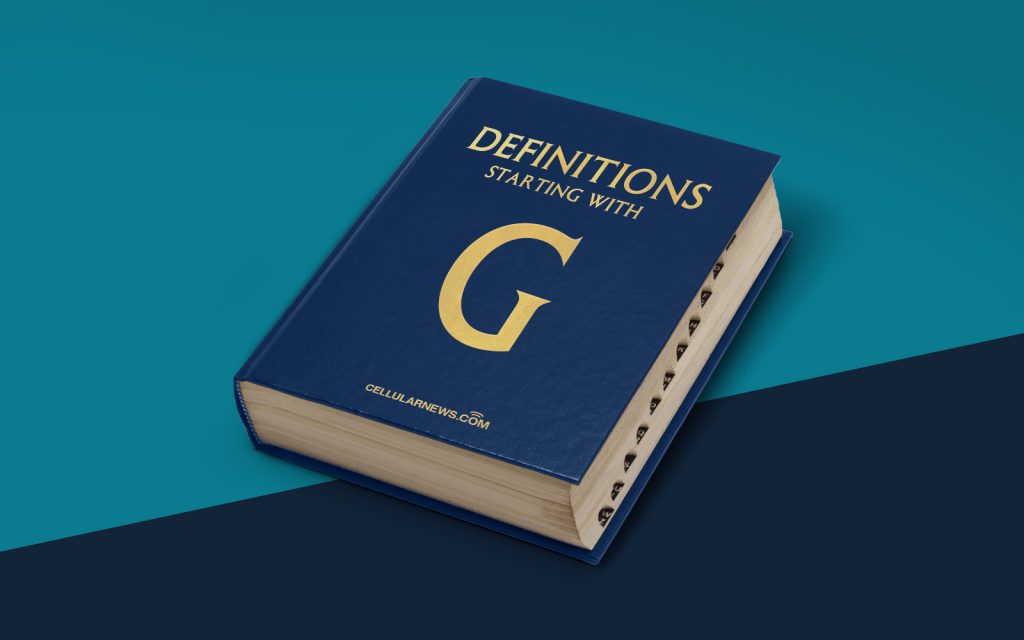
What is Google Hangouts?: A Comprehensive Guide
Welcome to our “DEFINITIONS” series, where we break down complex concepts in a simple and engaging manner. In today’s post, we’ll be exploring the wonderful world of Google Hangouts. If you’re wondering what Google Hangouts is all about and how it can benefit you or your business, you’ve come to the right place. Read on to discover everything you need to know about Google Hangouts!
Key Takeaways
- Google Hangouts is a communication platform that allows users to chat, make voice or video calls, and collaborate in real-time.
- It offers a seamless integration with other Google services and allows users to connect across different devices.
Getting Started with Google Hangouts
Imagine a platform that brings people together no matter where they are in the world. That’s exactly what Google Hangouts does. Whether you’re chatting with friends, catching up with family, or brainstorming ideas with your colleagues, Google Hangouts has got you covered.
So, how do you get started with Google Hangouts? Here’s a simple step-by-step guide:
- Sign in to your Google account or create a new one if you don’t have one already.
- Visit the Google Hangouts website or download the mobile app on your iOS or Android device.
- Once you’re logged in, you can start a new conversation by clicking on the “+” icon or selecting a contact from your existing list.
- You can then choose between text chat, voice call, or video call, depending on your preference.
- Invite others to join the conversation by sharing a link or adding their email addresses.
- Enjoy seamless communication with your contacts, be it a one-on-one conversation or a group chat.
Features and Benefits
Google Hangouts offers a wide range of features that make communication and collaboration effortless. Here are some key highlights:
- Real-time messaging: Instantly send and receive messages, emojis, and even photos within your conversations.
- Voice and video calls: Make crystal-clear voice or video calls with individuals or groups, helping you stay connected no matter the distance.
- Screen sharing: Share your screen with others during a video call, making it easy to collaborate on documents or give presentations.
- Integration with Google services: Seamlessly integrate with other Google tools, such as Gmail and Google Calendar, to enhance productivity and streamline workflow.
- Multi-platform support: Access Google Hangouts on your computer, smartphone, or tablet, allowing you to stay connected wherever you go.
Conclusion
Google Hangouts is a versatile communication platform that brings people together in a virtual space. Whether it’s for personal or business use, this powerful tool allows you to connect, collaborate, and share memorable moments with ease. So, why not give it a try and experience the wonders of Google Hangouts for yourself?
We hope this guide has provided you with a clear understanding of Google Hangouts and its capabilities. Remember, effective communication is key in today’s fast-paced world, and Google Hangouts is here to help you stay connected, no matter the distance!
