Google Play is the perfect place to get any Android user’s digital content fix. With contents spanning from apps and movies to books, one does not need to look farther than the official digital store for Android devices. But if we have to find fault in Google Play, the countless ads and in-app purchases that we encounter are just a few. That is what Google Play Pass is trying to fix.
But what exactly Google Play Pass is? If you are one of those who remain unacquainted with this new subscription service, you have come to the right place to get that addressed. In this article, we’ll discuss in detail what the service is about along with other things you need to know before you subscribe.
What Is Google Play Pass?
Google Play Pass is a subscription-based service that offers Android users exclusive access to features that would require in-app purchases on a usual basis. It removes ads and in-app purchase needs for a handsome monthly price tag of $4.99. And as is with other digital libraries, Play Pass curates its digital content offerings and updates the catalog regularly. New Play Pass subscribers can enjoy a month free trial before the need to pay $4.99 starts to kicks in.
It is safe to say that Google Play Pass is the perfect rival to what Apple offers with their Apple Arcade. It sounds appealing and guarantees value for money with unintrusive experience for Google Play products.
How to Avail Google Play Pass?
Subscribing to Play Pass is like getting a ride-all ticket at Disney Park. Anyone who has paid subscription will have access to hundreds of games and apps with just one click sans ads and in-app purchases.
The following are needed to avail of Play Pass:
- An Android device that runs Android 4.4 or later.
- The most recent version of Google Play.
- Must be in a country where Play Pass is available.
- Should have a valid mode of payment that Google Play approves.
- Must have a valid Google Play account.
How to Buy a Play Pass Subscription?
Once you have the basic requirements above checked out, here’s how you can buy a Play Pass subscription.
- Open Google Play Store.
- Tap and open the Menu found on the upper left-hand corner of the screen.
- Next, tap Play Pass > Start Free Trial or Subscribe.
- Verify the mode of payment you wish to use.
- Tap Subscribe.
Paying for your Play Pass subscription is no different from making an in-app purchase. Since you will be using your Google Play Store account, if you already have your card information saved, Play Pass will simply ask for confirmation to debit the amount on the card saved in the system.
However, debit cards are not the only accepted payment methods on Play Pass. Other payments authorized by Play Pass include credit cards, Google Pay Balance, mobile phone billing (provided carriers support this method), Google Play balance and Google Play gift cards, and even PayPal. You can also make payments through the following if the aforementioned methods are not available:
- Wire transfers
- Bank transfers
- Western Union
- Money Gram
- Virtual Credit Cards (VCC)
- Health Savings Account (HSA)
- Transit cards
- Any escrow type of payment
How to Set Up a Family Play Pass Subscription?
This section will have the rundown of what to secure to ensure you are able to share your Play Pass subscription.
- Open Google Play Store.
- Open Menu > Account > tap Family > choose Sign Up for Family Library,
- Make sure to follow the on-screen instructions in setting up a Family Subscription.
If you have not yet set up a Google Play Family Group, check this guide to make one.
How to Cancel Play Pass Subscription?
So let’s assume Play Pass is just not for you or you can’t maintain the cost to keep an annual subscription. The best thing to do is call it quits and cancel your subscription. If it all has to boil to that, here’s how to cancel your Play Pass subscription.
- Open Google Play Store.
- Open Menu > tap Settings > choose Google Play Pass.
- Tap Deactivate.
Note: only the family manager can cancel Google Play Family Subscription. Once the family manager cancels the subscription, no other members of the family would have access to the service. Moreover, only members of the family can either activate or deactivate Play Pass.
Where Is Google Play Pass Available?
For a period of time, shortly following Play Pass’s release, only US residents have access to the service. Google LLC is a California-based company so it just makes sense the trial release and the subsequent official release would be on home soil before releasing the service to other countries. Google then expanded and included 24 other countries in the mix where Play Pass can be accessed. The list below shows the countries that can enjoy the $4.99 monthly subscription as of 2020.
|
|
It remains unclear what countries would be included in the mix next. But, certainly, Google LLC is working on adding more to make the service more inclusive and accessible to as many Android users as possible.
What Games and Apps Are on Google Play Pass?
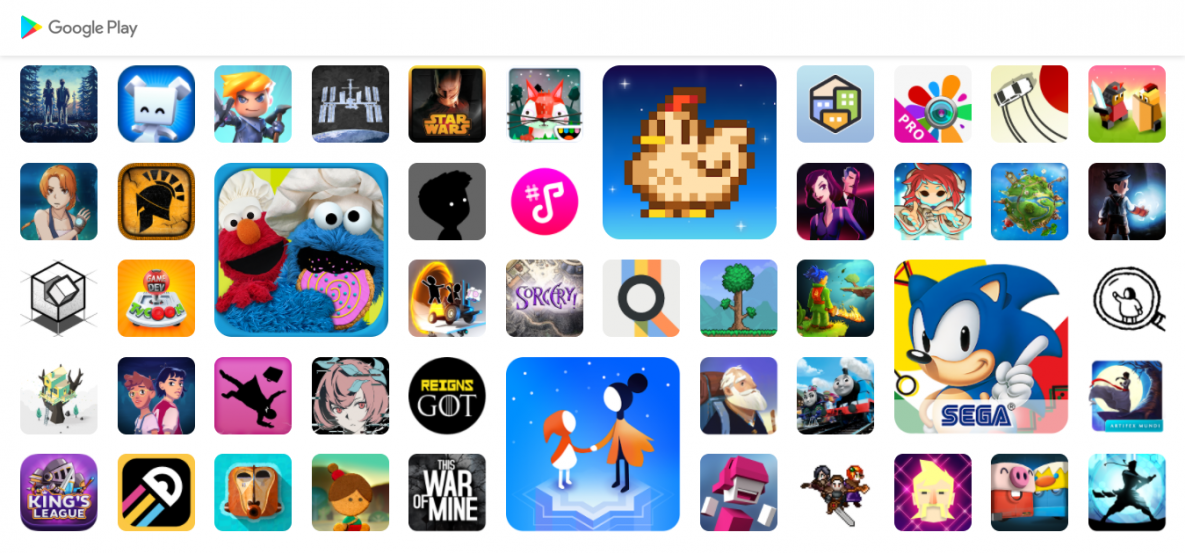
If you are wondering whether all apps found on the Google Play Store are also available on Google Play Pass subscription, the short answer is no. Upon release, Google Play Pass has at least 350 apps and games under its hood. Certainly, that number is not even half of what you can find on the Google Play Store, but neither is it insufficient. It is expected to increase in the long run as more developers apply to get their apps included in the catalog.
Play Pass offers access to plenty of apps ranging from productivity apps, social media, educational apps, and down to gaming apps. There is also premium access to Kid’s app, which is good if you subscribed to Family Play Pass. It’s hard to get a good grasp of what app is included and what is not but to give you a glimpse, here are some special mentions.
Productivity Apps on Play Pass
Here are some of the top-rated Productivity Apps that would allow you to do even more with Play Pass. Fair note, these apps are not exclusive to Play Pass; meaning they can be downloaded individually on Play Store. Play pass only offers premium access to these apps.
1. Voice Recorder Pro
An in-app purchase on Voice Recorder Pro would normally cost $2.49 per item. This app is great for those who are working in an industry that would require recording voice notes or for transcription purposes. It offers a variety of options but most of its functionality would have to be purchased. Enter Play Pass; with this service, you can unlock this app’s full potential and do even more.
Download Voice Recorder Pro for Android
2. File Manager
Unlocking File Manager’s pro functionalities would cost a user $0.99 to $7.99 per item, which is a decent price if you are not in constant need of unlocking features for you to do more with the app. It’s a great application to help you organize your folders and decluttering your drive. Its user interface is also easy to navigate that users of all ages would really appreciate.
Download File Manager for Android
Gaming Apps on Play Pass
This is another reason why people are drawn to trying Play Pass: premium access to gaming apps. Imagine playing your favorite games without interruptions from ads popping on your screen or being stuck because you need to purchase a feature. Here are some of the top-rated game apps on Play Pass.
1. Star Wars: Kotor
A lot of us are Star Wars fans and we still can’t get enough of this galactic epic. And if you are one of those still looking for your Star Wars fix, this app would be the best go-t0 app. In addition, Star Wars: KOTOR is one of the best games on the franchise. On Play Store, the app would cost $9.99; that’s $5 more compared to subscribing to Play pass for $4.99.
Buy Star Wars: KOTOR on Play Store
2. Terraria
Terraria is an adventure, scrolling game by Sandbox which receives constant updates despite being released in 2011. Anyone who’s played this dungeon crawler game would tell you how time would pass by in a blur without them noticing when playing Terraria. On Google Play Store, the game costs $4.99.
Kid’s Games on Play Pass
Nothing puts a kid at ease but a tablet on hand and a good kid’s play app to help them from throwing a tantrum. With these apps on Play Pass, your kids will get uninterrupted playtime.
1. Cut the Rope
This kid’s game is not only cute, but it will also teach your kids strategy with its puzzle challenges. Besides, who can deny how cute the little dinosaur character that you have to feed with candy in this game? With a Play Pass access, you and your kids can have access to this app and its sequels Cut the Rope 2, Cut the Rope: Time Travel, and Cut the Rope: Magic.
Download Cut the Rope for Android
2. Limbo
Limbo is one of those games that would give you a mini heart attack and spooks but is also educational as it requires strategizing and critical thinking. It’s a notable game for being perfect in killing time. The game is worth $4.99 on Google Play Store.
Play Pass Subscription Rules
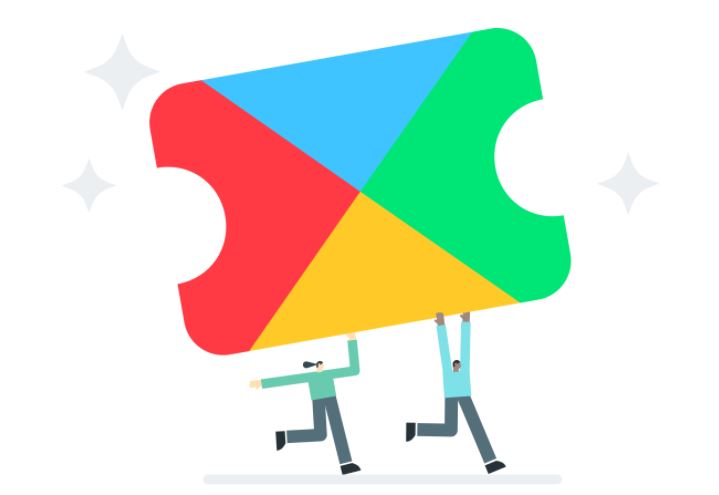
Now that we have already laid out what Google Play Pass is, it’s time to explore some of its scopes and limitations as a subscription service.
Play Pass is shareable. Meaning, a family of five can use one Play Pass subscription and still pay $4.99 per month. However, a user can’t lay claim to an app acquired through Play Pass in a way traditionally downloaded app would. Apps that are downloaded or paid for using Play Pass are tied to the subscription. The charge for the service goes by per Google Play account.
In addition, Play Pass is a flexible Google service and unrestrictive as it can be. Using one Google Play Pass subscription is simple and can be accessed to up to 10 devices max simultaneously.
Play Pass vs Apple Arcade
Both Play Pass and Apple Arcade were introduced in the fall of 2019; the former coming in four days after the latter. Since then, both subscription services have been giving users access to perks that would otherwise be shy unless purchased from the Google Play Store or Apple App Store. They do sound similar in terms of their niche and what they tend to offer but they are also different.
Google Play Pass
- Available to any Android device and Chrome OS
- Offers more than game apps
- Catalog of 350 games and apps
- Available in 24 countries as of 2020
Apple Arcade
- Exclusive to Apple’s iOS and Apple affiliates (e.g., Apple TV and Mac)
- Offers limited to game apps
- Offers over 110 Apple-exclusive games
- Available in 150 countries as of 2020
Both Play Pass and Apple Arcade do well in their niche of service but still have scopes and limitations based on laws and restrictions that are in place. Nonetheless, they offer experiences that Android and Apple users wouldn’t be able to access on a regular basis.
Now You Know What Google Play Pass Is
If Google Play Store is the gateway to access the apps that are key to making our digital experience the best that it can be, Play Pass is a throve of digital treasures. Play Pass houses a surprising number of apps spanning from productivity apps and games to social media apps that can be accessed without the incessant pops of ads and feature limitations. And we did not just say throve for clickbait’s sake because that is beyond what is Google Play Pass.
For a handsome price tag of $4.99 all in, you can have access to a good number of features that would usually cost between $0.99 to $9.99 per app. We’d like to see this as a good investment especially if you are a gamer and always in need of in-app purchases or you use your apps for work and would need to unlock its full functionality. However, it’s also a bummer to some extent that there are not actual apps that are exclusive to the Play Pass subscription. Meaning, the apps here are also available for individual download on Google Play Store. This is something where Apple Arcade has an edge against Play Pass.
All things considered, as a verdict, we believe that Google Play Pass is a good service and worth it. What do you think? Let us know!
