Reading has been transformed by the rise of electronic books or eBooks. Many books are made available in digital versions as of this time. As a result, anyone can read books and publications anytime and anywhere using a computer, laptop, tablet PC, or mobile phone. Also, there is no need to bring heavy hard copies around. Even libraries have gone digital with the emergence of eBook readers and services like Kindle Unlimited, one of the most powerful reading platforms nowadays.
Let’s now learn more and review Kindle Unlimited. In this article, you’ll understand what the service is, how to use it and the types of digital content you can download as you read on. To add, you can get answers to questions you have in mind, and assess if the service is the right choice for your reading needs.
Also read: Best Android Ebook Readers of All Time
What is Kindle Unlimited?
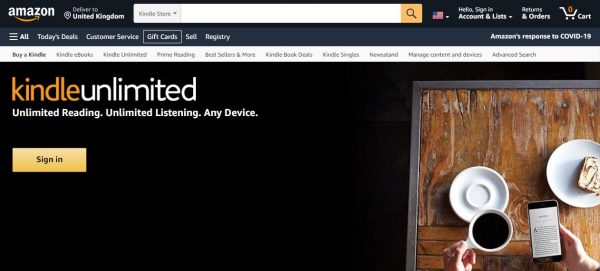
Kindle Unlimited is a library in your pocket. This is because the paid eBook subscription service lets you look up, read or listen to, and store digital titles and audiobooks on devices. In case you are not familiar with audiobooks, those are digital books that can be read out loud by a downloadable app on your device. The format is useful for people who multitask and comprehend words better when read aloud. Furthermore, it helps the visually impaired read a book by hearing it.
Kindle Unlimited is brought to you by one of the world’s biggest online retailers, Amazon. The platform is among the most popular e-reader services because it has been around since 2014. In fact, it caters to millions of subscribers in the US, UK, Canada, Australia, Germany, Brazil, Mexico, France, Italy, Spain, India, and Japan.
How Much Does it Cost?
Kindle Unlimited goes for $9.99 per month and it is up for a 30-day free trial. This is good if you are still undecided about getting a subscription.
With the subscription, you can read any supported eBook or audiobook. You’ll get an account that can store up to 10 titles. You might be wondering why the service is called unlimited if there is a limit on how many eBooks or audiobooks can be downloaded per month. It is still unlimited because you can replace the 10 current titles after you are done reading those. Kindle Unlimited is similar to the borrowing and lending concept of real libraries, but there is no due date for returning or removing the books.
Kindle Unlimited Library

Kindle Unlimited’s catalog is colossal. In fact, the service boasts more than a million eBooks. It also offers thousands of audiobooks and magazines from its digital library. This means that there is always something for you from Kindle Unlimited’s vast catalog. To add, you are free to look up titles from renowned or new authors, and various genres.
Popular Titles
The service’s “Popular in Kindle Unlimited” category is where the worldwide bestsellers usually are. You will find top-notch titles such as the Harry Potter Series by J.K. Rowling, When We Believed in Mermaids by Barbara O’ Neal, Devoted by Dean Koontz, and If You Tell by Gregg Olsen among the selections.
Romance Titles
The “Popular Romance” eBooks category lists the best love stories available. Great works include By A Thread by Lucy Score, Where the Forest Meets the Stars by Glendy Vanderah, and the Hunted Series by Ivy Smoak.
Mystery, Thriller & Suspense Titles
There are also exciting titles in the “Popular Mystery, Thriller & Suspense” category. Examples are A Killer’s Wife by Victor Methos, The Girl in Cabin 13 by A.J. Rivers, and Unspeakable Things by Jess Lourey.
Audiobooks
The “Popular Books with Narration” category is at the bottom of the featured selections page. This is where you will find eBooks that can be read aloud via Audible Narration.
Audible Narration is a complementary app for the Kindle device or app. It enables the audio feature for Kindle Unlimited titles. The One that Got Away by Simon Wood, The Dead Key by D.M. Pulley, and An Absent Mind by Eric Rill are some of the supported titles.
Other Titles
The other categories are on the left sidebar. The list includes Arts & Photography, Biographies & Memoirs, Business & Money, Children’s eBooks, Comics & Graphic Novels, Computers & Technology, and Cookbooks, Food & Wine, and Crafts, Hobbies & Home. There are about 20 more genres for you to explore.
Filter Options
You can filter the selections by featured title or price, aside from genre. Clicking on the Featured button makes the list display the editors’ top picks. On the other hand, choosing Price arranges the list depending on how books cost when purchased via Amazon. For example, the eBooks will either appear from lowest to highest price or vice versa.
You can also arrange the list by publication date and customer ratings. The former shows the titles from the latest to the oldest releases or vice versa. The latter arranges the books depending on how high the customer ratings are. The better the book rating is, the more stars it has highlighted in yellow. The star ratings are located below the title, author, and pricing details per book.
Do You Need a Kindle Tablet to Read Kindle Books?
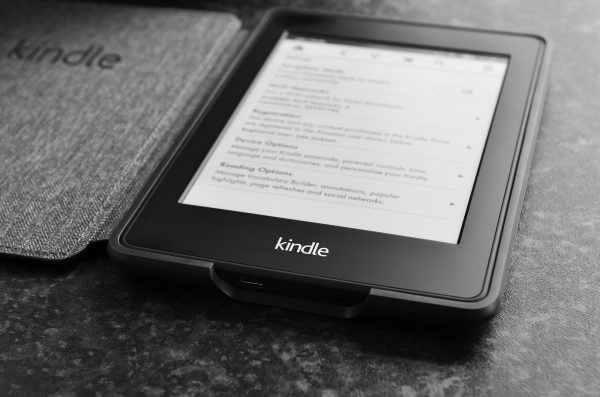
Kindle Unlimited got its name from the Amazon Kindle. The Kindle is a handheld device or e-reader that resembles a tablet PC. It is used to find, purchase, and download digital books and media online. Moreover, the Amazon Kindle can be considered one of the best Android eBook readers of all time.
Fortunately, there is no need to buy a Kindle device to subscribe to Kindle Unlimited because the service is accessible from the Amazon website and the Amazon Kindle app. For instance, you can launch the service on Android and iOS devices through the latter. It is more convenient compared to bringing a separate e-reader tablet PC just to read.
How to Use Kindle Unlimited Via the Kindle App?
Let us now proceed to the walkthrough for using Kindle Unlimited. We will focus mostly on the Amazon Kindle app because it is the most convenient method to access the service.
The Amazon Kindle app is free on the Google Play Store and App Store. It is a trusted program by many, already having more than 100 million downloads as of the time of writing.
1. Sign In or Sign Up
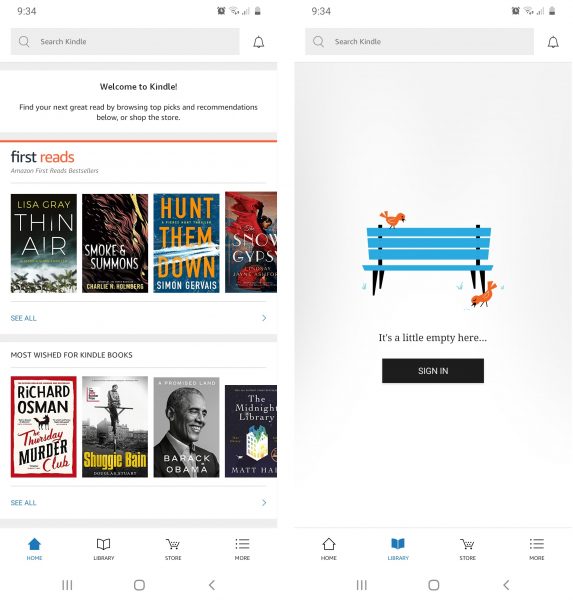
First, you need to sign in or register to an Amazon Kindle account before subscribing to Kindle Unlimited. If you do not have one yet, doing these via the Kindle app is easy.
Here are quick instructions for you to follow:
1. Launch the installed Amazon Kindle app on your phone or tablet PC.
2. Go to the Library tab below the page.
3. Tap the black Sign In button on the center of the screen.
4. Enter the Sign In details or tap the Create a new Amazon account button if you do not have one yet.
5. Input your name and email address, and create a strong 6-character password if you are a new user.
2. Avail of the Free Trial
Second, avail of Kindle Unlimited’s free trial once you have made and logged into a Kindle account because it will automatically subscribe you to the paid service afterward.
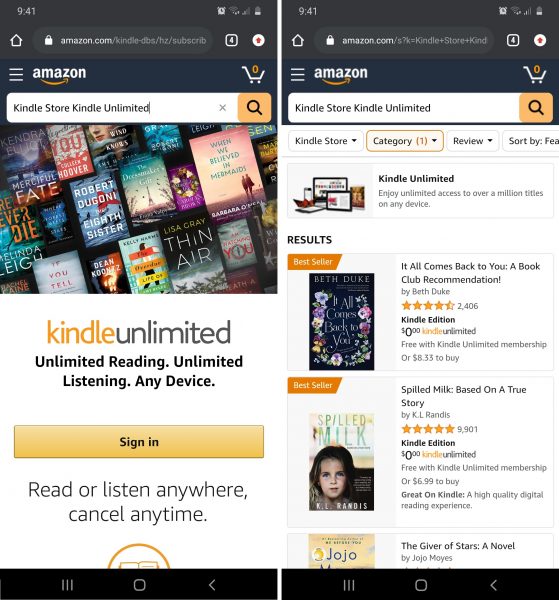
Here’s how to get the free trial:
1. Type in “www.amazon.com/kindleunlimited” on your mobile browser.
2. Sign in using your Amazon Kindle account.
3. Input Kindle Store Kindle Unlimited or simply Kindle Unlimited on the page’s search bar.
4. Click on the horizontal Kindle Unlimited ad below the search bar.
5. Select your preferred deal and tap the Start Free Trial button on the succeeding page.
6. Enter your payment information such as card name, number, and expiration date when prompted.
It is important to take note that once the free trial period expires, your card will be automatically charged $9.99 per month. You can cancel your subscription anytime.
3. Browse Books
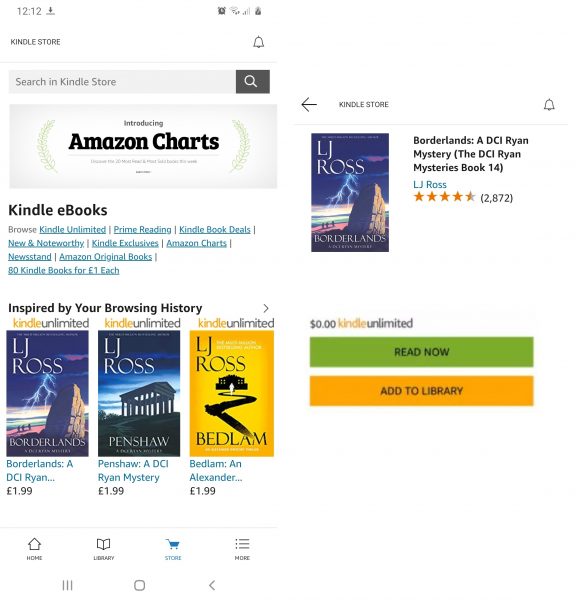
Looking for Kindle Unlimited eBooks, magazines or audiobooks is hassle-free using the Amazon Kindle app. For instance, you already have a specific title in mind or just want to discover something you have not read before, all it takes to browse are a few steps.
To browse books on the app if you already know what you want:
1. Launch the downloaded Amazon Kindle app on your phone or tablet PC.
2. Go to the Store tab at the bottom of the interface.
3. Type in the specific book title and/or the author on the search bar on the top part of the interface.
To find books on the app if you have no idea yet what to read:
1. Launch the Amazon Kindle app.
2. Click on the Store tab.
3. Scroll down to browse featured titles under Inspired by Your Browsing History, Best Sellers, Recommended For You in Deals, New Releases, and More to Explore categories.
There is an important reminder when browsing titles. That is to check if the book, magazine, or audiobook is covered by Kindle Unlimited. To find out, it should have the Kindle Unlimited logo above the featured cover image.
4. Borrow Books
You can now proceed to borrow the eBook you are searching for. The process is not tedious. In fact, it is faster and more convenient compared to doing the same in a real library.
To borrow an eBook, magazine, or audiobook from the Amazon Kindle catalog, follow these steps:
1. Click on your preferred title.
2. Make sure “$0.00 Kindle Unlimited” is there below the book details.
3. Tap Add to Library.
5. Return Books
Done reading an eBook, magazine, or audiobook and want to replace it with a new one? You can swap it with another title from the store.
To return an eBook, magazine, or audiobook using the Amazon Kindle app:
1. Go back to the Home interface and tap the Manage your titles option.
2. Select what you want to return from the list.
3. Click the Return button below the book details.
Kindle Unlimited vs Prime Reading

Kindle Unlimited is often confused with Prime Reading because both work almost the same way. The latter is just for Amazon Prime members. Amazon Prime is a paid service that lets subscribers get fast shipping, exclusive shopping deals, unlimited movie and TV show streaming, discounts, and more.
The two services have a 30-day free trial, 10-book-at-a-time borrowing limit, and accessibility via the Amazon Kindle app.
Library Size
Kindle Unlimited has a bigger catalog compared to Prime Reading. In fact, the former has millions of titles. The latter only has thousands.
Does that mean Kindle Unlimited is better than Prime Reading? Not necessarily. It depends on the kind of content readers want to get or discover.
Kindle Unlimited has a vast library but a big percentage of its available titles are from budding or self-published authors. Prime Reading, on the other hand, offers a smaller library yet has more mainstream or popular titles from award-winning authors and big-name publishing houses. Everything is also said to be editors’ recommendations.
Pricing
Kindle Unlimited is less expensive compared to Prime Reading, price-wise. It costs just $9.99 per month as you already know. On the other hand, Prime Reading comes free with Amazon Prime but the membership requires you to shell out $12.99 monthly.
Both services seem to be at par given the features assessed above, so the readers’ choice will depend on the types of books, magazines, or audiobooks they want.
Kindle Unlimited vs Audible

Let us compare Kindle Unlimited with another Amazon company’s service, Audible, because the two also function similarly. Audible just focuses on providing audiobooks.
Library Size
Kindle Unlimited’s library is bigger than Audible’s entire selection. In fact, Audible only has about 200,000 audiobooks available. This will not matter, though, if the user prefers just audiobooks.
Pricing
Kindle Unlimited is priced a bit higher than Audible’s $7.95 Plus plan yet cheaper than Audible’s $14.95 Premium Plus plan. Audible is free for Amazon Prime members paying $12.99 monthly. The Plus plan provides unlimited listening to select audiobooks, Audible Originals, and podcasts. The Premium Plus version lets members own one title per month that is purchasable via credits. Moreover, there are exclusive discounts on top of what the Plus plan offers.
Kindle Unlimited and Audible have 30-day free trials. Once the period is up or the subscription ends, the former removes your stored books. The latter does not operate on the same terms. As a result, you can keep your purchased Audible audiobooks.
Kindle Unlimited and Audible have slim advantages over each other based on end-user preference. The former wins by a hair strand if the reader does not prefer books or magazines being read aloud. The latter dominates by a little for audiobook fans. Is Audible worth it and better than Kindle Unlimited? There is no fixed answer because it depends on people’s reading needs.
Kindle Unlimited Verdict: Is it Worth the Penny?
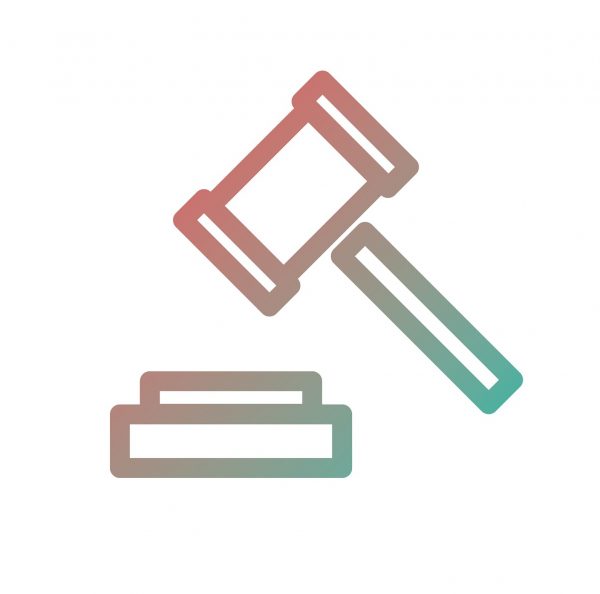
It is now time for the verdict. You already know how Kindle Unlimited fares versus other eBook reading or listening services. So, let us then proceed to answer the ultimate question — is it worth your money?
Based on Reading Frequency
Kindle Unlimited is a good service to subscribe to depending on your reading habits. Yes, it is worth the penny if you are a frequent reader.
To break even with what you will be paying, you have to read up to four midrange- to $9.99-priced titles. Choosing titles that are not $1.99 or less or just simply reading lots of books is important because it helps you make the most of the subscription or exceed what you have paid for. This is easy if you are a bookworm.
Think twice before subscribing if you are a casual reader because reading more than 10 books monthly could be quite difficult. If you are not an avid reader and lack the time for it, the service might not be for you.
Based on Content Priority
Additionally, it is worth subscribing to the service if you prefer discovering new authors. Go for it if you have the taste for non-mainstream content. Wide readers who want to be first to read the potential bestsellers of the future will find it easy to scout titles using Kindle Unlimited on a mobile device. Furthermore, subscribing is a great way to support independent artists. It will benefit the digital book industry as a result.
If you want to stick mostly to the big publishers including Macmillan, HarperCollins, Simon and Schuster, Penguin Random House, and Hachette, then you should check out other services.
Based on Subscriber Lifestyle
Kindle Unlimited is worth it for people who are always on the go and multitasking. This is because you can splurge on books while surfing the web anywhere or communicating with your fellow digital bookworms on your mobile device. Gone are the days when digital reading is only available for Kindle device users.
If you have a lot of free time and are a fan of traditional print media, it is reasonable to not jump into the Kindle Unlimited trend. In fact, many other people are used to reading hard copies than soft copies of their favorite titles.
Love It or Hate It: Try It
Regardless if you have decided or not to commit part of your budget to Kindle Unlimited, you will agree that among its best features is the long trial period and the easy subscription cancellation. If you do not want to get it for the long run or run out of money to keep it, there are no service-cutting fees to worry about.
If you think you love it or hate it, better try it yourself because that’s still the most effective way to determine if Kindle Unlimited is the best option out there.
