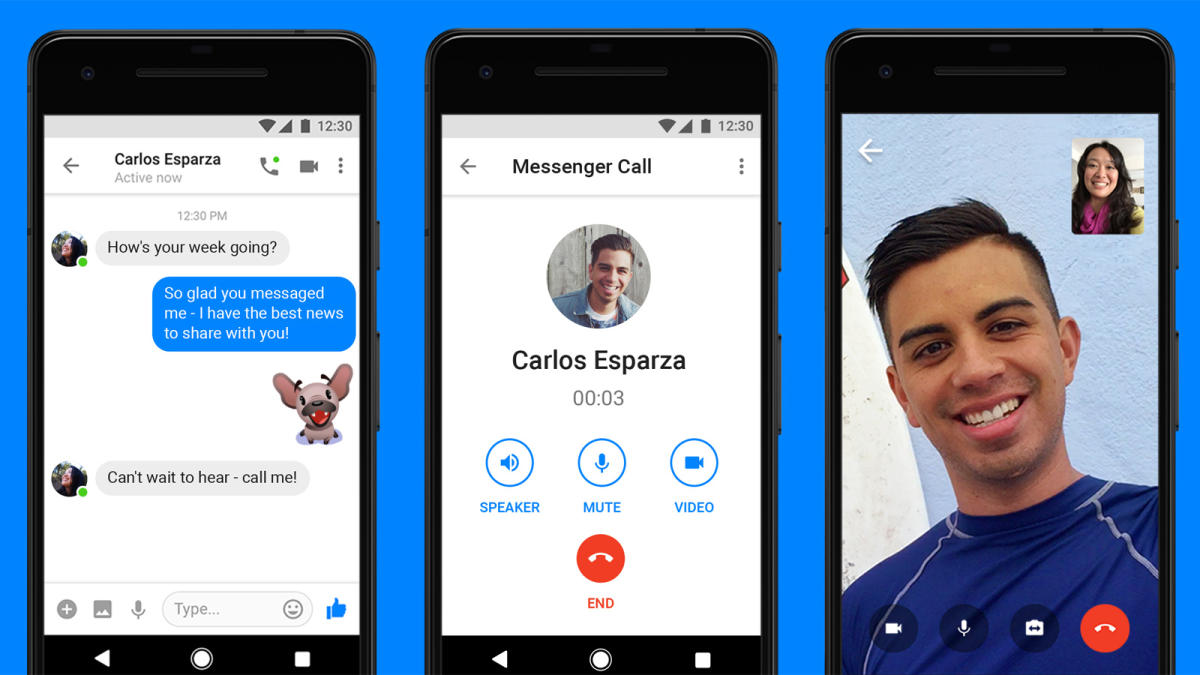
Facebook Messenger Lite, the lightweight version of the popular messaging app, has recently added a highly anticipated feature – video calling. This exciting addition allows users to connect with their friends and family through video chats, bringing a new level of communication to the platform.
With Facebook Messenger Lite’s video calling feature, users can now have face-to-face conversations with just a few taps, no matter where they are. Whether you’re catching up with a loved one, conducting a virtual meeting, or simply wanting to see the smiling faces of your friends, this new feature provides a convenient and user-friendly way to stay connected.
In this article, we’ll delve into the details of Facebook Messenger Lite’s video calling feature, highlighting its benefits, how to use it, and answering some common questions that users may have. So, let’s dive in and discover how this new addition can enhance your messaging experience on Facebook Messenger Lite.
Inside This Article
You Can Now Video Call Your Friends on Facebook Messenger Lite
Facebook Messenger Lite has recently introduced an exciting new feature that allows users to make video calls. This update brings a whole new dimension to the messaging app, making it even more versatile and convenient for staying connected with friends and family.
Gone are the days when you could only chat and share photos through Messenger Lite. With the new video calling feature, you can now have face-to-face conversations, no matter where you are. Whether you want to catch up with a friend, have a group video call, or simply see your loved ones’ smiling faces, Messenger Lite has got you covered.
The addition of video calling expands the possibilities for communication on Messenger Lite. It offers a more personal and engaging way to connect with others, especially when words alone may not convey the full extent of your emotions or experiences. It brings moments to life and strengthens the bond between people, even when they’re miles apart.
With a lightweight design and optimized performance, Messenger Lite ensures that video calls are smooth and hassle-free. It works well even in areas with slower internet connections, allowing you to stay connected regardless of your location or network conditions.
Not only is video calling seamless on Messenger Lite, but it also offers a range of features to enhance your calling experience. You can switch between the front and back camera, mute or unmute your microphone, or even share your screen during the call. These features make video calling on Messenger Lite dynamic and versatile, catering to your specific needs.
To make a video call on Messenger Lite, simply open the app and navigate to the chat with the person or group you want to call. Tap the video camera icon at the top right corner of the screen, and the call will begin once the other person accepts. It’s that simple!
Here are a few tips to enhance your video calling experience on Messenger Lite:
- Ensure that you have a stable internet connection for uninterrupted video calls.
- Find a well-lit area or adjust the lighting so that both parties can see each other clearly.
- Position the camera at an appropriate angle to capture your face well and avoid any distractions in the background.
- Use headphones or earphones to improve audio clarity and minimize surrounding noise.
- Experiment with the different features available during the call, such as switching cameras or muting the microphone, to optimize your experience.
Despite its reliable performance, you might encounter some common issues during video calls on Messenger Lite. Here are a few troubleshooting suggestions:
- If the video call quality is poor, try moving closer to your Wi-Fi router or switching to a different network.
- If you’re experiencing audio issues, check that your microphone is not muted and that the volume is turned up.
- If the video call ends abruptly, try restarting the app or clearing the cache to resolve any temporary glitches.
- If the video call doesn’t connect, ensure that the person you’re calling is online and has the latest version of Messenger Lite installed.
With the introduction of video calling on Facebook Messenger Lite, staying connected with your friends and family has become easier than ever. This feature brings a sense of closeness and intimacy, allowing you to see and hear your loved ones in real time. So why wait? Start video calling your friends on Messenger Lite today and make every conversation memorable.
Conclusion
With the introduction of video calling functionality in Facebook Messenger Lite, connecting with friends and family has become even easier and more accessible. This lightweight version of the app offers a seamless video calling experience, allowing users to see and talk to their loved ones in real-time, regardless of their location or internet connection.
Facebook Messenger Lite’s focus on efficiency and data usage makes it a suitable choice for users with limited internet access or low-end devices. The inclusion of video calling expands the app’s capabilities, providing a comprehensive communication platform that meets the needs of a diverse user base.
Whether you want to catch up with a friend, have a virtual meeting, or simply see your loved ones’ faces, Facebook Messenger Lite allows you to do it all without the burden of a heavy app or excessive data consumption. So why wait? Download Messenger Lite and start enjoying the benefits of high-quality video calls today!
FAQs
1. What is Facebook Messenger Lite?
Facebook Messenger Lite is a lighter version of the original Facebook Messenger app. It is designed to work efficiently on low-end devices and in areas with slow internet connections. The Lite version focuses on the core messaging features, allowing users to send text messages, photos, and voice messages.
2. Can I make video calls with Facebook Messenger Lite?
Yes, you can now make video calls with Facebook Messenger Lite. The recent update has introduced this feature, allowing users to have face-to-face conversations with their friends and family members. It’s a great way to stay connected even when you have limited internet bandwidth or a less powerful device.
3. How does video calling work on Messenger Lite?
Video calling on Messenger Lite works similar to the regular Facebook Messenger app. When you open a conversation with a contact, you will see a video call button on the top right corner of the screen. Simply tap on it to initiate a video call. Both you and your contact should have a working front camera and a stable internet connection to have a smooth video call experience.
4. Is video calling on Messenger Lite available for all devices?
Yes, video calling on Messenger Lite is available for all devices that support the Lite version of the app. It is specifically optimized to perform well on low-end devices, so even if you have an older smartphone or tablet, you should be able to make video calls with Messenger Lite.
5. Can I use Messenger Lite to make international video calls?
Yes, you can use Messenger Lite to make international video calls. As long as both you and the person you are calling have Messenger Lite installed on your devices and have a stable internet connection, you can enjoy video calling across borders without incurring additional charges. It’s a convenient and cost-effective way to connect with your loved ones around the world.
