Are you on the hunt for a free WiFi calling app that can help you connect with your loved ones? If so, there is good news for you — WiFi calling apps are prolific. With reliable apps, you don’t have to spend precious money on expensive phone plans. Just download your app of choice, add your contacts, and you can begin calling. With that said, we’ve listed the best free WiFi calling apps you can get.
Also read: How to Use WiFi Calling on iPhone
Inside This Article
- Best Free WiFi Calling App Options
- What Is a Good WiFi Calling App?
- Can You Call Over WiFi Without an App?
- Is It Safe to Use a Free WiFi Calling App?
Best Free WiFi Calling App Options

Here are 11 of the best free WiFi calling apps that could meet your needs and cut your bills. All of these are downloadable on mobile, and a few have web versions too.
1. Dingtone
If you’re looking for something with limitless free calls, Dingtone should be on your WiFi calling app list. It may not be as well-known as the others listed here. Nonetheless, it has all the features you might be looking for in a free WiFi calling app.
Dingtone lets you see people’s caller IDs. You can also forward and block calls with the app to manage your contacts much better. Moreover, the app even lets you facilitate conference calls (up to eight accounts). Hence, you can easily make group calls without worrying about additional costs.
You are even allowed to start large group chats with over 100 other people. There is also an instant push talk feature that serves as a sort of walkie-talkie mode. However, you can’t get a Dingtone number unless you subscribe to the service for at least $10 monthly. Moreover, the free version is ad-supported. If you want an ad-free app, you need to pay roughly $2 monthly.
Pros
- Complimentary international number
- Limitless international calling
- Calls and texts for smartphones and landlines in over 230 nations
- Walkie-talkie mode
- Advanced features like caller ID, blocking, and forwarding
CONS
- Ad-supported
- Paywall for the ad-free version
- Dingtone number having monthly subscription cost
2. Facebook Messenger
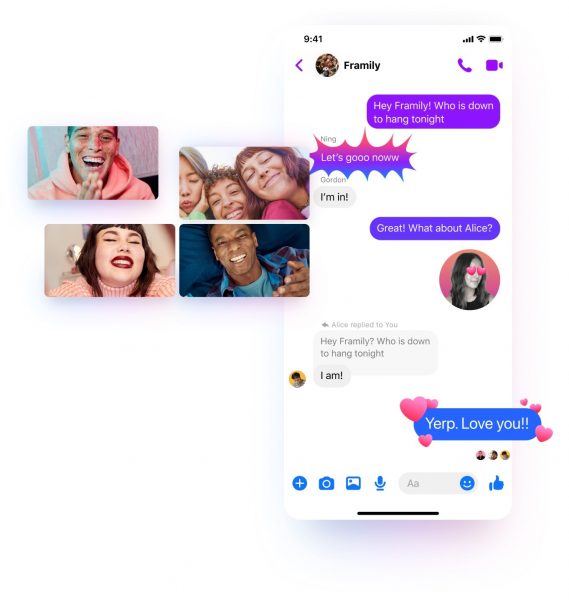
If you need a reliable and versatile WiFi calling app, we recommend Facebook Messenger. With it, you can make unlimited calls, chats, video calls, and even use multimedia in texts. You may also start group voice and video calls and open group texts or chats.
Best of all, Facebook Messenger is widely available and accessible to almost anyone. That is because it connects with your Facebook account; you don’t need to add contacts one by one. Add the friends you want and you can call them immediately via the Messenger app.
Another Facebook Messenger perk worth mentioning is that it comes with handy tools for businesses. Hence, you can call your clients and contact customers easily without needing to know their personal information. The app is also free and doesn’t come with disruptive ads. You don’t need to fork over any amount of money.
Pros
- Completely free
- Limitless calls, texts, and video calls
- Group chats and calls
- Multimedia Messaging
- Direct contact from Facebook
- Distinct inbox for Facebook business
CONS
- Facebook account required
- User information used for personalized ads
- Inability to use your mobile number
- Not as private as other apps
3. Google Duo
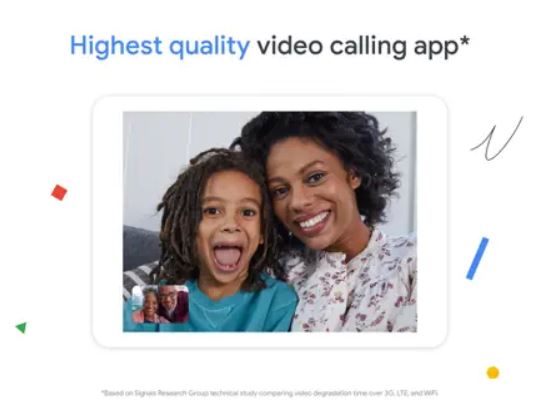
If call quality is your main priority, Google Duo is a good WiFi calling app for you. That is because it does not only provide high-resolution audio calls; it also offers high-quality video calls. Moreover, the app is free and works on a wider variety of platforms that even include smart displays and speakers.
The app also possesses every feature you might want in a WiFi calling app. For example, it has text messaging, voice calls, and video call features. Google Duo also lets you create group calls with 32 participants.
The app even has a family mode that protects you from accidentally hanging up or muting yourself during the conversation. Additionally, it provides engaging features, such as AR effects, to spice up your interactions.
Pros
- High-quality video calls
- 32 people in a video call
- Family mode for convenient use
- AR effects
CONS
- High bandwidth required (up to 8MB) per minute
- Not as widely used as other apps
4. Signal Private Messenger

If you need a free WiFi calling app that uses your number, use Signal Private Messenger. It is competent and can easily accomplish anything you want with a WiFi calling app. With it, you can call or text your contacts for free without hassle.
What makes the app distinct is that it is very private and secure. That is because Signal not only encrypts your conversations but also promises not to log your information. Hence, you can be sure that the app won’t save your data or IP address. You need not concern yourself about the corporation or the government spying on your texts.
Additionally, Signal does not have ads despite being a free app. It is also open source, so anyone can take a look at how it works and provide suggestions. Moreover, it has decent group conversation features that let you add multiple contacts to texts. The only downside is that it does not have a dedicated tablet version; it is more optimized for phones.
PROS
- Highly private and secure
- Ability to use your phone number
- Open source
- No user data stored
- No ads
CONS
- No tablet version
5. Skype

If you need a free WiFi calling app for Android and iOS, Skype is your best bet. It’s a reliable app that has been around since the beginning. In fact, it popularized the video call feature back when it wasn’t widely available.
What is Skype’s edge against the others? Firstly, it can reliably host group video calls of up to 25 people. Of course, you must have a stable network connection for this to work smoothly. Nonetheless, it is certainly a great choice because both calls and texts or chats are free.
Additionally, Skype is available on the web and mobile. Hence, you do not need to always have your smartphone with you to contact your friends. Moreover, despite being free, the app is not ad-supported and does not have any in-app purchases.
However, note that its international calling features require credit for them to push through. Moreover, free calls and texts are limited to conversations with fellow Skype users. If you want to call an external landline or mobile number, you’ll need to subscribe to Skype’s plans.
Pros
- 25 participants in group video calls
- International calls
- Free call and chat features
- Browser and smartphone versions
- No in-app purchases or ads
- Free 60 minutes’ worth of calls for Office 365 subscribers
CONS
- Credit required for international calls
- Dependence on decent network connection for stable calls
- Payment for landline and mobile number calls
6. Snapchat

While Snapchat might not be the first app you think of when it comes to WiFi calling, it is surprisingly competent. With it, you can gain access to free WiFi calls online. It only requires you to be friends with the other person on the app.
How do you access Snapchat’s WiFi call feature? You can easily do so by tapping any conversation with someone. Afterward, pick the call button at the upper-right edge of your conversation. Alternatively, you can make a video call with that contact by pressing the video icon.
Snapchat also has traditional chat features like the other apps listed here. Best of all, its social media app features come bundled in. Hence, you do not need to download a separate app to view posts unlike when using Facebook and Facebook Messenger.
Pros
- Social media platform bundled with calling and texting features
- No subscriptions required
- Limitless free calls and texts to other users
- Interactive elements like stickers and bitmojis
CONS
- Not as widely used as other apps
- For 12 years old and up only
7. Talkatone
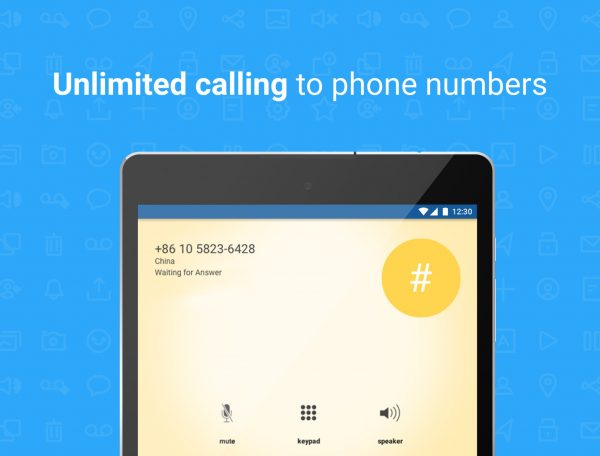
If you need a free WiFi calling app that provides a disposable number, Talkatone is a solid choice. With it, you won’t even have to use your number to call others. You can use it for contacting strangers or people who you don’t want to call you back.
Additionally, the app does not necessitate a cellular or data plan. You can call through VoIP or WiFi whenever you need.
However, Talkatone has certain limitations that make it not ideal. For example, the app’s international calling feature hides behind a paywall. Otherwise, you are limited to calling others within the US or Canada. Moreover, you can’t make emergency calls with Talkatone and ask for help. The app also does not support text messages, so you’ll need to check other options for that.
Nonetheless, it is a good choice if the disposable number outweighs all the said drawbacks for you.
PROS
- Disposable custom phone number
- Calls over WiFi or VoIP
- No cell or data plan needed
CONS
- Calls between the US and Canada only
- Payment for international calls
- No emergency calling (911)
- Unavailability of texting feature
8. Text Free
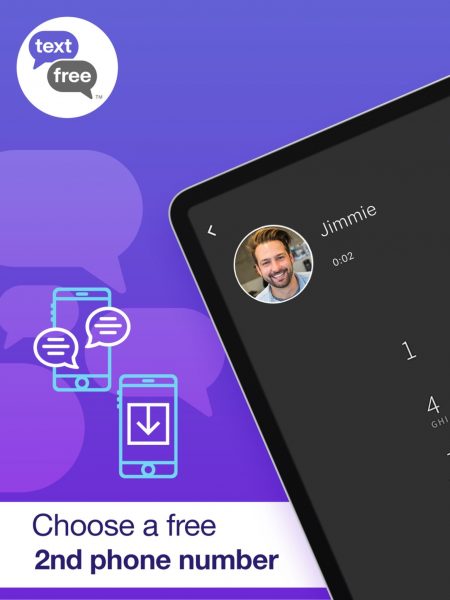
Text Free is a decent WiFi calling app if you need something that provides you with a legitimate US number. With it, you can call or text anyone you know for free. Moreover, you can even send SMS or MMS messages through the app.
Apart from that, the app has all the basics covered. It supports group messaging and lets you call others internationally. However, users have reported that the app does not perform well when it comes to quality.
For example, some users have mentioned that the app sometimes faces technical issues and glitches. Furthermore, the connection and call quality are not as stable as other alternatives. You also need to stay active and use the app frequently if you want to keep the provided US number.
Pros
- Legitimate North American phone number
- Free texts, calls, and group messages
- SMS and MMS messages
- International calls available
CONS
- A few technical issues from time to time
- Poorer connection quality compared to alternatives
- Number-keeping limited to active users
9. TextNow
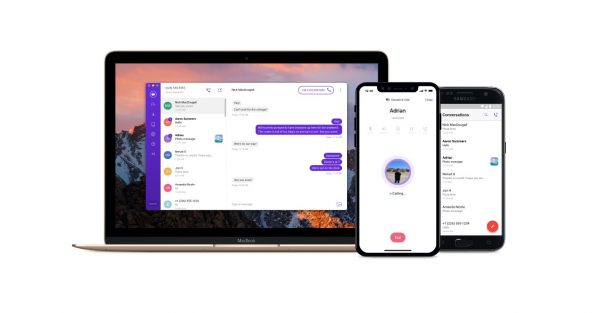
If you need a reliable WiFi calling app, TextNow is another decent option. Like most apps, it lets you call and text others within the United States for free. You can also access other basic phone number features like voicemail, group chats, and video calls.
However, TextNow does have a few caveats you’ll need to live with. For instance, you must buy a SIM card to get a mobile number. Moreover, while it does have international calls, it requires you to pay a $10 monthly subscription. The free app is also ad-supported, so it isn’t ideal if you want something non-disruptive.
Pros
- Mobile and PC versions
- SIM cards for getting phone numbers
- Free calls and texts within the US
- Calls to Canada
- Voicemail, group messages, and conference calls
CONS
- SIM costs money
- Ad-supported free calls
- International calls cost roughly $10 monthly
- Unlimited data costs almost $20 monthly
10. Viber

Viber is a great choice if you need a competent WiFi calling app. It possesses every feature you could desire, including limitless free calls and texts. The app even allows for group chats and video calls like other messenger apps.
Additionally, the app lets you share media files and pre-record audio and video messages to send to others. Best of all, the app is secure in that it is registered in Japan through Rakuten. Hence, the government should have no hold and cannot access its database, unlike Facebook Messenger or WhatsApp.
Furthermore, the app is secure because it allows you to control the kind of data you share with Viber’s servers. It also lets you store other kinds of files, including text messages and photos. However, Viber is not as widely available as other apps, so your contacts might not be on the app.
Pros
- Good privacy features
- User control over data shared to Viber
- Feature that stores texts, notes, or photos
- Media file sharing
- Outside government control
CONS
- Not as widely used as other apps
11. WhatsApp

If you want the best WiFi calling app, WhatsApp may be a wise choice. It is well-known in North America and internationally.
Furthermore, what makes WhatsApp great is that it provides you with all the essential features a WiFi calling app offers. For example, the app lets you make unlimited free voice calls, video calls, and personal and group chats. However, the group chats are limited to eight people.
Apart from these, the app lets you send documents up to 100MB. Hence, it is a good tool to use for collaborations. But note that it is not as private and secure as other apps.
That is because it is owned by Facebook; it uses your data to customize your ads. Moreover, its code is more vulnerable to hacking. The app will also share your information with the government if required.
Pros
- Personal and group chats for up to eight people
- Voice and video calls
- Document sharing up to 100MB
- Local and international availability
CONS
- Not private
- Customized ads
- Not as secure compared to other apps
What Is a Good WiFi Calling App?
A good WiFi calling app will have all the important features you’ll need for making calls over the network. For example, it should be able to call others — whether through your contacts list or a number — via the app.
Furthermore, it must provide the said feature for free without connection issues. The best WiFi calling app options also usually offer additional features like video calling and texting. Moreover, the apps should allow you to make calls at least within the US.
Can You Call Over WiFi Without an App?
Yes, you can call other users and phone numbers without an app. However, you must access a WiFi calling service that has a web version. For example, you can use Skype or Facebook Messenger’s web version to contact other people.
You can also utilize your phone and call others through your mobile browser, provided that the service has a web version. With that said, WiFi calling has numerous functions and works in various ways. If you want a complete guide regarding WiFi calling, check out our article on what WiFi calling is.
Is It Safe to Use a Free WiFi Calling App?
Yes, it is generally safe to use a free WiFi calling app. That is especially true if you are using more reputable apps like Skype or Signal Private Messenger. However, other apps are not as protective of your data and do not keep your privacy at the forefront.
For example, apps like Facebook Messenger blatantly take your data to give you customized ads. Not only is your IP unprotected, but there have been instances wherein the app has read your private messages.
With that said, use a virtual private network (VPN) for privacy and safety. You can rely on reputable apps and services like ExpressVPN for mobile. However, keep in mind that more reliable VPN apps may require payment.
The Bottom Line
Getting a good WiFi calling app is easy. There are numerous options available online. You only have to narrow down your focus, understand your needs, and figure out where your contacts are. Afterward, selecting a WiFi calling app should be a breeze.
