Android 8 was first released as an alpha quality preview in March 2017 and made its way to the public on August 21 of the same year. This Android update is renowned for giving users new ways to extend apps. For more efficient and user-friendly use.
There are lots of features Android 8 has to offer. We have listed all the best major features you have to know!

Android 8 New Features
1. Picture In Picture (PIP) Mode
Android 8 allows you to launch the picture-in-picture (PIP) mode. PIP functions as a special multi-window mode mostly used during video calls. It was originally a feature of Android TV but was also made available for other android devices. In PIP mode, the video is paused but the content is continuously shown.
2. Notifications
Notifications have been redesigned to provide an easier and more efficient way to manage your notification settings and behavior.
3. Autofill Framework
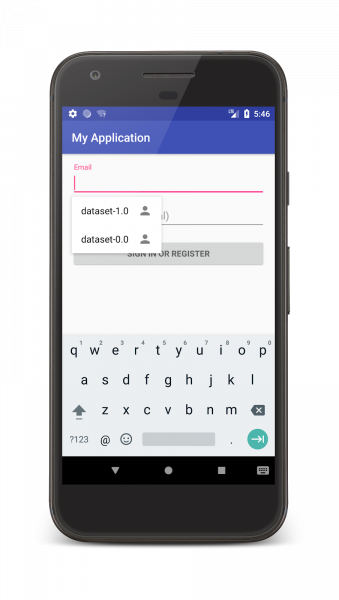
Now, your stored details are automatically inputted when filling out forms. This includes account creations, making your life easier. Both existing and new apps work with Autofill Framework with the user’s permission to autofill.
4. Downloadable Fonts In XML
Android 8 allows users to request new fonts from a provider application instead of allowing APK to download fonts. Hence, you can use the fonts as resources and there is no need to bundle fonts in APK.
5. Auto Size Text View
The 2017 Android update lets users set the text size which can be optimized for different screens and purposes.
6. Color Management
Imaging app developers can now take advantage of new devices that contain wide color gamut display. To access wide gamut images, apps need to flag in their manifest and load bitmaps with a wide color profile.
7. Pinning Shortcuts And Widgets
Android 8 introduces in-app pinning that allows you to pin shortcuts and widgets.
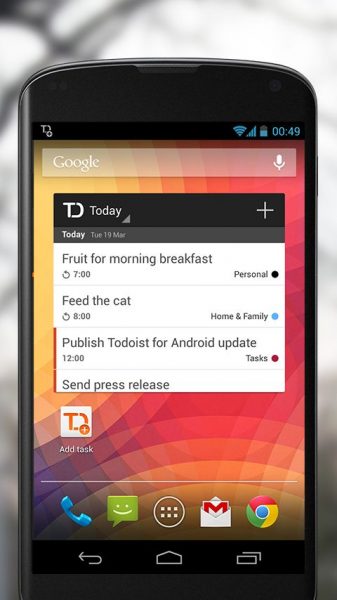
8. Multi-Display Support
The 2017 Android update allows support for multiple displays. Therefore, if you are running on a device with multiple displays, you can toggle from one display to another.
9. Pointer Capture
This Android update allows game and remote desktop apps to be controlled over mouse pointer. Furthermore, pointer capture provides control by delivering all mouse events over a focused view.
10. Android TV Launcher
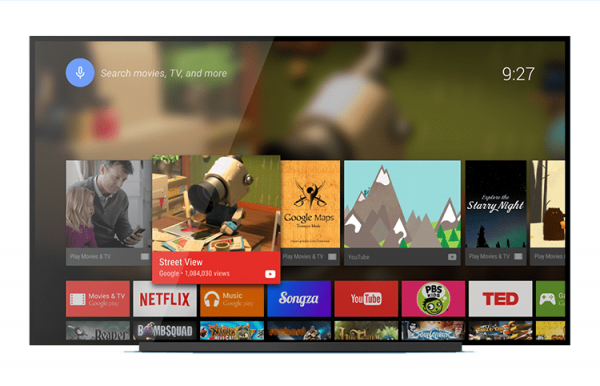
Android 8 lets you enjoy the Android TV home screen experience by organizing the video contents in rows corresponding to channels, each with programs by an app within the system.
11. Enhanced Speech Output
Users can dictate content using the TextToSpeech function, which provides more precise timing as compared to previous versions.
12. Smart Sharing
Android 8 has a feature that learns about the users’ personalized sharing preferences and the different content to which it understands what right apps should be shared. For instance, when you take a selfie, your phone will suggest a social media app. When you take a picture of a receipt, Android 8 would suggest an expense tracking app.
Final Thoughts On Android 8 Update
There are still a lot other features that Android 8 has to offer. These features include user experience, system upgrades, media enhancements, connectivity, sharing, accessibility, security & privacy, testing, runtime & tools, and android enterprise.
The update also offers you peace of mind. Google Play Protect works to keep your device and your data safe from misbehaving apps by scanning them (over 50 billion apps per day!), including the ones you have not installed yet.
For alternatives to iOS’s Airdrop, check out our guide on methods of easily transferring data just like using an iPhone!
