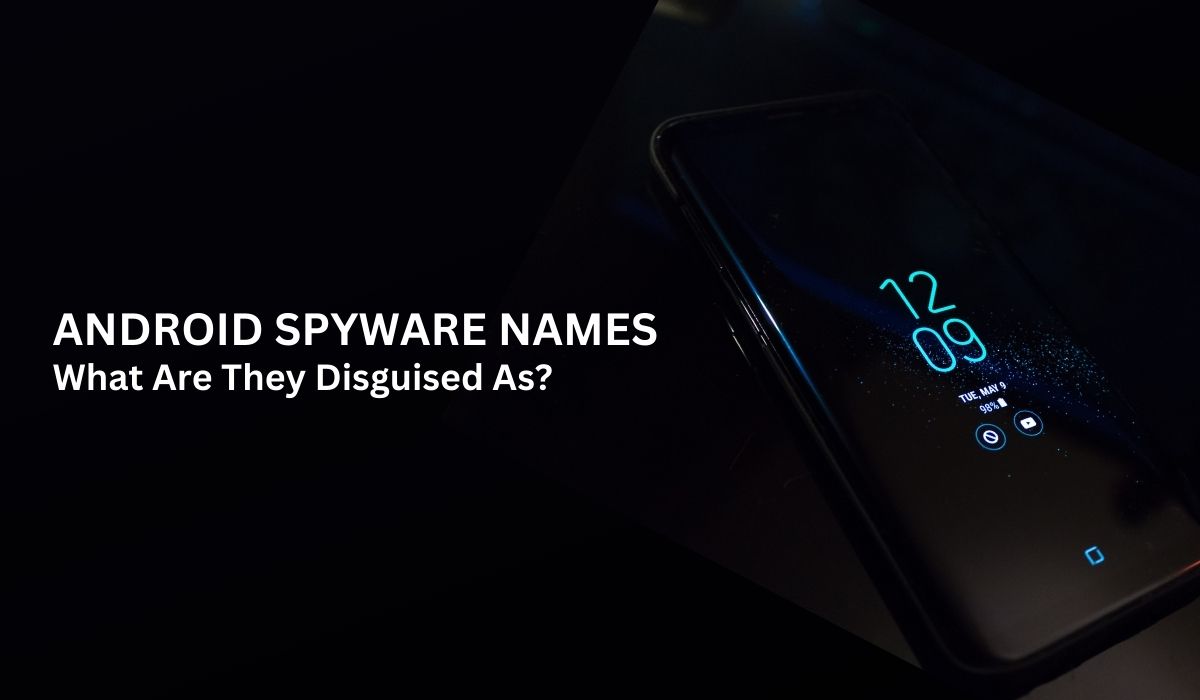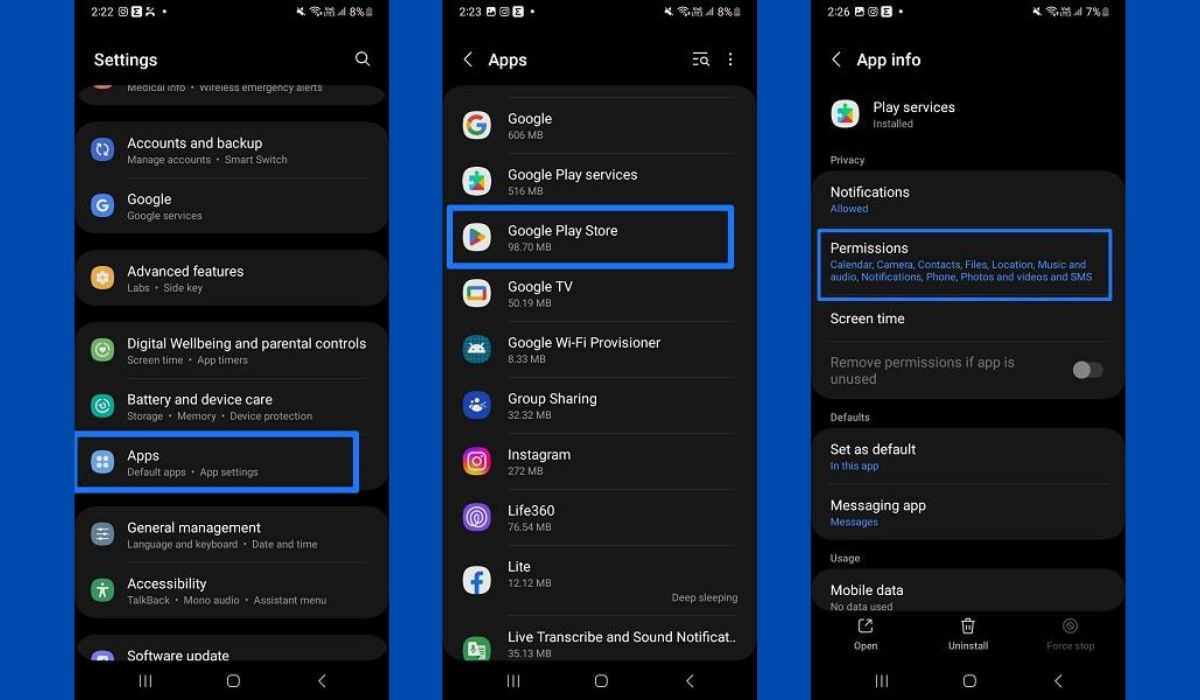Spyware is dangerous for your privacy and security because it can steal all your information without you knowing about it. Almost all hidden spy apps for Android are hidden under a fake name so that the target person does not get suspicious when they find them running in the background.
In this article, I will introduce you to the most common spyware file names so that you can know what spy apps are disguised as on Android. This will help you detect the hidden spyware and get rid of them before they can do any harm to you.
So without wasting any more time let’s see the different names of spyware programs on Android.
Inside This Article
Spyware Names and What They Are Disguised As
We have used almost every popular spyware out there — don’t judge us, it’s part of our job. We will share with you the Android spy app file names so you can tell what the spy app is disguised as. Let’s start one by one.
- KidsGuard Pro. KidsGuard Pro is an Android spyware that stays hidden in the background and track location, and record phone calls and text messages. It is hidden under the name of System Update Service.
- mSpy. mSpy is one of the oldest hidden Android spy apps. It can track call logs, SMS, contacts, and other details without the owner of the phone knowing about it. The spyware file name of mSpy on Android is Update service.
- uMobix. uMobix is one of the easiest spy apps to install on the target Android phone. Where another spy app may take up to 5 to 7 minutes to install, uMobix gets installed within 2 minutes due to its auto setup. The name under which uMobix is installed on Android is Play Services.
- FlexiSpy. FlexiSPY is the most advanced spyware that can not only track an Android phone but also an iPhone(jailbroken). From call recording to remote camera access, and social media monitoring there’s nothing that this hidden spyware can’t do. It is hidden under the name of Sync Services.
- Hoverwatch. Hoverwatch is a screenshot-based app that tracks all the activities happening on the target Android phone with the help of screenshots. It can even record phone calls and track your location if it’s installed on your phone. Hoverwatch spyware file name is Sync Service.
- iKeyMonitor. iKeyMonitor is one of the few spy apps that offers a free plan. Meaning that someone can use it for free to read your SMS, see your call logs and track your location without you knowing about it. iKeyMonitor is disguised as Internet service on your phone.
- eyeZy. eyeZy is another hidden spyware for Android that is hard to detect and remove since it is disguised as Update Service. People think it’s a system application and hence they don’t bother suspecting it. The app can track every word you type on your phone since it has a dedicated keylogger. Also, it can monitor all the activities you do on various social media sites on your phone.
- Spyera. Spyera is a popular spy app for Android and iPhone this spyware runs secretly in the background without anyone knowing about it. The Android spy app file name for Spyera is Sync Service.
- TheWiSpy. The next spy app on the list is TheWiSpy. It is an Android-specific spyware that does not work on iPhones. The spyware app name of TheWiSpy is System Settings.
- SpyBubble Pro. Last but not least, SpyBubble Pro is another popular spyware. The highlight of this spyware is that it can detect even deleted messages as well. Meaning that if this app is installed on your phone, even if you delete your confidential messages, it will record them. The name of this spyware program on Android is Play Services.
How to Remove or Uninstall Spyware on Android?
In order to remove spyware from your phone you need to first detect spy apps on Android. Since now you know the common spyware file names, it will be easier for you to find spy apps on your phone. Once you have located spyware on Android, you can uninstall it from your device using the following steps.
Step 1. Disable Accessibility Permission
- Go to Settings > Accessibility > Installed Apps.
- Locate the spyware in the list of installed apps.
- Disable the Accessibility settings associated with the spy app by tapping on Turn Off.
Step 2. Remove the Spy App
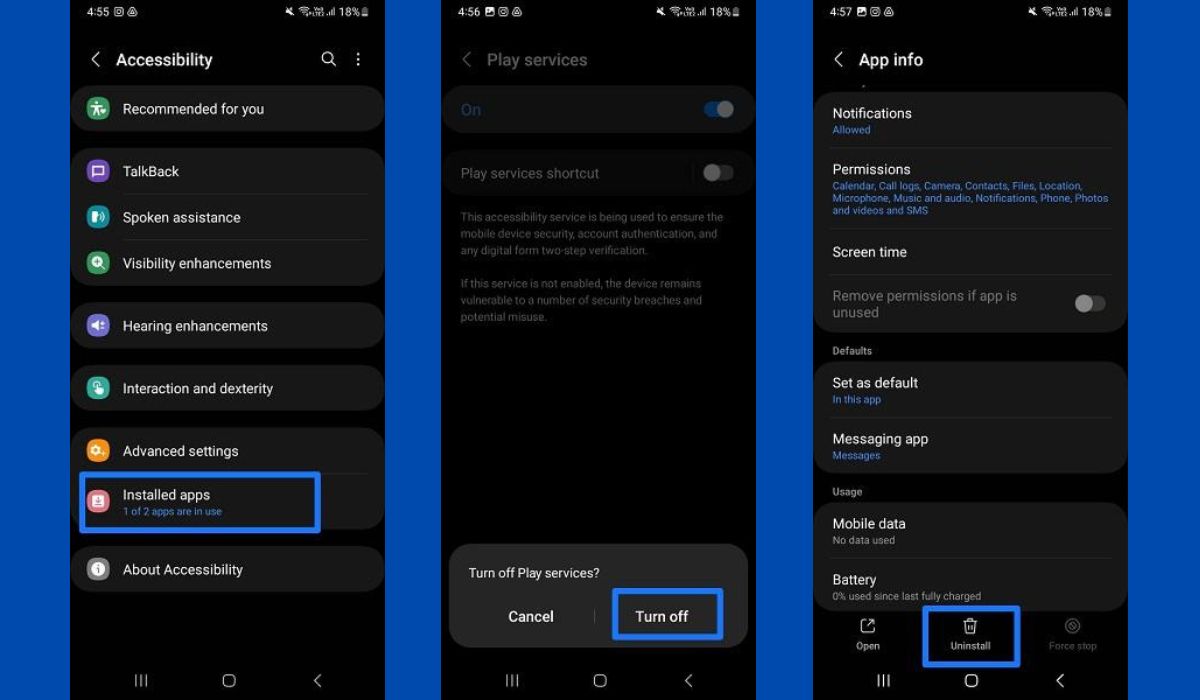
- Return to the main Settings menu and select Apps. Find the spy app, which may be disguised as a system application.
- Tap on the spy app to access its details.
- Choose the Uninstall option located at the bottom to remove the spy app from your Android device.
By following these steps, you will successfully uninstall the spyware from your Android phone.
Alternative: Reset Your Phone
In case you are unable to locate the hidden spy app on your Android device, you can resort to a factory reset as a last option to eliminate the spyware. However, you must note that a factory reset will restore your phone to its original settings and remove all third-party apps, including spyware.
Hence, prior to performing a factory reset, ensure that you have backed up all your important data to avoid permanent data loss.
Conclusion
Spy apps are mostly disguised with a fake generic name that looks like a system application. For example, System update service, Internet service, play service, etc. This is intentionally done in order to fool the phone owner into thinking that these are actual system applications.
If you see signs of spyware on your device then you can go through each installed app on your device and look for the permission it has access to on your device. Look for signs like the phone getting heated up, excessive battery consumption, increased data usage, etc. If the suspicious app is having lots of permissions then it is definitely spyware and you must get rid of it as soon as possible.