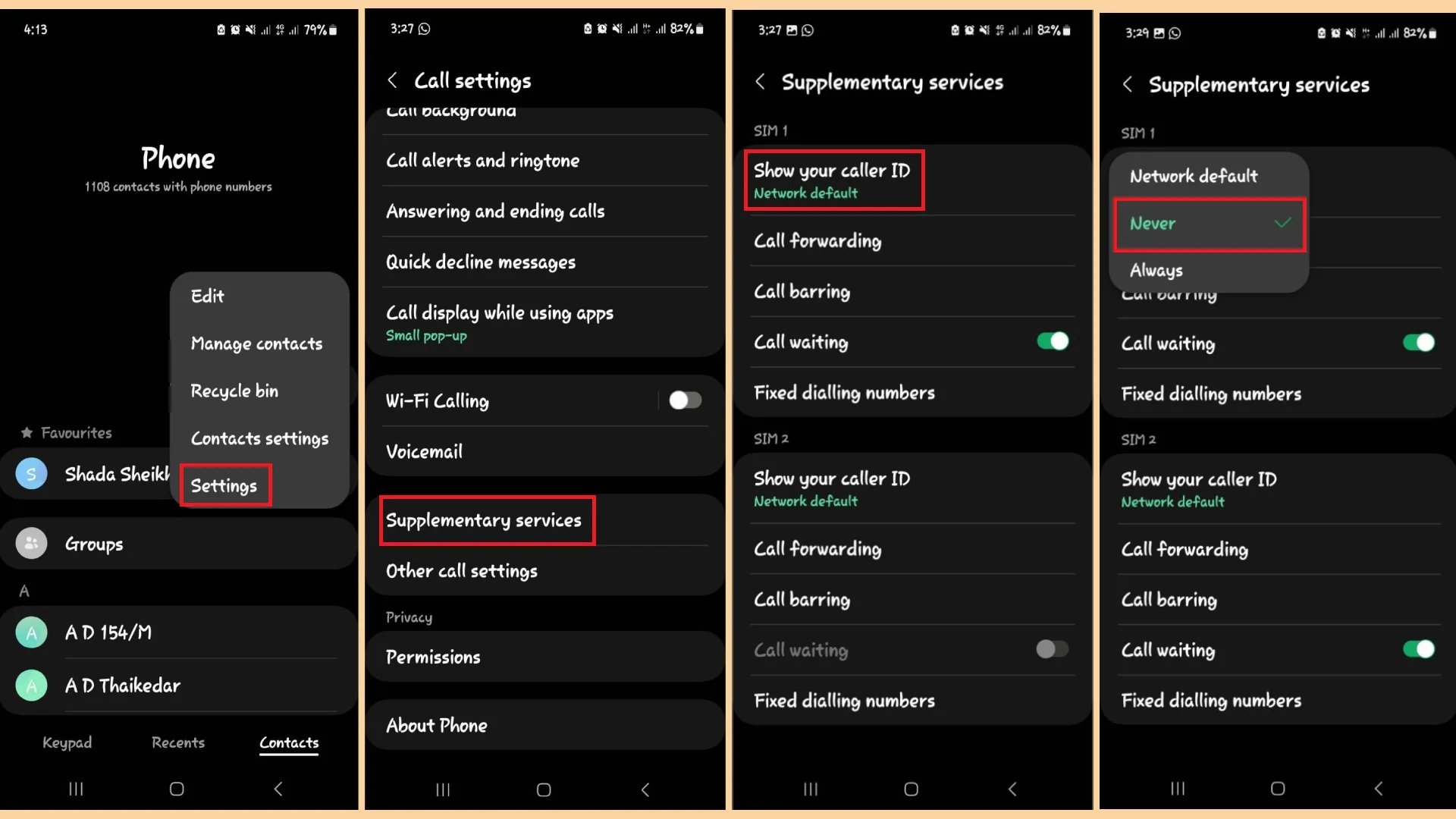
In today’s world of smartphones and constant connectivity, it’s not uncommon to receive unwanted or unknown calls. Whether it’s persistent telemarketers, annoying spam calls, or simply a desire to maintain privacy, being able to block caller ID on your Android device can be a valuable feature. By blocking caller ID, you can prevent your phone number from being displayed to the person you’re calling, ensuring that your identity remains anonymous. In this article, we will explore the various methods and options available to block caller ID on Android devices. Whether you’re looking to protect your privacy or avoid unwanted calls, we’ve got you covered with step-by-step instructions and tips to help you take control of your smartphone’s caller ID settings.
Inside This Article
Methods to Block Caller ID on Android
When it comes to protecting your privacy or avoiding unwanted calls, blocking your Caller ID on Android devices can be a useful feature. If you’re looking to block your Caller ID on Android, here are four effective methods you can try:
Enable Caller ID Blocking Through System Settings: Most Android devices have an option in the system settings that allows you to block your Caller ID. Simply go to the “Phone” or “Call” settings, locate the “Caller ID” or “Show my Caller ID” option, and disable it. This will prevent your phone number from being displayed to the recipient when you make outgoing calls.
Use Third-Party Call Blocking Apps: Another method to block your Caller ID on Android is by using third-party call blocking apps. These apps offer additional features, such as call filtering and blocking specific numbers. Some popular call blocking apps include Truecaller, Mr. Number, and Hiya. Simply download and install one of these apps from the Google Play Store, follow the setup instructions, and enable the Caller ID blocking feature.
Contact Your Network Service Provider to Enable Caller ID Blocking: If you prefer not to use third-party apps or modify your device settings, you can contact your network service provider and request to enable Caller ID blocking on your phone number. They may have specific codes or settings that can enable this feature for you. Keep in mind that this method might vary depending on your provider’s policies and availability.
Temporarily Block Caller ID for Individual Calls: If you want to block your Caller ID for specific calls instead of all outgoing calls, you can use a simple method directly from your dialer. Before making the call, prepend the number you are calling with a specific code or character. For example, adding *67 or #31# in front of the number will hide your Caller ID for that particular call. It’s important to note that the code or character may vary depending on your country and network provider, so it’s recommended to check with your provider for the correct code to use.
By utilizing methods like enabling Caller ID blocking through system settings, using third-party call blocking apps, contacting your network service provider, or temporarily blocking Caller ID for individual calls, you can have more control over your privacy and ensure that your phone number remains hidden when making calls on your Android device.
Additional Tips to Consider
When it comes to blocking caller ID on your Android device, there are a few additional tips to keep in mind. These tips will help you navigate any legal implications, be prepared for emergency situations, ensure compatibility with your network provider, and explore alternative methods to protect your privacy.
Understand the Legal Implications of Blocking Caller ID: Before you start blocking your caller ID, it’s essential to understand the legal implications. While it is generally legal to block your caller ID, there may be certain situations where it’s not allowed, such as when making calls to emergency services or government organizations. Make sure to familiarize yourself with the laws and regulations in your country or region.
Be Mindful of Emergency Situations: Blocking your caller ID may prevent emergency services from identifying your location when you dial emergency numbers like 911. In critical situations, it’s crucial to provide accurate information to responders. Consider temporarily disabling caller ID blocking during times when you may need to make emergency calls.
Check Caller ID Blocking Compatibility with your Network Provider: Not all network providers support caller ID blocking. Before you rely on this feature, check with your service provider to ensure it is available and compatible with your Android device. Some providers may have specific instructions or limitations for enabling or disabling this feature.
Consider Alternate Methods to Protect Privacy: If you are concerned about your privacy but don’t want to block your caller ID, there are alternative methods you can explore. For example, you can use a virtual phone number, utilize call forwarding services, or install a dedicated privacy-focused app. These options can provide you with more control over your incoming and outgoing calls securely.
By keeping these additional tips in mind, you can make informed decisions when it comes to blocking caller ID on your Android device. Understanding the legal implications, being mindful of emergency situations, checking compatibility with your network provider, and exploring alternative privacy methods will help you maintain control and privacy over your phone calls.
Blocking Caller ID on Android is a useful feature that allows you to maintain your privacy and avoid unwanted calls. Whether you want to block your number temporarily or permanently, Android provides different options to meet your needs. By utilizing the built-in settings or a third-party app, you can easily prevent your caller ID from being displayed to the recipient.
However, it is important to note that while blocking your caller ID can be beneficial in certain situations, it may also lead to your calls being rejected or ignored by recipients who do not recognize the masked number. Therefore, it is advisable to use this feature wisely and consider the preferences of the person you are calling.
Overall, with the step-by-step instructions mentioned in this article, you can confidently block your caller ID on Android and enjoy more control over your privacy while making calls. Take advantage of this feature and have a more seamless, hassle-free calling experience on your Android device.
FAQs
Q: How do I block Caller ID on my Android smartphone?
A: To block Caller ID on your Android smartphone, go to the Phone app, tap on the three-dot menu icon, select Settings, then Calls, and finally, Caller ID. From there, you can choose to hide your Caller ID for all outgoing calls or customize it for specific contacts.
Q: Will blocking Caller ID hide my phone number from everyone I call?
A: Yes, by blocking Caller ID, your phone number will be hidden from everyone you call. However, keep in mind that certain emergency services and toll-free numbers may still be able to see your phone number.
Q: Can I block Caller ID for specific contacts only?
A: Yes, many Android smartphones offer the option to block Caller ID for specific contacts. Simply go to the Phone app, open the contact you want to block, tap on the edit (pencil) icon, and then select the option to hide your Caller ID for that particular contact.
Q: Can I temporarily unblock Caller ID for a single call?
A: Yes, if you have hidden your Caller ID for all outgoing calls but need to temporarily display it for a specific call, you can use a prefix before dialing the number. Simply enter “*31#” before the desired phone number, and your Caller ID will be shown for that call only.
Q: Will blocking Caller ID affect my ability to receive calls or text messages?
A: No, blocking Caller ID will not impact your ability to receive calls or text messages. It only affects the outgoing display of your phone number.
Q: Is blocking Caller ID a free feature on Android?
A: Yes, blocking Caller ID is a standard feature on most Android smartphones and is typically free of charge. However, it’s always a good idea to check with your service provider for any applicable fees or restrictions.
Q: Can I block Caller ID on older Android models?
A: Yes, Caller ID blocking is available on most Android smartphones, including older models. The exact steps to enable this feature may vary slightly depending on the Android version and phone model, but it should generally be accessible through the Phone app settings.
