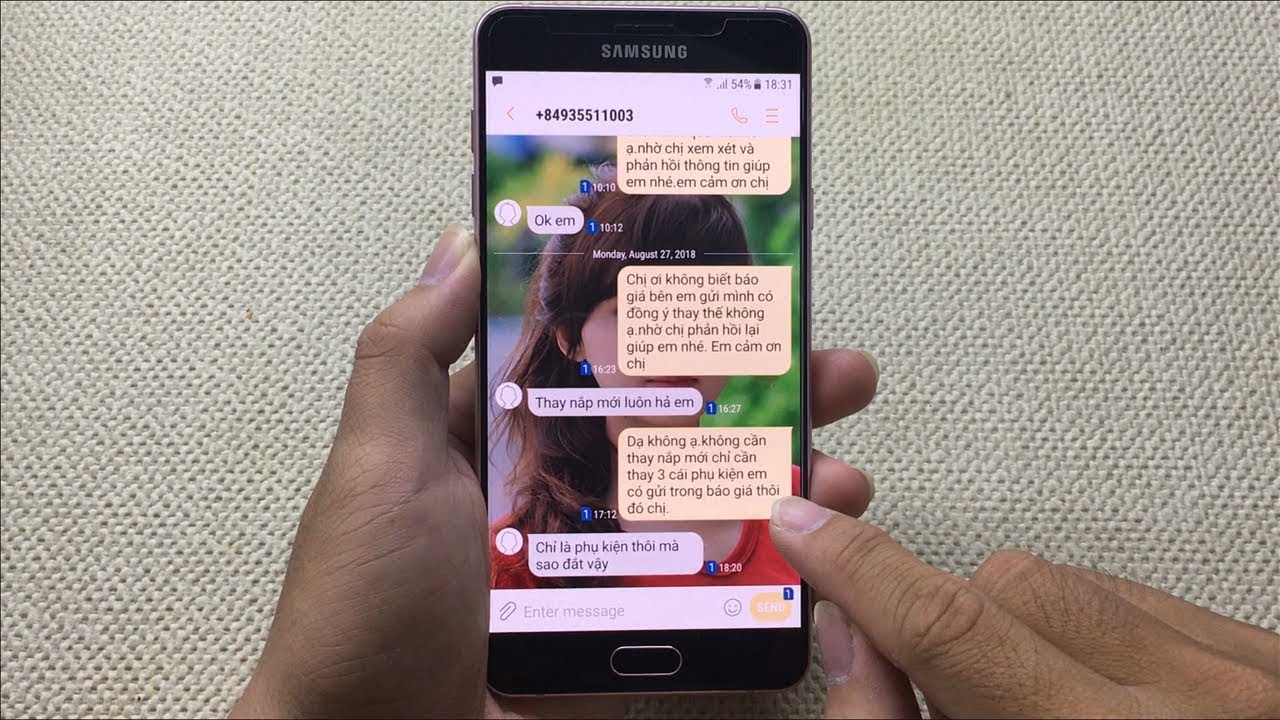
Text messaging has become an integral part of our daily communication, and while Android devices offer a plethora of features, customizing the text message background often gets overlooked. However, personalizing your text message experience can add a touch of creativity and style to your conversations.
In this article, we will explore how to change the text message background on Android devices. Whether you’re looking to add a splash of color or a unique design, we’ve got you covered. We’ll guide you through the steps, ensuring that you can easily customize your text message background to match your personal preferences.
So, let’s dive into the world of Android customization and discover how to make your text messages truly stand out!
Inside This Article
- Methods to Change Text Message Background on Android
- Using Messaging Apps with Customization Options
- Using Third-Party Text Messaging Apps
- Using Android System Settings
- Using Phone Customization Apps
- Conclusion
- FAQs
Methods to Change Text Message Background on Android
Are you tired of the plain and boring text message background on your Android device? Do you want to add a personal touch and make your texting experience more visually appealing? Thankfully, there are several methods available to change the text message background on Android. Let’s explore these options and find the one that suits you best.
1. Use a Third-Party Messaging App
If you’re looking for a quick and easy way to change the text message background on your Android device, using a third-party messaging app is a great option. There are many messaging apps available on the Google Play Store that offer customizable themes and backgrounds. Simply download and install one of these apps, such as Chomp SMS or Textra, and follow the app’s instructions to change the background to your liking.
2. Customize with Android System Features
If you prefer to stick with the default messaging app on your Android device, you can still customize the text message background using the system features. Depending on the version of Android you’re using, the steps may vary slightly, but generally, you can navigate to the messaging app settings and look for a “Theme” or “Background” option. From there, you can choose from a range of pre-installed backgrounds or even use your own custom image as the background.
3. Install a Custom ROM
If you’re an advanced user and want more control over your Android device, installing a custom ROM can be a game-changer. Custom ROMs are third-party operating systems that offer a wide range of customization options, including the ability to change the text message background. By installing a custom ROM like LineageOS or Paranoid Android, you can not only change the background but also customize various other aspects of your Android device.
4. Modify the Messaging App Code
This method is not recommended for the average user, as it requires technical knowledge and can potentially harm your device. However, if you’re an experienced developer or willing to take the risk, you can modify the code of the messaging app itself to change the background. This involves decompiling the app, making the necessary changes to the code, and recompiling it. Keep in mind that this process can be complex and should only be attempted with caution.
Now that you know the various methods to change the text message background on Android, you can choose the one that best suits your needs and preferences. Whether you opt for a third-party messaging app, utilize the system features, install a custom ROM, or tinker with the app code, you can finally say goodbye to the plain old text message background and make your texting experience more visually appealing and personalized.
Using Messaging Apps with Customization Options
If you’re looking to change the text message background on your Android device, one of the easiest ways to do so is by using messaging apps that offer customization options. These apps provide a wide range of themes, backgrounds, and text styles that can transform the look and feel of your texting experience. Here are a few popular messaging apps with customization features:
1. Messages: The default messaging app on many Android devices, Messages, allows you to change the chat background and theme colors. You can choose from a variety of pre-installed themes or even set a custom background image of your choice.
2. WhatsApp: This widely used messaging app not only allows you to change your chat background but also permits you to set different backgrounds for individual chats. You can either select from the preloaded wallpapers or use your own pictures as the chat background.
3. Facebook Messenger: As one of the most popular messaging apps, Facebook Messenger offers a range of customization options. You can choose from various default chat themes or set your own custom chat color and background image.
4. Telegram: Telegram is known for its rich features and extensive customization options. It allows you to change the chat background, including the ability to apply animated backgrounds for a lively and dynamic texting experience.
These messaging apps, along with many others available on the Google Play Store, give you the freedom to personalize your text message background in just a few simple steps. Whether you prefer a minimalist design, a vibrant background, or a sleek and elegant look, these apps offer a wide range of options to suit your preferences.
Using Third-Party Text Messaging Apps
If you’re looking to change the text message background on your Android device, one option is to use a third-party text messaging app. These apps often come with a wide range of customization options, allowing you to personalize your messaging experience.
One popular choice is the Textra SMS app. This app provides users with a plethora of themes and customization options, including the ability to change the background of your text messages. Simply download and install the app from the Google Play Store, open it up, and navigate to the settings menu. From there, you’ll find various options to customize the appearance of your text messages.
Another excellent option is the Chomp SMS app. With its user-friendly interface and extensive customization features, Chomp SMS allows you to change the background of your text messages effortlessly. Simply download and install the app, open the settings menu, and explore the customization options. You’ll be able to choose from a variety of backgrounds and themes to make your messages truly stand out.
Handcent Next SMS is also worth considering. This app not only allows you to change the text message background, but it also comes with an array of other customization options, such as bubble styles, font styles, and notification sounds. Plus, it offers a user-friendly and intuitive interface, making it easy to navigate and personalize your messaging experience.
These are just a few examples of the many third-party text messaging apps available for Android. Each app offers its unique set of customization options, so be sure to explore and find the one that suits your preferences. Remember to check the reviews and ratings of each app to ensure a smooth and reliable messaging experience.
Using Android System Settings
If you prefer to change the text message background on your Android device without installing any third-party apps or modifying the system code, you can utilize the built-in customization options available in the Android system settings. Here’s how you can do it:
1. Open the “Settings” app on your Android device.
2. Scroll down and find the “Display” or “Display & Brightness” option, and tap on it.
3. Look for the “Wallpaper” or “Wallpapers & Themes” section and select it.
4. Choose the desired wallpaper from the available options. You can select a pre-installed wallpaper or set a custom image as your background.
5. Once you’ve selected the wallpaper, you can also adjust the positioning and cropping if needed.
6. After making the necessary adjustments, tap on the “Set wallpaper” or “Apply” button to apply your chosen background to the messaging app.
7. Now, open your messaging app and check if the text message background has changed according to your selected wallpaper.
Using the Android system settings to change the text message background provides a straightforward and convenient method for customization. However, keep in mind that the options may vary slightly depending on your specific Android device model and operating system version.
Using Phone Customization Apps
If you want to change the text message background on your Android device, using phone customization apps can be a great option. These apps offer a wide range of features and functionalities to personalize your phone’s messaging experience. Here are a few popular apps that you can try:
1. Go SMS Pro: Go SMS Pro is a highly customizable messaging app that allows you to change the text message background, bubble style, font color, and more. It offers a vast collection of themes, stickers, and wallpapers to give your conversations a unique look and feel.
2. Textra SMS: Textra SMS is another popular messaging app that offers a variety of customization options. You can choose from a range of themes, customize the bubble style, font size, and color. It also allows you to set personalized backgrounds for individual contacts or group conversations.
3. Chomp SMS: Chomp SMS is known for its extensive customization options. It offers various themes, font styles, and even allows you to set custom backgrounds for different conversations. You can also customize the notification settings, including LED color and vibration patterns.
4. Handcent Next SMS: Handcent Next SMS is a feature-rich messaging app that provides numerous customization options. You can change the text message background, bubble style, font size, and color. It also offers a variety of themes and stickers to enhance your messaging experience.
5. Mood Messenger: Mood Messenger is a messaging app that not only allows you to change the text message background but also offers features like GIF support, stickers, and private messaging. It provides various themes and customization options to personalize your conversations.
These phone customization apps give you the freedom to change the text message background on your Android device according to your preferences. They provide a wide range of customization options, allowing you to create a unique and personalized messaging experience.
Conclusion
In conclusion, changing the text message background on Android can be a fun and personalized way to enhance your messaging experience. Whether you want to add a touch of creativity, express your personality, or simply change things up, Android provides various options to customize your text message background.
By exploring the built-in features of your Android device or utilizing third-party apps, you can easily modify the appearance of your text messages. From changing the background color to using animated backgrounds or even applying custom wallpapers, the possibilities are endless.
Remember to choose backgrounds that are not too distracting but still reflect your style. Experiment with different options until you find the perfect balance between visual appeal and readability. So go ahead, unleash your creativity, and make your text messages stand out!
FAQs
1. How can I change the background of my text messages on Android?
To change the background of your text messages on Android, you can use a variety of messaging apps that offer customizable features. Simply download and install a messaging app compatible with Android, navigate to the settings or customization options within the app, and look for the option to change the message background. Follow the prompts to choose from preloaded backgrounds or select your own image from your gallery.
2. Can I change the text message background on the default messaging app on Android?
Unfortunately, the default messaging app on many Android devices doesn’t provide an option to change the text message background. However, you can find alternative messaging apps on the Google Play Store that offer this customization feature. Simply search for “messaging apps with customizable backgrounds” and explore the available options.
3. What are some popular messaging apps for Android that allow changing the text message background?
There are several popular messaging apps for Android that offer the ability to change text message backgrounds. Some popular options include Textra SMS, Chomp SMS, and GO SMS Pro. These apps not only provide customizable message backgrounds but also offer additional features such as a wide range of emoticons, GIF support, and enhanced privacy settings.
4. Will changing the text message background affect the performance of my Android device?
Changing the text message background on your Android device should not significantly affect its performance. However, keep in mind that using certain messaging apps with extensive customization options may consume more system resources and storage space. It’s always a good idea to monitor the performance of your device after installing any new apps and make adjustments accordingly.
5. Can I customize each contact’s text message background individually?
Yes, with some messaging apps, you can customize the background for individual contacts. This means you can set a specific background for conversations with specific people. This adds a personal touch to your messaging experience and helps you identify different contacts at a glance.
