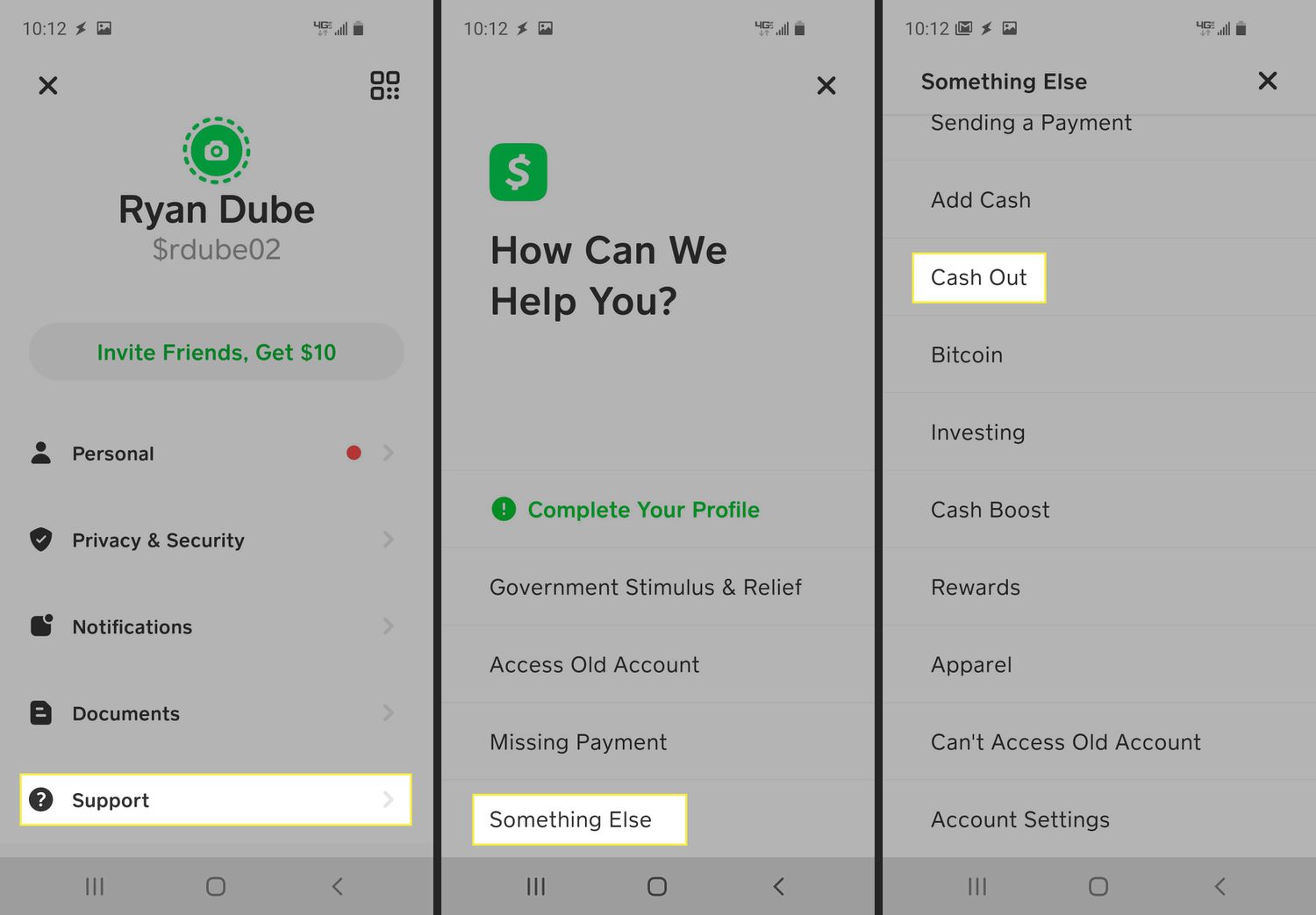
Are you an Android user who wants to delete your Cash App account? Look no further! In this article, we will guide you through the process of deleting your Cash App account on your Android device. Cash App is a popular mobile payment app that allows users to send and receive money with ease. However, if you no longer find it useful or want to switch to a different payment app, deleting your Cash App account is the way to go. We understand that the process can seem quite daunting, but fear not! We have simplified the steps for you and provided a detailed guide to ensure a smooth account deletion process. So, let’s get started and learn how to delete your Cash App account on Android!
Inside This Article
Steps to Delete Cash App Account on Android
If you’re considering deleting your Cash App account on your Android device, you’ll be pleased to know that the process is quite straightforward. Follow these simple steps to remove your Cash App account:
- Open Cash App: Locate the Cash App icon on your Android device’s home screen or app drawer and tap on it to open the app.
- Access Account Settings: Once you’re in the app, find the Account icon, usually represented by a person’s silhouette, displayed on the bottom right corner of the screen. Tap on it to access your account settings.
- Navigate to Support: Within the account settings, scroll down until you find the “Support” option. Tap on it to proceed.
- Select “Something Else”: In the Support section, locate and tap on the “Something Else” option. This will direct you to a list of frequently asked questions and common issues.
- Choose “Account Settings”: Look for “Account Settings” in the list of options provided and tap on it.
- Select “Close Account”: You will now see a range of account-related topics. Scroll through until you find “Close Account” and tap on it.
- Confirm Closure: At this point, Cash App will provide you with information about what closing your account entails. Read through the details, and if you’re ready to proceed, tap on the “Confirm Closing Account” button.
- Enter Email/Phone Number: To confirm the closure, Cash App will require you to enter the email address or phone number associated with your account. Input the required information accordingly and tap “Confirm.” Note: If you have enabled two-factor authentication, you may be prompted to verify your identity with a code.
- Receive Confirmation Email: After submitting your email address or phone number, Cash App will send you a confirmation email. Check your inbox for the email, and click on the link provided to finalize the account closure process.
- Verify Closure: Once you’ve clicked on the confirmation link, Cash App will display a message indicating that your account has been closed successfully.
And there you have it! By following these steps, you can easily delete your Cash App account from your Android device. Remember to withdraw any remaining funds from your account before initiating the closure, as any remaining balance will be forfeited once the account is closed.
Frequently Asked Questions (FAQs)
Here are some commonly asked questions about deleting a Cash App account on Android:
1. Can I delete my Cash App account on my Android device?
Yes, you can delete your Cash App account on your Android device. Follow the steps mentioned earlier in this article to delete your account.
2. Will deleting my Cash App account on Android remove all my personal information?
Yes, deleting your Cash App account will remove all your personal information associated with the account. However, keep in mind that any transactions or history made on the account cannot be deleted.
3. Can I recover my Cash App account after deleting it on Android?
No, once you delete your Cash App account on Android, you won’t be able to recover it. Make sure to consider this decision carefully before proceeding with the deletion.
4. Are there any alternative methods to delete my Cash App account?
Yes, if you are unable to delete your Cash App account on your Android device, you can reach out to Cash App customer support for assistance. They will guide you through the process to delete your account.
5. What happens to my funds and pending transactions after deleting my Cash App account on Android?
Before deleting your Cash App account, make sure to transfer any remaining funds to your linked bank account. Any pending transactions will be canceled, and the funds will be returned to the sender or back to your Cash App balance.
6. Can I use the same phone number or email to create a new Cash App account after deleting my previous account on Android?
Yes, you can use the same phone number or email to create a new Cash App account after deleting your previous account on Android. However, keep in mind that you won’t be able to restore any previous transaction history or data.
7. How long does it take to delete a Cash App account on Android?
Once you initiate the account deletion process on your Android device, it may take a few moments to complete. However, it’s recommended to double-check and ensure that all personal information is removed from the account.
8. What should I do if I encounter any issues while deleting my Cash App account on Android?
If you encounter any issues or difficulties while trying to delete your Cash App account on Android, the best course of action is to contact Cash App customer support. They will be able to assist you in resolving any problems you may face.
These are some of the commonly asked questions regarding deleting a Cash App account on Android. If you have any other inquiries or concerns, it is best to reach out to Cash App customer support for further assistance.
Conclusion
Deleting your Cash App account on Android is a simple process that can be done in just a few steps. By following the instructions outlined in this guide, you can easily remove your account and ensure that your personal information is no longer tied to the app.
Remember to withdraw any remaining funds from your Cash App account before deleting it, as once the account is deleted, you will no longer have access to your balance. Additionally, it’s important to note that deleting your Cash App account is a permanent action, and all transaction history and account details will be lost.
If you no longer wish to use Cash App, deleting your account is a viable option. However, if you’re unsure about permanently removing your account, you can always choose to temporarily deactivate it instead.
Regardless of your decision, take the necessary steps to protect your personal information and ensure the security of your financial transactions. Consider exploring other mobile payment options available and always prioritize your privacy and security.
FAQs
1. Can I delete my Cash App account on Android?
Yes, you can delete your Cash App account on any Android device. In fact, it’s relatively easy to do so. Read on to find out how.
2. Why would someone want to delete their Cash App account on Android?
There could be various reasons why someone might decide to delete their Cash App account on Android. It could be due to a change in financial circumstances, a personal preference for using a different payment app, or any other reason that prompts them to close their account.
3. What happens when I delete my Cash App account on Android?
When you delete your Cash App account on Android, all your linked bank accounts, payment history, and personal information will be permanently removed from the app. Additionally, any funds remaining in your Cash App balance will be refunded to your linked bank account if they are eligible for withdrawal.
4. Can I reactivate my Cash App account after deleting it on Android?
No, once you delete your Cash App account on Android, it cannot be reactivated. If you wish to use Cash App again in the future, you will need to create a new account and go through the setup process from scratch.
5. What should I do before deleting my Cash App account on Android?
Before deleting your Cash App account on Android, it is recommended that you transfer any remaining funds in your Cash App balance to your bank account. This ensures that you don’t lose any money during the account closure process. Additionally, make sure to unlink any bank accounts or remove any saved payment information associated with your Cash App account.
