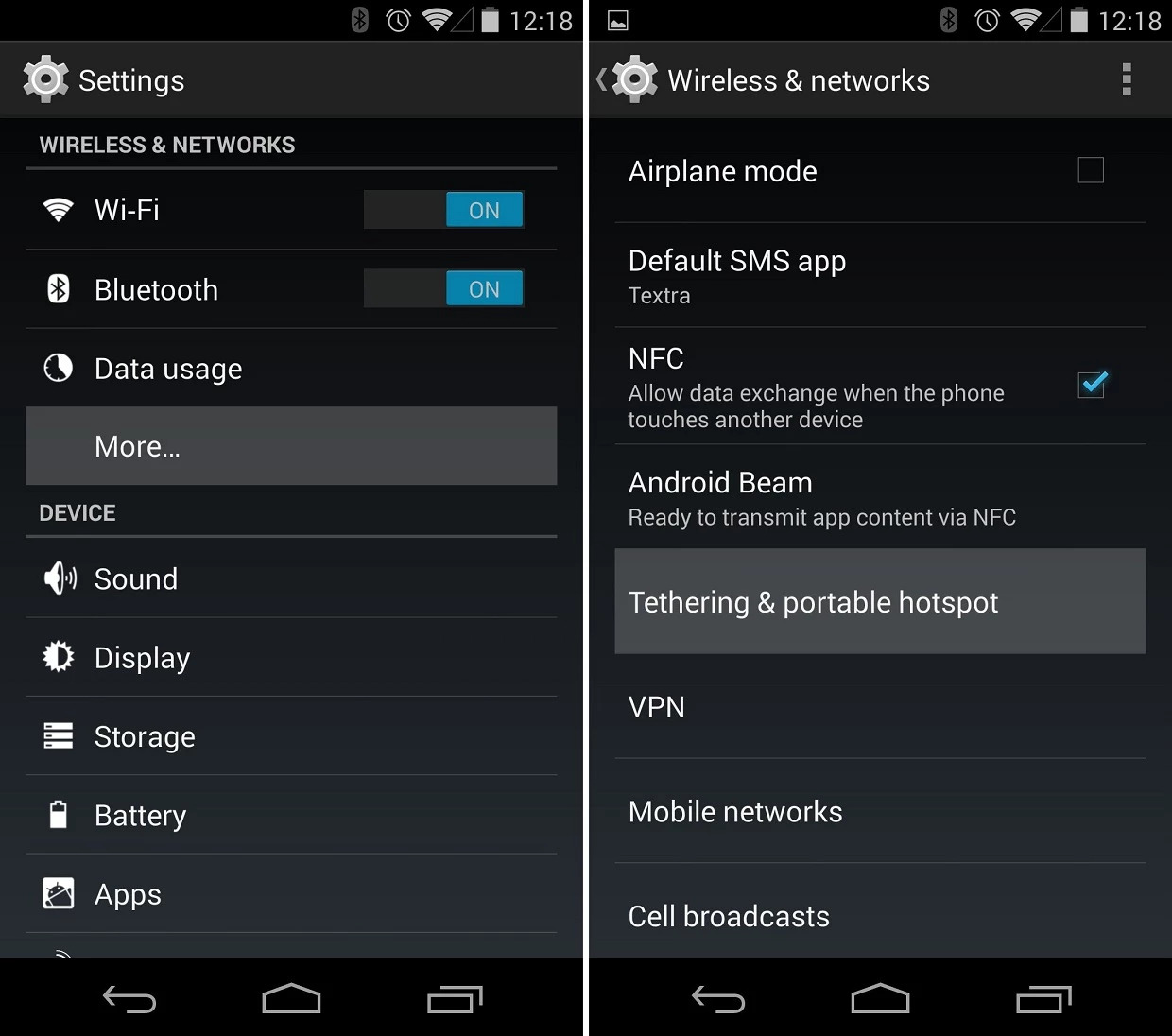
It’s no secret that having access to the internet on our smartphones has become an essential part of our daily lives. Whether we’re checking social media, streaming videos, or staying connected with friends and family, having a reliable internet connection on our Android devices is a must. But what if you find yourself in a situation where you don’t have access to Wi-Fi, or you want to save on your data plan? Well, the good news is that there are ways to get free Wi-Fi on your Android phone. In this article, we will explore some of the methods and apps that can help you stay connected without breaking the bank. So, let’s dive in and discover how you can get free Wi-Fi on your Android device!
Inside This Article
Importance of Wi-Fi Connectivity
Wi-Fi connectivity has become an integral part of our daily lives, especially when it comes to using our Android smartphones. With Wi-Fi, we can access the internet, stream videos, download files, and stay connected with friends and family, all without using up our mobile data. It offers a fast and reliable connection, making it essential for various activities such as browsing the web, using social media, and even working remotely.
One of the biggest advantages of using Wi-Fi on your Android device is the cost savings it brings. By connecting to Wi-Fi networks, you can reduce your reliance on expensive mobile data plans. This is particularly useful when you are at home, in public places such as cafes or shopping centers, or even in offices that offer free Wi-Fi. By utilizing Wi-Fi, you can save money on data charges and make the most of your Android device without worrying about exceeding your data limits.
Another benefit of Wi-Fi connectivity is the improved browsing experience. Wi-Fi networks generally offer faster and more stable connections compared to mobile data. This means that you can browse websites, stream videos, and download files at higher speeds without experiencing buffering or slow loading times. In addition, Wi-Fi networks often have higher bandwidth capacities, allowing multiple devices to connect simultaneously without sacrificing performance.
Wi-Fi connectivity is also crucial for accessing streaming services and online content. With Wi-Fi, you can seamlessly stream your favorite movies, TV shows, and music on platforms like Netflix, YouTube, Spotify, and many more. Additionally, many Android apps and games require an internet connection to function properly. By utilizing Wi-Fi, you can ensure a smooth and uninterrupted streaming and gaming experience, enhancing your overall entertainment and productivity on your Android device.
Moreover, Wi-Fi connectivity offers greater security compared to public mobile networks. When you connect to a Wi-Fi hotspot, you have the option to input a password or connect to a trusted network, ensuring that your data is encrypted and protected. This reduces the risk of unauthorized access or data breaches, providing peace of mind when browsing the internet or accessing sensitive information on your Android device.
Methods to Get Free Wi-Fi on Android
In today’s digital age, having access to a reliable Wi-Fi connection has become essential. Whether you’re on the go or at home, being able to connect to the internet seamlessly can greatly enhance your productivity and entertainment options. While there are numerous ways to access Wi-Fi, not all of them are free. Luckily, there are some methods you can use to get free Wi-Fi on your Android device. In this article, we will explore these methods and help you stay connected without breaking the bank.
1. Public Wi-Fi Networks: One of the most common ways to get free Wi-Fi on your Android device is by connecting to public Wi-Fi networks. Many places such as coffee shops, restaurants, airports, and libraries offer free Wi-Fi access to their customers. Simply navigate to your device’s Wi-Fi settings, search for available networks, and connect to the one labeled as “Public” or similar. Make sure to read and accept any terms or conditions before accessing the network.
2. Tethering: Another method to get free Wi-Fi on your Android device is by tethering. Tethering allows you to share your mobile data connection with other devices, effectively turning your phone into a Wi-Fi hotspot. To enable tethering, go to your device’s settings, navigate to the “Network & internet” section, and look for the “Mobile hotspot” or “Tethering” option. Enable it, set a password if desired, and connect your other devices to the hotspot.
3. Wi-Fi Apps: There are several apps available on the Google Play Store that can help you find and connect to free Wi-Fi networks. These apps use crowd-sourced information to provide you with a list of nearby networks along with their passwords, if available. Some popular Wi-Fi apps include Wi-Fi Map, Instabridge, and Free Wi-Fi Passwords. Simply download and install one of these apps, open it, and follow the instructions to connect to the available networks.
4. Wi-Fi Hotspots: Many businesses, such as hotels, cafes, and shopping malls, offer Wi-Fi hotspots that can be accessed for free. These hotspots are designed to attract customers and provide them with a seamless internet experience. Keep an eye out for Wi-Fi hotspot signs or inquire about the availability of free Wi-Fi at the establishments you visit. Connect to the hotspot using your Android device’s Wi-Fi settings and enjoy free internet access.
5. Nearby Networks: Sometimes, there might be Wi-Fi networks in close proximity that are unprotected or have weak security measures. While it is important to prioritize your online security, you can occasionally come across open networks that can be used for free. However, exercise caution when connecting to such networks, as they may pose security risks. Only connect to networks you trust and avoid sharing sensitive information while connected.
Remember, while these methods can help you access free Wi-Fi on your Android device, it is essential to prioritize your online security and privacy. When using public Wi-Fi networks or connecting to unfamiliar networks, consider using a virtual private network (VPN) to encrypt your internet traffic and protect your sensitive data from potential hackers.
By utilizing the methods outlined in this article, you can enjoy free Wi-Fi on your Android device and stay connected wherever you go. Whether you’re out and about or looking to minimize your data usage, these methods are a convenient and cost-effective way to access the internet on your Android device.
Conclusion
In conclusion, accessing free Wi-Fi on your Android device is a convenient way to stay connected without relying solely on your cellular data plan. By following the steps outlined in this article, you can easily locate and connect to available Wi-Fi networks in your area. Remember to always ensure the security and privacy of your personal information by connecting to trusted and secure networks. Additionally, consider using a VPN for added protection when connecting to public Wi-Fi networks. Whether you’re browsing the internet, streaming videos, or downloading files, having access to free Wi-Fi can save you money and keep you connected wherever you go.
FAQs
Q: Can I get free Wi-Fi on my Android phone?
A: Yes, it is possible to get free Wi-Fi on your Android phone. There are several methods you can try to access free Wi-Fi networks wherever available.
Q: How can I find free Wi-Fi hotspots?
A: To find free Wi-Fi hotspots, you can use various apps and websites that provide information on nearby Wi-Fi networks. Some popular apps include Wi-Fi Finder, Free Wi-Fi Map, and Wi-Fi Master Key. Additionally, you can also visit public places like libraries, cafes, and restaurants that offer complementary Wi-Fi to their customers.
Q: Is it safe to use free Wi-Fi networks?
A: While free Wi-Fi networks can be convenient, it’s important to exercise caution as they may pose security risks. It’s recommended to avoid accessing sensitive information or making financial transactions on public Wi-Fi networks. To stay on the safer side, consider using a virtual private network (VPN) when connecting to public Wi-Fi networks to encrypt your data and protect your privacy.
Q: Are there any limitations to using free Wi-Fi?
A: Yes, there are usually limitations when using free Wi-Fi networks. These limitations can include time restrictions, limited bandwidth, or connection speed limitations. Additionally, some free Wi-Fi networks may require you to sign up or create an account before accessing the internet. It’s important to be aware of these limitations and adjust your usage accordingly.
Q: Can I share my Android phone’s Wi-Fi connection to other devices?
A: Yes, you can share your Android phone’s Wi-Fi connection with other devices by setting up a Wi-Fi hotspot. This feature allows you to turn your phone into a portable Wi-Fi router, enabling other devices to connect to the internet using your phone’s cellular data. However, keep in mind that using your phone as a hotspot may consume your data plan if you’re not connected to a Wi-Fi network.
Q: Are there any apps that offer free Wi-Fi calling?
A: Yes, there are apps like WhatsApp, Skype, and Google Voice that offer free Wi-Fi calling. These apps use your internet connection, either through Wi-Fi or cellular data, to make voice and video calls at no additional cost. However, ensure that you have a stable internet connection while using these apps for optimal call quality.
