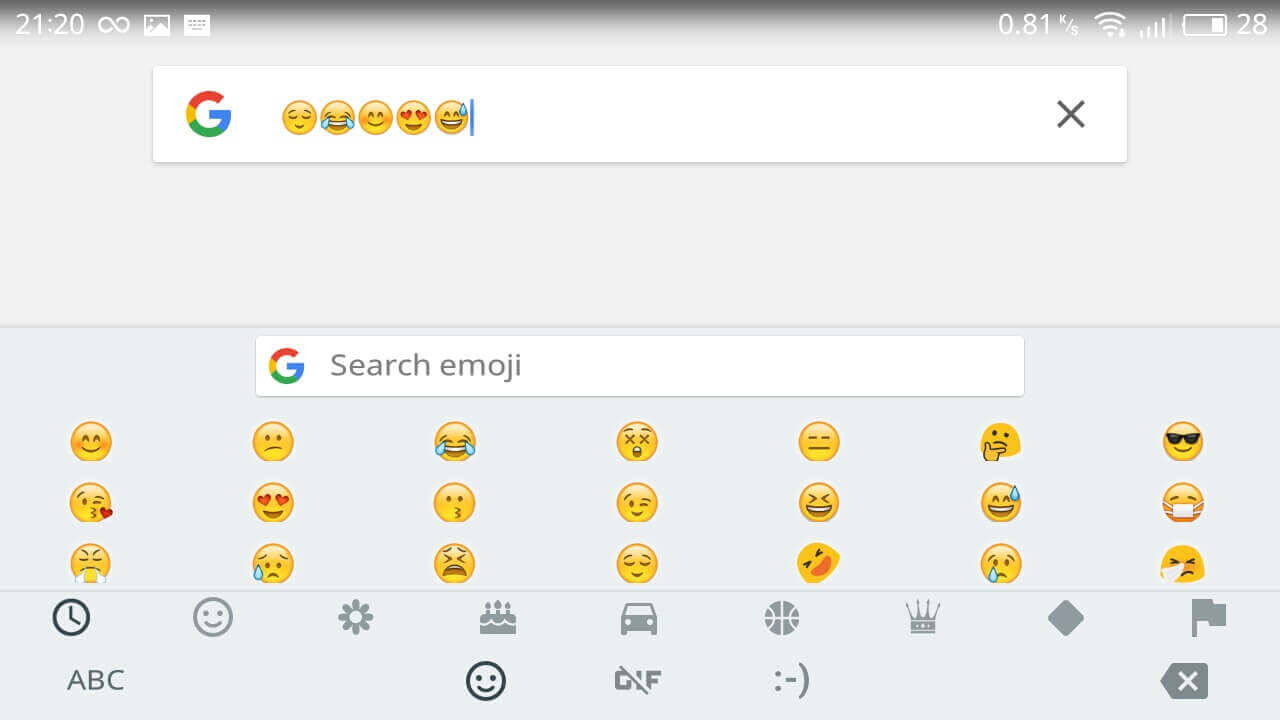
If you’re an Android user who loves the look and feel of iOS 10 emojis, you may be wondering how to get them on your device without rooting it. Emojis have become an essential part of expressing emotions, and the ones from iOS 10 are particularly popular for their vibrant colors and unique designs. The good news is, you don’t need to switch to an iPhone to enjoy these emojis on your Android phone. In this article, we will guide you through the process of getting iOS 10 emojis on Android without the need for root access. So, let’s dive in and customize your Android device with the latest emojis from Apple’s iOS 10!
Inside This Article
- Overview of iOS 10 Emojis on Android without Rooting
- Method 1: Using a Third-Party Keyboard App
- Method 2: Installing a Custom Emoji Font
- Method 3: Utilizing a Messaging App with iOS 10 Emojis Integration
- Conclusion
- FAQs
Overview of iOS 10 Emojis on Android without Rooting
iOS 10 emojis are loved by many users for their vibrant and expressive nature. With their wide range of emotions and creative designs, it’s no wonder why Android users want to get a taste of them on their devices. In the past, getting iOS emojis on Android required rooting, which could be a complex and risky process. However, with advancements in technology, there are now simpler methods to enjoy iOS 10 emojis on Android without the need to root your device.
In this comprehensive guide, we will walk you through three different methods to get iOS 10 emojis on your Android device without rooting. Whether you prefer using a third-party keyboard app, installing a custom emoji font, or utilizing a messaging app with iOS 10 emoji integration, we’ve got you covered.
By following these methods, you’ll be able to add a touch of Apple’s emoji flair to your Android device, elevating your messaging experience and making your conversations more lively and engaging. So, let’s dive right into the details and discover how you can get iOS 10 emojis on your Android without the need for rooting.
Method 1: Using a Third-Party Keyboard App
If you’re an Android user who admires the charming emojis of iOS 10 and wants to enjoy them on your device without rooting, there’s good news. You can achieve this by using a third-party keyboard app that offers iOS 10 emojis integration. These keyboard apps provide a seamless experience and allow you to express yourself with the same emojis used by iPhone users.
Here is a step-by-step guide to get iOS 10 emojis on your Android device using a third-party keyboard app:
- Do thorough research: Before choosing a third-party keyboard app, it’s essential to do your research. Look for apps that have positive reviews, a wide range of features, and good compatibility with your device.
- Download and install: Once you have selected the app, head to the Google Play Store and download it onto your Android device. Follow the installation instructions provided by the app.
- Enable the keyboard: After installing the app, you need to enable it on your device. Go to the Settings menu and navigate to Language & input. From there, select the third-party keyboard app you just installed and enable it.
- Set as default keyboard: To use the third-party keyboard app system-wide, set it as the default keyboard. Navigate back to Language & input in the Settings menu and select the default keyboard option. Choose the third-party keyboard app from the list of installed keyboards.
Once you have completed these steps, you can start using the third-party keyboard app with iOS 10 emojis integration. Simply open any messaging or social media app, tap on the text input field, and select the third-party keyboard app from the keyboard options.
You’ll now have access to a wide variety of iOS 10 emojis, allowing you to express yourself in a fun and visually appealing way. Take advantage of the vast emoji library and enhance your conversations with friends and family.
Remember to periodically update your third-party keyboard app to ensure you have the latest emojis, features, and security enhancements. This will ensure you continue enjoying the iOS 10 emojis seamlessly on your Android device.
Method 2: Installing a Custom Emoji Font
If you want to use iOS 10 emojis on your Android device, another method you can try is installing a custom emoji font. By changing the default font used by your device’s system, you can replace the stock Android emojis with the ones that resemble iOS 10 emojis.
Here’s how you can do it:
1. First, you need to download a custom emoji font that mimics the iOS 10 emojis. There are several websites and forums where you can find these fonts. Make sure to download the font file in a compatible format, such as TTF or OTF.
2. Transfer the downloaded font file to your Android device. You can do this by connecting your device to your computer and transferring the file or by downloading the font directly on your device.
3. Once you have the font file on your device, you need to install it. To install a custom font on Android, you may need to enable “Unknown sources” in your device’s settings. This option allows you to install apps or fonts from sources other than the official Google Play Store.
4. After enabling “Unknown sources,” navigate to the folder where you saved the font file. Use a file manager app to locate the font file and tap on it to initiate the installation process.
5. Once the font is installed, go to your device’s settings and find the “Display” or “Font” section. The exact location of this option may vary depending on your device’s manufacturer and Android version.
6. In the font settings, look for an option to change the system font. This option may be called “Font style,” “Font type,” or something similar. Tap on it, and you should see a list of available fonts.
7. Scroll through the list of fonts and look for the custom emoji font you installed. Select it, and your device will apply the new font system-wide.
8. Once the font is applied, your Android device should display emojis that resemble the ones used in iOS 10. You can now use these emojis in any app that supports emoji input.
Note that installing a custom emoji font may not be available on all Android devices or versions. Additionally, certain apps may not fully support the custom font, and some emojis may still appear as the stock Android versions.
However, if you’re determined to have the iOS 10 emojis on your Android device, installing a custom emoji font is a viable option to consider.
Method 3: Utilizing a Messaging App with iOS 10 Emojis Integration
If you’re an Android user looking to enhance your emoji game with the popular iOS 10 emojis, there is a way to do it without rooting your phone. One of the easiest methods is by utilizing a messaging app that offers iOS 10 emojis integration. These apps not only let you send and receive messages but also provide a wide range of stickers and emojis to choose from, including the ones found in iOS 10.
By downloading and using a messaging app that supports iOS 10 emojis, you can easily have access to a plethora of fun and expressive icons that were previously exclusive to iPhone users. These emojis can help you add a touch of creativity and personalization to your conversations, making them more engaging and enjoyable.
To get started, you’ll need to search for messaging apps in the Google Play Store that specifically mention iOS 10 emoji integration. Some popular options include WhatsApp, Telegram, and Facebook Messenger. These apps not only support cross-platform messaging but also offer a diverse range of emojis, including the renowned iOS 10 emojis.
Once you’ve downloaded and installed your preferred messaging app, you’ll need to set it as your default messaging app on your Android device. This step ensures that whenever you send or receive messages, the app will use the iOS 10 emojis for a consistent and seamless experience.
After setting the messaging app as your default, you can start exploring the vast collection of iOS 10 emojis. These emojis are typically categorized into various sections, including smileys and people, animals and nature, food and drink, activities, and more. You can simply tap on any emoji to insert it into your message, allowing you to express yourself in a fun and visual way.
When using a messaging app with iOS 10 emojis integration, you’ll also have the freedom to customize your conversations and express yourself even further. Some apps may offer features like animated emojis, emoji suggestions based on your text input, and the ability to create personalized emojis or stickers using your own photos or illustrations.
It’s essential to note that while utilizing a messaging app with iOS 10 emojis integration is a convenient way to get these emojis on your Android device, the compatibility and availability of these emojis may vary across different apps. Therefore, it’s recommended to explore and experiment with different messaging apps to find the one that offers the most comprehensive and enjoyable iOS 10 emoji experience.
With this method, you can effortlessly bring the iconic iOS 10 emojis to your Android device, allowing you to communicate in a more expressive and visually appealing manner. So, go ahead and give it a try, and let the iOS 10 emojis add a dash of creativity to your messaging experience.
Conclusion
In conclusion, getting iOS 10 emojis on Android without rooting your device is a simple and effective way to enhance your messaging experience. By following the steps outlined in this article, you can enjoy the vibrant and expressive emojis that iOS users love, even if you’re using an Android device.
It’s important to note that while this method does not require rooting, it may not be available on all Android devices or may not work perfectly on some. Results may vary depending on your device and the version of Android you are running. Additionally, keep in mind that getting iOS emojis on Android does not change the overall functionality or user interface of your device.
Emojis have become an integral part of our digital communication, helping us express emotions and add personality to our messages. Whether you prefer the classic Android emojis or want to spice up your conversations with iOS emojis, this article has provided you with an alternative for getting iOS 10 emojis on your Android device without rooting.
So go ahead, give it a try, and let your emojis speak louder than words!
FAQs
1. Can I get iOS 10 emojis on my Android device without rooting it?
Yes, you can get iOS 10 emojis on your Android device without rooting it. There are several methods available that allow you to access iOS emojis on your Android device, and they do not require you to have root access.
2. How can I get iOS 10 emojis on my Android phone?
There are a few different ways to get iOS 10 emojis on your Android phone. One method is to download and install a third-party keyboard app that offers iOS emojis. Another method involves using an emoji font changer app to change the default emoji style on your device.
3. Are there any risks or drawbacks to using iOS emojis on Android?
Using iOS emojis on an Android device does not pose any significant risks. However, it is important to note that these emojis may appear differently on your Android device compared to how they appear on iOS devices. Additionally, some older Android devices may not be compatible with certain emoji font changer apps.
4. Can I still use my current keyboard if I want to use iOS emojis on my Android phone?
Yes, you can still use your current keyboard if you want to use iOS emojis on your Android phone. Most emoji font changer apps allow you to select the keyboard of your choice while still accessing the iOS emojis. You can simply switch between keyboards whenever you want to use the iOS emojis.
5. Will using iOS emojis on my Android device affect the way I communicate with others?
Using iOS emojis on your Android device will not affect the way you communicate with others. Emojis are universally understood, regardless of the platform they are sent from. As long as the recipient has a device that can display emojis, they will be able to see and understand the emojis you send, even if you are using iOS emojis on an Android device.
