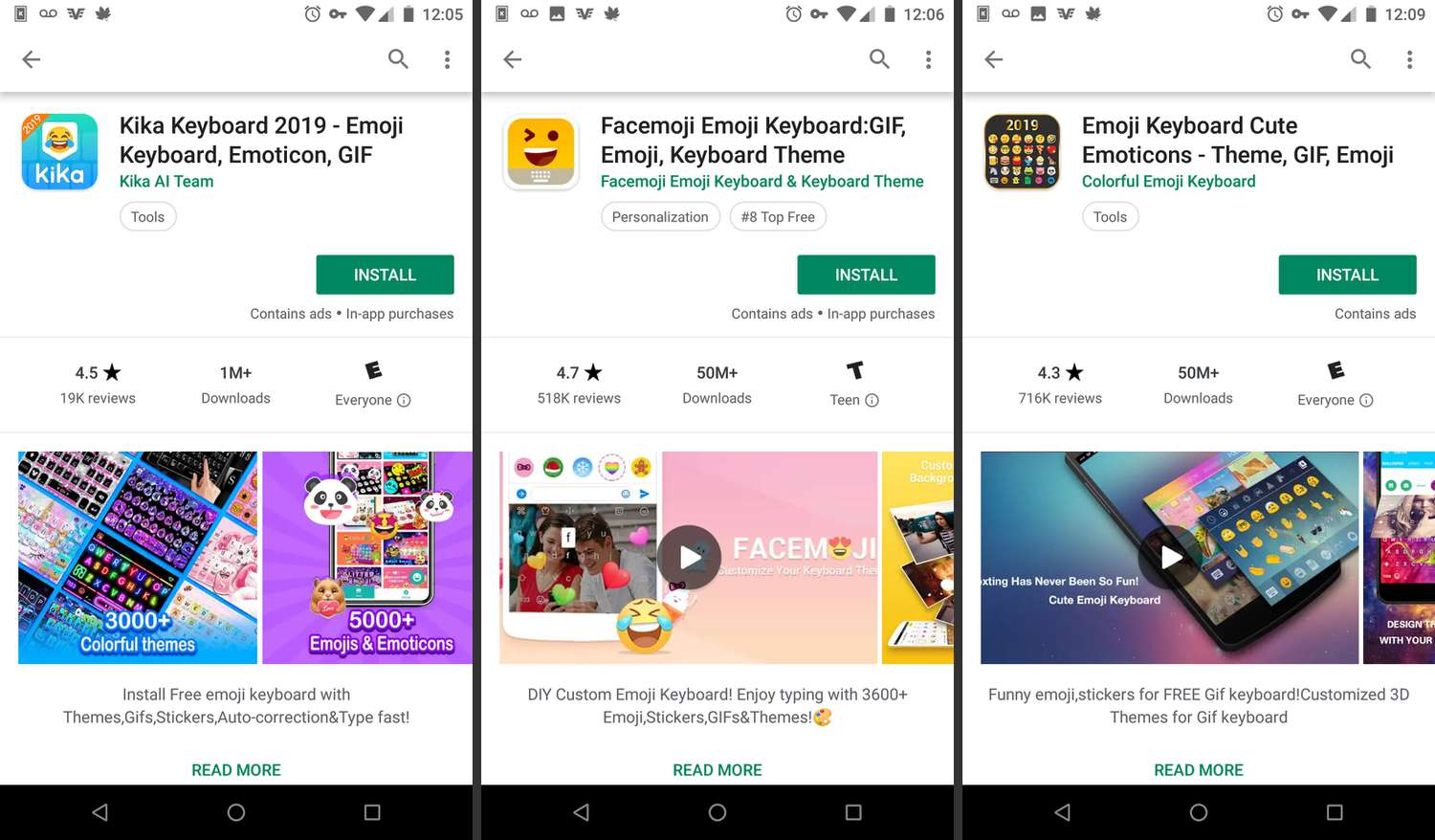
Emojis have become an integral part of our digital communication, allowing us to express emotions, convey reactions, and add a touch of fun to our messages. While many Android users enjoy using the diverse range of emojis available on their keyboards, they might sometimes wish to create their own unique emojis to personalize their conversations even further. This article will guide you through the process of creating emojis on your Android device, giving you the freedom to express yourself like never before. Whether you want to create emojis that resemble you or capture a specific emotion, this step-by-step guide will help you unleash your creativity and add a personal touch to your virtual conversations. So, let’s dive in and discover how you can bring your own emojis to life on your Android device!
Inside This Article
- Understanding Emoji in Android
- Methods to Create Emoji in Android
- Advanced Techniques for Emoji Creation in Android
- Conclusion
- FAQs
Understanding Emoji in Android
Emoji have become an integral part of our digital communication, allowing us to express emotions, ideas, and reactions in a fun and visual way. In Android, emoji play a significant role in enhancing the user experience by adding a touch of personalization and creativity to our messages and social media posts.
Emoji are small pictorial icons that can represent a wide range of emotions, objects, and activities. Originally popularized in Japan, they have since gained worldwide popularity and have become a universal language in the digital realm. Android devices come with a built-in library of emoji, covering various categories such as smileys and people, animals and nature, food and drink, activities, objects, and symbols.
Android supports emoji in both system-wide operations and in individual applications. This means that you can use emoji in your text messages, emails, social media apps, and any other compatible application. Emoji can be accessed through the keyboard or through dedicated emoji menus within each app.
Understanding emoji in Android goes beyond their visual representation. Emoji are actually Unicode characters, a universal standard for encoding and representing text characters across different platforms and languages. Each emoji has a specific Unicode assigned to it, ensuring compatibility and consistency. This means that if you send an emoji from an Android device to someone using a different operating system, the emoji should appear the same or similar across platforms.
In addition, Android allows for customization of emoji. Depending on the manufacturer and Android version, you may have the option to change the style or appearance of your emoji. This flexibility allows users to personalize their emoji experience and choose a style that best matches their preferences.
Methods to Create Emoji in Android
Emoji have become an integral part of our digital communication, allowing us to express emotions and add a touch of fun to our messages. If you’re an Android user and want to create your own personalized emoji, you’re in luck! There are several methods available that can help you design and craft unique emojis to use in your texts and social media posts. In this article, we will explore some of the most popular methods to create emoji in Android.
1. Emoji Maker Apps:
One of the easiest ways to create custom emojis in Android is by using emoji maker apps. These apps provide a user-friendly interface where you can choose different facial features, accessories, and colors to create your unique emoji. Some popular emoji maker apps include Bitmoji, Emoji Maker, and Mirror Emoji Keyboard. Simply install one of these apps, follow the instructions, and let your creativity run wild!
2. Image Editing Software:
If you’re comfortable with more advanced editing techniques, you can create emojis using image editing software such as Adobe Photoshop or GIMP. Start by creating a new image canvas with a transparent background. Then, use the drawing and layering tools to design your emoji. Once you’re satisfied with the design, save it as a PNG file and transfer it to your Android device. You can then use the emoji in messaging apps that support custom emojis.
3. Custom Keyboard Apps:
Another method to create emojis in Android is by using custom keyboard apps. These apps provide a wide range of options to design and personalize your emojis. You can choose different facial expressions, features, and even add text or stickers to your emoji. Custom keyboard apps like Kika Keyboard and SwiftKey offer a plethora of customization options for creating emojis that truly reflect your personality.
4. Android Studio:
For those with coding skills and a knack for customization, Android Studio provides a powerful platform to create your own emojis. By leveraging Java programming language and Android’s rich development tools, you can design and implement emojis with intricate details. This method requires a deeper understanding of Android development, so it’s recommended for those with coding experience.
Creating your own emoji in Android allows you to add a personal touch to your digital conversations. Whether you prefer using emoji maker apps, image editing software, custom keyboard apps, or diving into Android Studio, the possibilities are endless. So, get creative and start expressing yourself in a whole new way with your very own custom emojis!
Advanced Techniques for Emoji Creation in Android
Creating emojis is a fun and creative way to personalize your Android device. While there are basic methods to create emojis, there are also advanced techniques that can take your emoji game to the next level. In this section, we will explore these advanced techniques for emoji creation in Android.
1. Customizing Emoji Designs:
One of the advanced techniques for creating emojis in Android is customizing the design. Instead of using pre-existing emoji images, you can create unique and personalized emojis by designing your own. You can use graphic design software or online tools to create emoji images that reflect your personality or represent specific emotions or objects.
2. Animating Emojis:
Another advanced technique for emoji creation is adding animation. With the advancement of technology, emojis can now be animated to bring them to life. You can utilize animation tools or libraries available in Android development to create animated emojis. These animated emojis can be used in messaging apps, social media, or any other platform where emojis are supported.
3. Incorporating User-generated Content:
In addition to creating your own emojis, you can also incorporate user-generated content into your emoji library. Allow users to design their own emojis and provide a platform for them to share their creations. This not only adds a personal touch to your emoji collection but also increases user engagement and creativity.
4. Implementing Dynamic Emojis:
Dynamic emojis add an interactive element to your emoji collection. By integrating features like facial recognition or voice recognition, you can create emojis that respond to the user’s facial expressions or speech. Dynamic emojis can provide a more immersive and expressive messaging experience.
5. Emoji Augmented Reality:
Augmented reality opens up new possibilities for emoji creation. By using AR technology, you can overlay emojis onto the real world, allowing users to interact with them in a more immersive way. This advanced technique combines technology and creativity to provide a unique and engaging emoji experience.
Conclusion
In conclusion, creating emoji in Android has become a popular form of communication and self-expression. With the advancement of mobile technology, users can now personalize their conversations and add a touch of creativity to their messages. Through this article, we have explored the various methods for creating emoji on Android devices.
Whether it’s using pre-installed emoji templates, downloading third-party emoji apps, or designing your own custom emojis using specialized software, Android users have a wide range of options to choose from. The ability to express emotions, convey messages, and add a fun element to conversations has never been easier.
As the world becomes increasingly connected through smartphones and messaging applications, emoji have become the universal language of expression. They transcend language barriers and add a visual element to digital conversations. So, whether you’re celebrating, expressing love, or simply trying to lighten the mood, Android provides a rich array of emoji options to enhance your communication experience.
So why wait? Start exploring the world of emoji on your Android device and let your creativity run wild. Use them to add a personal touch, showcase your emotions, and make your conversations more engaging. With emoji, your messages are sure to capture attention and bring a smile to the recipient’s face.
FAQs
1. How do I create emoji on Android?
To create emoji on Android, you can use the built-in keyboard or download third-party emoji apps. The built-in keyboard usually has a dedicated emoji button that allows you to choose from a wide range of pre-made emojis. Alternatively, you can install third-party emoji apps that provide additional customization options and the ability to create your own personalized emojis.
2. Can I customize my own emoji on Android?
Yes, you can customize your own emoji on Android. Some third-party emoji apps offer features that allow you to create personalized emojis using various facial features, accessories, and expressions. These apps often provide a user-friendly interface that allows you to mix and match different elements to create a unique emoji that represents your individuality.
3. Are there any limitations when creating emojis on Android?
While creating emojis on Android is a fun and creative process, there are some limitations to keep in mind. The level of customization may vary depending on the app you are using, so not all apps offer the same range of options. Additionally, certain emoji apps may have a limited selection of facial features, accessories, or expressions, which could impact the variety of emojis you can create.
4. Can I use my custom emojis in messaging apps?
Yes, you can use your custom emojis in messaging apps. Once you have created your personalized emojis using a third-party emoji app, you can usually access them through the app’s keyboard. When typing a message on a supported messaging app, you can switch to the emoji keyboard and select your custom emojis to include them in your conversations with friends and family.
5. Do Android emojis work on other devices?
Android emojis are designed to be compatible with other devices, but there may be slight variations in appearance across different platforms. For example, an emoji that looks a certain way on Android may appear slightly different on iOS or other operating systems. These differences are generally minor and don’t affect the overall meaning or usage of the emojis.
