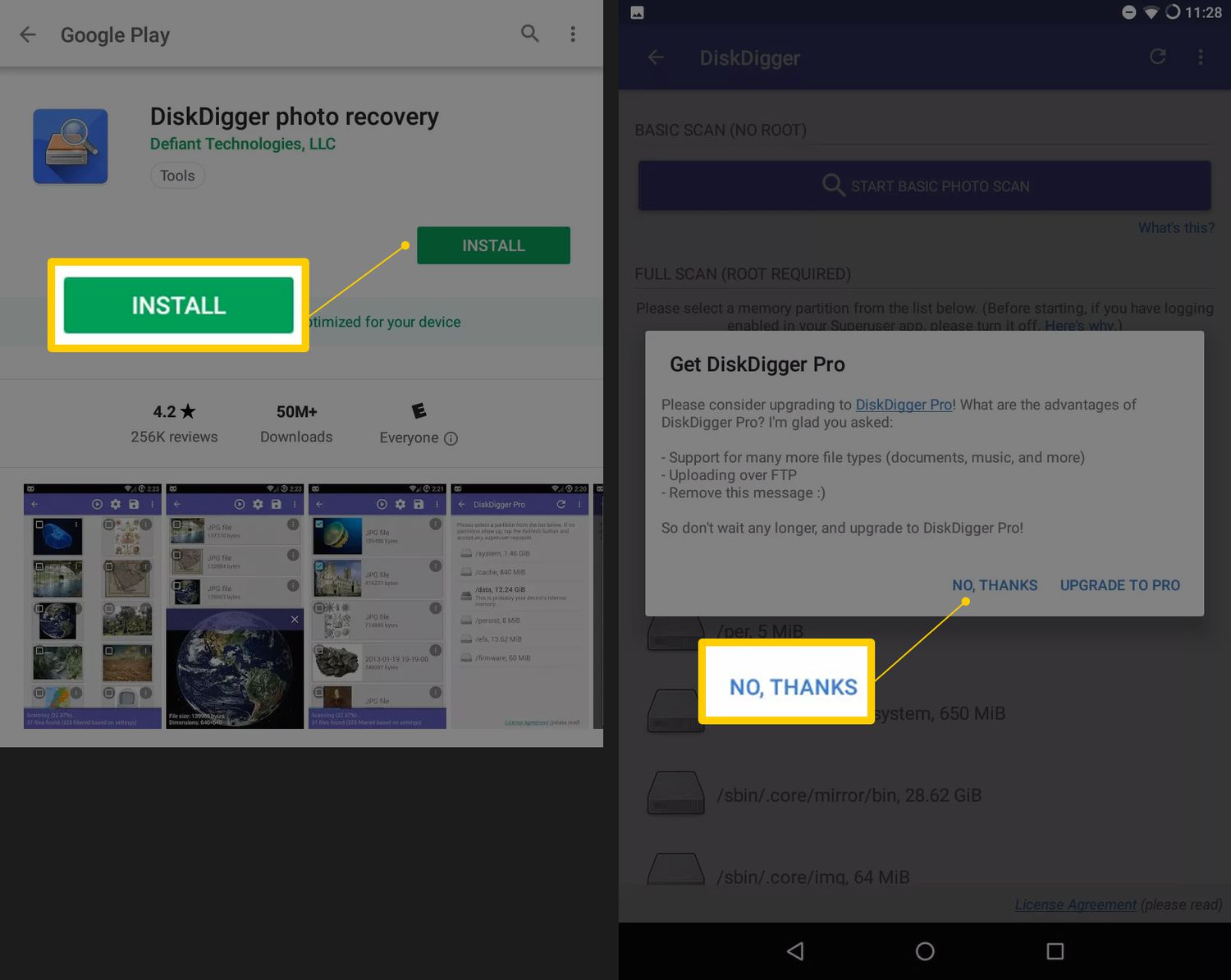
Are you a proud Android user who has accidentally deleted some important videos? Don’t panic! We’ve all been there, and the good news is that you can recover those deleted videos on your Android device. With the right tools and knowledge, you can easily retrieve your precious memories and favorite clips. In this article, we will guide you through the process of recovering deleted videos on Android, step by step. Whether you accidentally deleted them or they were lost due to a system crash or software glitch, we’ve got you covered. So, grab your Android device, get ready to learn, and let’s dive into the world of video recovery on Android!
Inside This Article
- Method 1: Use a Recycling Bin App
- Method 2: Restore from Google Photos Trash
- Method 4: Retrieve from Backup – Importance of creating regular backups – Steps to recover deleted videos from a backup
- Conclusion
- FAQs
Method 1: Use a Recycling Bin App
Have you ever accidentally deleted a video on your Android phone and desperately wished you could bring it back? Well, with the help of a recycling bin app, you can easily recover those deleted videos and save yourself from the heartache of losing precious memories.
Recycling bin apps for Android function similarly to the recycling bin on your computer. They provide a safeguard against accidental deletions by storing deleted files in a temporary location. This allows you to restore them if needed.
Here are the steps to recover deleted videos using a recycling bin app:
1.
Head to the Google Play Store on your Android device and search for a recycling bin app. Some popular options include Dumpster, Recycle Master, and DiskDigger.
2.
Choose a recycling bin app that suits your needs and install it on your device.
3.
Open the recycling bin app and navigate to the “Videos” section.
4.
You will see a list of deleted videos that can be recovered. Select the videos you want to retrieve by tapping on them.
5.
Once you’ve selected the videos, look for the option to restore or undelete them. Tap on this option to initiate the recovery process.
6.
Wait for the app to restore the deleted videos to their original location on your Android phone.
It’s important to note that recycling bin apps have a limited storage capacity and can only retain deleted files for a specific period of time. Therefore, it’s recommended to recover deleted videos as soon as possible to increase the chances of successful retrieval.
The use of a recycling bin app provides a convenient and efficient method for recovering deleted videos on Android devices. By following these simple steps, you can restore those precious memories and ensure they are never lost again.
Method 2: Restore from Google Photos Trash
Google Photos is a popular app that allows users to store and manage their photos and videos in the cloud. One of the standout features of Google Photos is the ability to recover deleted media from the trash folder.
When you delete a video from Google Photos, it doesn’t get permanently deleted right away. Instead, it is moved to the trash folder, where it remains for 60 days before being permanently erased. This gives you a window of opportunity to retrieve any accidentally deleted videos.
To recover deleted videos from Google Photos trash, follow these steps:
- Open the Google Photos app on your Android device.
- Tap on the three horizontal lines in the top-left corner to open the menu.
- Select “Trash” from the menu options. This will display all the videos and photos that have been deleted and are still in the trash folder.
- Browse through the trash folder and locate the video you want to recover.
- Tap and hold on the video to select it.
- Once selected, tap on the “Restore” button at the bottom of the screen.
- The video will be restored to its original location in your Google Photos library.
It’s important to note that if the video has been in the trash folder for more than 60 days, it will be automatically deleted and cannot be recovered. Therefore, it’s advisable to check your trash folder periodically to ensure you don’t miss the chance to recover any deleted videos.
Restoring videos from Google Photos trash is a convenient and simple way to recover deleted media without the need for any additional apps or software. Keep in mind that this method only works if you have previously backed up your videos to Google Photos.
Method 4: Retrieve from Backup – Importance of creating regular backups – Steps to recover deleted videos from a backup
In today’s digital age, where our cell phones store precious memories in the form of photos and videos, it is crucial to be prepared for unexpected data loss. One of the most effective ways to safeguard your videos is by creating regular backups. Backing up your Android device ensures that even if you accidentally delete a video, you can easily retrieve it and restore it to your phone.
The importance of creating regular backups cannot be stressed enough. Backing up your Android phone ensures that all your data, including videos, is securely saved in a separate location. This means that even if your phone gets lost, stolen, or damaged, you can still access and restore your videos on a new device. Additionally, backups provide a safety net in case of accidental deletion or software issues that may result in data loss.
Now, let’s explore the steps to recover deleted videos from a backup:
- Check for available backups: Before proceeding, ensure that you have a backup of your Android device. Check if you have previously enabled automatic backups through cloud services like Google Drive or Dropbox, or if you have manually created backups using third-party apps.
- Connect to the backup source: Once you have identified the backup method, make sure your Android device is connected to the backup source. This could be your Google account, your computer, or an external storage device where you have saved the backup files.
- Locate the backup files: Navigate to the location where you have saved the backup files. If you are using cloud services, access the respective cloud storage app or website. If the backup files are on your computer, connect your device via USB and open the file explorer to locate the backup folder.
- Restore the deleted videos: Once you have located the backup files, search for the folder or directory where the deleted videos are stored. Select the videos you want to recover and copy them to your Android device. Alternatively, if you are using a backup app, follow the app’s instructions to restore the deleted videos to your phone.
- Verify the recovered videos: After the restoration process is complete, verify that the recovered videos are accessible and playable on your Android device. Check the quality and ensure that all the videos have been successfully restored. If any issues arise, you may need to repeat the recovery process or seek further assistance from relevant support channels.
By following these steps, you can effectively recover deleted videos from a backup and regain those precious memories. Remember, prevention is always better than cure, so it is advisable to regularly back up your Android device to avoid any potential data loss in the first place. Take advantage of the various backup methods available and make it a habit to protect your videos and other valuable content.
Conclusion
Recovering deleted videos on Android may seem like a daunting task, but with the right tools and techniques, it is definitely achievable. Through this article, we have explored various methods to help you recover your precious videos, whether from internal memory or SD card.
Remember, it is crucial to act swiftly and refrain from using your Android device extensively once you realize that a video has been deleted. This will increase the chances of successful recovery. Additionally, make sure to regularly back up your videos to prevent permanent loss.
Whether you opt for a reliable data recovery app, seek professional help, or try manual methods, it is important to note that the success of video recovery depends on various factors, such as the duration since deletion, device model, and storage conditions.
Ultimately, by following the steps outlined in this article and staying patient, you have a good chance of recovering your deleted videos and preserving those precious memories on your Android device.
FAQs
1. Can I recover deleted videos on my Android device?
Yes, you can recover deleted videos on your Android device. There are several methods you can try, including using specialized recovery software or relying on cloud backups if you had them enabled.
2. How do I recover deleted videos from my Android’s internal storage?
To recover deleted videos from your Android’s internal storage, you can use third-party data recovery software. Connect your device to a computer, run the software, and follow the instructions provided to scan and recover the deleted videos.
3. Can I recover videos if I don’t have a backup?
Yes, it is possible to recover deleted videos even without a backup. However, the chances of successful recovery may vary depending on factors such as the length of time since deletion and usage of the device after the deletion. It is recommended to stop using your device immediately and use reliable data recovery software to increase the chances of retrieval.
4. How can I recover videos from my Android device using Google Photos?
If you have enabled backup and sync in the Google Photos app, deleted videos may still be available in your Google account. Open the Google Photos app, tap on the “Library” tab, select “Trash,” and look for the deleted videos. If they are there, you can restore them to your device.
5. Are there any professional data recovery services for Android devices?
Yes, there are professional data recovery services available for Android devices. These services utilize advanced techniques to recover deleted videos and other data. However, they can be expensive and may require you to send your device to a specialized center. It is recommended to exhaust other options before considering professional services.
