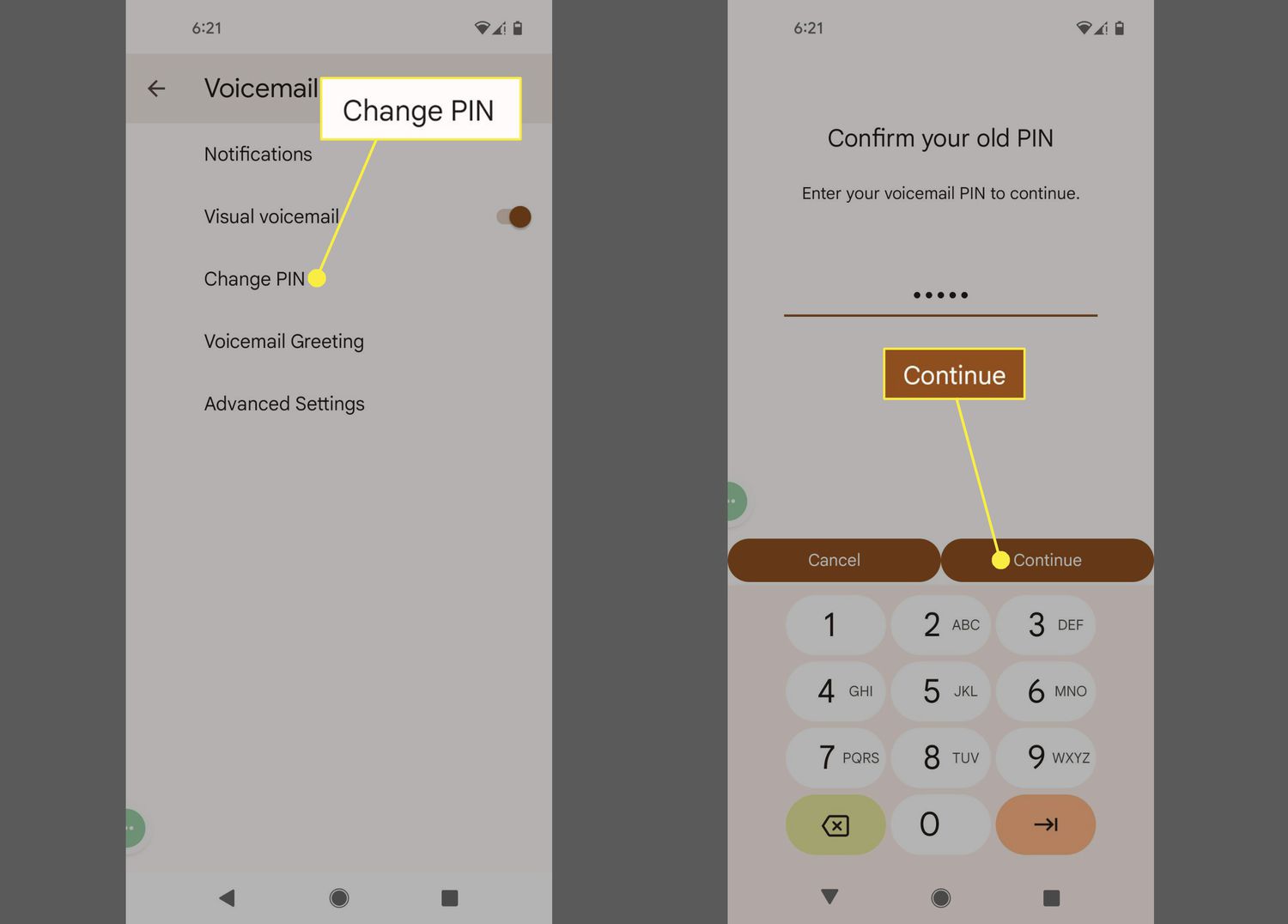
Forgetting your voicemail password can be frustrating, especially if you rely on it for important messages or work-related calls. However, don’t worry, because resetting the password for voicemail on your Android phone is a fairly simple process. By following a few steps, you’ll regain access to your voicemail and ensure that you don’t miss any important messages. In this article, we’ll guide you through the process of resetting your voicemail password on an Android phone, providing you with the steps and tips you need to get back into your voicemail account. So, let’s dive in and learn how to reset the password for voicemail on your Android phone.
Inside This Article
- Why Reset Voicemail Password
- Methods to Reset Voicemail Password on Android Phone
- Method 1: Using the Phone Settings
- Method 2: Contacting Your Service Provider
- Method 3: Using the Voicemail App
- Tips for Creating a Strong Voicemail Password
- Conclusion
- FAQs
Why Reset Voicemail Password
Resetting your voicemail password on your Android phone can be necessary for a variety of reasons. Here are a few common situations where you might need to reset your voicemail password:
1. Security Concerns: If you suspect that your voicemail password has been compromised or you’re concerned about unauthorized access to your voicemail messages, resetting your password is a crucial step to protect your privacy.
2. Forgotten Password: If you’ve forgotten your voicemail password, you won’t be able to access your voicemail messages. In such cases, resetting the password is the only way to regain access and listen to your important messages.
3. Changing Service Providers: When you switch to a new service provider or change your phone number, you may need to reset your voicemail password to align it with the new account or phone number information.
4. Troubleshooting: Resetting your voicemail password is sometimes recommended as a troubleshooting step when you’re experiencing issues with your voicemail service, such as not receiving voicemail notifications or unable to retrieve messages.
5. Enhanced Security Measures: Regularly resetting your voicemail password can be a proactive measure to strengthen the security of your voicemail account. It helps to reduce the risk of unauthorized access and protects your sensitive information.
No matter the reason for resetting your voicemail password, it is essential to follow the correct methods to ensure a smooth and secure process. In the next sections, we will explore different methods to reset your voicemail password on your Android phone.
Methods to Reset Voicemail Password on Android Phone
Forgetting the password to access your voicemail can be a frustrating experience. However, there are several methods you can try to reset the voicemail password on your Android phone. In this article, we’ll walk you through four different methods that can help you regain access to your voicemail.
Method 1: Using the Voicemail App
If you have a voicemail app installed on your Android phone, this method might be the easiest option for you. Follow these steps:
- Open the voicemail app on your Android phone.
- Look for the option to reset or change the voicemail password. It may be under settings or account settings.
- Enter your current voicemail password, then choose a new password and confirm it.
- Save the changes and exit the voicemail app. Your voicemail password should now be reset.
Method 2: Contacting Your Service Provider
If you don’t have a voicemail app or are unable to reset the password using the app, contacting your service provider is another option. Here’s what you can do:
- Locate the customer service number for your service provider. You can usually find it on their website or on your billing statement.
- Call the customer service number and explain that you need to reset your voicemail password.
- Follow the instructions provided by the customer service representative to reset your voicemail password.
- After successfully resetting your password, you should be able to access your voicemail again.
Method 3: Resetting the Phone’s Network Settings
In some cases, resetting the network settings on your Android phone can resolve issues with voicemail access, including password problems. Here’s how to do it:
- Go to the “Settings” app on your Android phone.
- Scroll down and tap on “System” or “System Updates.”
- Look for the option to reset network settings. It may be labeled as “Reset,” “Reset Network Settings,” or something similar.
- Confirm the action and wait for your phone to restart.
- Once your phone has restarted, try accessing your voicemail to see if the password issue has been resolved.
Method 4: Performing a Factory Reset
Please note that performing a factory reset should be considered as a last resort, as it will erase all data on your Android phone. If the previous methods didn’t work, here’s how to perform a factory reset:
- Back up all important data on your phone, as a factory reset will erase everything.
- Go to the “Settings” app on your Android phone.
- Scroll down and tap on “System” or “System Updates.”
- Look for the option to reset your phone to factory settings. It may be labeled as “Reset,” “Reset Phone,” or something similar.
- Follow the on-screen instructions to confirm the factory reset.
- After the factory reset is complete, set up your phone again and try accessing your voicemail.
Remember to choose a strong and memorable password for your voicemail to avoid future password reset issues. If you continue to have trouble accessing your voicemail, it’s recommended to contact your service provider for further assistance.
Method 1: Using the Phone Settings
If you have forgotten your voicemail password on your Android phone, don’t worry. You can easily reset it by following these simple steps using the phone settings.
1. Open the phone app on your Android device and tap on the Menu button, usually represented by three horizontal lines or dots in the top-right corner of the screen.
2. From the menu, look for the option that says “Settings” or “Call settings” and tap on it.
3. In the settings menu, scroll down and find “Voicemail” or “Voicemail settings”. Tapping on this option will take you to the voicemail settings.
4. Look for the option to “Reset voicemail password” or something similar. The exact wording may vary depending on your phone’s manufacturer and Android version.
5. Tap on the “Reset voicemail password” option and follow the prompts to enter a new password for your voicemail. Make sure to choose a strong and unique password that you can easily remember.
6. Once you have set a new password, save your changes and exit the settings menu.
7. Now when you access your voicemail, you will be prompted to enter the new password you just set.
Using the phone settings to reset your voicemail password is a quick and convenient method. However, if you encounter any difficulties or if this option is not available on your Android phone, don’t worry. There are alternative methods that you can try.
Remember to keep your voicemail password secure and update it regularly to ensure the privacy and security of your voicemail messages.
Method 2: Contacting Your Service Provider
If you’re unable to reset your voicemail password using the voicemail app or if your network settings reset didn’t work, contacting your service provider is another option. They have the necessary tools and resources to assist you in resetting your voicemail password.
Here’s how you can go about it:
- Contact your service provider’s customer support hotline. This can usually be found on their website or on your phone bill.
- Inform the customer support representative that you need help resetting your voicemail password.
- Be prepared to provide personal information to verify your identity. This may include your full name, phone number, and any other details that they may request.
- Follow the instructions given by the representative. They may ask you to reset your password through a specific method or may even reset it for you.
- Once the password reset process is complete, test your voicemail to ensure that it’s working properly and that you can access it without any issues.
Remember to be patient and polite when contacting your service provider’s customer support. They are there to assist you and will be able to guide you through the necessary steps to reset your voicemail password.
In case you encounter any difficulties or if the customer support representative is unable to assist you, ask if there are any additional options or alternative methods available to reset your voicemail password on your Android phone.
Method 3: Using the Voicemail App
If you prefer a more convenient method to reset the password for your voicemail on your Android phone, you can utilize the voicemail app. Most Android devices come pre-loaded with a voicemail app that allows you to manage your voicemail settings and make changes as needed.
Here are the steps to reset your voicemail password using the app:
- Open the voicemail app on your Android phone. The app’s icon typically resembles a small cassette tape or a microphone.
- Tap on the menu button within the voicemail app to access additional options and settings.
- Look for the “Settings” or “Voicemail Settings” option and tap on it.
- Within the settings menu, locate the “Password” or “Change Password” option. This option may be found under a sub-menu labeled “Security” or “Account.
- Tap on the “Password” or “Change Password” option to initiate the password reset process.
- Follow the on-screen prompts to create a new password for your voicemail. Make sure to choose a password that is secure but easy for you to remember.
- After setting the new password, save the changes and exit the voicemail app.
It’s important to note that the steps mentioned above may vary slightly depending on the specific voicemail app installed on your Android phone. However, most voicemail apps follow a similar pattern and should have options to change or reset the password within their settings.
If you encounter any difficulties while resetting your voicemail password using the voicemail app, it’s recommended to consult the user manual of your specific Android device or contact the manufacturer’s customer support for further assistance.
Tips for Creating a Strong Voicemail Password
Creating a strong voicemail password is essential to protect your personal information and maintain the privacy of your voicemail messages. Here are some tips to help you create a secure password:
- Use a combination of letters, numbers, and symbols: A strong password should include a mix of uppercase and lowercase letters, numbers, and special characters. This makes it more difficult for hackers to guess or crack your password.
- Avoid common or easily guessable passwords: Stay away from using common passwords like “1234” or “password”, as they are easily guessed by hackers. Instead, choose a unique combination of characters that are not easily associated with you.
- Make it at least 8 characters long: The longer the password, the harder it is to crack. Aim for a minimum of 8 characters when creating your voicemail password.
- Don’t use personal information: Avoid using information like your birthdate, phone number, or any other personal details in your voicemail password. These details can be easily guessed or obtained by someone who knows you.
- Change your password regularly: It’s good practice to change your voicemail password on a regular basis. This reduces the risk of someone guessing or cracking your password.
- Don’t reuse passwords: Avoid using the same password for multiple accounts, including your voicemail password. If one account gets compromised, it increases the risk of all your accounts being accessed.
- Consider using a password manager: If you struggle to remember multiple passwords, consider using a password manager app or software. This securely stores all your passwords and allows you to easily access them when needed.
Remember, creating a strong voicemail password is an important step in protecting your privacy and personal information. By following these tips, you can ensure that your voicemail messages are safe and secure.
Conclusion
In conclusion, resetting the password for voicemail on your Android phone is a straightforward process that can be accomplished in a few simple steps. Whether you have forgotten your existing voicemail password or simply want to change it for security reasons, you can easily regain access to your voicemail by following the methods discussed in this article.
Remember, the exact steps may vary depending on the Android phone model and the carrier you are using. It is always recommended to consult the device manual or contact your service provider for specific instructions tailored to your phone. By resetting the voicemail password, you can ensure the privacy and security of your voicemail messages.
Now that you know how to reset the password for voicemail on your Android phone, you can confidently take control of your voicemail settings and enjoy a seamless and secure communication experience.
FAQs
1. How do I reset the password for voicemail on my Android phone?
To reset the password for voicemail on your Android phone, follow these steps:
- Open the Phone app on your Android device.
- Tap on the three-dot menu icon or the settings icon, usually located in the top-right corner of the screen.
- Select “Settings” or “Voicemail” from the menu options.
- Choose “Advanced” or “Additional Settings”.
- Look for the option to reset or change your voicemail password.
- Follow the on-screen instructions to enter a new password and confirm it.
- Once you have set a new password, make sure to remember it or note it down in a secure place.
2. What should I do if I forgot my voicemail password on my Android phone?
If you have forgotten your voicemail password on your Android phone, you can reset it by contacting your mobile service provider. They will guide you through the process of resetting your voicemail password and regain access to your voicemail messages.
3. Can I reset my voicemail password online?
Yes, some mobile service providers offer online portals or mobile apps where you can reset your voicemail password. Check your service provider”s website or contact their customer support to find out if this option is available to you.
4. How long can my voicemail password be?
The length of your voicemail password can vary depending on your mobile service provider’s settings. Typically, you can have a password between 4 to 15 digits or characters. It is recommended to choose a strong password that is not easily guessable by others.
5. Can I disable the voicemail password on my Android phone?
Some mobile service providers allow you to disable the voicemail password requirement. However, keep in mind that this can pose a security risk, as anyone who gains physical access to your phone can access your voicemail messages. It is generally recommended to keep the voicemail password enabled for added security.
