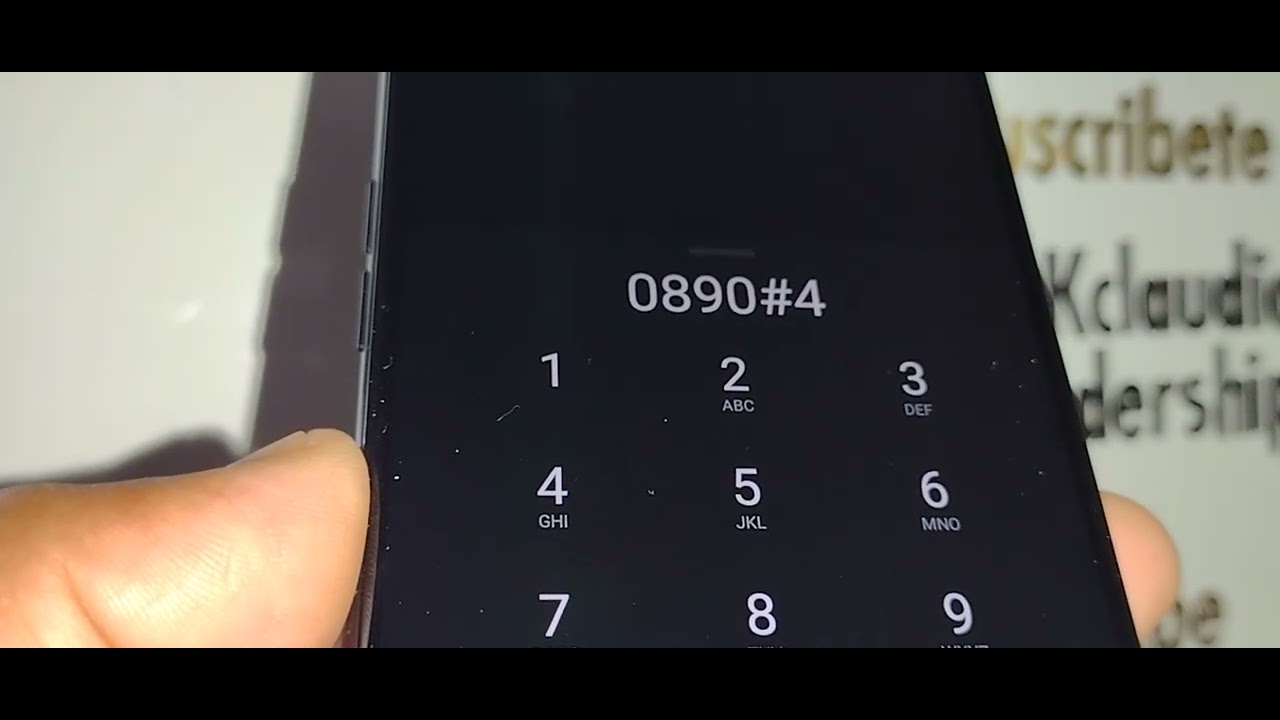
Are you a Boost Mobile customer and need to reset your voicemail password? Don’t worry, we’ve got you covered! In this article, we will guide you through the process of resetting your voicemail password on Boost Mobile. Whether you’ve forgotten your current password or simply want to change it for security reasons, our step-by-step instructions will assist you in accessing your voicemail and setting up a new password. Don’t let a forgotten voicemail password stop you from enjoying all the features and functionality of your Boost Mobile phone. Read on to find out how to reset your voicemail password and regain control over your voicemail.
Inside This Article
- Understanding the Voicemail System on Boost Mobile
- Methods to Reset Voicemail Password
- Steps to Reset Voicemail Password via Phone Settings
- Steps to Reset Voicemail Password through the Boost Mobile Website
- Steps to Reset Voicemail Password with the Help of Customer Support
- Conclusion
- FAQs
Understanding the Voicemail System on Boost Mobile
Before we dive into the process of resetting your voicemail password on Boost Mobile, let’s first understand how the voicemail system works. Voicemail is a convenient feature that allows callers to leave you a message when you are unable to answer your phone. Boost Mobile provides a user-friendly voicemail system that can be accessed from your mobile device.
When you receive a voicemail, your Boost Mobile device stores it in a dedicated voicemail box. To access your voicemails, you need to set up a password. This password ensures that only you can access your voicemail messages. In case you have forgotten your voicemail password or want to change it for security reasons, you can follow the steps to reset it.
It’s important to note that voicemail systems can vary slightly depending on the carrier, but the general process remains the same. Boost Mobile offers a user-friendly interface that makes it easy to manage your voicemail settings and passwords.
Now that we have an understanding of the voicemail system on Boost Mobile, let’s move on to the step-by-step guide for resetting your voicemail password.
Methods to Reset Voicemail Password
When it comes to resetting your voicemail password on Boost Mobile, there are three convenient options available. Whether you prefer using your phone settings, accessing the Boost Mobile website, or seeking assistance from customer support, you can easily regain control of your voicemail. Let’s explore these options in detail.
2.1 Option 1: Resetting Voicemail Password through the Phone Settings
If you have access to your phone settings, this method is quick and straightforward. Follow these steps to reset your voicemail password:
- Open the phone’s dialer app and dial your voicemail number.
- Press the specified key to access the voicemail settings or options menu.
- Select the option to change or reset your voicemail password.
- Enter a new password when prompted, following any additional instructions provided.
- Confirm the new password and save the changes.
Once you have completed these steps, your voicemail password will be reset, and you can now access your voicemail with the new password.
2.2 Option 2: Resetting Voicemail Password through the Boost Mobile Website
If you prefer a web-based method, you can use the Boost Mobile website to reset your voicemail password. Here’s how:
- Visit the Boost Mobile website and sign in to your account.
- Navigate to the account settings or voicemail section.
- Locate the option to reset your voicemail password and click on it.
- Follow the on-screen instructions to enter a new password.
- Save the changes, and you’re all set with your new voicemail password.
By following these steps, you will be able to reset your voicemail password conveniently through the Boost Mobile website.
2.3 Option 3: Resetting Voicemail Password through Customer Support
If you encounter difficulties using the previous methods or prefer personalized assistance, you can reach out to Boost Mobile customer support to reset your voicemail password. Here’s how you can get in touch:
- Call the Boost Mobile customer support helpline.
- Follow the automated prompts to connect with a customer service representative.
- Explain that you need to reset your voicemail password and provide any necessary account information.
- Follow the representative’s instructions and provide the required authentication.
- Once verified, the representative will reset your voicemail password for you.
Utilizing customer support ensures that you receive direct assistance in resetting your voicemail password, making it an ideal option for those who prefer a guided process.
Regardless of which method you choose, resetting your voicemail password on Boost Mobile is a simple and straightforward process. Whether you opt for the phone settings, website, or customer support, regaining control of your voicemail has never been easier.
Steps to Reset Voicemail Password via Phone Settings
If you prefer to reset your voicemail password directly from your phone settings, follow these simple steps:
- Go to your phone’s Settings menu.
- Scroll down and locate the “Phone” or “Call” option.
- Select the “Voicemail” or “Voicemail Settings” option.
- Choose the “Reset Voicemail Password” or similar option.
- You may be prompted to enter your current password for verification purposes.
- Enter a new password that meets the specified criteria (often a combination of letters, numbers, and special characters) and confirm it.
- Save the changes and exit the settings menu.
Once you have successfully reset your voicemail password, make sure to update it on any connected devices or applications to ensure seamless access to your messages.
Steps to Reset Voicemail Password through the Boost Mobile Website
If you prefer to reset your voicemail password through the Boost Mobile website, follow these simple steps:
- Open your preferred web browser and visit the official Boost Mobile website (www.boostmobile.com).
- Click on the “My Account” tab on the top-right corner of the homepage.
- If you already have an account, log in using your Boost Mobile phone number and password. Otherwise, click on the “Sign Up” button to create a new account.
- Once logged in, navigate to the “Manage Your Account” section.
- Look for the “Voicemail Settings” or “Manage Voicemail” option. The location may vary depending on the website layout and design updates, but it is typically found in the account settings or features section.
- Click on the “Reset Voicemail Password” option.
- Follow the on-screen instructions to create a new voicemail password. Make sure to choose a strong and memorable password to enhance the security of your voicemail.
- After setting the new password, save the changes and exit the website.
By following these steps, you can easily reset your voicemail password through the Boost Mobile website. Remember to keep your new password secure and avoid sharing it with others to protect the privacy of your voicemail messages.
Steps to Reset Voicemail Password with the Help of Customer Support
If you’re having trouble resetting your voicemail password on Boost Mobile using the self-service options, don’t worry! Boost Mobile’s customer support team is here to assist you. Follow the steps below to reset your voicemail password with the help of customer support:
1. Contact Boost Mobile Customer Support: Reach out to Boost Mobile’s customer support by phone or online chat. They are available 24/7 to assist you with any issues you may have, including voicemail password resets.
2. Provide necessary information: When contacting customer support, be prepared to provide your Boost Mobile account details, such as your phone number, account PIN, and any other verifying information they may require to ensure account security.
3. Explain the issue: Clearly explain to the customer support representative that you need assistance resetting your voicemail password. They will guide you through the process and provide the necessary steps to reset it.
4. Follow the instructions: Pay close attention to the instructions provided by the customer support representative. They will guide you through the necessary steps to reset your voicemail password. Make sure to follow their guidance carefully to ensure a successful reset.
5. Test the new password: Once the voicemail password reset process is complete, call your voicemail and enter the new password provided or chosen by you. Listen to your voicemail messages to ensure that the reset was successful.
Remember, Boost Mobile’s customer support is there to help you with any issues you may encounter, including voicemail password resets. Don’t hesitate to reach out to them for assistance, as they are dedicated to providing the best support possible.
Conclusion
Resetting your voicemail password on Boost Mobile is a simple process that ensures the security of your voicemail messages. By following the steps outlined in this article, you can regain access to your voicemail and protect your privacy.
Remember to keep your voicemail password secure and avoid sharing it with others. If you ever forget your password or encounter any issues with resetting it, don’t hesitate to reach out to Boost Mobile customer support for assistance.
Now that you have the knowledge and steps to reset your voicemail password, you can confidently navigate your Boost Mobile phone and its features. Enjoy the convenience and peace of mind that a secured voicemail brings!
FAQs
Q: How do I reset my voicemail password on Boost Mobile?
A: To reset your voicemail password on Boost Mobile, follow these steps:
- Dial your voicemail by pressing and holding the “1” key on your Boost Mobile phone.
- When prompted, enter your current voicemail password.
- Once you are in the voicemail menu, select the option to change your settings or password.
- Follow the prompts to create a new voicemail password. Make sure to choose a unique and secure password that you can easily remember.
- Confirm your new voicemail password when prompted.
- Hang up or end the call to complete the reset process.
Q: What should I do if I forget my voicemail password on Boost Mobile?
A: If you forget your voicemail password on Boost Mobile, you will need to contact Boost Mobile customer service. They will be able to assist you in resetting your voicemail password and regaining access to your voicemail. You can reach Boost Mobile customer service by dialing 611 from your Boost Mobile phone or by visiting their website for additional contact options.
Q: Can I reset my voicemail password online or through the Boost Mobile app?
A: Currently, Boost Mobile does not offer the option to reset your voicemail password online or through their mobile app. To reset your voicemail password, you will need to follow the steps outlined in the previous FAQ or contact Boost Mobile customer service for assistance.
Q: How long can my voicemail password be on Boost Mobile?
A: The maximum length for a voicemail password on Boost Mobile is 4 to 7 digits. Boost Mobile recommends creating a unique and secure password that is easy for you to remember but difficult for others to guess to ensure the privacy and security of your voicemail messages.
Q: Can I change my voicemail password regularly for added security?
A: Yes, you can change your voicemail password on Boost Mobile regularly for added security. It is always a good practice to update passwords frequently to protect your personal information. Simply follow the steps mentioned in the first FAQ to change your voicemail password.
