It’s that time of the year again where iPhone users around the world await with bated breath for the latest iOS update. They scour the internet, searching far and wide for any information. And now that iOS 13 is released and you’ve gathered enough information about this brand new update, the only remaining question is whether this update worth to replace your existing iOS?
But before we dive right into the conclusion, we think it’s only fair if we give you an overview of the iOS 12 and iOS 13. Hence, we break down a list of things you need to know about these operating systems, then followed by some of the latest features you’ll find in iOS 13.
What is iOS 12?
According to Apple’s OS analysis breakdown, almost 90% of its users are using the iOS 12. Announced in June last year and soon released a few months after, in September, iOS 12 has taken a big leap by improving its OS performances significantly and introduced a series of exciting features including the customizable Animoji.
Aesthetically, it did not differ much from its successor, iOS 11. However, iOS 12 did come with many updates involving privacy and security, functionality, battery life, and performance. And though it took a big hit from Google’s accusation of a security breach, Apple responded that user’s privacy is their utmost priority and it had been rectified instantaneously with several updates and patches. Read more about the accusation here.

What is iOS 13?
Following the same timeline as iOS 12, iOS 13 was announced at the Worldwide Developers Conference in June earlier this year. It is the latest iOS version in Apple’s arsenal. This newest Apple iOS boasts a plethora of features and improvements, essentially overhauling the current operating system. However, iOS 13 breaks that pattern, whereby iOS 13 is exclusively reserved just for iPhones. Apple will release a separate operating system subsequently for iPads called the iPadOS.
iOS 13 Beta
A few months ago, Apple began releasing iOS 13 for beta testing wherein a number of developers got early access to the upcoming update. Soon after that, the iOS 13 beta was made available to the public. More recently, Apple issued another public beta on September 10, just a little over a shy week of its actual release date. The beta release sparks interest among the iPhone crowds just to go through a flood of new features and enhancements like the mobile’s dark mode, wider camera lenses, face-time improvements and more.
The iOS 13 New Features And Improvements
With these attracting features and updates, we believe a many of you would have just dive right into the updates. But, that’s not always the case especially for those who think long and hard whether it’s worth to sacrifice the storage space for an upgrade. In fact, a large majority would wait for the reviews before committing blindly according to the trend and hypes. Hence, if you’re one of those, here are some of the major changes arrived in the iOS 13.
Accessibility

With the latest iPhone update, users can take advantage of Voice Control, which allows you to dictate commands. The new feature uses the Siri speech recognition algorithm. Moreover, users can add custom words to their liking. Don’t worry about data privacy, though. The new Voice Control function relies on on-device processing, which means you won’t have to connect to the internet to use it.
Apple Maps

It seems like only yesterday that Apple received a lot of flak for its less-than-impressive Apple maps. With the new iOS 13 update, iPhone users can expect considerable improvements. The latest iteration of Apple Maps now has better road coverage and able to detect addresses more precisely. One of the highlights of this update is that Apple Maps now able to identify beaches and buildings.
If you were hoping for a mode a la Google Streetview, you won’t be disappointed. Apple Maps comes with a Look Around feature, which isn’t available on iOS 12. Overall, Look Around allow you to view the location virtually with a view that is as close as to the real thing. Other Apple Maps features include Favorites, a Collections menu, and Labels.
Some people may worry about privacy, but Apple assures fans that the service is entirely secure.
ARKit 3

Fans of augmented reality can look forward to ARKit 3, which arrives on the new iOS 13. The latest version of ARKit allows users to place objects in front of or behind people with the use of People Occlusion technology. As if that isn’t impressive enough, ARKit 3 also comes with Motion Capture support. This means developers can incorporate people’s movements into their apps.
Camera And Photos

Say goodbye to taking photos with poor lighting. The Portrait camera now comes with a new lighting effect called High-Key Mono, which you can adjust to your liking. Changes have also been made to the image-editing feature in the Photos app. Apart from its new and improved design, in-app controls are now swipe-based. In addition to photo editing, you can apply a majority of the editing settings to videos as well. Video rotation is also now possible with iOS 13.
Apple’s photo app has undergone quite the facelift by introducing new ways of organizing your stills. Live Photos and videos will automatically play in the Photos tab. Moreover, you can locate all screen recordings in one place, which means you won’t have to browse through your entire album to find them.
CarPlay
The new and improved CarPlay on iOS 13 now boasts a CarPlay Dashboard on the main screen. Apart from viewing Maps information, this dashboard lets you access music or podcast playback controls. You can also use a handful of HomeKit devices such as garage door openers. Other improvements include an Apple Music design upgrade, more detailed Apple Maps, and wider support for other displays.
Dark Mode
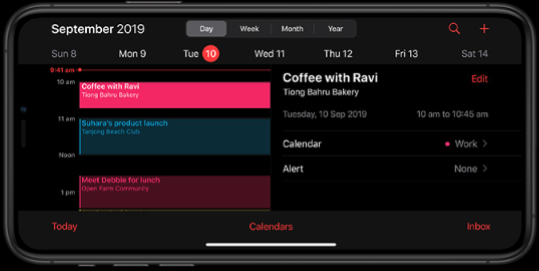
Dark Mode is perhaps one of the most highly anticipated features of iOS 13, especially since Android users have had it for a while now. If you don’t know what Dark Mode is, it’s essentially a setting that, when activated, darkens the color palette of your interface. You can turn on Dark Mode indefinitely or have it automatically activate at a specific time.
Apart from Apple’s first-party apps, Dark Mode also affects your home screen. While the iPhone home screen has not seen any major changes for years now, your background display will be affected by Dark Mode.
FaceTime Improvements
Avid FaceTime users will notice a positive change when iOS 13 rolls around. With the use of ARKit, FaceTime subtly adjusts your eye position so that it looks like you are looking directly at your caller. It’s a small improvement that many people may overlook, though it’s definitely far from insignificant.
Find My iPhone/Friends
Having two apps that fundamentally perform the same function does not make sense anymore. This is why Apple has combined the Find My iPhone and Find My Friends app into one Find My app. With the iOS 13, you can also track down offline devices via Bluetooth, provided they are tagged as lost.
Fonts
The new iOS update also has something in store for avid font fans. For the first time, custom fonts are now available. With iOS 13, users can go to the Fonts section of the App Store and install new fonts. The custom fonts are not universal, though, with only some apps able to support them.
Health App
Upon opening the Health app with iOS 13, users will immediately notice a new design. A Summary view for showing notifications now exists, as well as a Highlights section. The latest Apple iOS also adds a handful of features that are also present in the new Watch OS. These include activity trends and menstrual cycle tracking. All this data will, of course, remain secure on your iPhone or iCloud unless you opt to share them.
HomeKit
The latest iOS update brings added security to HomeKit in the form of HomeKit Secure Video. Recordings from certain HomeKit-enabled security cameras can now be stored in iCloud. You also have control over when cameras can record footage. However, these privacy settings aren’t exclusive to security cameras. HomeKit now supports select routers as well, giving you control over connectivity and services.
Memoji And Animoji

People went crazy with Animojis and Memojis when they were first introduced. Now, with iOS 13, iPhone users are given more customization options than iOS 12. This includes glasses, makeup, and other accessories. You can even change the way your teeth look! Moreover, you can now access Memojis directly through the iOS keyboard. This means it’s easier to share them via Messages, Mail, and other apps.
Messages
A big change in the Messages app arrives with the iOS 13. You now have the option to automatically share your profile picture and name with other users. Of course, you can choose to share this information with everyone or limit it to your contacts only. You can also opt not to share anything at all.
Performance

Aside from features, most iPhone fans value performance above all else. Thankfully, iOS 13 does not disappoint, especially compared to iOS 12. Apple announced that the latest iPhone update boosts FaceID unlocking speed by 30%. Waiting time for this app launch has significantly reduced to half, as the launch speeds are now twice as fast. Plus, app sizes are now 50% smaller and updates 60% smaller. In terms of battery, Apple promises a longer battery life through the optimization of charging rather than increasing the battery capacity that will result in heavier mechanism.
Privacy
Apple affirms that securing a user’s privacy is their utmost priority through their actions. That notion is apparent in a lot of these features especially in this latest update. With iOS 13, users now is capable to control over the location data the app receives. Furthermore, many apps no longer have access to your location over Wi-Fi or Bluetooth. The same rule applies to photos sharing.
Sign In With Apple
This function works similar to other sign-in options like Google, Facebook, Twitter, etc. However, unlike those mentioned, ‘Sign in with Apple’ does not track you or your information when your app is in use. As an alternative, verification is can be done via FaceID or TouchID, with an additional two-factor authentication system. The service works on various websites and apps. And, if the sign-in requires an email, Apple will automatically create a random email address that forwards to your real email address. This means your personal data will remain secure.
Siri
Previously iOS 12 improved translation skills and the addition of shortcuts for Siri. However, iOS 13 is set to one-up it. As part of the latest iOS update, Siri now has the ability to read your incoming messages through your AirPods. You can also reply to these messages hands-free. Unlike other commands, you don’t need to say a wake word to activate the function. This service works with any messaging app developed using SiriKit.
Apart from that, you can now share music using AirPods through the Share Audio experience. If you’ve ever wondered what radio stations sound like in other parts of the world, wonder no more. With the new update, Siri can also play 100,000 radio stations from all over the globe using the Live Radio feature.
Swipe Typing
Want a new way of typing? Apple now has the Swipe Typing feature. Also known as QuickPath Keyboard, you can easily type words without lifting your finger. With iOS 13, simply move your finger from one letter to the other in a swiping motion. Take note, though. This functionality is enabled by default. So, if you don’t want it, you must manually go into Settings to turn it off.
Reminders
The ‘Reminders’ app now comes with a toolbar that allows you to add dates, times, and even attachments. Reminders now also work in better synergy with Messages. If you happen to be messaging someone associated with a particular reminder, it will show up on your screen. Furthermore, Siri has been integrated with the Reminders app, allowing the virtual assistant to suggest reminders when relevant.
The Verdict
Now, the question remains: Should you update to iOS 13? With so many new features and enhancements to play with, it can be hard to say no. To some, Dark Mode is enough to make them switch over. To others, performance improvements seal the deal. And with no major design overhauls, you don’t need to adjust to a different appearance. Clearly, the pros of downloading iOS 13 outweigh the cons. However, whether you decide to get the upgrade, the decision entirely rests in your hands.
