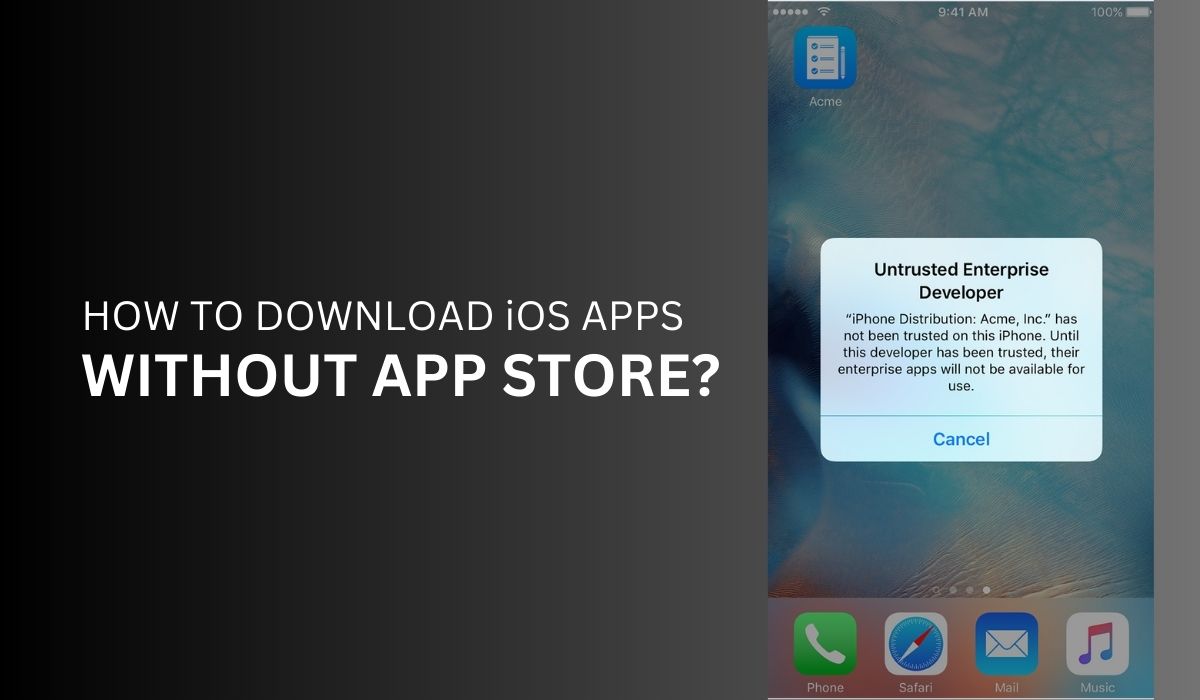Are you eager to explore the vast world of iOS apps beyond the confines of the App Store? Imagine having the freedom to download and install applications directly onto your iPhone or iPad, bypassing the limitations imposed by the official marketplace. In this guide, we will unveil the secrets to downloading iOS apps without relying on the App Store. Get ready to unlock a whole new level of flexibility and discover alternative methods to access a plethora of exciting apps that await your discovery.
Key Takeaways
- Third-party app stores like Cydia, TutuApp, and AppValley offer alternative options for customizing your iOS experience beyond the App Store. These platforms provide access to modified and paid apps for free, along with the flexibility of sideloading from computers for betas, the developer builds, and enterprise-specific apps.
- By bypassing the App Store’s security measures, you expose yourself to potential threats such as malware, viruses, and compromised data privacy. It may also lead to unstable devices or even the voiding of warranties.
Inside This Article
Risks and Considerations
While the allure of downloading iOS apps outside the App Store may seem enticing, it’s important to tread with caution and be aware of the risks involved. Apple will block you from installing third-party apps by default, but you can manually trust an app on your iPhone to install it.
By bypassing the App Store’s security measures, you expose yourself to potential threats such as malware, viruses, and compromised data privacy. These unauthorized sources often lack proper vetting and quality control, making it easier for malicious actors to distribute harmful apps. Additionally, downloading apps from unofficial channels may violate Apple’s terms of service and could lead to devise instability or even the voiding of warranties. Before venturing into the realm of non-App Store apps, it’s crucial to weigh the benefits against the potential risks and make informed decisions to ensure the safety and security of your device and personal information.
Also read: Can iOS Run Android Apps?
Alternative Methods for Downloading iOS Apps Without App Store
Option 1: Third-Party Apps
iOS users now have even more options when it comes to downloading apps, thanks to the emergence of third-party app stores. Offering a wider variety of apps – some not available on the App Store, or within its guidelines – these platforms offer extra flexibility and customization. It’s pretty simple to install one – just follow the instructions on the official website and you’re good to go. Then you can browse through what’s on offer, search for specific ones, and check out all the info about them before downloading and installing. There may be a few other steps while installing – like granting permissions or trusting app developers – but hey, don’t sweat it; once done, you’ll be able to enjoy these sweet alternative apps on your iOS devices! Here are the most popular ones:
1. Cydia
Cydia is the App Store’s most renowned alternative – and it only caters to jailbroken devices, like all other third-party app repositories for iOS! You’ll find tons of apps on there that weren’t accepted into the official App Store because they don’t meet Apple’s tight standards. Top of the list? An app that flips your Bluetooth on and off in a snap, saving you having to trawl through settings or shifty-click around the iPad’s control center.
How to Install Cydia
- Make sure first you have a jailbroken iPhone device.
- Go to cydiafree.com.
- Look for “Download” in the main menu and tap/click it.
- The website will scan your device for compatibility. Wait for a few seconds.
- If your device is compatible, you’ll see an “Install” button.
- Click it to begin downloading Cydia.
It’s a must to jailbreak your iPhone if you want to use Cydia, and luckily, that can be done for all iOS versions – even the new iOS 16. But watch out – higher versions are more complex to jailbreak and usually require technical skills. If you’re not up for the challenge, better get some help from someone in-the-know so they could do it for you! Don’t wanna risk it? No worries – TutuApp and AppValley also work on non-jailbroken iPhones. You’ll still get access to loads of apps and features without having to jailbreak your device!
2. TutuApp
TutuApp has the inside scoop on a slew of popular apps, like WhatsApp, Instagram, and YouTube—plus modified versions where you can get special features or gain a competitive edge over other players in games. It’s managed to become a serious rival for Cydia as an alternative app store for iOS users with jailbroken devices – but it has roots in China.
How to Install TutuApp
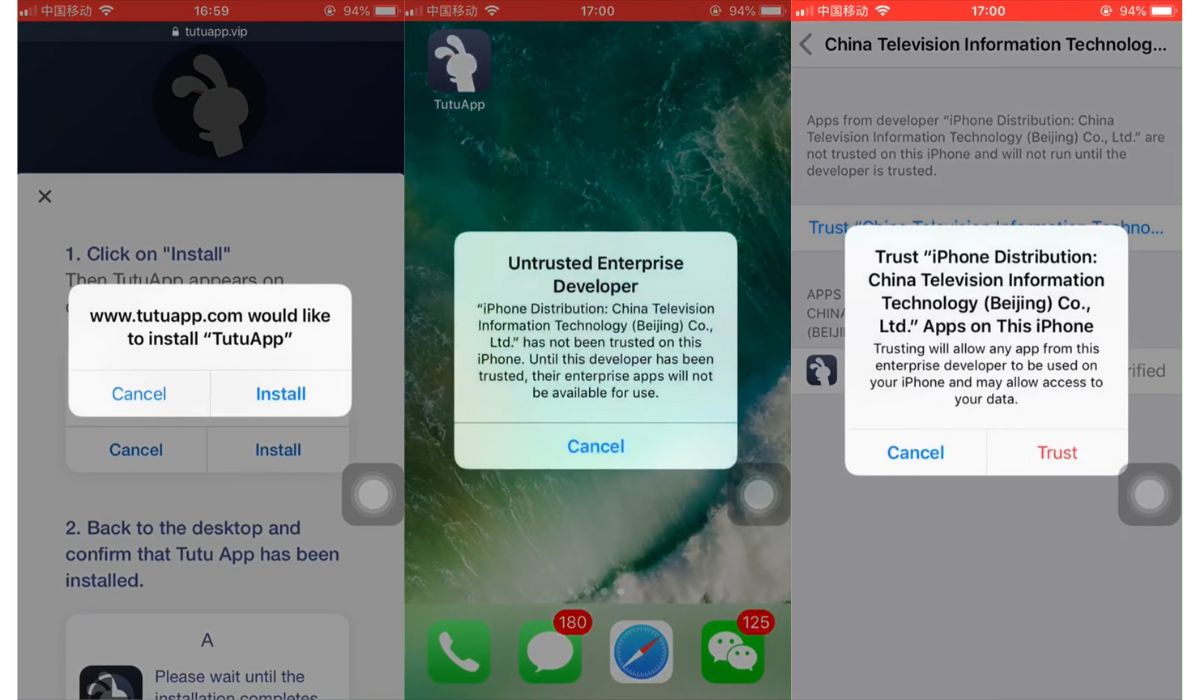
- Go to tutuapp.com.
- Select tutuapp iOS.
- Choose “Download for iOS”.
- Select “Install”, then choose “Allow”.
- Open “Settings” then go to “Profile Downloaded”.
- Click or tap “Install” then “Continue”.
- Choose a package plan and your preferred payment method.
- Upon completion of payment, you’ll see the TutuApp icon on the Home Screen.
3. AppValley
Applause for AppValley – it’s a super alternative to Cydia as it gives you the chance to get paid apps without shelling out a dime. There’s an amazing array of top-notch games, popular social media channels, and premium services available through AppValley. But what stands out the most? It’s gotta be the personalization level! You can jazz up apps you download with tweaks and customizations to really make them your own…talk about enhancing your experience!
How to Install AppValley
- Go to appvalleyapp.com.
- Tap or click on the “Download” button.
- You will see a pop-up notification informing you and asking your permission that the website is trying to open “Settings” and show you a configuration file.
- Tap or click “Allow”.
- Proceed to “Settings” and go to “Profile Downloaded”.
- Tap on the AppValley profile to install.
- Enter passcode.
- Enjoy!
Option 2: Sideloading
Sideloading is all the rage these days – it’s the process of “cutting out the middleman” and downloading apps on an iOS device straight from your computer, instead of going through Apple’s App Store. Not only does it give you access to betas, developer builds, and even customized apps that might not be available elsewhere, but it also allows you to explore a much wider range of options and modifications outside that limited selection. Plus, if you’re part of an enterprise or need to test something out quickly, sideloading comes in handy: now you can easily get in-house or enterprise-specific apps installed on your device. The bottom line? With this trick up your sleeve, you’ll be able to take control of your iOS app experience and customize it exactly according to how you like it!
What Does a Jailbroken Device Mean?
An iOS device that’s seen a jailbreak is one that has been emancipated from Apple’s heavy-handed software restrictions, setting its users free to run wild with accessing the device’s file system, downloading unofficial apps and modifications, and customizing it however they please – much more than what Apple allows. So yeah, saying it’s been “jailbroken” basically means its limitations have been broken. Whoa – freedom at last!
iPhone App Installation and Security Considerations
Secure your device when downloading iOS apps from sources other than the App Store. Stick with trusted third-party app stores or the official developer websites for starters. It’s also smart to check an app’s digital signature or certificate, as well as scan it with reliable antivirus software for any potential malware. And don’t forget to check out those reviews, ratings, and user feedback – they’re priceless in terms of spotting issues and compatibility concerns ahead of time! Plus, make sure you’ve got the latest version on by enabling automatic updates or checking regularly in your alternative app store. When it comes to permissions, make sure you take a peek and adjust if needed within your device settings so personal info stays private. Folks can have a great experience – while keeping safe – if they just follow these tips for protecting their iOS Apple devices from vulnerabilities and risks.
Conclusion
While the prospect of downloading iOS apps without the App Store may seem enticing, it’s important to approach it with caution and consideration. The risks involved, such as exposure to malware and compromised data privacy, cannot be ignored. It’s crucial to weigh the convenience of accessing a wider range of apps against the potential threats and implications.
Ultimately, it is advisable to stick to Apple’s official marketplace, as it provides a secure and regulated environment for app downloads. However, for those who choose to explore alternative methods, exercising due diligence, using reputable sources, and implementing additional security measures are essential to safeguard your device and personal information. Remember, informed decisions and responsible app downloading practices are key to maintaining a safe and enjoyable iOS experience.