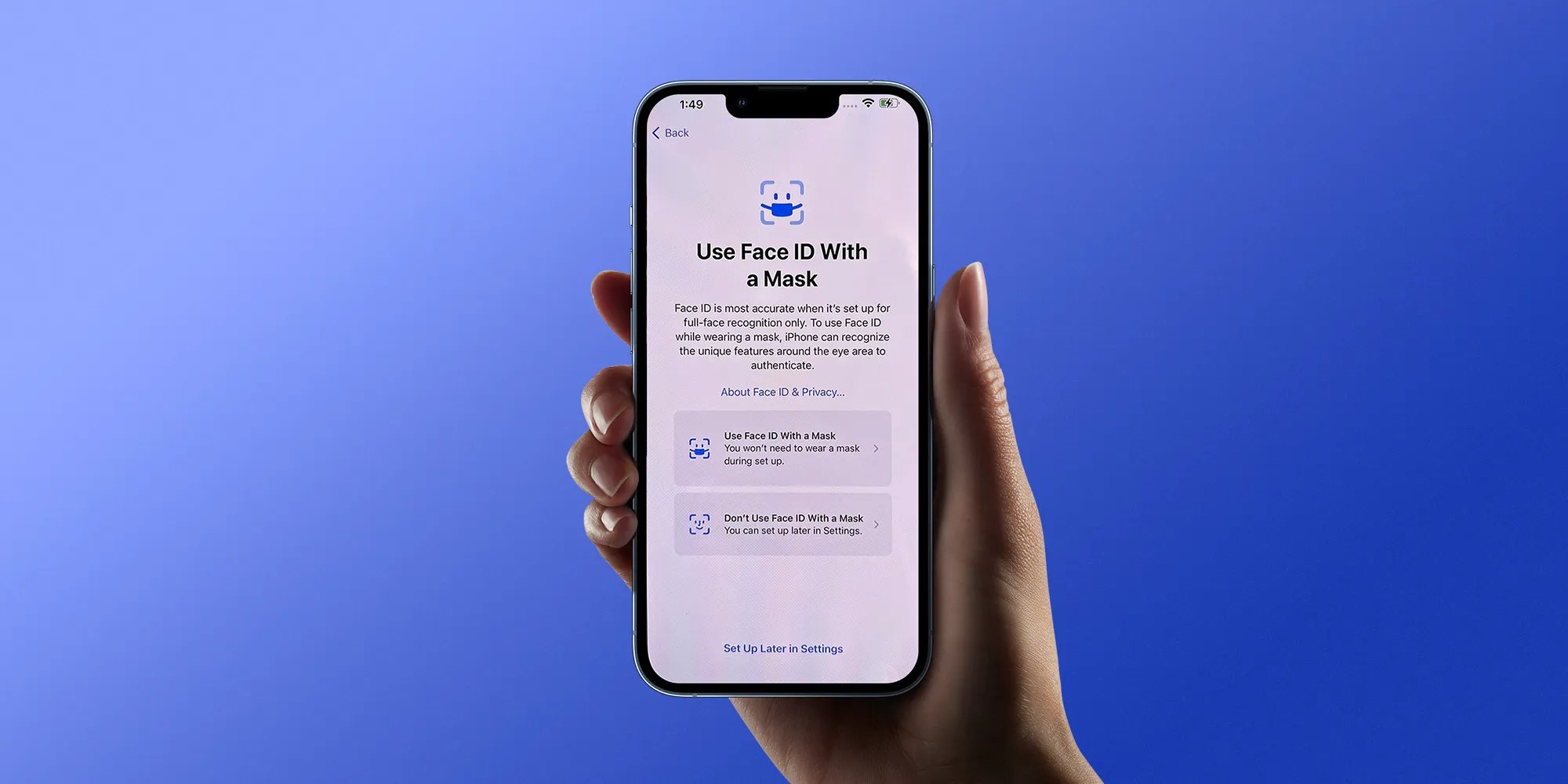
Apple has released the beta version of iOS 15.4, and it comes with an exciting new feature that many iPhone users have eagerly been waiting for – the ability to unlock their devices with Face ID even when wearing a mask. Since the onset of the COVID-19 pandemic, wearing masks has become a crucial safety precaution, but it has also posed a challenge for iPhone users reliant on Face ID for device access. With the introduction of this new feature, Apple has addressed this inconvenience, allowing users to effortlessly unlock their iPhones without having to remove their masks. This enhancement not only ensures a seamless user experience but also emphasizes Apple’s commitment to continuously improving their products to meet the evolving needs of its customers. Let’s explore more about this new Face ID feature and how it transforms the way we interact with our iPhones.
Inside This Article
- Face ID and Mask Recognition in iOS 15.4 Beta
- How Face ID Works with Wearing a Mask
- Setting Up Face ID for Mask Recognition
- Benefits and Limitations of Face ID with Mask Recognition
- Conclusion
- FAQs
Face ID and Mask Recognition in iOS 15.4 Beta
With the latest update to iOS, version 15.4 beta, Apple has introduced an exciting feature that allows you to unlock your iPhone using Face ID even while wearing a mask. This is a significant advancement, especially in the current times when mask-wearing has become an essential practice in public spaces.
The Face ID and mask recognition feature in iOS 15.4 beta aims to provide a seamless and convenient unlocking experience for iPhone users, while prioritizing security and privacy.
Unlocking your phone with Face ID while wearing a mask used to be a challenge, as the facial recognition technology relied heavily on capturing the unique features of your face. However, with the advancements made in iOS 15.4 beta, Apple has overcome this obstacle by incorporating mask recognition into the Face ID system.
This means that you no longer have to rely on entering your passcode every time you want to unlock your iPhone while wearing a mask. Face ID will now be able to recognize and authenticate your face, even with a mask on.
By utilizing the TrueDepth camera system incorporated in recent iPhone models, Face ID takes advantage of sophisticated algorithms to map and analyze the unique contours of your face, even when part of it is covered by a mask.
The integration of mask recognition in Face ID is definitely a game-changer, offering a more seamless and user-friendly experience for iPhone users. Gone are the days of fumbling with your mask and struggling to enter your passcode in public settings.
Now, with iOS 15.4 beta, you can effortlessly unlock your iPhone with the simple glance of your face, even when wearing a mask. This not only saves time but also reduces the risk of potential exposure to germs by minimizing contact with your device.
It’s important to note that while this feature is highly convenient, security remains a top priority. The mask recognition feature in Face ID is designed to function securely, ensuring that your personal information and data are safeguarded.
If you haven’t updated your iPhone to iOS 15.4 beta yet, it’s worth considering, especially if you find yourself frequently wearing a mask and needing quick access to your device. The new Face ID and mask recognition capability will undoubtedly enhance your overall iPhone experience and make your daily life a little more hassle-free.
How Face ID Works with Wearing a Mask
Face ID is a cutting-edge technology developed by Apple to provide a seamless and secure method for unlocking your iPhone and accessing various features. With the latest release of iOS 15.4 Beta, Apple has introduced an exciting new feature – the ability to unlock your iPhone using Face ID even when you’re wearing a mask. Let’s take a closer look at how this innovative technology works.
When you activate Face ID on your iPhone, the TrueDepth camera located in the notch at the top of the screen captures and analyzes over 30,000 invisible dots to create a precise depth map of your face. This map, combined with an infrared image, enables Face ID to accurately identify you and grant access to your device. However, one of the challenges with Face ID is that it was initially designed to work when your whole face is visible.
With the new update in iOS 15.4 Beta, Apple has enhanced Face ID to recognize and authenticate your face, even when a mask is covering a significant portion of it. The technology utilizes advanced algorithms to analyze the visible parts of your face, such as your eyes, eyebrows, and forehead, to determine your identity.
It is important to note that Face ID does not require any additional hardware or sensors to recognize your face with a mask. Instead, it takes advantage of the existing camera and sensor technology to adapt to the unique challenge of mask-wearing scenarios.
When you attempt to unlock your iPhone with Face ID while wearing a mask, the TrueDepth camera captures a partial face image. The depth data and infrared image are then analyzed, comparing it to the stored facial data registered in your device’s secure enclave.
Face ID uses sophisticated machine learning algorithms to match the visible portions of your face with the stored data, taking into account the unique characteristics and patterns specific to your facial structure. The system compares various features, such as the spacing and placement of your eyes, the shape of your eyebrows, and other facial details, to ensure accurate authentication.
If the system determines that there is a significant match between your face, as visible with the mask, and the registered data, your iPhone will unlock, allowing you to access all the features and services effortlessly. This feature not only saves you valuable time but also provides added convenience, especially in situations where wearing a mask is essential.
However, it’s worth mentioning that the level of accuracy may vary depending on several factors, such as the type and fit of the mask you are wearing. Ideally, a well-fitting mask that does not block too much of your face will yield better results. Additionally, the presence of other accessories, such as hats or scarves, could potentially affect the accuracy of Face ID recognition.
With Face ID’s ability to recognize your face even with a mask, Apple continues to prioritize user convenience while maintaining strong security measures. This remarkable technology showcases Apple’s commitment to constantly improve the user experience, making the iPhone an even more indispensable part of your daily life.
Setting Up Face ID for Mask Recognition
With the release of iOS 15.4 Beta, Apple has introduced a new feature that allows users to unlock their iPhones with Face ID even while wearing a mask. This feature comes as a much-needed solution in the era of mask-wearing to prioritize both security and convenience.
Setting up Face ID for mask recognition is a straightforward process. Here’s how you can do it:
- Update to iOS 15.4 Beta: First and foremost, ensure that your iPhone is running on the latest iOS 15.4 Beta version. This update includes the necessary enhancements for Face ID with mask recognition.
- Go to Settings: Open the Settings app on your iPhone and navigate to the “Face ID & Passcode” section.
- Enter your Passcode: To make any changes related to Face ID, you will need to authenticate with your passcode.
- Enable Mask Recognition: In the “Face ID & Passcode” settings, you will find an option to enable “Mask Recognition.” Toggle the switch to turn it on.
- Scan Your Face with a Mask: After enabling mask recognition, your iPhone will prompt you to scan your face with a mask on. Make sure you are wearing a well-fitted mask that covers your nose and mouth properly. Position your face within the frame and let Face ID scan your face.
- Repeat the Process: The first scan with a mask on serves as a reference point for Face ID to recognize you with a mask. However, it is recommended to scan your face with a mask on multiple times to improve the accuracy and reliability of the feature.
- Finish Setting Up Face ID: Once you have completed the scanning process, Face ID will finish setting up with mask recognition. You’ll now be able to unlock your iPhone using Face ID even while wearing a mask.
It is important to note that while setting up Face ID for mask recognition, you should be cautious and follow the instructions carefully. Ensure you are in a well-lit environment and position your face properly within the frame to get the best results.
This new update to Face ID in iOS 15.4 Beta provides users with a convenient and secure way to unlock their iPhones while adhering to mask-wearing requirements. It eliminates the need to enter your passcode repeatedly, saving you time and hassle.
So, update your iPhone to iOS 15.4 Beta and set up Face ID for mask recognition to enjoy a seamless unlocking experience even with a mask on!
Benefits and Limitations of Face ID with Mask Recognition
Face ID with mask recognition in iOS 15.4 Beta brings several benefits to iPhone users while also presenting a few limitations. Let’s explore both aspects:
Benefits:
- Convenience: One of the main advantages of Face ID with mask recognition is the convenience it offers. Users no longer need to enter their passcode manually when wearing a mask, saving valuable time and effort.
- Security: Despite wearing a mask, Face ID is still a highly secure authentication method. It utilizes advanced algorithms to analyze facial features above the mask, ensuring that only the device owner can unlock the iPhone.
- Seamless Integration: Apple has seamlessly integrated mask recognition into the Face ID feature. This means that users do not need to adjust any settings or toggle between different authentication methods when wearing or removing a mask; the iPhone simply adapts to the situation.
- Accessibility: For individuals with disabilities or mobility challenges, unlocking the iPhone while wearing a mask can be particularly helpful. Face ID with mask recognition eliminates the need for precise finger movements, allowing for easier accessibility and a more inclusive experience.
Limitations:
- Accuracy: While Face ID with mask recognition is highly reliable, it may not always provide the same level of accuracy as when not wearing a mask. Factors such as the type of mask, fit, and positioning may affect the system’s ability to recognize the user’s face, requiring multiple attempts to unlock the device.
- Environmental Factors: Certain environmental factors, such as poor lighting conditions or significant changes in facial appearance (e.g., heavy makeup, sunglasses), can also impact the effectiveness of Face ID with mask recognition. In such cases, users may still need to fall back on the passcode as an alternative authentication method.
- Privacy Concerns: While Apple assures that Face ID data is securely stored on the device and not shared with external parties, some individuals may still have concerns about the privacy implications of facial recognition technology. It’s important for users to weigh the benefits against their own comfort level with this feature.
Overall, Face ID with mask recognition in iOS 15.4 Beta offers significant benefits in terms of convenience, security, and accessibility. However, users should be aware of its limitations and evaluate their personal comfort level with using facial recognition technology in general.
Conclusion
With the introduction of iOS 15.4 beta, Apple has once again proven its commitment to providing a seamless user experience. The ability to unlock your iPhone with Face ID while wearing a mask is a game-changer, especially in the current times where mask-wearing has become the norm.
This new feature not only saves time but also eliminates the frustration of having to type in your passcode every time you want to access your device. It brings back the convenience and ease of using Face ID, even in situations where masks are mandatory.
As the world continues to adapt to the ongoing pandemic, Apple’s constant innovation ensures that users can still enjoy the full functionality of their iPhones without compromising on security. The iOS 15.4 beta, with its Face ID mask unlock feature, is undoubtedly a valuable addition to Apple’s lineup of iPhone capabilities.
Stay tuned for the official release of iOS 15.4, which promises to bring even more exciting features and enhancements to the iPhone experience.
FAQs
Here are some frequently asked questions about iOS 15.4 Beta and the new feature that allows you to unlock your iPhone with Face ID while wearing a mask.
Q: What is iOS 15.4 Beta?
A: iOS 15.4 Beta is the latest version of Apple’s operating system for iPhones. It includes new features, bug fixes, and performance improvements that are being tested before the official release.
Q: What is the new Face ID feature in iOS 15.4 Beta?
A: The new Face ID feature in iOS 15.4 Beta allows you to unlock your iPhone with Face ID even while wearing a mask. It uses advanced algorithms to recognize your face even with a mask on, providing a seamless and convenient unlocking experience.
Q: How does the Face ID unlocking with a mask work?
A: When you attempt to unlock your iPhone with Face ID while wearing a mask, the device will recognize the mask on your face and prompt you to enter your passcode. Once you enter the correct passcode, the device will unlock, providing you access to your apps and data.
Q: Can any mask be used to unlock an iPhone with Face ID in iOS 15.4 Beta?
A: The Face ID feature in iOS 15.4 Beta is designed to work with most types of masks, including cloth masks, surgical masks, and other commonly used masks. However, it may not work with masks that completely cover the face or have patterns that obstruct facial recognition.
Q: Is the Face ID feature with mask unlocking secure?
A: Apple has taken measures to ensure the security of the Face ID feature with mask unlocking. The algorithms used to recognize the mask and prompt for a passcode have been carefully developed to minimize the risk of unauthorized access to your iPhone. However, it is always recommended to use a strong passcode for added security.
