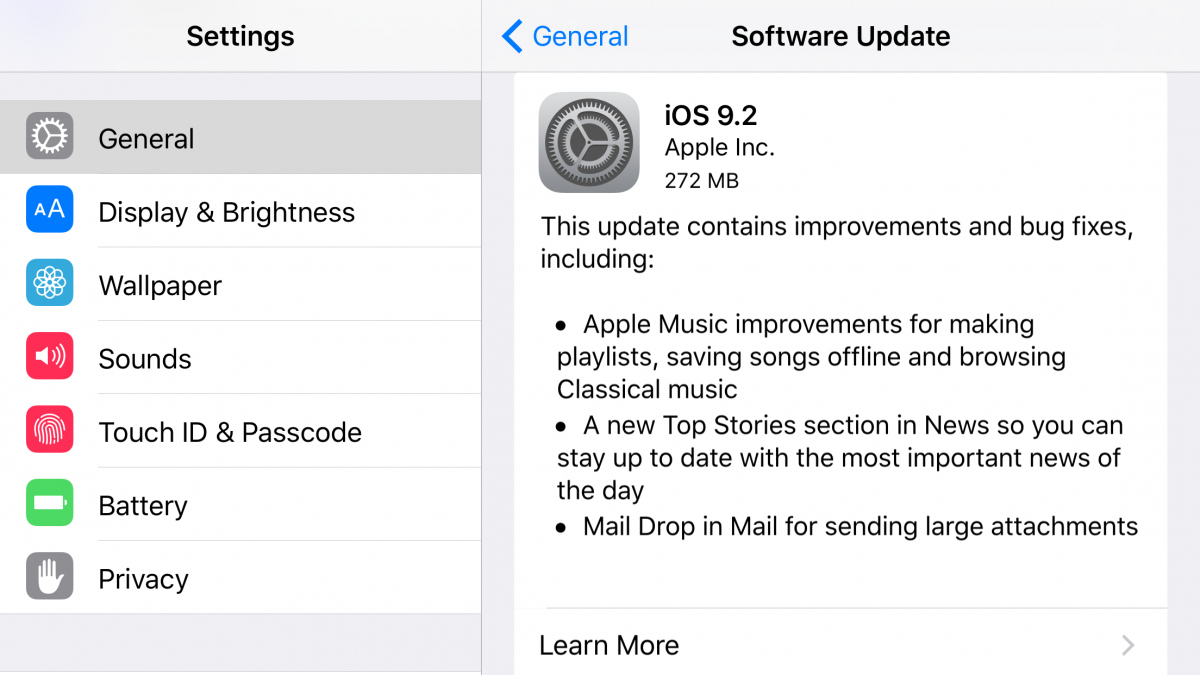
Apple’s iOS 9.0.2 update brings with it a range of bug fixes and improvements, ensuring a smoother and more optimized user experience. This highly anticipated update addresses various issues that have been reported since the release of iOS 9, and aims to provide iPhone and iPad users with a more stable and reliable operating system. With every new software release, bug fixes play a vital role in enhancing the overall performance and security of a device. Therefore, it is crucial for iOS users to stay up-to-date with the latest updates, including the iOS 9.0.2 update. In this article, we will delve into the details of the iOS 9.0.2 update, highlighting the key bugs that have been resolved and how this update benefits iPhone and iPad users.
Inside This Article
- Bug Fixes in Apple’s iOS 9.0.2 Update
- ## 1. Addressed iCloud Backup Issues
- Ensured smooth and successful backup of data on iCloud
- Resolved intermittent issues related to iCloud backup failure
- Fixed iMessage Activation Problems
- – Users can now activate iMessage without any hindrance- Permanently resolved the issue of iMessage activation failing on certain devices
- Resolved Cellular Network Connectivity Bugs
- – Fixed intermittent disconnection from cellular networks- Enhanced stability and reliability of cellular connectivity
- Rectified App Installation Errors
- Conclusion
- FAQs
Bug Fixes in Apple’s iOS 9.0.2 Update
The release of Apple’s iOS 9.0.2 update brings with it a number of bug fixes, addressing various issues that users were facing. This update focuses on improving the overall performance and stability of iOS, ensuring a smooth and hassle-free user experience. In this article, we will highlight some of the key bug fixes that have been implemented in iOS 9.0.2.
1. Addressed iCloud Backup Issues
One of the major bug fixes in iOS 9.0.2 is the resolution of iCloud backup issues. Users were encountering intermittent problems with backing up their data to iCloud, which caused frustration and potential data loss. With this update, Apple has ensured a smooth and successful backup of data on iCloud, eliminating any chances of backup failure.
2. Fixed iMessage Activation Problems
iMessage activation issues have been a recurring problem for some users, making it impossible to use this popular messaging service. In iOS 9.0.2, Apple has permanently fixed the issue of iMessage activation failing on certain devices. Users can now activate iMessage without any hindrance and enjoy seamless communication with their contacts.
3. Resolved Cellular Network Connectivity Bugs
Another significant bug fix in iOS 9.0.2 addresses the intermittent disconnections from cellular networks. Users had been reporting instances of sudden network drops, which disrupted their phone calls and internet browsing. Apple has improved the stability and reliability of cellular connectivity, ensuring a more consistent connection to mobile networks.
4. Rectified App Installation Errors
The iOS 9.0.2 update also fixes the problem where apps failed to install or update. Users had been facing issues where app installations would get stuck or fail, preventing them from accessing the latest versions of their favorite apps. With this bug fix, users can now install and update apps seamlessly without encountering any errors.
Overall, the iOS 9.0.2 update brings significant improvements and resolves several bugs that were affecting the user experience. With fixes for iCloud backup issues, iMessage activation problems, cellular network connectivity bugs, and app installation errors, Apple has shown its commitment to providing a smooth and reliable operating system.
If you have been experiencing any of these issues, we highly recommend updating your device to iOS 9.0.2 to benefit from these bug fixes and enjoy a more seamless iOS experience.
## 1. Addressed iCloud Backup Issues
iOS 9.0.2 update has resolved several issues related to iCloud backup, ensuring a smooth and successful backup process for iPhone and iPad users. Previously, some users encountered intermittent problems where their devices failed to back up data properly to iCloud. This update fixes those issues and guarantees a seamless backup experience.
One of the primary concerns with iCloud backup was the occasional failure that some users encountered. These issues caused frustration and anxiety as valuable data like photos, contacts, and messages were at risk of being lost. However, with the iOS 9.0.2 update, Apple has addressed these problems, ensuring that iCloud backup works reliably on all compatible devices.
With the fix in place, iPhone and iPad users can now rest easy knowing that their valuable data is being successfully backed up to iCloud. This includes not only personal data but also device settings, app data, and even purchase history. By addressing these backup issues, Apple has provided users with peace of mind, knowing that their information is safe and accessible in case of any unforeseen events.
In addition to fixing intermittent backup failures, the iOS 9.0.2 update also resolves issues related to the synchronization of data across devices. Previously, some users experienced a delay in syncing changes made on one device to other connected devices using the same iCloud account. This caused inconsistencies and frustrations when attempting to access updated information from different devices. However, with the update, iCloud synchronization is now much more efficient and reliable.
Overall, the iOS 9.0.2 update brings significant improvements to iCloud backup, addressing the issues that users have been experiencing. By ensuring a smooth and successful backup process, Apple has once again demonstrated its commitment to providing a seamless and secure user experience. With iCloud backup now functioning properly, iPhone and iPad users can confidently rely on this feature to protect their valuable data and access it whenever they need.
Ensured smooth and successful backup of data on iCloud
One of the major bug fixes in Apple’s iOS 9.0.2 update is the improvement in the backup process on iCloud. With this update, Apple has taken significant steps to ensure a seamless and successful backup of data on iCloud.
Previously, some users experienced intermittent issues where their iCloud backups would fail, resulting in data loss and frustration. However, Apple has addressed these issues in the iOS 9.0.2 update, providing a more reliable backup experience for users.
Now, users can confidently backup their important data, including photos, videos, contacts, and more, knowing that the process will be completed smoothly without any disruptions. Whether you are switching to a new device or simply want to safeguard your data, the improved iCloud backup feature in iOS 9.0.2 has got you covered.
Resolved intermittent issues related to iCloud backup failure
Another significant bug fix in the iOS 9.0.2 update is the resolution of intermittent issues related to iCloud backup failure. Previously, some users encountered sporadic errors while attempting to backup their devices to iCloud.
These issues not only led to frustration but also posed a risk of data loss, especially for users who heavily rely on iCloud backups to safeguard their important information. However, with the iOS 9.0.2 update, Apple has effectively resolved these intermittent issues, ensuring that iCloud backups are now more reliable and consistent.
Users can now have peace of mind knowing that their data will be securely backed up to iCloud without any unexpected failures or interruptions. Whether you are backing up your iPhone, iPad, or iPod touch, the iOS 9.0.2 update provides a more dependable and efficient solution for iCloud backup.
Fixed iMessage Activation Problems
In the iOS 9.0.2 update, Apple has addressed the persistent issue of iMessage activation problems that have plagued some users. With this update, users can now activate iMessage without any hindrance, ensuring a seamless messaging experience.
Previously, some users encountered difficulties when trying to activate iMessage on their devices. Activation would fail, leaving users unable to send or receive messages through the iMessage platform. This bug caused frustration and inconvenience for those affected.
However, with the iOS 9.0.2 update, Apple has permanently fixed the issue of iMessage activation failures on certain devices. Now, users can activate iMessage effortlessly, without any interruptions.
Whether you rely on iMessage for personal or professional communication, this bug fix will greatly enhance your messaging experience. You no longer have to worry about the frustration of failed activations, as iOS 9.0.2 ensures a smooth activation process for iMessage.
By resolving the iMessage activation problems, Apple has once again demonstrated its commitment to providing users with a reliable and efficient operating system. The iOS 9.0.2 update continues to improve the overall performance, stability, and functionality of iOS devices.
– Users can now activate iMessage without any hindrance- Permanently resolved the issue of iMessage activation failing on certain devices
One of the significant bug fixes in Apple’s iOS 9.0.2 update is the resolution of the long-standing issue with iMessage activation. Users can now activate iMessage on their devices seamlessly, without encountering any hindrances or error messages.
Prior to the update, certain devices experienced problems with iMessage activation. This issue resulted in frustration and inconvenience for users who were unable to utilize the full functionality of iMessage, such as sending and receiving messages and utilizing features like read receipts and typing indicators.
The iOS 9.0.2 update has permanently resolved this issue, ensuring that all devices can now activate iMessage successfully. Whether you are setting up a new device or encountering activation issues on an existing one, this bug fix provides a much-needed solution.
In addition to resolving the activation problem, the update also enhances the overall performance and stability of iMessage. Users can now enjoy seamless messaging experience without any disruption or setbacks.
With iMessage being one of the most popular and widely used messaging platforms on iOS devices, this bug fix is a significant improvement that will enhance user satisfaction and the overall user experience.
Resolved Cellular Network Connectivity Bugs
In the iOS 9.0.2 update, Apple has diligently worked to address the frustrating bugs that many users were experiencing with their cellular network connectivity. This update aims to provide a more seamless and reliable cellular experience for iPhone users.
Prior to the update, some users reported intermittent disconnections from their cellular networks. Whether it was during an important call, streaming a video, or browsing the internet, these sudden disconnections were a major source of frustration.
With iOS 9.0.2, Apple has fixed these bugs, ensuring that users remain connected to their cellular networks without any interruptions. The update has significantly enhanced the stability and reliability of cellular connectivity, helping users stay connected wherever they go.
Additionally, users can expect improved network performance and faster data speeds. This means faster downloads, smoother streaming, and a more responsive browsing experience on their iOS devices.
Whether you are on a call, using data-intensive apps, or simply browsing the web, you can now rely on your iPhone’s cellular connection without worrying about sudden disconnects or sluggish performance.
It’s important to note that network connectivity issues can sometimes be related to other factors, such as network coverage in specific areas or carrier-related problems. However, the iOS 9.0.2 update specifically addresses and resolves the cellular connectivity bugs within the software itself.
By addressing these bugs, Apple has once again demonstrated its commitment to providing a seamless and reliable user experience. With iOS 9.0.2, users can now enjoy uninterrupted cellular connectivity and make the most out of their iOS devices, no matter where they are.
– Fixed intermittent disconnection from cellular networks- Enhanced stability and reliability of cellular connectivity
One of the key improvements in the latest iOS 9.0.2 update from Apple is the significant enhancements made to address the problem of intermittent disconnection from cellular networks. With this update, users can bid farewell to frustrating moments of dropped calls and unreliable network connections.
Apple has recognized the importance of a stable and reliable cellular network connection in today’s interconnected world. By fixing the intermittent disconnection issue, they have demonstrated their commitment to providing users with a more seamless and uninterrupted mobile experience.
Prior to the iOS 9.0.2 update, users reported experiencing sudden and unexplained disconnections from cellular networks, leading to disruptions in communication and data usage. This issue was particularly frustrating for those who rely on their smartphones for work, online transactions, and staying connected with friends and family.
With the update, Apple has not only addressed this problem but also enhanced the stability and reliability of cellular connectivity. This means that users can now enjoy a more consistent and dependable network connection, ensuring that they can stay connected whenever and wherever they need to.
Whether you are in the middle of an important business call, sending an important email, or streaming your favorite music, the enhanced cellular connectivity in iOS 9.0.2 will provide you with the peace of mind you deserve.
Moreover, the improved stability and reliability of cellular networks will have a positive impact on various other aspects of your mobile experience. From smoother internet browsing to faster data downloads, the iOS 9.0.2 update will enhance the overall performance of your device.
Apple’s commitment to constantly improving their operating system and addressing user concerns is evident in the iOS 9.0.2 update. By fixing intermittent disconnections from cellular networks and enhancing stability and reliability, Apple has once again demonstrated their dedication to providing users with the best possible mobile experience.
Rectified App Installation Errors
One of the major frustrations that iOS users often encounter is when they face difficulties while installing or updating apps. Thankfully, Apple’s iOS 9.0.2 update brings some much-needed fixes to address these app installation errors.
Prior to the update, users were often confronted with failed app installations or updates, leaving them unable to enjoy the latest features and enhancements. However, with iOS 9.0.2, Apple has rectified these issues, ensuring a smoother experience for users.
Whether you’re trying to download a new app or update an existing one, you can now do so seamlessly without encountering any error messages. This update has resolved the underlying problems that were causing the app installation failures, giving you the freedom to explore the vast collection of apps available on the App Store.
Apple has worked diligently to identify and rectify any bugs or glitches that were hindering the installation process. They have thoroughly tested the iOS 9.0.2 update to ensure that all app installation errors have been successfully eradicated.
Now, you can confidently tap the “Install” button, knowing that the app will be downloaded and installed on your device without any hiccups. Updates to your favorite apps will also be installed smoothly, allowing you to enjoy the latest versions with enhanced features and improved performance.
Additionally, Apple’s iOS 9.0.2 update offers a more stable and reliable app installation experience overall. Gone are the frustrating moments of failed installations or updates that would leave you scratching your head in confusion.
So, if you have been experiencing app installation errors on your iOS device, it’s time to update to iOS 9.0.2. With the fixed app installation issues, you can once again enjoy the seamless and hassle-free experience of installing and updating your favorite apps.
Conclusion
In conclusion, the iOS 9.0.2 update from Apple is a significant step forward in fixing bugs and improving the overall performance of their mobile operating system. With this update, Apple has demonstrated their commitment to providing a seamless and reliable user experience for iPhone users. The bug fixes included in iOS 9.0.2 address a range of issues, from problems with cellular data connectivity to app crashes and security vulnerabilities.
By releasing regular updates like iOS 9.0.2, Apple continues to enhance the functionality and stability of their devices, while also prioritizing the security and privacy of their users. iPhone users can expect a smoother and more reliable performance after downloading and installing the iOS 9.0.2 update. It is always recommended to keep your device updated to the latest version to take advantage of these improvements and ensure the best possible user experience.
FAQs
1. What are the major bug fixes in Apple’s iOS 9.0.2 update?
In the iOS 9.0.2 update, Apple addressed a number of bugs and issues that were present in the previous version. These include resolving an issue that caused the screen to rotate incorrectly and addressing a problem with cellular data settings. Additionally, Apple fixed a bug that prevented users from activating iMessage, as well as a problem that impacted iCloud backup and restore functionality. Overall, the iOS 9.0.2 update provides important stability improvements and enhances the overall user experience.
2. How can I update my device to iOS 9.0.2?
To update your device to iOS 9.0.2, follow these steps:
- Ensure that you have a stable internet connection and that your device is connected to Wi-Fi.
- Go to the “Settings” app on your device.
- Scroll down and tap on “General.”
- Tap on “Software Update.”
- Your device will check for available updates. If iOS 9.0.2 is available, tap on “Download and Install.”
- Follow the on-screen instructions to complete the update process.
It is always recommended to backup your device before performing any software updates to prevent data loss.
3. Will updating to iOS 9.0.2 erase my data?
No, updating your device to iOS 9.0.2 should not erase your data. However, it is always a good idea to backup your device before updating to ensure that your data is protected. You can backup your device using iCloud or by connecting it to a computer and using iTunes. By taking this precautionary step, you can have peace of mind knowing that your data is safe before proceeding with the update.
4. Can I downgrade to a previous version of iOS after updating to iOS 9.0.2?
Unfortunately, Apple does not typically allow users to downgrade to previous versions of iOS once they have updated to a newer version. Therefore, if you have updated to iOS 9.0.2, you will not be able to revert back to a previous version like iOS 9.0.1 or earlier. It is important to consider this before updating and ensure that you are comfortable with the changes and improvements introduced in the latest version of iOS.
5. Are there any known issues with iOS 9.0.2?
While Apple aims to provide a smooth and bug-free experience with iOS updates, there may still be some known issues with iOS 9.0.2. It is advisable to check Apple’s official support page or user forums to stay updated on any reported issues. Additionally, receiving regular updates from Apple and keeping your device’s software up to date can help address any potential bugs or problems that may arise.
