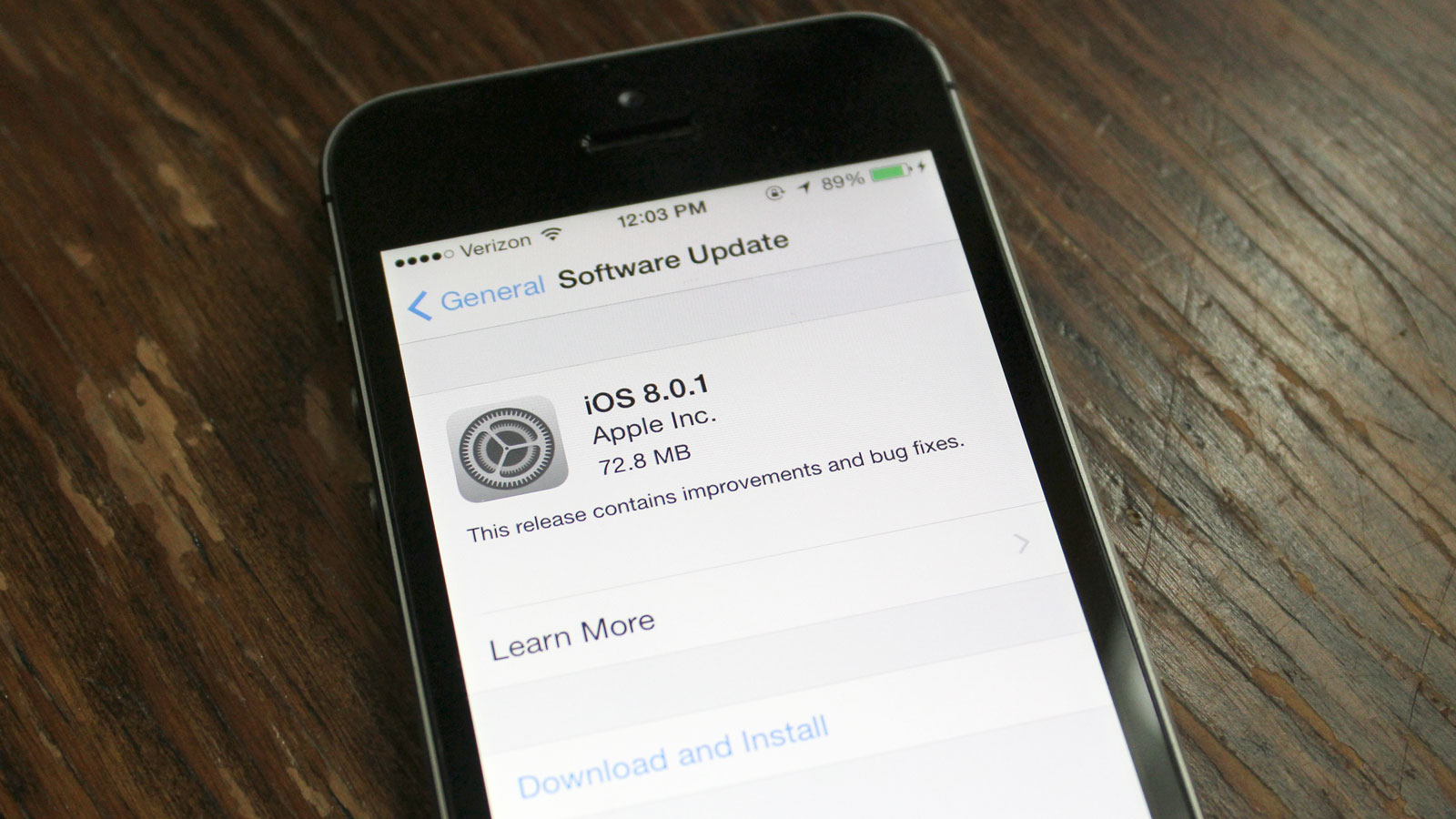
Apple users were eagerly awaiting the release of the highly anticipated iOS 8.0.1 update. However, much to their dismay, this update brought along a slew of unforeseen problems that left many frustrated and scratching their heads. From dropped calls to non-responsive touchscreens, it seemed like everything that could go wrong did go wrong.
Thankfully, Apple was quick to respond and offer a solution. In this article, we will take a closer look at the issues caused by the iOS 8.0.1 update and explore the steps Apple has taken to address them. So, if you are an Apple device user who recently updated to iOS 8.0.1 or are considering doing so, read on to learn more about what went wrong and how it can be fixed.
Inside This Article
- iOS 8.0.1 Update Causes Problems
- Apple Offers Solution
- Common Issues Faced after Installing iOS 8.0.1
- How to Fix Problems Caused by iOS 8.0.1 Update
- Conclusion
- FAQs
iOS 8.0.1 Update Causes Problems
Apple’s iOS 8.0.1 update, released on September 24, 2014, was intended to fix bugs and improve the performance of iPhones and iPads. However, instead of enhancing the user experience, it caused a slew of problems for many users. People reported issues with cellular connectivity, Touch ID not functioning correctly, and even some apps crashing or becoming unresponsive.
The problems were widespread and affected a large number of iPhone models, including the iPhone 6 and iPhone 6 Plus. Users were left frustrated and angry as their devices became unusable or experienced major functionality issues.
Many users discovered that they couldn’t make or receive calls, access data networks, or send and receive text messages after installing the iOS 8.0.1 update. This loss of cellular connectivity left them feeling disconnected and unable to use their devices for basic tasks.
In addition to the cellular connectivity issues, the Touch ID feature, which allows users to unlock their devices using their fingerprints, was also plagued by problems. Some users found that Touch ID stopped working entirely, while others reported that it became significantly slower or less accurate.
To make matters worse, some apps started crashing or freezing after the update. Users complained about frequent app crashes or apps becoming unresponsive, rendering them unable to use their favorite applications.
These problems caused a significant inconvenience for iPhone users, leading to a great deal of frustration and anger towards Apple. People expected an update to improve their device’s performance, not hinder it.
In response to the widespread issues caused by the iOS 8.0.1 update, Apple quickly acknowledged the problem and issued a statement advising affected users to revert to iOS 8.0. The company provided step-by-step instructions on how to downgrade and reassured customers that they were working on a fix.
While the iOS 8.0.1 update was a major setback for Apple, it showcased the company’s dedication in promptly addressing the issue and finding a solution. Apple’s willingness to admit its mistake and offer a solution is commendable and shows their commitment to providing a seamless user experience.
Apple Offers Solution
After the debacle caused by the iOS 8.0.1 update, Apple wasted no time in acknowledging the issues and swiftly offering a solution. Recognizing the frustration faced by countless users who encountered problems after installing the update, Apple released a statement stating that they were aware of the situation and actively working to resolve the issues.
Apple took immediate steps to address the problems by pulling the iOS 8.0.1 update from their servers and preventing further users from downloading it. This action demonstrated Apple’s commitment to resolving the issues and ensuring the stability of their devices.
In addition to halting the distribution of the faulty update, Apple provided guidance to affected users on how to revert their devices to the previous version of iOS. This involved connecting the device to a computer, using iTunes, and restoring the device to iOS 8.0. By providing clear instructions, Apple aimed to assist users in resolving the problems caused by the update.
Apple also promised to investigate the root cause of the issues and take steps to prevent similar situations in the future. This commitment to improving their software and ensuring the best user experience reflects Apple’s dedication to their customers.
Although the iOS 8.0.1 update was undoubtedly a setback, Apple’s swift response and proactive approach to tackling the problems reassured their users that they were committed to providing reliable and stable software updates.
With their focus on resolving the issues caused by the update and preventing future occurrences, Apple demonstrated their commitment to delivering high-quality products and maintaining customer satisfaction.
Common Issues Faced after Installing iOS 8.0.1
After the release of iOS 8.0.1, many users have reported encountering various issues post-installation. These problems have caused frustration and inconvenience for iPhone users across the globe. Let’s take a closer look at some of the common issues faced after installing iOS 8.0.1 and explore possible solutions.
1. Loss of Cellular Network: One of the most significant issues reported is the loss of cellular network connectivity. Users have found themselves unable to make or receive calls, send text messages, or access the internet using their cellular data network.
2. Touch ID and Fingerprint Recognition Problems: Another commonly reported issue is the malfunctioning of Touch ID and fingerprint recognition. Users have found that their devices are no longer recognizing their fingerprints, making it impossible to unlock their phones or authenticate app purchases.
3. Wi-Fi Connectivity Issues: Some iPhone users have experienced difficulties connecting to Wi-Fi networks after installing iOS 8.0.1. The devices fail to detect available Wi-Fi networks or repeatedly disconnect from the network, resulting in a frustrating browsing experience.
4. Battery Drain: Many users have noticed a significant decrease in battery life after installing the iOS 8.0.1 update. The devices drain power at a faster rate, requiring more frequent charging and reducing the overall usability of the phone.
5. App Crashes and Freezing: Several users have encountered frequent app crashes and freezing issues after updating to iOS 8.0.1. This disrupts the user experience, causing frustration and inconvenience while using various applications.
6. Bluetooth Connectivity Problems: Problems with Bluetooth connectivity have also been reported by some users. Devices fail to connect properly to Bluetooth accessories such as speakers, headphones, or car audio systems, limiting their functionality.
7. Slow Performance: iOS 8.0.1 has been reported to cause slow performance on some devices. Users have noticed sluggishness in app launching, multitasking, and general device responsiveness, affecting the overall user experience.
8. Unresponsive Screen: A few iPhone users have faced an issue where the screen becomes unresponsive, making it impossible to interact with the device. This issue hampers the usability and functionality of the iPhone.
It is important to note that these are only a few of the commonly reported issues faced after installing iOS 8.0.1. Apple acknowledges the presence of these problems and has taken steps to offer solutions to affected users.
How to Fix Problems Caused by iOS 8.0.1 Update
If you have recently updated your iPhone or iPad to iOS 8.0.1 and are experiencing issues, don’t panic. Apple has acknowledged the problems with this particular update and has provided solutions to help resolve the issues. Here are some steps you can take to fix the problems caused by the iOS 8.0.1 update:
1. Restart your device: The simplest solution to many software-related issues is to restart your iPhone or iPad. Try turning it off completely and then turning it on again. This can help to refresh the system and resolve any minor glitches caused by the update.
2. Update to the latest iOS version: Apple quickly released a fix for the problems caused by iOS 8.0.1. Make sure you have an active internet connection and go to Settings > General > Software Update. If an update is available, download and install it. This should address the issues caused by the previous update.
3. Reset network settings: Some users have reported problems with cellular data, Wi-Fi, and Bluetooth after installing the iOS 8.0.1 update. To fix these issues, go to Settings > General > Reset > Reset Network Settings. Keep in mind that this will erase your saved Wi-Fi passwords, so make sure you have them handy before proceeding.
4. Reinstall affected apps: If you’re experiencing issues with specific apps after the iOS 8.0.1 update, try uninstalling and reinstalling the affected apps. This can help to resolve any compatibility issues between the app and the updated operating system.
5. Restore from backup: If the above steps didn’t resolve the issues, you can try restoring your device from a previous backup. Connect your iPhone or iPad to a computer with iTunes installed and select the option to restore from a backup. This will revert your device to the state it was in before the iOS 8.0.1 update and may help to resolve any persistent issues.
6. Contact Apple Support: If none of the above solutions work, it’s advisable to reach out to Apple Support for further assistance. They have a dedicated team of experts who can help troubleshoot and provide personalized solutions to the problems you’re facing.
It’s important to note that these steps are general troubleshooting methods and may not fix all the issues you’re experiencing. If you have important data on your device, it’s always a good idea to back it up before attempting any of these solutions. Additionally, keep an eye out for future updates from Apple, as they often include bug fixes and improvements to address known issues.
Conclusion
In conclusion, the iOS 8.0.1 update caused a significant amount of frustration for iPhone users. The unexpected bugs and issues with the update disrupted the functionality and usability of the devices. However, Apple quickly acknowledged the problems and took immediate action by releasing a solution in the form of iOS 8.0.2. This act of swift response is a testament to Apple’s commitment to customer satisfaction and their ability to address and rectify issues promptly.
It is important for users to keep their iOS devices up to date to benefit from the latest features, performance improvements, and security enhancements. However, it is equally crucial to be aware of any potential issues that might arise with software updates. Before installing any updates, users should thoroughly research and understand the changes being implemented and the potential impact on their device.
Overall, while the iOS 8.0.1 update may have caused headaches for some iPhone users, the swift resolution provided by Apple demonstrates their dedication to delivering a seamless user experience and promptly addressing any issues that arise.
FAQs
1. What is the iOS 8.0.1 update and why did it cause problems?
The iOS 8.0.1 update was a software update released by Apple to address various bugs and introduce new features. However, it caused issues such as loss of cellular service and Touch ID functionality on certain iPhone models. This was due to a software glitch that affected the update’s compatibility with these devices.
2. Which iPhone models were affected by the iOS 8.0.1 update issue?
The iOS 8.0.1 update issue primarily affected iPhone 6 and iPhone 6 Plus models. Users who installed the update on these devices experienced problems with cellular service and Touch ID functionality.
3. How did Apple respond to the iOS 8.0.1 update issue?
Apple responded swiftly to the iOS 8.0.1 update issue by quickly withdrawing the update and issuing a statement urging affected users to downgrade to the previous version, iOS 8.0. The company also provided a step-by-step guide on how to downgrade and offered a temporary solution for the affected iPhone 6 and iPhone 6 Plus devices.
4. What was the temporary solution provided by Apple for affected iPhone 6 and iPhone 6 Plus devices?
Apple provided a temporary solution for users affected by the iOS 8.0.1 update issue. They released an iOS 8.0.2 update shortly after, which addressed the problems caused by the previous update. Users were advised to install this update to restore cellular service and Touch ID functionality on their devices.
5. How can I prevent similar issues with future iOS updates?
To prevent similar issues with future iOS updates, it is important to take certain precautions. Before installing any new update, make sure to back up your device to avoid data loss. Additionally, it can be helpful to wait for a few days after an update’s release to see if any issues are reported by other users. This way, you can avoid any potential problems or glitches that may arise immediately after an update is rolled out.
