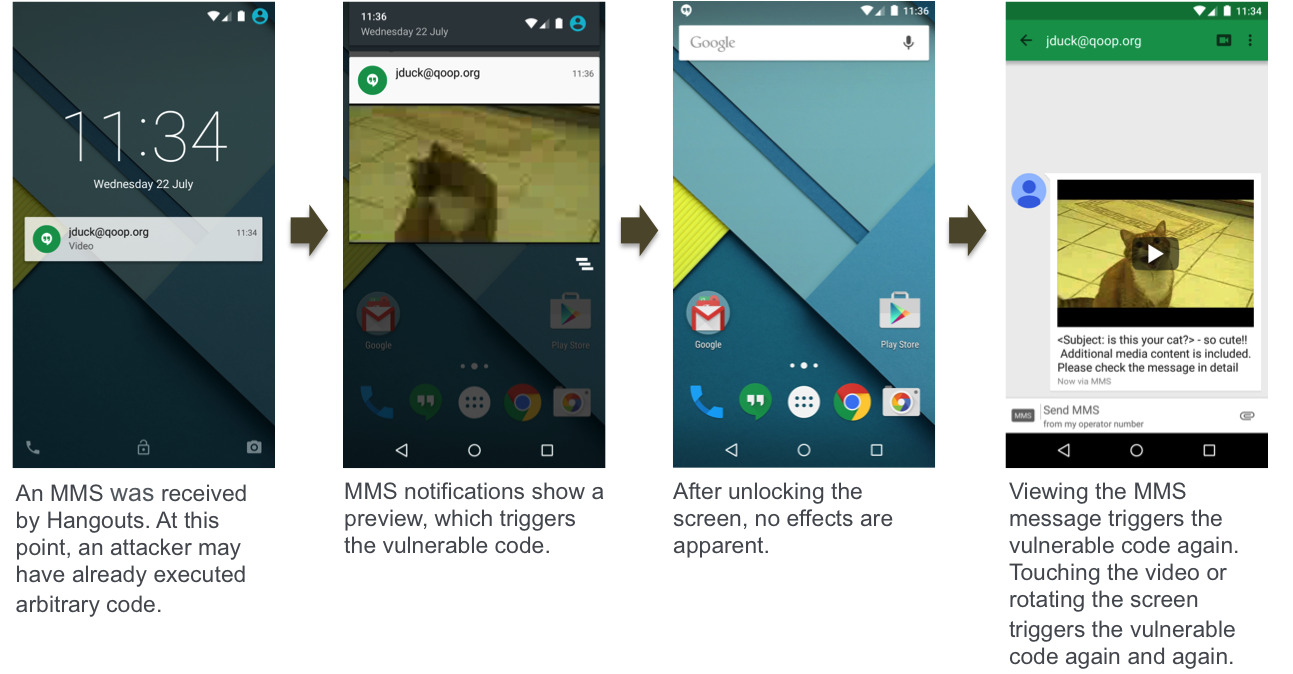
With the rise of technology, our mobile phones have become an integral part of our lives. From communication to entertainment and everything in between, smartphones have revolutionized the way we interact with the world. However, this convenience comes with its fair share of risks. One such risk is the ‘Stagefright’ hack, which has garnered significant attention in recent years.
The ‘Stagefright’ hack is a critical vulnerability that affects devices running the Android operating system. It allows attackers to remotely access and exploit the device through specially crafted media files, such as videos and images, compromising the user’s privacy and security.
In this comprehensive guide, we will discuss how you can protect yourself from the ‘Stagefright’ hack and safeguard your valuable personal information. By following these precautionary measures and staying informed about the potential risks, you can ensure a safer and more secure mobile experience.
Inside This Article
- Understanding the ‘Stagefright’ Hack
- Ways to Protect Yourself from the ‘Stagefright’ Hack
- Installing Security Updates
- Disabling Auto-retrieve of Multimedia Messages (MMS)
- Using Alternative Messaging Apps
- Avoiding Unknown Links and Suspicious Messages
- Conclusion
- FAQs
Understanding the ‘Stagefright’ Hack
The ‘Stagefright’ hack is a vulnerability that affects the Android operating system, specifically its multimedia messaging system. It was discovered in 2015 and has since become one of the most notorious security threats to Android users.
The vulnerability is named after the media playback engine called Stagefright, which is present in most Android devices. This engine allows Android devices to handle multimedia content such as videos and audio files. However, it was found that an attacker could exploit this system to remotely execute malicious code on a targeted device.
What makes the ‘Stagefright’ hack particularly dangerous is that it can be triggered through various methods, including sending a specifically crafted multimedia message (MMS), playing a compromised video, or even visiting a malicious website. This means that users can become victims without actively clicking on suspicious links or downloading unknown files.
Once the vulnerability is exploited, the attacker gains control over the device’s resources, potentially allowing them access to sensitive data, installation of malware, and surveillance capabilities. Since the ‘Stagefright’ hack targets the core system of Android, it affects a vast number of devices running different versions of the operating system.
The discovery of the ‘Stagefright’ hack raised concerns among Android users and led to significant efforts by manufacturers and software developers to address the issue. Security updates and patches were released to patch the vulnerability and protect users from potential attacks.
It’s important to note that the ‘Stagefright’ hack is not limited to a specific brand or model of Android devices. It affects a wide range of devices, from smartphones to tablets and other devices running the Android operating system.
Now that we have a better understanding of the ‘Stagefright’ hack, let’s explore some ways to protect yourself from this vulnerability and keep your Android device secure.
Ways to Protect Yourself from the ‘Stagefright’ Hack
The ‘Stagefright’ hack is a vulnerability found in Android devices that can allow cybercriminals to remotely execute malicious code through multimedia messages (MMS). This security breach puts millions of Android users at risk of having their devices compromised.
Fortunately, there are several steps you can take to protect yourself from the ‘Stagefright’ hack:
- Installing Security Updates
- Disabling Auto-retrieve of Multimedia Messages (MMS)
- Using Alternative Messaging Apps
- Avoiding Unknown Links and Suspicious Messages
1. Installing Security Updates
The first and most crucial step in protecting yourself from the ‘Stagefright’ hack is to ensure that your Android device is up to date with the latest security patches. Manufacturers and mobile carriers regularly release system updates that address known vulnerabilities, including the ‘Stagefright’ flaw.
To check for updates, go to your device’s settings and look for the “Software Update” or “System Updates” option. Make sure to enable automatic updates whenever possible, so your device can receive the latest security patches without manual intervention.
2. Disabling Auto-retrieve of Multimedia Messages (MMS)
By default, Android devices are set to automatically retrieve and download multimedia messages (MMS), including potentially harmful content. This can make your device vulnerable to the ‘Stagefright’ hack.
To protect yourself, disable the auto-retrieve feature in your messaging app. The steps may vary depending on the app you use, but generally, you can find the option in the app’s settings or preferences menu. Once disabled, you will have the choice to manually retrieve and evaluate MMS before downloading them.
3. Using Alternative Messaging Apps
Consider using alternative messaging apps that prioritize security and privacy. Some messaging apps offer end-to-end encryption, which can provide an extra layer of protection against potential hacks.
Popular options include Signal, WhatsApp, and Telegram. These apps employ encryption techniques to safeguard your messages, making it harder for hackers to intercept and exploit vulnerabilities like ‘Stagefright’.
4. Avoiding Unknown Links and Suspicious Messages
Exercise caution when receiving messages or emails from unknown senders, especially if they contain links or attachments. Hackers often use social engineering techniques to trick users into clicking on malicious links or downloading infected files.
If you receive a message from an unfamiliar source or it seems suspicious, refrain from opening any links or attachments. Instead, delete the message or report it as spam to your messaging provider.
It’s also essential to educate yourself about common phishing techniques and stay vigilant while browsing the internet or using messaging apps.
By following these steps, you can significantly reduce the risk of falling victim to the ‘Stagefright’ hack and ensure the security of your Android device. Remember, regular updates, cautious behavior, and the use of secure messaging apps are key in protecting yourself from potential vulnerabilities.
Installing Security Updates
One of the most important steps to protect yourself from the ‘Stagefright’ hack is to ensure that your Android device is always up to date with the latest security updates. This is because manufacturers and software developers often release patches and updates to address vulnerabilities and bugs discovered in the operating system.
To install security updates, follow these simple steps:
- Go to the Settings menu on your Android device.
- Scroll down and tap on the “System” or “About Phone” option.
- Look for the “Software Update” or “System Updates” option and tap on it.
- If an update is available, your device will prompt you to download and install it. Make sure you are connected to a stable Wi-Fi network and have sufficient battery life.
- Follow the on-screen instructions to complete the update process.
- Once the update is installed, your device will be protected against known vulnerabilities, including those that could potentially be exploited by the ‘Stagefright’ hack.
It is essential to regularly check for updates and install them as soon as they become available. Some devices may have an option for automatic updates, ensuring that your device is always secure without you having to manually check for updates.
Remember, keeping your device up to date is not only crucial for protecting yourself from the ‘Stagefright’ hack but also for safeguarding your device from other potential security threats.
Disabling Auto-retrieve of Multimedia Messages (MMS)
One of the key ways to protect yourself from the ‘Stagefright’ hack is to disable the auto-retrieve feature for multimedia messages (MMS) on your Android device. This feature allows your phone to automatically download MMS messages, which can potentially contain malicious code.
By disabling auto-retrieve, you can prevent your device from automatically downloading MMS messages, giving you the opportunity to review and assess the content before opening it. This simple step can significantly reduce the risk of falling victim to the ‘Stagefright’ hack.
To disable auto-retrieve, follow these steps:
- Open the messaging app on your Android device.
- Access the settings menu within the messaging app (usually indicated by three dots or lines).
- Find and select the option for “Settings” or “Advanced Settings”.
- Look for the “Auto-retrieve” or “Auto-download MMS” option and toggle it off.
Once you have disabled auto-retrieve, your Android device will no longer automatically download MMS messages. Instead, you will receive a notification prompting you to manually download the message if you choose to view its content.
This extra layer of control allows you to exercise caution and evaluate the source and nature of each MMS message before downloading it. By taking this precautionary measure, you can safeguard yourself from potential threats posed by fraudulent or infected multimedia messages.
It’s important to note that although disabling auto-retrieve can protect you from certain vulnerabilities, it is still crucial to stay vigilant and follow other best practices for mobile security. Keep your device’s operating system and apps up to date, avoid clicking on suspicious links, and refrain from opening messages or attachments from unknown sources.
By incorporating these protective measures into your mobile phone habits, you can minimize the risk of falling victim to the ‘Stagefright’ hack and other potential security threats.
Using Alternative Messaging Apps
One way to protect yourself from the ‘Stagefright’ hack is by using alternative messaging apps instead of the default messaging app on your Android device. These alternative apps often come with additional security features that can help safeguard your device from potential vulnerabilities.
When choosing an alternative messaging app, make sure to opt for one with a good reputation and positive user reviews. Look for apps that prioritize security and regularly update their software to patch any potential loopholes. Popular choices include Signal, Telegram, and WhatsApp.
These messaging apps offer end-to-end encryption, which means that your messages are securely encrypted and can only be decrypted by the intended recipient. This ensures that even if a hacker intercepts your messages, they won’t be able to read their contents.
Additionally, many alternative messaging apps have extensive privacy settings that allow you to control who can contact you and what information is visible to others. You can often customize your app settings to prevent unknown or suspicious contacts from reaching you and potentially sending malicious messages.
Another advantage of using alternative messaging apps is that they often have built-in features to block or filter spam messages. These apps use advanced algorithms to detect and flag suspicious or unwanted messages, keeping your inbox clean and minimizing the risk of clicking on harmful links.
Lastly, alternative messaging apps sometimes offer additional security features such as self-destructing messages. This means that the messages you send will automatically disappear after a specified period of time, leaving no trace on the recipient’s device or the messaging app’s servers.
By using alternative messaging apps, you can add an extra layer of protection against the ‘Stagefright’ hack. These apps prioritize security and privacy, giving you more control over your messaging experience while minimizing the risk of falling victim to potential vulnerabilities.
Avoiding Unknown Links and Suspicious Messages
One of the best ways to protect yourself from cyberattacks, including the ‘Stagefright’ hack, is to be cautious when it comes to unknown links and suspicious messages. Cybercriminals often use phishing techniques to trick unsuspecting users into clicking on malicious links or opening infected attachments. By practicing a few simple habits, you can significantly reduce the risk of falling victim to such scams.
First and foremost, exercise caution when receiving messages from unknown sources. Do not click on any links or download any attachments unless you are absolutely certain of their legitimacy. If a message seems suspicious or out of the ordinary, it’s best to err on the side of caution and avoid interacting with it altogether.
Another important tip is to scrutinize the content of the messages you receive. Look out for signs of phishing, such as grammatical errors, general requests for personal information, or urgent requests for immediate action. Legitimate organizations and contacts generally communicate in a professional and well-written manner, so be wary of any messages that deviate from this norm.
If you receive a message that seems questionable, it’s always a good idea to verify the identity of the sender before taking any action. Reach out to the person or organization using a different communication channel, such as a phone call or a separate email thread, to confirm the authenticity of the message. This extra step can help protect you from falling into a trap set by cybercriminals.
Furthermore, be cautious while interacting with links embedded within messages, especially those claiming to redirect you to a website. Hover your cursor over the link to see its destination URL before clicking on it. If the URL appears suspicious or doesn’t match the expected website you were anticipating, refrain from clicking.
Lastly, consider using an antivirus or anti-malware software on your mobile device. These tools can help detect and block any malicious content or links, providing an additional layer of protection against potential threats.
By following these precautions and remaining vigilant, you can significantly reduce the risk of falling victim to the ‘Stagefright’ hack or any other cyberattack. Remember, it’s always better to be safe than sorry when it comes to protecting your personal information and devices.
By understanding the potential risks and vulnerabilities associated with the Android “Stagefright” hack, you can take proactive measures to protect yourself and your mobile device. The emergence of this security threat serves as a reminder that no system is completely immune to hacking attempts.
To safeguard your device, it is vital to keep your operating system up to date and regularly install security patches provided by your device manufacturer or carrier. Additionally, exercise caution when downloading and opening attachments or multimedia messages from untrusted sources.
Utilizing a reputable mobile security app can add an extra layer of defense by detecting and blocking potential exploits. Always enable app permissions selectively, and be cautious of granting unnecessary access to applications.
Remember, cyber attackers are constantly evolving their tactics, which requires us to remain vigilant. Stay informed about the latest security threats, and regularly educate yourself and your loved ones on best practices to ensure a secure and protected mobile experience.
FAQs
- What is the Android ‘Stagefright’ hack?
- How does the Android ‘Stagefright’ hack work?
- What are the risks of the Android ‘Stagefright’ hack?
- How can I protect myself from the Android ‘Stagefright’ hack?
- Is the Android ‘Stagefright’ hack still a threat?
The Android ‘Stagefright’ hack is a critical vulnerability that affects Android devices. It allows an attacker to exploit the multimedia messaging service (MMS) functionality of Android devices to execute malicious code remotely. This vulnerability puts millions of devices at risk of being hacked and controlled by cybercriminals.
The ‘Stagefright’ hack takes advantage of a flaw in the way Android processes MMS messages. By sending a specially crafted MMS containing malicious code, an attacker can remotely exploit this vulnerability and gain control over an Android device. Once compromised, the attacker can access sensitive data, send additional malware, or even take full control of the device.
The Android ‘Stagefright’ hack poses several risks to a user’s device and privacy. If exploited, an attacker can gain unauthorized access to personal information such as contacts, messages, photos, and emails. They can also eavesdrop on phone conversations, take control of the device’s camera and microphone, and install additional malware or spyware.
To protect yourself from the Android ‘Stagefright’ hack, there are a few steps you can take:
– Keep your Android device up to date with the latest software updates and security patches. Manufacturers regularly release updates that address vulnerabilities, including the ‘Stagefright’ exploit.
– Disable the automatic retrieval of MMS messages or configure your messaging app to notify you before downloading any media files.
– Avoid opening MMS messages or media files from unknown or suspicious sources. Exercise caution when receiving unexpected MMS messages, especially if they contain links or attachments.
– Install a reputable mobile security app that can detect and block malicious software, including potential ‘Stagefright’ exploits.
While the ‘Stagefright’ hack gained significant attention when it was first discovered, subsequent security patches and updates from Android device manufacturers have addressed this vulnerability. However, it’s crucial to stay vigilant and keep your device updated with the latest security patches to mitigate any potential risks.
