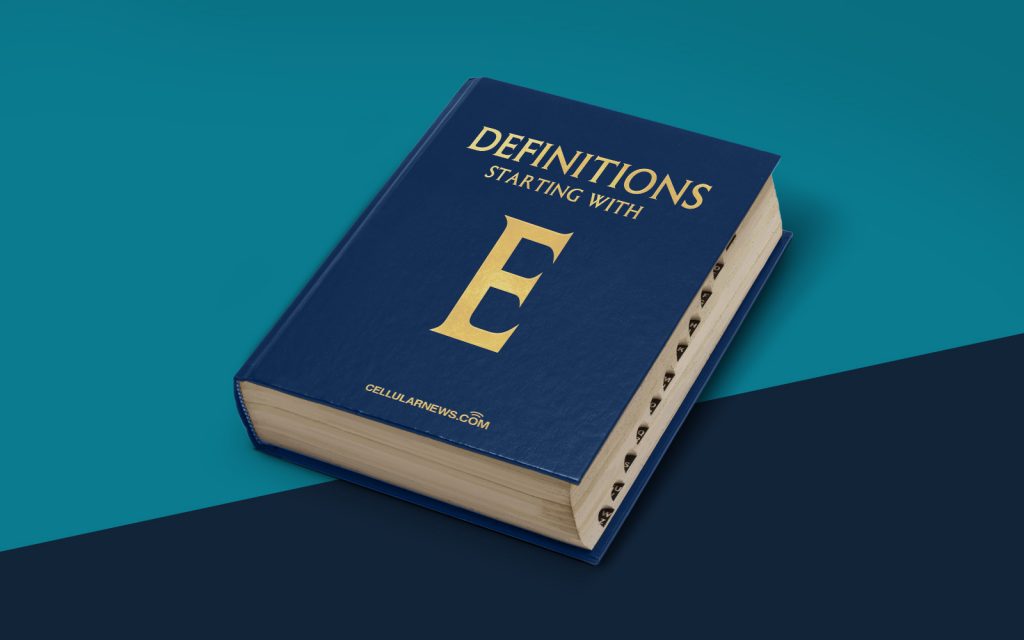
What is an Email Thread?
Have you ever found yourself lost in a sea of email conversations, trying to make sense of it all? If so, you’re not alone. Email threads, also known as email chains or email discussions, are common occurrences in our digital communication landscape. In this article, we’re going to dive deeper into the definition of an email thread, its significance, and how to effectively navigate through them.
Key Takeaways:
- An email thread is a chronological sequence of related email messages that are grouped together in your inbox.
- Email threads help organize conversations, maintain context, and reduce clutter in your email inbox.
So, what exactly is an email thread?
An email thread refers to a series of email messages that are linked together based on their subject or topic. When multiple people engage in an email conversation by replying to each other, their responses are grouped together in a single thread. This allows participants to view the entire conversation, including all the related replies, in one consolidated stream. Think of it as a conversation thread, where each message represents a different turn in the discussion.
But why are email threads important?
Email threads have numerous benefits that make them an indispensable part of our daily communication:
- Organization: Email threads help organize related messages in a logical and structured manner. Instead of searching for individual emails scattered across your inbox, you can find all the relevant information in one place, making it easier to stay organized and locate specific details.
- Context: By displaying the entire conversation, email threads provide context and background information. You can quickly catch up on previous discussions, reference past ideas, and ensure everyone is on the same page.
- Reduced Clutter: Instead of cluttering your inbox with multiple individual emails, email threads consolidate the conversation into a single entry. This declutters your inbox, saves space, and makes it easier to manage your email workload.
Now that we understand the significance of email threads, how can we navigate through them effectively?
Here are a few tips to navigate email threads efficiently:
- Subject Line: Choose a clear and concise subject line that accurately describes the topic of the conversation. This helps participants understand the context without having to open the email.
- Include Relevant Information: Make sure to include all relevant information in your email responses. If necessary, quote specific parts of the previous message to provide proper context.
- Stay on Topic: Stick to the original subject or topic of the email thread. If the conversation veers off into a different direction, consider starting a new thread to maintain clarity and organization.
- Use Formatting: Utilize formatting options like bullet points, numbering, and bolding to make your messages more scannable and digestible. This makes it easier for participants to follow along and find important details within the email thread.
- Be Mindful of Reply All: Think twice before clicking the “Reply All” button. Avoid cluttering everyone’s inbox with unnecessary emails by sending responses only to those who need to be included.
By implementing these strategies, you can enhance your email communication skills and make navigating through email threads a breeze.
In conclusion, email threads are an essential component of our professional and personal communication. They provide organization, context, and reduce clutter in our inboxes, making it easier to manage and follow ongoing conversations. By following the tips outlined in this article, you’ll be equipped to navigate email threads with confidence and efficiency.
