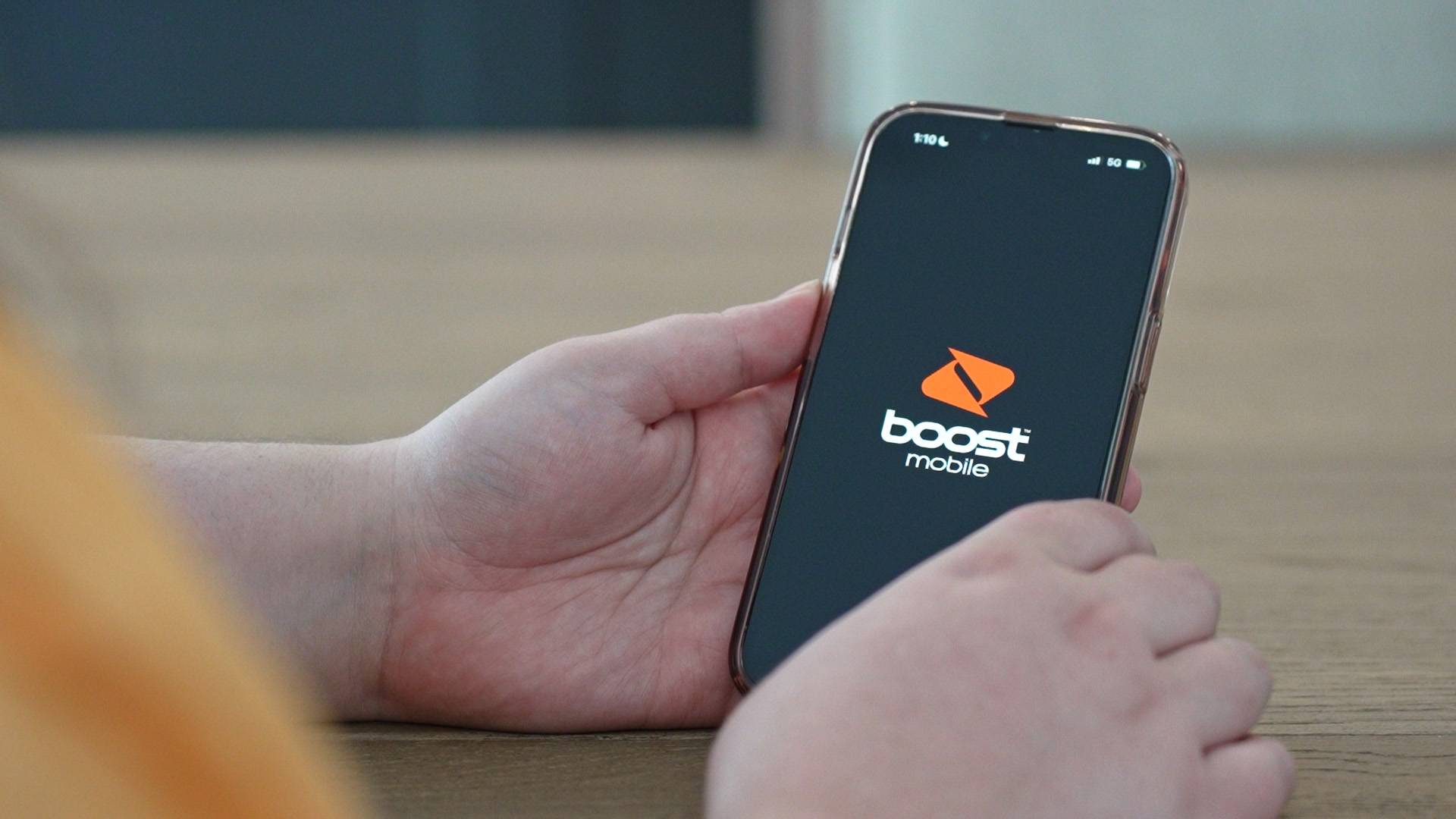
If you’re a proud owner of a Boost Mobile phone, you’re probably eager to start using it right away. Activating your Boost Mobile phone is a crucial step that allows you to enjoy all the features and benefits of your device. Whether you’ve just purchased a new phone or switched carriers, the activation process can sometimes seem confusing or overwhelming. But don’t worry! In this article, we will guide you through the simple steps to activate your Boost Mobile phone seamlessly. From gathering the necessary information to completing the activation process, we’ve got you covered. So, let’s dive in and get your Boost Mobile phone up and running in no time!
Inside This Article
- Activating your Boost Mobile phone
- Required Documents and Information
- Activation Process
- Troubleshooting Tips
- Frequently Asked Questions
- Conclusion
- FAQs
Activating your Boost Mobile phone
Activating your Boost Mobile phone is a simple and straightforward process that allows you to start using your new device on the Boost Mobile network. Whether you have purchased a new phone from Boost Mobile or brought your own device, activating it is essential to begin making calls, sending texts, and accessing data.
Here is a step-by-step guide on how to activate your Boost Mobile phone:
- Checking Phone Compatibility: Before activating your Boost Mobile phone, ensure that it is compatible with the Boost Mobile network. Check the device’s compatibility by visiting the Boost Mobile website or contacting customer service.
- Purchasing a Boost Mobile Activation Kit: If your phone is compatible, you may need to purchase a Boost Mobile Activation Kit. These kits usually include a SIM card and instructions on how to activate your device.
- Activating Online through Boost Mobile Website: To activate your Boost Mobile phone online, visit the Boost Mobile website and navigate to the activation page. Follow the instructions provided, which typically involve entering your device’s IMEI or serial number and the SIM card’s activation code.
- Activating by Phone Call to Boost Mobile Customer Service: If you prefer to activate your Boost Mobile phone over the phone, you can call Boost Mobile Customer Service and speak with a representative. They will guide you through the activation process and assist with any questions or issues you may encounter.
- Troubleshooting Tips: If you experience any difficulties during the activation process, there are a few troubleshooting tips you can try. Make sure your device is charged, restart it if necessary, double-check the SIM card is inserted correctly, and ensure you have a stable internet connection.
Once you have successfully activated your Boost Mobile phone, you can start enjoying the benefits of the Boost Mobile network. Whether it’s unlimited talk and text, fast data speeds, or access to numerous apps and services, Boost Mobile provides an excellent mobile experience.
Frequently Asked Questions
- Can I activate a used Boost Mobile phone?
Yes, you can activate a used Boost Mobile phone as long as it is compatible with the Boost Mobile network. Make sure to check its compatibility and follow the activation process outlined by Boost Mobile. - How long does it take to activate a Boost Mobile phone?
Typically, the activation process for a Boost Mobile phone is quick and can be completed within a few minutes. However, there may be instances where additional verification is required, which can prolong the activation time. - Can I keep my current phone number when activating a Boost Mobile phone?
Yes, you can usually keep your current phone number when activating a Boost Mobile phone. During the activation process, you will have the option to transfer your existing number to your new Boost Mobile device. - What should I do if my Boost Mobile phone does not activate?
If you encounter any issues during the activation process, contact Boost Mobile Customer Service for assistance. They will be able to troubleshoot the problem and help you activate your phone successfully.
Activating your Boost Mobile phone is a crucial step in getting started with your new device. By following the activation process, you’ll be able to make calls, send messages, and access the full range of features offered by Boost Mobile. Enjoy your new phone and the benefits of Boost Mobile’s reliable network!
Required Documents and Information
When activating your Boost Mobile phone, there are a few essential documents and information that you will need to have on hand. These documents and details will ensure a smooth and hassle-free activation process. Here’s what you’ll need:
- Identification Document: Be prepared to provide a valid identification document, such as a driver’s license, passport, or state-issued ID. This is necessary to verify your identity and ensure that the phone activation is secure.
- Social Security Number: You will typically need to provide your Social Security Number (SSN) during the activation process. This helps Boost Mobile in verifying your identity and performing credit checks if required.
- Contact Information: Make sure you have your accurate contact information ready, including your current address, email address, and phone number. This information is crucial for setting up your account and ensuring that you receive important notifications and updates.
- Device Details: Take note of the necessary device details, such as the phone’s IMEI number, which is a unique identifier for your device. You can usually find this number on the back of your phone or by dialing *#06# on the device’s keypad.
- Boost Mobile Account PIN: If you already have a Boost Mobile account and are activating a new phone, you may need to provide your account PIN. This is for security purposes and ensures that only authorized users can make changes to your account.
Having these documents and information readily available will save you time during the activation process and help prevent any potential issues or delays.
Activation Process
Activating your Boost Mobile phone is a straightforward process that can be done either online through the Boost Mobile website or by calling their customer service. Before you begin the activation process, there are a few important steps you need to follow to ensure a smooth and successful activation.
1. Checking Phone Compatibility: The first step is to make sure that your phone is compatible with the Boost Mobile network. You can check the compatibility by visiting the Boost Mobile website or contacting their customer service. They will guide you through the process of determining if your phone is eligible for activation.
2. Purchasing a Boost Mobile Activation Kit: If your phone is compatible, the next step is to purchase a Boost Mobile activation kit. This kit typically includes a Boost Mobile SIM card along with instructions on how to activate your phone. You can purchase these kits online or at a Boost Mobile store.
3. Activating Online through Boost Mobile Website: To activate your phone online, start by visiting the Boost Mobile website and navigating to the activation page. Enter the necessary information, including your phone’s unique IMEI or MEID number, and follow the on-screen instructions to complete the activation process. Make sure to have your activation kit and any required account information readily available.
4. Activating by Phone Call to Boost Mobile Customer Service: If you prefer to activate your phone by phone call, you can reach Boost Mobile customer service by dialing their toll-free activation number. A customer service representative will guide you through the activation process, and you will need to provide them with your phone’s IMEI or MEID number, along with any other required information.
5. Troubleshooting Tips: If you encounter any issues during the activation process, there are a few troubleshooting tips you can try. First, make sure that your phone is fully charged and connected to a reliable Wi-Fi or cellular network. Restarting your phone or removing and reinserting the SIM card may also help resolve any activation issues. If the problem persists, contact Boost Mobile customer service for assistance.
Now that you know the activation process, you can confidently activate your Boost Mobile phone and start enjoying all the benefits of their reliable network and services. Whether you choose to activate online or by phone, Boost Mobile provides a user-friendly experience to get you up and running in no time.
When it comes to activating your Boost Mobile phone, you may encounter certain issues along the way. Don’t worry, as we have got you covered with some troubleshooting tips and answers to frequently asked questions. Let’s take a look:
Troubleshooting Tips
1. Check your internet connection: Ensure that you have a stable internet connection before beginning the activation process. A poor connection can lead to errors or delays.
2. Restart your phone: Sometimes, a simple reboot can resolve activation issues. Power off your phone, wait a few seconds, and then power it back on.
3. Double-check your activation code: Make sure you entered the correct activation code during the activation process. Typos or incorrect codes can cause activation problems.
4. Verify your Boost Mobile account: Ensure that your Boost Mobile account is active and in good standing. If there are any outstanding payments or issues with your account, it may affect the activation process.
5. Contact Boost Mobile customer support: If you have followed all the steps and are still experiencing issues, reach out to Boost Mobile customer support. They will be able to provide you with personalized assistance and troubleshoot any specific problems you may be facing.
Frequently Asked Questions
1. Can I activate my Boost Mobile phone without purchasing an activation kit?
Yes, you can activate your Boost Mobile phone without purchasing an activation kit. You have the option to activate online using the Boost Mobile website or by calling their customer service.
2. How long does the activation process take?
The activation process typically takes just a few minutes to complete. However, in some cases, it may take longer due to external factors such as network connectivity or account verification.
3. Can I activate a used Boost Mobile phone?
Yes, you can activate a used Boost Mobile phone. However, you will need to ensure that the phone is compatible with the Boost Mobile network and that it is not currently tied to another account or carrier.
4. What should I do if I am unable to activate my Boost Mobile phone?
If you are unable to activate your Boost Mobile phone using the online or phone call methods, contact Boost Mobile customer support for further assistance. They will be able to help you troubleshoot and resolve any activation issues.
5. Do I need to transfer my old number when activating a new Boost Mobile phone?
No, transferring your old number is optional. Boost Mobile allows you to choose whether you want to keep your existing number or get a new one when activating your phone.
Remember, if you encounter any difficulties or have questions during the activation process, don’t hesitate to reach out to Boost Mobile customer support. They are there to assist you and ensure a smooth activation experience.
In conclusion, activating your Boost Mobile phone is a straightforward process that ensures you can start enjoying all the benefits of your new device. Whether you are upgrading your phone or switching carriers, Boost Mobile offers a seamless activation process to get you up and running in no time.
By following the steps outlined in this article, you can easily activate your Boost Mobile phone either online or through the Boost Mobile customer support team. Remember to have all the necessary information and documents ready before starting the activation process to ensure a smooth experience.
Activating your Boost Mobile phone opens up a world of possibilities, allowing you to stay connected, access the internet, and enjoy all the features and services the device has to offer. So, go ahead and activate your Boost Mobile phone today to embark on an exciting mobile journey!
FAQs
1. How can I activate my Boost Mobile Phone?
To activate your Boost Mobile Phone, follow these simple steps:
- Make sure your Boost Mobile Phone is powered off.
- Insert the Boost Mobile SIM card into your phone.
- Power on your phone and wait for it to recognize the SIM card.
- Follow the on-screen instructions to complete the activation process, which may involve providing personal and account information.
- Once your phone is activated, you will be able to make calls, send texts, and use data on your Boost Mobile network.
2. Can I activate my Boost Mobile Phone online?
Yes, Boost Mobile offers online activation for convenience. Visit the official Boost Mobile website and look for the activation page. Follow the instructions provided, and you will be guided through the online activation process. Make sure you have all the necessary information and your Boost Mobile SIM card ready before starting the activation.
3. What information do I need to activate my Boost Mobile Phone?
When activating your Boost Mobile Phone, you will usually be asked to provide the following information:
- Your Boost Mobile SIM card number.
- Your Boost Mobile account number or PIN.
- Your personal information, such as name, address, and contact details.
- Your phone’s IMEI number, which can usually be found in the phone’s settings or by dialing *#06#.
Make sure you have these details on hand to ensure a smooth and quick activation process.
4. How long does it take to activate my Boost Mobile Phone?
The time it takes to activate your Boost Mobile Phone can vary depending on various factors, such as network conditions and the accuracy of the information provided during the activation process. In most cases, the activation process is completed within a few minutes to a couple of hours. However, in some instances, it may take up to 24 hours for the activation to be fully completed.
5. What should I do if I am facing issues during the activation process?
If you encounter any difficulties or issues while activating your Boost Mobile Phone, here are some troubleshooting steps you can try:
- Restart your phone and try the activation process again.
- Ensure that you have a stable and strong network connection.
- Double-check that you have entered the correct information, such as the SIM card number and your Boost Mobile account details.
- If the issues persist, contact Boost Mobile customer support for further assistance. They will be able to guide you through the troubleshooting process and help resolve any activation-related problems.
By following these steps and guidelines, you should be able to activate your Boost Mobile Phone smoothly and start enjoying the services and features offered by Boost Mobile.
