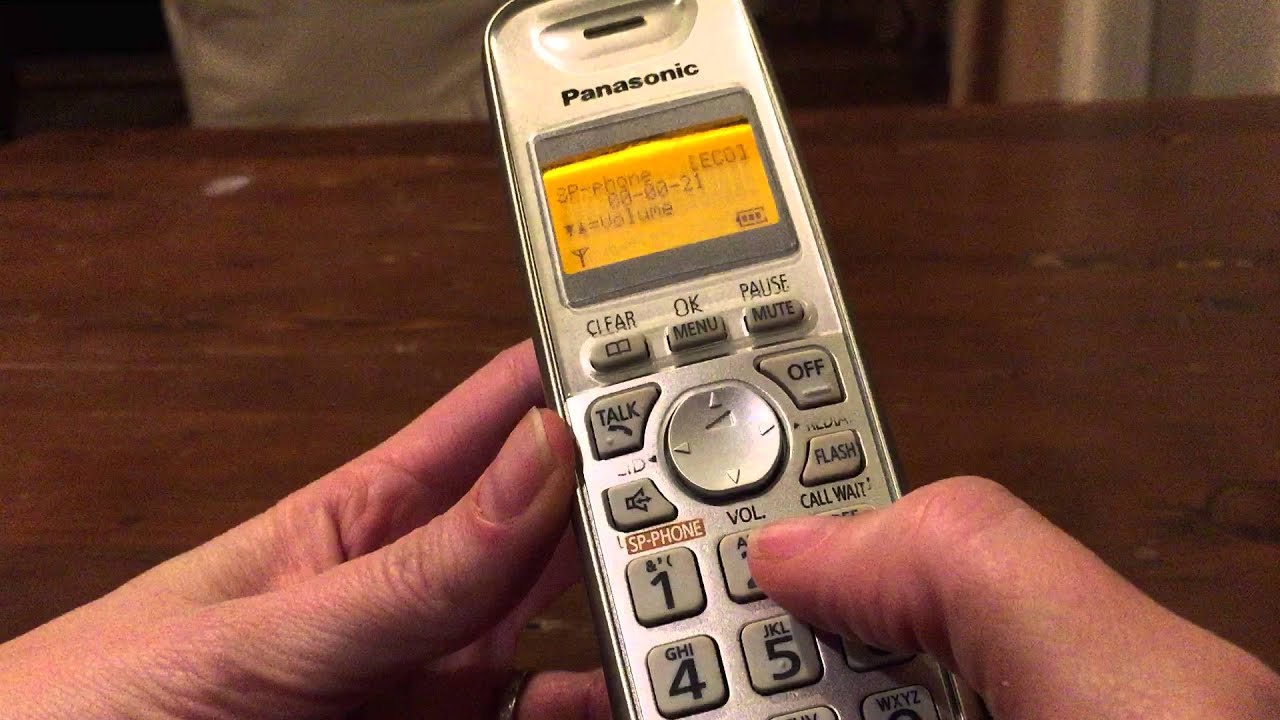
Are pesky telemarketers or annoying callers disrupting your peace of mind on your Time Warner landline? Fortunately, you have the power to take control and block those unwanted phone numbers. In this article, we will guide you through the process of blocking phone numbers on a landline from Time Warner. Whether it’s a persistent salesperson or an ex who just won’t give up, we’ve got you covered. With a few simple steps, you can regain your tranquility and no longer be bothered by those unwanted calls. So, let’s dive in and put an end to those bothersome interruptions once and for all!
Inside This Article
- Methods to Block Phone Numbers on Landline Time Warner- Call Block- Anonymous Call Rejection- Do Not Disturb- Third-party Call Blocking Devices
- Call Block: How to Use- Step-by-step instructions for utilizing the Call Block feature on a Landline Time Warner connection.
- Anonymous Call Rejection: How to Enable- Instructions for activating the Anonymous Call Rejection option on a Landline Time Warner connection.
- Do Not Disturb: Setting Up – Steps to configure the Do Not Disturb feature on a Landline Time Warner connection.
- Third-party Call Blocking Devices: Recommendations
- Troubleshooting and FAQs- Common problems encountered while blocking phone numbers on Landline Time Warner and their solutions.
- Conclusion
- FAQs
Methods to Block Phone Numbers on Landline Time Warner- Call Block- Anonymous Call Rejection- Do Not Disturb- Third-party Call Blocking Devices
Blocking unwanted phone numbers on your Landline Time Warner connection is essential for maintaining privacy and avoiding unwanted calls. Time Warner provides several methods to block phone numbers, including Call Block, Anonymous Call Rejection, Do Not Disturb, and the option of using third-party call blocking devices. Let’s explore each method in detail.
Call Block: One of the easiest and most effective methods to block specific phone numbers is by using the Call Block feature offered by Landline Time Warner. With Call Block, you can add specific phone numbers to a blocked list, ensuring that all calls from those numbers will be automatically rejected. To use Call Block:
- Log in to your Landline Time Warner account online or contact customer support for assistance.
- Navigate to the Call Block settings and enter the phone number(s) you wish to block.
- Save your settings, and your Landline Time Warner connection will now automatically reject calls from the blocked phone number(s).
Anonymous Call Rejection: If you want to block calls from unidentified or withheld numbers, the Anonymous Call Rejection feature is the perfect solution. By enabling this feature, you can prevent calls from any number that hides its caller ID. To enable Anonymous Call Rejection:
- Access your Landline Time Warner account online or contact customer support.
- Go to the Anonymous Call Rejection settings and turn on the feature.
- Your Landline Time Warner connection will now reject any calls from numbers that do not display their caller ID.
Do Not Disturb: If you prefer not to be disturbed during specific hours, activating the Do Not Disturb feature is ideal. When this feature is enabled, all incoming calls will be automatically forwarded to voicemail, allowing you to enjoy uninterrupted time. To set up Do Not Disturb on your Landline Time Warner connection:
- Login to your Landline Time Warner account online or reach out to customer support.
- Navigate to the Do Not Disturb settings and specify the time period during which you do not wish to be disturbed.
- Save your settings, and any incoming calls during the designated hours will be sent directly to voicemail.
Third-party Call Blocking Devices: In addition to the features offered by Landline Time Warner, you can also consider using third-party call blocking devices to effectively block unwanted phone numbers. These devices connect to your Landline Time Warner connection and provide additional options for call blocking. Examples of popular third-party call blocking devices include CPR Call Blockers and Digitone Call Blockers. Before purchasing any device, ensure compatibility with your Landline Time Warner connection.
By utilizing the aforementioned methods, you can effectively block unwanted phone numbers on your Landline Time Warner connection and enjoy a hassle-free calling experience. However, if you encounter any issues while setting up or using these features, refer to the troubleshooting section in this article for solutions to common problems.
Call Block: How to Use- Step-by-step instructions for utilizing the Call Block feature on a Landline Time Warner connection.
If you are receiving unwanted phone calls on your Landline Time Warner connection and want to block specific numbers, the Call Block feature is here to help. It allows you to prevent calls from specific phone numbers from reaching your landline phone. Follow these simple steps to use the Call Block feature effectively:
- First, pick up your landline phone and listen for the dial tone.
- Next, press the star (*) key on your phone’s keypad.
- After entering the star key, you will be prompted to enter your PIN or password. Enter the required information carefully.
- Once you have entered the correct PIN, press the pound (#) key on your phone’s keypad.
- You will then hear a menu of options. Press the number corresponding to the “Call Block” feature. It might be different for different Time Warner models, so listen carefully to the options presented.
- After selecting the “Call Block” option, you will be prompted to enter the specific phone number you want to block. Enter the number carefully, making sure to include the area code.
- Once you have entered the number, press the pound (#) key to save the blocked number.
- You will hear a confirmation message indicating that the phone number has been successfully blocked. Repeat the process for any additional numbers you want to block.
It’s important to note that the Call Block feature only blocks phone numbers from directly reaching your landline phone. It does not block incoming calls from private or hidden numbers. For blocking such calls, you can consider enabling the Anonymous Call Rejection feature.
If you ever want to remove a phone number from the blocked list, you can simply follow the same steps mentioned above and delete the number from the Call Block list. Remember to save the changes before exiting the menu.
By utilizing the Call Block feature on your Landline Time Warner connection, you can regain control over the unwanted calls interrupting your peace of mind.
Anonymous Call Rejection: How to Enable- Instructions for activating the Anonymous Call Rejection option on a Landline Time Warner connection.
Are you tired of receiving anonymous calls that disrupt your peace and privacy? With Landline Time Warner, you have the option to activate the Anonymous Call Rejection feature, which allows you to block calls from unidentified numbers. Follow these simple steps to enable the Anonymous Call Rejection option on your Landline Time Warner connection.
1. Pick up your Landline Time Warner phone and listen for a dial tone. Ensure that you have your phone in hand before proceeding.
2. Dial *77 on your Landline Time Warner phone keypad. This is the code that activates the Anonymous Call Rejection feature.
3. Listen for a confirmation tone or message. Once you dial *77, you should hear a confirmation tone or message indicating that the Anonymous Call Rejection feature has been successfully enabled.
4. Test the feature by asking a friend or family member to call you from a blocked or unidentified number. If the feature is working correctly, the call will be automatically rejected, and the caller will receive a message indicating that their call cannot be completed.
5. If you decide to disable the Anonymous Call Rejection feature, simply dial *87 on your Landline Time Warner phone keypad. You should hear a confirmation tone or message indicating that the feature has been disabled.
Please note that some features like Anonymous Call Rejection may vary slightly depending on your specific Landline Time Warner subscription or location. If you encounter any issues or have difficulty enabling the feature, it is recommended to reach out to Landline Time Warner customer support for further assistance.
By enabling the Anonymous Call Rejection feature on your Landline Time Warner connection, you can gain control over unwanted calls from blocked or unidentified numbers. Enjoy a more peaceful and private calling experience with this convenient feature.
Do Not Disturb: Setting Up – Steps to configure the Do Not Disturb feature on a Landline Time Warner connection.
The Do Not Disturb feature is a convenient tool offered by Landline Time Warner that allows you to temporarily silence incoming calls, ensuring uninterrupted peace and privacy. Whether you need uninterrupted time to focus on important tasks or simply wish to enjoy some quiet moments, setting up the Do Not Disturb feature is quick and easy. Follow the steps below to configure it on your Landline Time Warner connection.
- Step 1: Pick up your Landline Time Warner phone receiver and listen for a dial tone.
- Step 2: Dial the special code for activating the Do Not Disturb feature. The code may vary depending on your specific Landline Time Warner plan. Check the Landline Time Warner website or consult your service provider to obtain the correct code.
- Step 3: After entering the code, you will hear a confirmation message indicating that the Do Not Disturb feature has been successfully activated.
- Step 4: Hang up the phone receiver to complete the process.
Once the Do Not Disturb feature is activated, all incoming calls to your Landline Time Warner connection will be automatically redirected to voicemail without the phone ringing. This allows you to enjoy uninterrupted peace and quiet, and it ensures that important calls are not missed. To deactivate the Do Not Disturb feature, simply pick up the phone receiver and dial the special code to disable it. You will hear a confirmation message indicating that the feature has been successfully deactivated.
It’s important to note that while the Do Not Disturb feature is active, you will still be able to make outgoing calls as usual. Only incoming calls will be redirected to voicemail.
By setting up the Do Not Disturb feature on your Landline Time Warner connection, you can enjoy uninterrupted moments and maintain control over who can reach you during specific times. Whether you are working from home, enjoying a family dinner, or simply need some personal time, the Do Not Disturb feature provides the flexibility and peace of mind you deserve.
Third-party Call Blocking Devices: Recommendations
If you’re looking for additional options to block unwanted phone numbers on your Landline Time Warner connection, consider utilizing third-party call blocking devices. These devices can provide an extra layer of protection and give you more control over who can reach you on your landline phone. Here are some recommendations:
1. CPR Call Blocker V5000 – This call blocking device allows you to block up to 5,000 nuisance phone numbers with just the touch of a button. It has a simple setup process and provides a clear, user-friendly interface.
2. AT&T CL4940 – Although primarily a corded phone, the AT&T CL4940 also offers call blocking features. It allows you to block up to 1,000 unwanted numbers and features a large display screen for easy navigation.
3. Sentry Dual Mode Call Blocker – The Sentry Dual Mode Call Blocker is a versatile device that allows you to block unwanted calls from both landlines and smartphones. It can block up to 2,000 numbers and also offers the option to block calls from private or unknown numbers.
4. Digitone ProSeries Call Blocker – The Digitone ProSeries Call Blocker is known for its advanced call blocking capabilities. It can block thousands of unwanted numbers, including robocalls and telemarketers. It also features a whitelist function, allowing you to create a personalized list of accepted callers.
5. VTech LS6475-3 – The VTech LS6475-3 is a cordless phone system that comes with built-in call blocking features. It offers a call block directory that can store up to 50 unwanted numbers, making it a convenient option for those who receive frequent nuisance calls.
Before purchasing a third-party call blocking device, ensure compatibility with your Landline Time Warner connection. Additionally, review the features and user reviews to find the device that best suits your needs.
With the help of these recommended third-party call blocking devices, you can further enhance the blocking capabilities of your Landline Time Warner connection and enjoy a more peaceful and uninterrupted communication experience.
Troubleshooting and FAQs- Common problems encountered while blocking phone numbers on Landline Time Warner and their solutions.
While blocking phone numbers on a Landline Time Warner connection is usually straightforward, there may be some common issues that users face. Here are the solutions to these problems:
1. Issue: Unable to block specific numbers.
Solution: Double-check that you have entered the correct number in the Call Block feature. Make sure you include the area code and any necessary prefixes. If the problem persists, contact Time Warner’s customer support for further assistance.
2. Issue: Blocked calls still coming through.
Solution: Verify that you have properly set up the Call Block, Anonymous Call Rejection, or Do Not Disturb feature. Double-check the settings, or try disabling and re-enabling the feature. If the problem continues, contact Time Warner’s customer support to troubleshoot the issue.
3. Issue: Blocking all calls instead of specific numbers.
Solution: Check the settings of the Call Block feature. Make sure you have not inadvertently selected the option to block all calls. Adjust the settings to specify the specific numbers you want to block rather than blocking all incoming calls.
4. Issue: Unable to activate the Anonymous Call Rejection feature.
Solution: Ensure that you have the Anonymous Call Rejection feature within your Time Warner service plan. Contact customer support to verify if it is available for your landline connection. If the feature is included in your plan but still cannot be activated, customer support can assist you further.
5. Issue: Do Not Disturb feature not working as expected.
Solution: Make sure you have correctly configured the Do Not Disturb feature. Check the settings to ensure that it is activated during the desired time period. If the feature continues to malfunction, contact Time Warner’s customer support for assistance.
6. Issue: Compatibility issues with third-party call blocking devices.
Solution: Confirm that the third-party call blocking device you are using is compatible with your Landline Time Warner connection. Check the device’s specifications or contact the manufacturer for compatibility information. If the device is compatible but still not working, consult the device’s customer support for further assistance.
7. Issue: Receiving unwanted calls from blocked numbers.
Solution: If you continue to receive calls from blocked numbers, ensure that you have correctly blocked the numbers using the appropriate feature (Call Block or Anonymous Call Rejection). If the issue persists, contact Time Warner’s customer support for additional guidance.
By following these troubleshooting solutions, you should be able to resolve common problems encountered while blocking phone numbers on your Landline Time Warner connection. If you encounter any issues that are not covered here, don’t hesitate to reach out to Time Warner’s customer support for personalized assistance.
Conclusion
In conclusion, knowing how to block phone numbers on your Landline with Time Warner can be extremely useful for maintaining your privacy and protecting yourself from unwanted callers. Time Warner provides various options and features to help you easily block specific numbers or entire categories of calls, ensuring you have peace of mind.
By leveraging features like Call Block, Anonymous Call Rejection, and Selective Call Rejection, you can effectively filter out unwanted calls and have greater control over who can connect with you. Additionally, you can manage your blocked numbers through the Time Warner website or by contacting their customer support.
Remember, always use these features responsibly and avoid blocking important calls that you may need to receive. With the right knowledge and tools, you can ensure that your Landline phone with Time Warner serves as a reliable and secure communication device, offering you a hassle-free calling experience.
FAQs
- Can I block a phone number on my Landline Time Warner?
- How do I block a phone number on my Landline Time Warner?
- Lift the receiver and listen for the dial tone.
- Press *60, followed by the pound sign (#).
- Listen for the voice prompts which will guide you through the process of adding numbers to your Call Block list.
- Follow the instructions to enter the specific phone number you want to block.
- Confirm the number when prompted.
- Hang up the phone.
- Can I unblock a phone number on my Landline Time Warner?
- Lift the receiver and listen for the dial tone.
- Press *80, followed by the pound sign (#).
- Follow the voice prompts to remove a number from your Call Block list.
- Hang up the phone.
- Are there any limitations to the number of phone numbers I can block?
- Does Time Warner charge an additional fee for blocking phone numbers on my landline?
Yes, you can block a phone number on your Landline Time Warner. Time Warner offers a feature called Call Block, which allows you to block specific numbers from calling your landline phone. This feature can be especially useful for screening unwanted calls, such as telemarketers or harassment calls.
To block a phone number on your Landline Time Warner, you can follow these steps:
Yes, you can unblock a phone number on your Landline Time Warner. To unblock a number, you can follow these steps:
There may be limitations to the number of phone numbers you can block on your Landline Time Warner. It is recommended to check with Time Warner customer service or refer to their documentation for specific limitations on the call blocking feature.
Time Warner may or may not charge an additional fee for blocking phone numbers on your landline. It is best to review your service agreement or contact Time Warner customer service to understand any potential charges associated with using the call blocking feature.
