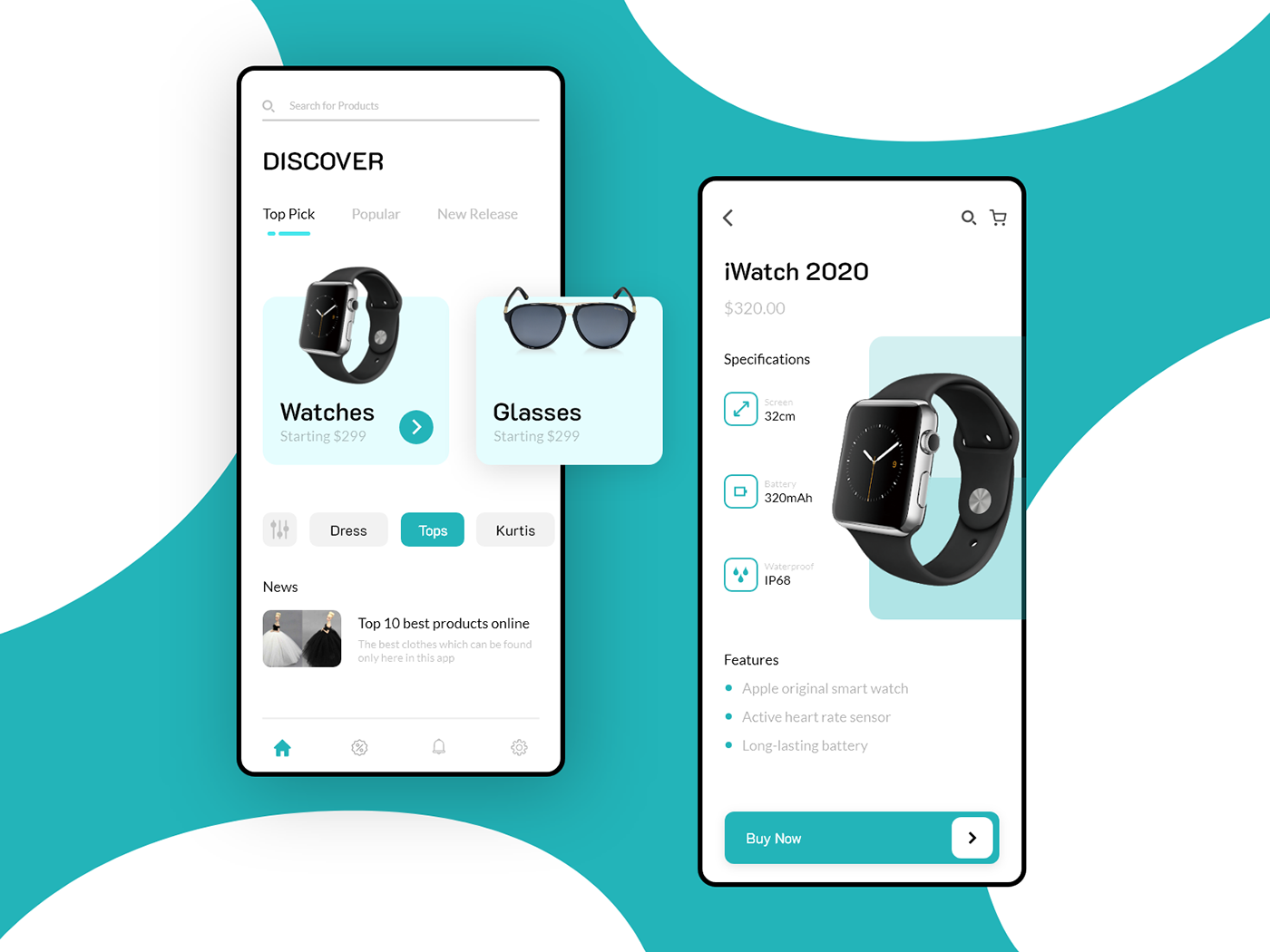
In today’s digital era, mobile phones have become an indispensable part of our lives. With the increasing popularity of online shopping, having a dedicated ecommerce mobile app has become crucial for businesses to stay competitive and cater to the needs of their customers. Building an ecommerce mobile app not only provides convenience to shoppers but also opens up new opportunities for businesses to reach a wider audience.
However, creating a successful ecommerce mobile app is not a simple task. It requires careful planning, a deep understanding of user behavior, and the ability to optimize the app for search engines. In this article, we will explore the essential steps to build an ecommerce mobile app that will attract and engage users, boost sales, and help your business thrive in the ever-evolving digital landscape.
Inside This Article
Overview
When it comes to running a successful e-commerce business, having a mobile app is crucial. With the increasing popularity of smartphones, more and more consumers are using their mobile devices to shop online. In fact, according to a recent study, mobile devices accounted for nearly 54% of all e-commerce sales in 2020. This makes having a well-designed and user-friendly mobile app essential for any e-commerce business looking to stay competitive in the modern market.
Building an e-commerce mobile app can seem like a daunting task, but with the right planning and execution, it can be a rewarding endeavor. This article will guide you through the process of developing an e-commerce mobile app, from planning and research to user interface design, development, and testing.
Before diving into the details, it’s important to understand the benefits of having a dedicated mobile app for your e-commerce business. Not only does a mobile app provide a convenient and seamless shopping experience for your customers, but it also allows you to engage with your audience in a more personalized and targeted way. By leveraging features such as push notifications, in-app messaging, and personalized recommendations, you can build stronger customer relationships and drive sales.
Now that we’ve covered the importance of having an e-commerce mobile app, let’s move on to the first step in the development process: planning and research.
Planning and Research
When it comes to building an Ecommerce mobile app, careful planning and thorough research are the foundation for success. Before diving into the development process, it is important to have a clear understanding of your target market, goals, and objectives. This will help you make informed decisions and maximize the potential of your app.
Start by identifying your target audience. Determine who your app is designed for and what their needs and preferences are. Delve into market research to understand the current trends, competition, and user behavior. Analyze existing Ecommerce apps in your niche to gain insights into what works well and areas where you can improve.
Define the purpose and goals of your mobile app. Are you looking to increase sales, enhance brand visibility, or improve customer engagement? Having a clear vision will guide your decision-making process and ensure that your app aligns with your business objectives.
Next, create a detailed project plan outlining the key milestones, timelines, and resources required for development. This will help you stay organized and track progress throughout the app-building process. Consider factors such as budget, team composition, and technology stack to ensure a smooth and efficient development phase.
Conduct a thorough competitor analysis to identify gaps in the market that your app can fill. Identify the unique selling points that will differentiate your app from others and attract users. Use this information to refine your app’s features, pricing strategy, and marketing plan.
Another crucial aspect of planning and research is designing a seamless user experience (UX). Put yourself in the shoes of your target audience and anticipate their needs and expectations. Map out the user journey, ensuring that navigation is intuitive and the app is user-friendly. Pay attention to visual design, ensuring that it aligns with your brand identity and creates a pleasant and engaging experience for users.
Incorporate analytics tools into your app to gather data on user behavior and engagement. This will provide valuable insights into how users are interacting with your app and enable you to make data-driven optimizations and improvements.
Finally, test your app thoroughly before launch. Conduct beta testing with a group of real users to gather feedback and address any issues or bugs. This will help you identify and resolve any potential problems before making the app available to the wider audience.
By investing time and effort into the planning and research phase, you are setting yourself up for success in building an Ecommerce mobile app that meets the needs of your target audience and helps you achieve your business goals.
User Interface Design
When it comes to building a successful ecommerce mobile app, one of the key factors that can make or break the user experience is the design of the user interface (UI). The UI design plays a crucial role in attracting users, keeping them engaged, and ultimately converting them into customers. Here are some essential considerations to keep in mind during the UI design phase:
1. Consistency: Consistency is paramount in UI design. It is important to maintain a consistent look and feel throughout the app to provide users with a familiar and intuitive experience. This includes using consistent colors, fonts, icons, and navigation patterns across different screens and sections of the app.
2. Navigation: Clear and easy navigation is essential for a seamless user experience. The app should have a well-organized and easy-to-follow navigation system, allowing users to browse products, access different sections, and complete their purchase with minimal effort. Consider using intuitive icons or a hamburger menu for easy access to various app features.
3. Clutter-free Design: Avoid cluttering the app with too much information or too many elements. A clean and clutter-free design not only enhances the visual appeal but also improves usability. Focus on presenting the most relevant information and features at the forefront, while keeping secondary or less important elements tucked away to maintain a streamlined interface.
4. Mobile-Friendly Layout: Remember that your app is being designed for mobile devices, so it is crucial to optimize the UI for smaller screens. Use responsive design techniques to ensure that the app adapts and scales appropriately across different device sizes. Consider the spacing, font sizes, button sizes, and touch targets to ensure easy interaction on mobile devices.
5. Visual Hierarchy: Implement a clear visual hierarchy in your UI design to guide users’ attention and make it easier for them to navigate. Use contrast, color, and size variations to differentiate between important elements, such as product images, prices, and call-to-action buttons. This will help users quickly identify the key information and take the desired actions.
6. Intuitive Product Search: Make it effortless for users to find the products they are looking for by incorporating an intuitive search feature. Include options for filtering and sorting search results based on different criteria, such as price, brand, and popularity. Consider implementing features like autocomplete and predictive search to further enhance the search experience.
7. Branded Look and Feel: Your app should reflect your brand’s identity and create a cohesive experience for users. Incorporate your brand’s colors, logo, and overall aesthetic into the UI design to reinforce brand recognition and build trust with your users. Consistency in branding across different touchpoints will help create a memorable and recognizable experience.
8. Usability Testing: Finally, don’t forget to conduct thorough usability testing before launching your app. Test the UI design with real users to gather feedback and identify any usability issues or areas for improvement. This will help you optimize the user experience, ensure smooth navigation, and increase overall user satisfaction.
By considering these key factors during the UI design phase, you can create an ecommerce mobile app that not only looks visually appealing but also provides a seamless and enjoyable user experience. Remember, a well-designed UI can make all the difference in attracting and retaining users, leading to higher conversion rates and ultimately, business success.
Development and Testing
Once the user interface design phase is complete, it’s time to move on to the development and testing stage of building an ecommerce mobile app. This phase involves turning the design concept into a fully functional app that users can interact with. Here are the key steps involved in this phase:
1. Backend Development: The backend development involves creating the server-side components and APIs that will power the app. This includes implementing features like user authentication, database management, and integration with third-party services such as payment gateways and shipping providers. It’s important to ensure that the backend is robust and secure to handle user data and transactions.
2. Frontend Development: The frontend development focuses on creating the user interface of the mobile app. This includes converting the visual design into code using programming languages like HTML, CSS, and JavaScript. The frontend should be responsive and optimized for a seamless user experience across different devices and screen sizes.
3. Mobile App Development: This step involves developing the actual mobile app using native or cross-platform frameworks. Native app development involves coding separately for each target platform (iOS and Android), while cross-platform app development allows developers to write code once and deploy it on multiple platforms. It’s important to consider factors like performance, app size, and compatibility when choosing the development approach.
4. Integration and Testing: Once the app is developed, it’s crucial to integrate all the components, such as backend APIs, payment gateways, and third-party services. This ensures that the app functions smoothly and delivers the expected functionalities. Thorough testing should be conducted to identify and fix any bugs or usability issues before launching the app.
5. User Testing: Before releasing the app to the public, it’s essential to conduct user testing to gather feedback and make any necessary improvements. This involves engaging a group of target users to test the app’s functionality, usability, and overall user experience. User feedback can provide valuable insights for further enhancing the app’s features and interface.
6. Performance Optimization: As part of the testing phase, it’s crucial to optimize the performance of the app. This includes optimizing loading times, minimizing app crashes, and ensuring smooth navigation. Performance testing tools can be used to identify any performance bottlenecks and resolve them to deliver a fast and reliable app.
7. Security Testing: Security is a critical aspect of any ecommerce mobile app. It’s important to conduct thorough security testing to identify and fix any vulnerabilities that could compromise user data or expose the app to potential threats. This includes testing for secure data transmission, encryption, and protection against common security risks like SQL injection and cross-site scripting.
8. Beta Testing: Before releasing the app to the public, consider conducting a beta testing phase. This involves making the app available to a select group of users who can provide feedback and identify any remaining issues. Beta testing helps ensure that the app is stable and ready for a wider audience.
9. Deployment and Launch: Once all testing and improvements are complete, it’s time to deploy the app to the respective app stores (such as the Apple App Store and Google Play Store). Careful attention should be given to the app store guidelines and submission requirements to ensure a smooth review and approval process. Once approved, the app can be officially launched to the public.
By following these steps and investing time and effort in development and testing, you can create a high-quality ecommerce mobile app that delivers a seamless user experience and drives business growth. Remember to regularly update and maintain the app to keep up with evolving user expectations and technological advancements.
Conclusion
In conclusion, building an ecommerce mobile app is a crucial step in today’s digital age. With the growing number of smartphone users and the increasing popularity of online shopping, having a mobile app can give your business a competitive edge and help you tap into a larger customer base. A well-designed and user-friendly mobile app can provide a seamless shopping experience, offer personalized recommendations, and enable convenient payment options, ultimately leading to increased sales and customer loyalty.
However, it’s important to remember that building an ecommerce mobile app requires careful planning, understanding of your target audience, and ongoing maintenance to ensure a smooth and successful operation. By following the right steps and incorporating SEO optimization techniques, you can significantly improve your app’s visibility and reach online. So, take the leap and start building your ecommerce mobile app today to take advantage of the immense opportunities that the mobile market has to offer.
FAQs
1. Why should I build a mobile app for my ecommerce business?
Building a mobile app for your ecommerce business offers a range of benefits. It provides a user-friendly and convenient shopping experience to your customers, allowing them to browse and make purchases anytime, anywhere. It also helps you strengthen your brand presence, engage with customers through personalized notifications, and drive customer loyalty and repeat purchases.
2. What are the key features to consider when building an ecommerce mobile app?
When building an ecommerce mobile app, it is essential to include key features such as a user-friendly interface, smooth navigation, secure payment gateways, product catalogs with detailed descriptions, product search and filters, seamless checkout process, order tracking, customer reviews and ratings, push notifications, and social media integration. These features enhance the overall shopping experience and drive customer engagement.
3. Should I build a native or a hybrid mobile app for my ecommerce business?
The choice between a native or hybrid mobile app depends on your specific business needs and budget. Native apps are built specifically for a particular platform (e.g., iOS or Android), offering higher performance, offline capabilities, and better user experience. On the other hand, hybrid apps use a single codebase, making them quicker and more cost-effective to develop. However, hybrid apps may have limitations in terms of performance and access to platform-specific features.
4. How can I optimize my ecommerce mobile app for search engines?
To optimize your ecommerce mobile app for search engines, focus on optimizing the app store listing. Include relevant keywords in the app title, description, and keyword fields. Use high-quality app screenshots and videos to showcase your app’s features. Encourage positive reviews and ratings from satisfied customers. Additionally, consider implementing deep linking to improve discoverability and integrate with SEO-friendly web content where possible.
5. What are some best practices for user engagement in an ecommerce mobile app?
To improve user engagement in your ecommerce mobile app, consider implementing the following best practices:
– Personalize push notifications based on user preferences and behavior.
– Offer exclusive deals, discounts, and rewards to loyal customers.
– Implement a user-friendly and intuitive interface for easy navigation.
– Enable social media integration for easy sharing and referral programs.
– Provide quick and responsive customer support through in-app chat or messaging.
– Encourage and showcase user-generated content such as product reviews and ratings.
– Use gamification techniques like point systems, badges, and challenges to incentivize and engage users.
