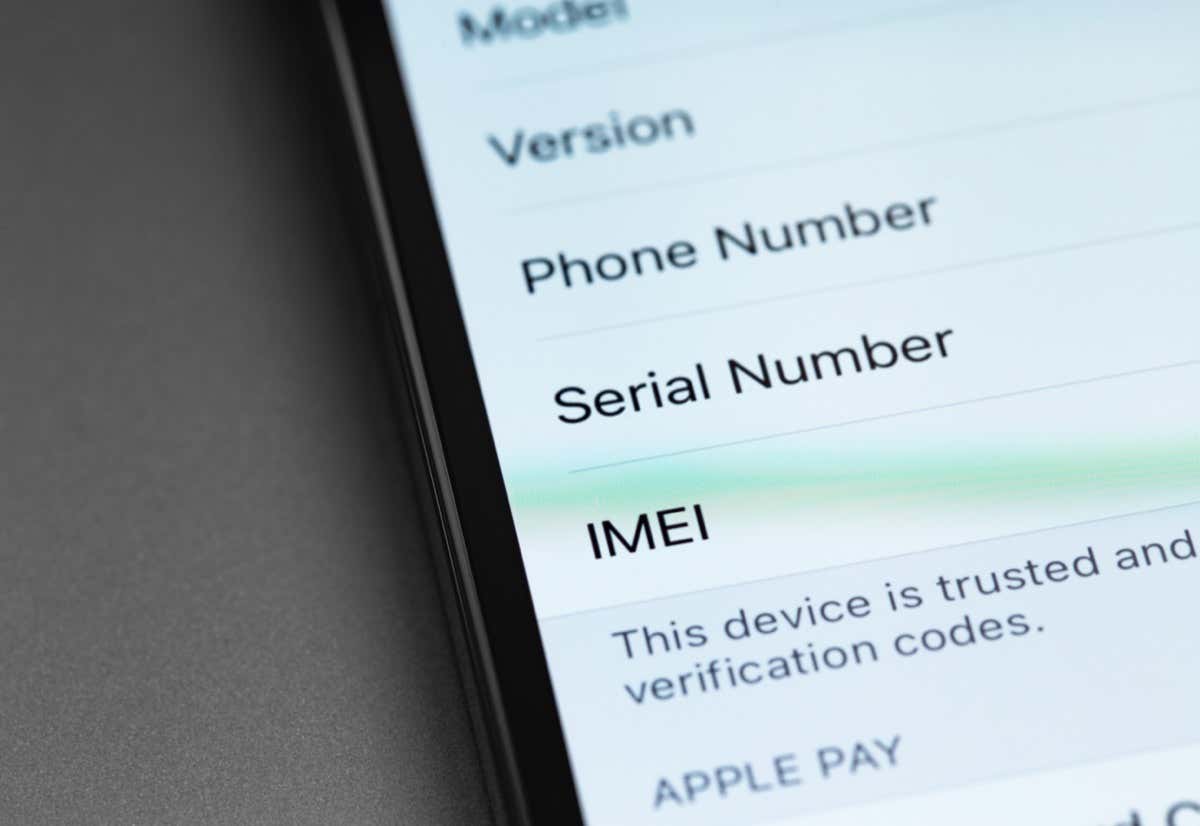
Changing the IMEI (International Mobile Equipment Identity) on a phone can be a complex process, but it is a topic that many people are curious about. The IMEI is a unique identifier assigned to every mobile device, and it plays a crucial role in various functions, including network connectivity and device tracking.
While it is important to note that changing the IMEI of a phone is often illegal and can have serious consequences, it is still useful to understand the process for educational purposes. In this article, we will explore the reasons why someone might want to change their phone’s IMEI, the potential risks involved, and the methods that people may attempt to use.
Disclaimer: This article is for informational purposes only. We do not condone or promote any illegal activities, including IMEI manipulation. It is essential to abide by the legal regulations and consequences in your country.
Inside This Article
- Method 1: Using IMEI Changer Apps
- Method 2: Using Engineering Mode (Android)
- Method 3: Using PC and Terminal Emulator (Rooted Android)
- Method 4: Seeking Professional Help
- Safety Measures and Legal Considerations
- Tips and Precautions
- Conclusion
- FAQs
Method 1: Using IMEI Changer Apps
In this method, you can change your phone’s IMEI number by using specific IMEI changer apps. Follow the steps below to successfully change your IMEI number:
Step 1: Check your phone’s compatibility
Before proceeding, make sure that your phone is compatible with the IMEI changer app you are planning to use. Certain phone models and operating systems may not support these apps, so it’s important to check compatibility beforehand.
Step 2: Download and install an IMEI changer app
Search for a reputable IMEI changer app in your device’s app store. Look for apps with positive reviews and high ratings to ensure that you are using a reliable tool.
Step 3: Open the app and enter the new IMEI number
Once you have downloaded and installed the app, open it on your phone. You will usually find an option to enter the new IMEI number. Carefully input the desired IMEI number that you want to change to.
Step 4: Apply the changes and restart your phone
After entering the new IMEI number, apply the changes within the app. The app will then update your phone’s IMEI number. To complete the process, restart your phone.
Note that changing the IMEI number of your phone may have legal implications and can lead to the violation of certain laws, depending on your location. It is important to understand the legalities and restrictions associated with changing IMEI numbers.
Always use caution and make informed decisions when changing your phone’s IMEI number. It is recommended to consult legal authorities or seek professional guidance if you are unsure about the legality in your jurisdiction.
Method 2: Using Engineering Mode (Android)
Changing the IMEI number of your Android phone can be done by accessing the Engineering Mode, a hidden menu that allows you to modify various device settings. Here are the steps to change the IMEI number using Engineering Mode:
-
Step 1: Open the dialer app and enter a specific code
To access Engineering Mode, open the dialer app on your Android device and enter the specific code provided by your phone manufacturer. The code may vary depending on the brand and model of your device, so make sure to do some research or check with the manufacturer to find the correct code.
-
Step 2: Access Engineering Mode
After entering the code, you will be redirected to the Engineering Mode menu. This mode provides access to advanced settings and configuration options that are typically hidden from regular users.
-
Step 3: Locate the IMEI settings
Within the Engineering Mode menu, navigate to the section that contains the IMEI settings. The exact location may vary depending on your device, but it is usually found under the “Connectivity” or “Phone Information” section.
-
Step 4: Change the IMEI number
Once you have located the IMEI settings, you will see the current IMEI number displayed. Tap on the IMEI field to edit or modify the existing number. Enter the new IMEI number that you want to set for your device. Make sure to enter a valid and unique IMEI number.
Note: Changing the IMEI number of your device may be illegal in some countries or violate the terms of service of your mobile carrier. It is important to check the laws and regulations in your country and consult with legal authorities or your carrier before proceeding with any changes to your IMEI number.
Method 3: Using PC and Terminal Emulator (Rooted Android)
Changing the IMEI number on a rooted Android device requires using a PC and Terminal Emulator. This method allows for more control and customization, but it’s important to proceed with caution and follow the steps carefully.
Here’s a step-by-step guide on how to change the IMEI number using a PC and Terminal Emulator:
-
Step 1: Enable USB debugging on your phone
In order to connect your phone to the PC and execute commands, you’ll need to enable USB debugging. To do this, go to the Settings menu on your Android device, then navigate to the Developer Options. If the Developer Options are not visible, go to the About Phone section, find the Build Number, and tap on it multiple times until you see the message “You are now a developer.” Once you have access to the Developer Options, enable USB debugging.
-
Step 2: Connect your phone to the PC via USB cable
Take a USB cable and connect your Android device to your PC. Make sure you are using a reliable cable and that both ends are properly inserted. Once the connection is made, your phone should prompt you to choose the USB connection mode. Select “File Transfer” or “MTP” mode.
-
Step 3: Install the necessary drivers and terminal emulator on your PC
Before proceeding, you need to install the appropriate drivers for your Android device on your PC. These drivers allow the PC to recognize and communicate with your phone. You can usually find the drivers on the manufacturer’s official website or use a software tool like “Universal ADB Driver” to install them automatically. Additionally, install a terminal emulator program, such as “Android Terminal Emulator,” on your PC.
-
Step 4: Execute commands to change the IMEI number
Once your phone is connected to the PC and the necessary drivers and terminal emulator are installed, you can start the process of changing the IMEI number. Open the terminal emulator on your PC, and type in the following command:
suand then press Enter. This will grant you root access. Next, enter the command:setprop ril.IMEIfollowed by the new IMEI number that you want to set. Hit Enter to execute the command. Finally, reboot your phone for the changes to take effect.
It’s important to note that changing the IMEI number of a device is a sensitive procedure and may have legal implications. It is recommended to consult your local laws and regulations regarding IMEI changes. Additionally, make sure to take necessary precautions and back up your device before attempting any modifications.
By following the steps outlined in this method, you should be able to successfully change the IMEI number on your rooted Android device using a PC and Terminal Emulator.
Method 4: Seeking Professional Help
Changing the IMEI number of a mobile phone is not a task for everyone. If you’re not comfortable with technical procedures or worried about potential risks, seeking professional help is a wise choice. Here are the steps to follow:
Step 1: Research trusted phone repair services or technicians. Look for reputable companies or individuals who have experience in handling IMEI-related tasks.
Step 2: Contact the professional and explain your situation. It’s important to provide them with accurate details about your phone model, the reason for changing the IMEI, and any specific requirements you may have.
Step 3: Follow their instructions or schedule an appointment. The professional will guide you on the necessary steps to take or arrange for an in-person session, depending on your situation.
Step 4: Pay for the service and get your IMEI changed professionally. Typically, phone repair services or technicians charge a fee for this service. Once the payment is made, they will proceed with changing the IMEI number of your phone using their expertise and specialized tools.
Choosing this method gives you the advantage of having the task handled by professionals who are knowledgeable about IMEI-related processes. They have the necessary skills and resources to ensure a successful IMEI change without causing any harm to your phone.
Note that it’s essential to research and choose a trusted professional or service to avoid any scams or unethical practices. Look for reviews, recommendations, and certifications to determine their credibility. Keep in mind that changing the IMEI number might have legal implications in some regions, so make sure to comply with local regulations.
Safety Measures and Legal Considerations
When it comes to changing the IMEI number on your phone, it’s important to be aware of the safety measures and legal considerations involved. While changing the IMEI may seem like a tempting option for various reasons, it’s crucial to understand the potential risks and implications that come with it.
Here are some safety measures to keep in mind before proceeding with any method:
- Research and Choose Trusted Methods: Before attempting to change the IMEI on your phone, ensure that you understand the method you choose and its potential consequences. Stick to reputable sources and trusted apps or professional services instead of relying on unknown or unverified methods that may cause harm to your device.
- Backup Your Data: Changing the IMEI has the potential to affect your device’s functionality. To avoid any data loss or software issues, it’s essential to backup your important data, including contacts, photos, and documents, before proceeding with any IMEI changing method.
- Consider Warranty and Legal Implications: Modifying the IMEI number on your phone may void the manufacturer’s warranty and breach the terms and conditions set by the device manufacturer or service provider. It’s important to understand the legal implications and potential consequences of any changes you make to your phone’s IMEI.
- Follow Instructions Carefully: Whether you choose to use an IMEI changer app, access engineering mode, or seek professional help, it’s crucial to follow the instructions carefully. Mistakes or incorrect procedures can lead to permanent damage to your phone or unexpected consequences that may be difficult to rectify.
- Stay Updated: Keep yourself informed about the latest developments in phone technology, IMEI regulations, and legal considerations. The laws regarding IMEI modification may vary in different countries, so it’s important to stay updated with the regulations in your region to avoid any legal consequences.
While changing the IMEI number on your phone may offer certain benefits, it’s important to weigh the potential risks and legal implications. It’s always recommended to consult the manufacturer or authorized professionals for any changes you want to make to your device. Be responsible and informed before proceeding with any modifications to ensure a safe and legal experience.
Tips and Precautions
Changing the IMEI number of your phone can have legal implications and may void your warranty. It is important to proceed with caution and consider the following tips and precautions:
1. Research and Understand the Consequences: Before attempting to change the IMEI number, make sure to research and understand the legal consequences in your country or region. Some jurisdictions consider it illegal, while others may have strict regulations in place.
2. Backup Your Data: Before making any changes to your phone’s IMEI number, take the necessary steps to back up all your important data. This will ensure that you don’t lose any valuable information during the process.
3. Use Reputable Apps and Tools: If you decide to use an IMEI changer app, make sure to download it from a reputable source. Using untrusted or pirated software can compromise your phone’s security and may result in unintended consequences.
4. Understand Rooting and Its Risks: Some methods of changing the IMEI number require rooting your Android device. Rooting can provide more control over your phone, but it also comes with risks such as voiding your warranty, potential security vulnerabilities, and the risk of bricking your device if not done correctly.
5. Consult with Professionals: If you are unsure about changing the IMEI number yourself, it’s always advisable to consult with professionals who specialize in phone repairs or software modifications. They can provide guidance and ensure that the process is done correctly without any legal complications.
6. Keep Documentation: If you decide to change the IMEI number legally for legitimate purposes, make sure to keep all necessary documentation, such as receipts or invoices, that show the legality and legitimacy of the process. This will help protect you in case any legal issues arise.
7. Stay Updated: Keep yourself informed about the latest regulations and laws regarding IMEI changing. As technology and regulations evolve, it is important to stay up to date to avoid any unintended legal consequences.
8. Use at Your Own Risk: Changing the IMEI number is a decision that should be made after careful consideration of the potential risks and consequences. Proceed with caution and only make changes if you understand and accept the potential risks involved.
By following these tips and precautions, you can navigate the process of changing the IMEI number of your phone in a responsible and informed manner. Remember to prioritize legal compliance, security, and the integrity of your device throughout the process.
Changing the IMEI on a phone can have serious legal and ethical implications, as it is considered illegal in many countries. It is crucial to understand that altering the IMEI on a phone is against the law and can result in severe consequences. Furthermore, unauthorized modifications to the IMEI can lead to the loss of warranty on the phone and may also disrupt the functioning of the device.
It is always advisable to use phones with their original IMEI numbers, as this ensures compliance with legal and ethical guidelines. If you encounter any issues with your mobile device, it is recommended to consult the manufacturer or authorized service centers for assistance rather than attempting to change the IMEI on your own.
Remember, adhering to the rules and regulations surrounding IMEI numbers is crucial for the integrity of the mobile phone industry and the protection of personal and national security. Let’s all play our part in using technology responsibly and legally.
FAQs
Q: Is it legal to change the IMEI on a phone?
A: No, it is not legal to change the IMEI on a phone. In many jurisdictions, tampering with or altering the IMEI of a mobile device is considered a criminal offense. It is important to respect the laws and regulations regarding mobile phone usage and avoid engaging in any activities that may be deemed unlawful.Q: Why would someone want to change the IMEI on their phone?
A: There can be several reasons why someone may want to change the IMEI on their phone. Some people may attempt to change the IMEI to evade law enforcement, bypass network restrictions, or engage in illegal activities. However, it is crucial to note that altering the IMEI is against the law and can lead to severe consequences.Q: Is there a legal way to protect the privacy of my IMEI?
A: While you cannot change the IMEI on your phone legally, you can take steps to protect the privacy of your IMEI. One option is to keep your IMEI confidential and not share it with unknown or untrusted sources. Additionally, you can ensure that your mobile device is protected by a robust security system and regularly update your software to mitigate any potential risks.Q: Can I make my phone untraceable by changing the IMEI?
A: Changing the IMEI of your phone does not make it untraceable. Mobile devices have various identifiers, and altering the IMEI alone does not prevent tracking or tracing by law enforcement or other authorized entities. It is essential to understand that attempting to evade tracking or engage in illegal activities is against the law and can result in severe consequences.Q: Are there any legitimate reasons to change the IMEI on a phone?
A: In general, there are no legitimate reasons to change the IMEI on a phone. Manufacturers assign unique IMEI numbers to each device for identification and security purposes. Altering the IMEI can compromise the integrity of the device and may result in legal issues. It is advisable to use mobile devices responsibly and within the boundaries of the law. -
