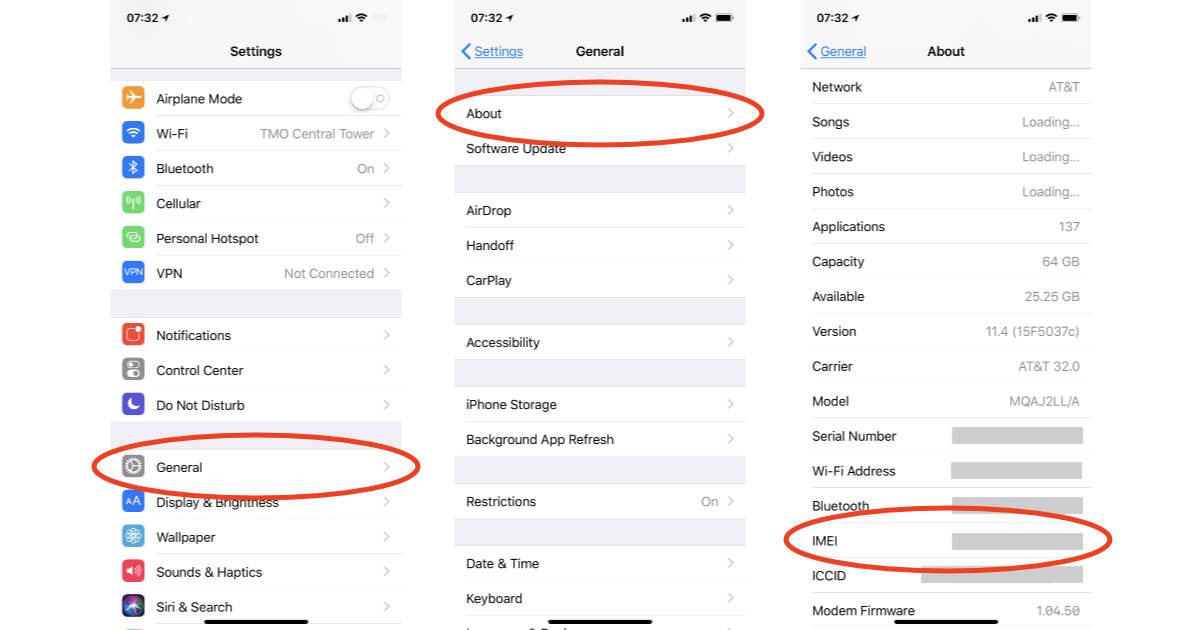
Welcome to our comprehensive guide on how to find the IMEI on an iPhone. The IMEI (International Mobile Equipment Identity) is a unique identifier that is assigned to every mobile device. Knowing your iPhone’s IMEI can be extremely useful in several situations, such as when contacting your service provider for support, reporting a lost or stolen device, or when unlocking your phone for use with a different carrier.
In this article, we will walk you through the different methods you can use to find the IMEI on your iPhone. Whether you have the latest iPhone model or an older one, we’ve got you covered. So let’s dive in and discover how you can easily find the IMEI on your iPhone and gain access to this valuable information.
Inside This Article
- What is an IMEI?
- Why is the IMEI important?
- How to Find the IMEI on iPhone
- Additional Information on IMEI Usage and Security
- Conclusion
- FAQs
What is an IMEI?
An IMEI, short for International Mobile Equipment Identity, is a unique identifier assigned to every mobile phone. It serves as a means of distinguishing one device from another, similar to how a social security number identifies a person. The IMEI is a 15-digit number that is essential for various functions of a mobile phone, including network connectivity, device authentication, and tracking.
The IMEI is a vital component of a mobile phone’s hardware. It is typically located on the back of the device or can be found in the device’s settings. This unique number is assigned to a specific device during the manufacturing process and remains constant throughout the device’s lifetime. It is important to note that this number cannot be changed or modified by the user.
One of the primary purposes of the IMEI is to facilitate connection to cellular networks. When a mobile phone attempts to connect to a network, the IMEI number is transmitted to the network provider. This allows the provider to authenticate the device and ensure that it is authorized to access the network.
Moreover, the IMEI is crucial in case of loss or theft of a mobile phone. By reporting the IMEI number to the relevant authorities and service providers, it becomes easier to track and recover the device. Additionally, some mobile phone manufacturers offer IMEI-based blocking services that allow users to remotely disable their devices if they are lost or stolen, rendering them useless to unauthorized users.
Furthermore, the IMEI can be used to determine the country of origin of a mobile phone. The first few digits of the IMEI are known as the Type Allocation Code (TAC) and denote the device’s manufacturer and country of origin. This information can be helpful for regulatory purposes or for identifying counterfeit devices.
Overall, the IMEI plays a crucial role in the functioning and security of mobile phones. It not only facilitates network connectivity and device authentication but also enables measures to track and protect mobile phones in case of loss or theft.
Why is the IMEI important?
The IMEI (International Mobile Equipment Identity) is a unique identifier assigned to each mobile device, including iPhones. This 15-digit code plays a crucial role in the functioning and security of your iPhone. Here are some reasons why the IMEI is important:
1. Device Identification: The IMEI serves as a digital fingerprint that distinguishes your iPhone from millions of other devices. It provides a unique identification number that can be used to track, locate, and secure your device.
2. Device Activation: The IMEI is used during the activation process of your iPhone. It allows your service provider to identify and authenticate your device, ensuring that it is properly activated on their network.
3. Stolen Device Tracking: If your iPhone is lost or stolen, the IMEI can be used to track its location. Your service provider, along with law enforcement agencies, can use the IMEI to block the device from being used on any network, making it difficult for thieves to sell or use the stolen device.
4. Warranty and Support: The IMEI is often required when seeking warranty service or technical support for your iPhone. It helps Apple or authorized service providers to verify the device’s authenticity, check its warranty status, and provide appropriate assistance.
5. Resale Value: When selling or trading in your iPhone, the IMEI is essential to verify the device’s authenticity and check for any outstanding issues, such as being reported as lost or stolen. Potential buyers or trade-in companies rely on the IMEI to assess the value and legitimacy of the device.
6. Network Unlocking: If you wish to switch to a different network carrier, the IMEI is required to unlock your iPhone for use on the new network. The carrier uses the IMEI to confirm the device’s eligibility and process the unlocking request.
7. Preventing Unauthorized Access: By tracking the IMEI, mobile networks can prevent unauthorized devices from accessing their networks. This helps in reducing activities such as cloning, fraudulent usage, and illegal access to services.
Overall, the IMEI is vital for the proper functioning, security, and protection of your iPhone. It not only helps in identifying and tracking your device but also plays a crucial role in ensuring its authenticity and eligibility for various services and support.
How to Find the IMEI on iPhone
When it comes to finding the IMEI number on your iPhone, there are several methods you can use. Here are four simple ways to locate the IMEI on your iPhone:
- Method 1: Through iPhone Settings
- Unlock your iPhone and go to the Settings app.
- Tap on General.
- Select About.
- Scroll down and you will find the IMEI listed under the IMEI or MEID section.
- Method 2: On the iPhone Packaging
- Locate the box your iPhone came in.
- Look for the IMEI number printed on a label on the back or side of the box.
- Method 3: Using iTunes on a Computer
- Connect your iPhone to the computer using a USB cable.
- Open iTunes and select your device in the upper-left corner.
- Click on the Summary tab.
- In the information pane, click on the Phone Number twice.
- The IMEI will now be displayed instead of the phone number.
- Method 4: Dialing a Special Code on the iPhone
- Open the Phone app on your iPhone.
- Dial *#06#.
- The IMEI will instantly appear on your screen.
To find the IMEI through the iPhone settings, follow these steps:
If you still have the original packaging of your iPhone, you can find the IMEI printed on the label. Here’s how:
If you have access to a computer with iTunes installed, you can find the IMEI of your iPhone by following these steps:
Another way to find the IMEI on your iPhone is by dialing a special code. Here’s how:
Now that you know how to find the IMEI on your iPhone, you can easily access this important identifier whenever you need it. Whether you’re verifying the authenticity of your device or trying to unlock it for use on another network, knowing your IMEI is crucial.
Additional Information on IMEI Usage and Security
Now that you understand what an IMEI is, let’s explore some additional information on its usage and security:
- IMEI Blocking: If your iPhone gets lost or stolen, you can contact your mobile carrier and provide them with your device’s IMEI number. They can then add it to a blacklist, making it impossible for anyone to use your device with any carrier.
- IMEI Check: IMEI checks can be performed to verify the authenticity and history of a used iPhone before purchasing it. Various online services allow you to enter the IMEI number to get information about the device’s model, storage capacity, activation status, and even if it has been reported as lost or stolen.
- IMEI Tracking: In some cases, law enforcement agencies may use the IMEI number to track and locate stolen devices. While this is not something individuals have direct access to, it’s an important tool in combating smartphone theft.
- IMEI Cloning: Unfortunately, some criminals engage in IMEI cloning, where they modify an IMEI number to make a stolen device appear legitimate. This illegal practice makes it difficult for law enforcement agencies to track and recover stolen devices. However, it is essential to note that it is a criminal offense to clone or manipulate IMEI numbers.
- IMEI and Privacy: Your IMEI number is not associated with any personal information. However, it is still crucial to protect your IMEI, just like any other device identifier. Be cautious when sharing your IMEI number with third parties and avoid posting it publicly to minimize the risk of potential misuse.
Understanding the significance of the IMEI number and its role in device security can help you take necessary precautions to protect your iPhone and your personal data.
Conclusion
In conclusion, finding the IMEI number on an iPhone is a straightforward process that can be done with just a few simple steps. The IMEI number is a unique identifier that can be used for a variety of purposes, such as tracking a lost or stolen device, checking the warranty status, or unlocking the phone for use with different carriers.
By accessing the Settings menu or using the dial pad on your iPhone, you can easily locate the IMEI number. It is important to keep this number handy in case you ever need to provide it for any reason. Additionally, be cautious about sharing your IMEI number with unauthorized individuals or websites as it can be used for malicious activities.
Remember, your iPhone’s IMEI number is a valuable piece of information that can help protect your device and ensure its proper functioning. Whether it’s for troubleshooting, device support, or warranty purposes, knowing how to find the IMEI number on your iPhone is essential for any iPhone user.
FAQs
FAQ 1: What is IMEI?
IMEI stands for International Mobile Equipment Identity. It is a unique identifier assigned to every mobile phone. The IMEI is used to identify and authenticate each individual device, making it essential for tracking, warranty purposes, and even reporting stolen or lost phones.
FAQ 2: How can I find the IMEI on my iPhone?
There are a few ways to find the IMEI on your iPhone. One option is to go to the “Settings” app, tap on “General,” then “About.” Scroll down, and you will see the IMEI listed. Another way is to check the original packaging or the back of your iPhone. The IMEI is usually printed on the back of the device or on the SIM card tray.
FAQ 3: Can I find the IMEI on the iPhone’s screen?
Unfortunately, the IMEI is not displayed on the iPhone’s screen. However, you can use third-party apps that provide device information, including the IMEI. These apps may require access to certain permissions on your device.
FAQ 4: Is the IMEI the same as the serial number?
No, the IMEI and the serial number are two different identifiers. The IMEI is specific to the mobile phone, while the serial number is unique to the device itself. Both numbers serve different purposes and are used for different functions.
FAQ 5: Why is the IMEI important?
The IMEI is important for various reasons. It helps mobile network operators identify valid devices, track stolen or lost phones, and provide customer support. It is also used for warranty verification and device unlocking purposes. Additionally, in some countries, the IMEI is required to register a mobile phone on a network or for legal purposes.
