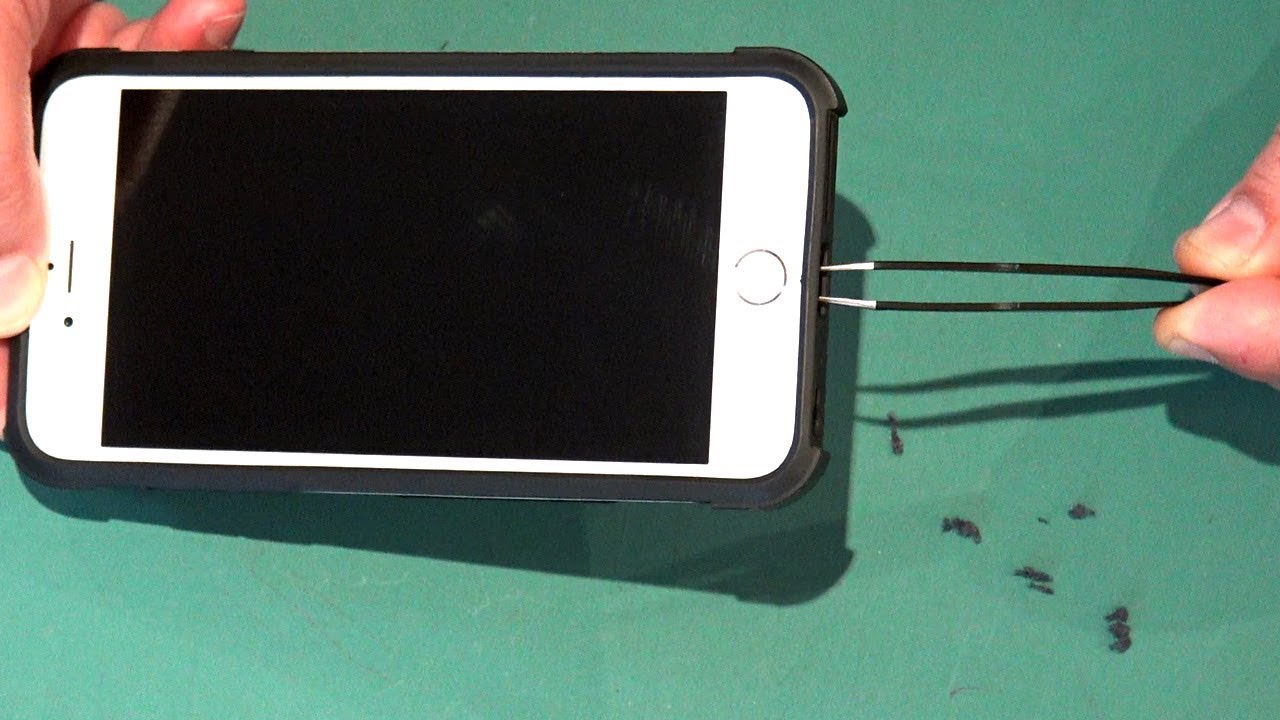
In today’s digital age, our smartphones have become an essential part of our lives, keeping us connected, entertained, and organized. However, a frustrating and common issue many individuals face is a broken charging port on their mobile phone. When your charging port is broken, it can feel like your lifeline has been severed, leaving you unable to charge your device and leading to anxiety and inconvenience.
But fear not, there are solutions available to ensure your phone stays powered up even when your charging port is no longer functional. Whether it’s through alternative charging methods or utilizing specialized tools, this article will guide you through different ways to charge your phone without relying on the traditional charging port. So, if you’re dealing with a broken charging port on your phone and desperately need to keep it charged, read on for some practical tips and techniques to get you back in the game.
Inside This Article
Methods to Charge Phone When Port Is Broken
Dealing with a broken phone charging port can be incredibly frustrating. However, just because your phone’s port is damaged doesn’t mean you’re left without options. There are several alternative methods to charge your phone and keep it powered up, even if the charging port is broken. Here are four effective solutions:
Using a Wireless Charger
A wireless charger is a convenient and hassle-free option for charging your phone when the charging port is broken. With wireless charging technology, you can simply place your phone on the charging pad or stand, and it will start charging wirelessly. Make sure your phone is compatible with wireless charging and invest in a reliable wireless charger. This method is not only convenient but also eliminates the need for a physical connection.
Using an External Battery Pack
Another option to charge your phone is by using an external battery pack or power bank. These portable devices store power and can be connected to your phone via a USB cable. Simply plug your phone into the external battery pack, and it will start charging. Look for a power bank with a high capacity to ensure it provides enough charge for your phone. This method allows you to charge your phone on the go, without relying on a working charging port.
Using a Charging Case
If your phone’s charging port is broken, a charging case can be a viable solution. These cases come equipped with a built-in battery and can charge your phone using the case’s own charging port. Simply slide your phone into the charging case, and it will start charging. Charging cases are available for various phone models and can offer extra protection as well. Make sure to choose a quality charging case from a reputable brand for optimal performance.
Using a USB OTG Cable
If you have a phone with a broken charging port but still have access to its USB port, you can utilize a USB OTG (On-the-Go) cable. This cable allows you to connect your phone to another device, like a computer or a power bank, and charge your phone through the USB port. Keep in mind that not all phones support USB OTG, so check your phone’s compatibility before using this method. It’s a temporary solution that can help you charge your phone while waiting for a repair or replacement.
With these alternative methods, you can still charge your phone even if its charging port is broken. Whether you opt for a wireless charger, an external battery pack, a charging case, or a USB OTG cable, these solutions ensure that your phone remains functional and powered up. However, it’s important to fix or replace the broken charging port as soon as possible to ensure the long-term usability and performance of your phone.
Conclusion
Dealing with a broken charging port on your phone can be frustrating, but it doesn’t mean you have to be stuck with a dead battery. In this article, we have explored various solutions to help you charge your phone when the port is broken.
From using wireless charging pads and magnetic adapters to utilizing alternate charging methods such as USB OTG and wireless power banks, there are several options available to keep your phone powered up. Additionally, taking preventive measures like using a docking station or avoiding unnecessary stress on the charging port can help prevent future port damage.
Remember to prioritize safety and consult a professional if you are unsure about attempting any DIY solutions. With these solutions and precautions, you can overcome the challenges of a broken charging port and continue using your phone without interruptions.
FAQs
Q: What should I do if my phone’s charging port is broken?
A: If your phone’s charging port is broken, there are still several ways you can charge your phone. You can use wireless charging if your phone supports it, use a USB-C or lightning adapter, or use an external battery charger.
Q: How can I determine if my phone’s charging port is broken?
A: There are a few common signs that indicate a broken charging port. These include difficulty connecting the charging cable, loose connection, inconsistent charging, or no charging at all. If you experience any of these issues, it’s likely that your charging port is broken.
Q: Can I fix a broken charging port myself?
A: Fixing a broken charging port can be a complex task and requires technical skills. It’s recommended to seek professional help from a phone repair service. However, some minor issues like dirt or debris blockage can be resolved by carefully cleaning the port with a soft brush or compressed air.
Q: Is it safe to use wireless charging if my phone’s charging port is broken?
A: Yes, using wireless charging is a safe alternative if your phone supports it. Wireless charging works by transferring power through electromagnetic fields, so you can charge your phone without relying on the physical charging port.
Q: Can I transfer data if my phone’s charging port is broken?
A: If your charging port is broken, it might be challenging to transfer data directly from your phone. However, you can still transfer data by using alternative methods such as wireless file transfer apps, Bluetooth, cloud storage services, or removing the SD card if applicable.
