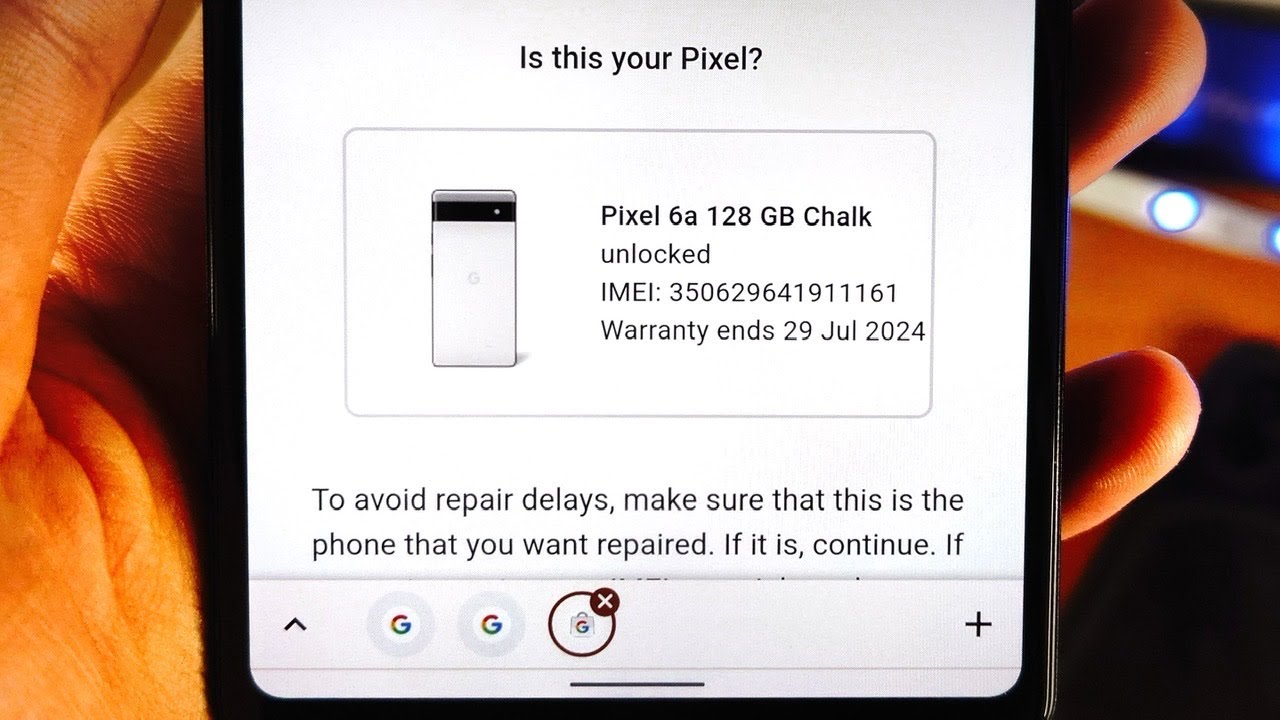
Are you the proud owner of a brand new Pixel 6 smartphone? Congratulations! Now, you might be wondering if your Pixel 6 is unlocked and ready to be used with any carrier. Having an unlocked phone gives you the freedom to switch between different networks without any restrictions. It also allows you to use local SIM cards when traveling abroad, saving you from expensive roaming charges. In this article, we will walk you through the steps to check if your Pixel 6 is unlocked and provide you with valuable information about unlocking your device. So, let’s dive in and find out if your Pixel 6 is ready for the ultimate mobile experience!
Inside This Article
- What Does It Mean for a Pixel 6 to be Unlocked?
- Why Should I Check If My Pixel 6 is Unlocked?
- Methods to Check If My Pixel 6 Is Unlocked
- Conclusion
- FAQs
What Does It Mean for a Pixel 6 to be Unlocked?
When we talk about a Pixel 6 being “unlocked,” we are referring to its ability to be used with any compatible mobile network carrier. A locked phone is typically tied to a specific carrier, meaning it can only be used with that carrier’s SIM card and service. On the other hand, an unlocked phone can be used with any carrier that supports the phone’s network bands and technology.
Having an unlocked Pixel 6 offers several advantages. First and foremost, it provides the freedom to choose and switch between different network carriers based on personal preferences or the availability of better service plans. This flexibility allows users to take advantage of competitive pricing and take their phone with them when switching carriers or traveling internationally.
Unlocking a Pixel 6 can also increase its resale value. Since an unlocked phone can appeal to a larger pool of potential buyers, it often sells for a higher price compared to a locked device. Additionally, an unlocked Pixel 6 allows users to use local SIM cards when traveling abroad, avoiding expensive roaming charges and enabling them to enjoy the benefits of local carriers.
It is important to note that unlocking a Pixel 6 does not mean that it will automatically work with any carrier’s network. Network compatibility is still a factor to consider. Different carriers operate on different network technologies, such as GSM or CDMA, and make use of varying frequency bands. Before switching to a new carrier, it is essential to ensure that the Pixel 6 supports the necessary bands and technology for the desired network.
Overall, having an unlocked Pixel 6 provides freedom, flexibility, and potential cost savings for users. It allows them to choose their preferred carrier, switch between carriers when needed, and enjoy the benefits of different service plans. Whether it’s for personal convenience or maximizing the phone’s market value, unlocking a Pixel 6 is a highly beneficial feature.
Why Should I Check If My Pixel 6 is Unlocked?
If you have recently purchased a Pixel 6 or are considering buying one, it is essential to know whether the device is unlocked or not. An unlocked phone provides you with the freedom to switch between different carriers without any restrictions. Here are a few reasons why it is important to check if your Pixel 6 is unlocked:
Flexibility in choosing a carrier: When your Pixel 6 is unlocked, you can easily switch between different mobile carriers based on their plans, coverage, and network quality. This allows you to take advantage of competitive pricing and find a carrier that suits your needs and budget.
International travel: An unlocked Pixel 6 enables you to use local SIM cards when traveling internationally. This can save you from hefty roaming charges and make it much more convenient to stay connected while exploring different countries.
Resale value: Unlocked phones generally have a higher resale value compared to locked devices. When you decide to upgrade or sell your Pixel 6 in the future, having an unlocked phone gives you the edge in the second-hand market as it can be used with any carrier.
Freedom from carrier restrictions: Some carriers impose restrictions on certain features or apps on locked devices. Having an unlocked Pixel 6 ensures that you have the freedom to customize and use your phone to its full potential without any limitations set by your carrier.
Compatibility with MVNOs: Mobile Virtual Network Operators (MVNOs) are smaller carriers that offer competitive plans and coverage using the infrastructure of major carriers. With an unlocked Pixel 6, you have the flexibility to choose and switch to MVNOs that provide affordable options without compromising network quality.
Ease of troubleshooting: If you experience any network or connectivity issues with your Pixel 6, having an unlocked device allows you to easily switch between different carriers or test the device with another SIM card, helping you identify and resolve the problem quickly.
Overall, checking if your Pixel 6 is unlocked is crucial for experiencing the freedom and flexibility that comes with an unlocked phone. It allows you to choose the carrier that best suits your needs, use local SIM cards when traveling, and ensure a higher resale value when you decide to upgrade. Additionally, an unlocked phone provides you with the opportunity to explore and take advantage of various mobile plans and carriers, giving you more control over your mobile experience.
Methods to Check If My Pixel 6 Is Unlocked
So, you’ve got yourself a Pixel 6 and you’re wondering whether it’s unlocked or not. An unlocked phone can be used with any carrier and allows you the freedom to switch providers whenever you please. In this article, we’ll explore four methods to check if your Pixel 6 is unlocked.
1. Checking with the Carrier
The most straightforward way to check if your Pixel 6 is unlocked is by contacting your carrier. Reach out to their customer support, either through phone or their online chat, and provide them with your phone’s IMEI number. The carrier will be able to verify whether your Pixel 6 is locked to their network or if it’s unlocked, allowing you to use it with other carriers.
2. Using an Online IMEI Checker
Another method to check the unlock status of your Pixel 6 is by using an online IMEI checker. The IMEI is a unique identifier for your phone and can be found in the settings or by dialing *#06# on your device. Look for a reputable IMEI checker website, enter your Pixel 6’s IMEI, and wait for the results. The online checker will indicate whether your phone is locked or unlocked.
3. Trying a Different SIM Card
A simple way to test if your Pixel 6 is unlocked is by inserting a SIM card from a different carrier. If the phone recognizes the SIM card and you can make calls, send texts, and access mobile data, then it’s likely that your Pixel 6 is unlocked. However, if you encounter any restrictions or prompts to enter an unlock code, your phone may be locked to a specific carrier.
4. Contacting Google Support
If you’re still unsure about the unlock status of your Pixel 6, reaching out to Google Support can provide you with the definitive answer. Google Support has access to the necessary information and can confirm whether your phone is locked or unlocked. They can also assist you in resolving any issues related to the unlock status of your device.
By using these methods, you can easily determine if your Pixel 6 is unlocked or locked to a specific carrier. Having an unlocked phone grants you the flexibility to switch carriers and take advantage of various plans and services. Enjoy the freedom that comes with an unlocked Pixel 6!
Conclusion
Unlocking your Pixel 6 can provide you with the freedom to use your phone with any carrier and enjoy additional benefits such as international use and flexibility in switching between plans. By following the steps outlined in this guide, you can easily check if your Pixel 6 is unlocked.
Remember, it’s always a good idea to contact your carrier or retailer if you have any concerns about the unlock status of your device. They can provide you with the necessary information and assistance to ensure a smooth unlocking process.
Having an unlocked phone opens up a world of possibilities and flexibility, allowing you to choose the carrier and plan that best suits your needs. Make the most of your Pixel 6 and enjoy the benefits of an unlocked phone today!
FAQs
Q: How can I check if my Pixel 6 is unlocked?
Checking the unlocked status of your Pixel 6 is relatively straightforward. You can follow these steps:
- Go to the “Settings” on your Pixel 6.
- Scroll down and select “About phone.”
- Look for the “Status” or “Network” section.
- Within this section, you should see information related to the network and SIM card status. If your Pixel 6 is unlocked, it should show “Network: Unlocked.”
Q: What does it mean if my Pixel 6 is unlocked?
When a Pixel 6 is unlocked, it means that it is not tied to a specific carrier or network. You have the freedom to use it with any compatible carrier and switch between different networks as you please. A unlocked Pixel 6 allows you to easily insert a new SIM card and activate service with any desired network, both domestically and internationally.
Q: Can I unlock my Pixel 6 if it is locked?
The possibility of unlocking your Pixel 6 depends on various factors, including your carrier and the terms of your contract or financing agreement. Generally, carriers offer unlock services for locked devices after specific conditions are met, such as completing the contract or paying off the device in full. Contacting your carrier’s customer service or visiting their website can provide you with more information on the unlocking process for your specific Pixel 6.
Q: What are the benefits of having an unlocked Pixel 6?
Owning an unlocked Pixel 6 offers several advantages. It allows you to switch carriers easily, giving you the flexibility to choose the network that offers the best coverage and price. Unlocked devices also hold their value better, as they have a wider range of potential buyers. Additionally, an unlocked Pixel 6 can be used abroad with local SIM cards, helping you avoid high roaming charges.
Q: Can I use any SIM card with an unlocked Pixel 6?
Yes, you can use any compatible SIM card with an unlocked Pixel 6. Whether you have a SIM card from a major carrier, a prepaid plan, or a local carrier while traveling, an unlocked Pixel 6 allows you to insert the desired SIM card and use it right away. Just make sure that the SIM card is compatible with the Pixel 6’s specifications and supports the network frequencies used in your region.
