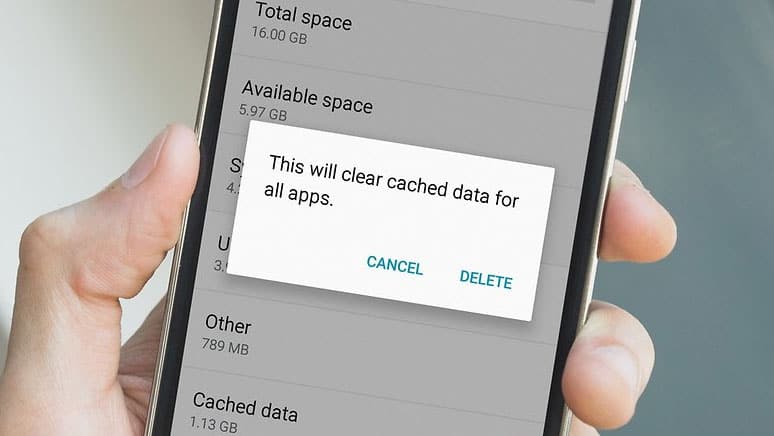
Is your phone bombarding you with pesky error messages about T-Mobile repeatedly stopping? This frustrating issue can disrupt your mobile experience and leave you feeling exasperated. But fear not! In this comprehensive guide, we'll delve into the reasons behind this persistent problem and explore effective solutions to put an end to the incessant interruptions. Whether you're a tech-savvy individual or someone who simply wants their phone to function smoothly, understanding the root cause of this issue is the first step towards resolving it. So, let's embark on this journey to unravel the mystery behind your phone's incessant T-Mobile error messages and pave the way for uninterrupted mobile bliss.
Inside This Article
Possible Reasons for the Error
Encountering the frustrating message "T-Mobile keeps stopping" on your mobile device can disrupt your user experience and leave you wondering about the underlying cause. Several factors could trigger this error, and understanding them is crucial to effectively resolving the issue.
-
App Compatibility Issues: One common reason for the "T-Mobile keeps stopping" error is app compatibility issues. If you recently updated the T-Mobile app or your device's operating system, it's possible that the app is no longer compatible with the new software version. This mismatch can lead to frequent crashes and the error message.
-
Corrupted App Data: Over time, the data associated with the T-Mobile app on your device may become corrupted. This can occur due to various reasons, such as incomplete app updates, sudden power loss during app operation, or storage issues. When the app's data is corrupted, it can result in the app crashing and displaying the error message.
-
Insufficient Storage Space: Limited storage space on your device can also contribute to the "T-Mobile keeps stopping" error. When your device's storage is nearly full, it can hinder the proper functioning of apps, including the T-Mobile app. This can lead to frequent crashes and the display of the error message.
-
Outdated App Version: Using an outdated version of the T-Mobile app can lead to compatibility issues with the current operating system on your device. As a result, the app may fail to function properly, leading to repeated crashes and the error message.
-
System Software Glitches: In some cases, system software glitches or bugs within the operating system of your device can interfere with the proper functioning of the T-Mobile app. These glitches may cause the app to crash and display the error message, indicating a need for troubleshooting.
-
Network Connectivity Problems: Unstable or poor network connectivity can also trigger the "T-Mobile keeps stopping" error. If the app struggles to maintain a stable connection to the T-Mobile network, it may result in frequent crashes and the display of the error message.
Understanding these potential reasons for the error is the first step toward resolving the issue and restoring seamless functionality to the T-Mobile app on your mobile device. By identifying the specific cause that applies to your situation, you can proceed to implement targeted solutions and effectively address the error.
How to Fix the Issue
Resolving the "T-Mobile keeps stopping" error requires a systematic approach to address the underlying causes and implement effective solutions. By following the steps outlined below, you can troubleshoot the issue and restore the proper functionality of the T-Mobile app on your mobile device.
Clear App Cache and Data
Start by clearing the cache and data associated with the T-Mobile app. This process can help eliminate any corrupted temporary files or conflicting data that may be contributing to the error. To do this, navigate to the "Settings" on your device, select "Apps" or "Applications," locate the T-Mobile app, and then choose the option to clear the app's cache and data. After completing this step, restart the app and check if the error persists.
Update or Reinstall the T-Mobile App
Ensure that you are using the latest version of the T-Mobile app. Visit the Google Play Store or the Apple App Store to check for updates. If an update is available, install it to ensure that you have the most compatible and stable version of the app. If the error persists after updating, consider uninstalling the app and then reinstalling it to resolve any potential installation or compatibility issues.
Free Up Storage Space
Check the available storage space on your device and free up any unnecessary files or apps that may be consuming valuable storage. By creating additional space, you can alleviate potential performance issues that could be contributing to the "T-Mobile keeps stopping" error. Consider transferring media files to an external storage device or utilizing cloud storage services to free up space on your device.
Restart Your Device
Perform a simple restart of your mobile device to refresh its system processes and clear any temporary glitches that may be affecting app performance. Restarting the device can help resolve minor software issues and provide a clean slate for the T-Mobile app to function without encountering the error.
Check Network Connectivity
Ensure that your device has a stable and reliable network connection, as poor connectivity can lead to app instability and frequent crashes. If you are experiencing network issues, consider switching between Wi-Fi and mobile data to determine if the error persists under different network conditions.
Contact T-Mobile Support
If the error persists despite attempting the aforementioned steps, reaching out to T-Mobile's customer support can provide additional assistance. T-Mobile's support team can offer personalized troubleshooting guidance and further insights into resolving the "T-Mobile keeps stopping" error specific to your device and account.
By following these steps and addressing the potential causes of the error, you can effectively troubleshoot and resolve the "T-Mobile keeps stopping" issue, ensuring a seamless and uninterrupted experience when using the T-Mobile app on your mobile device.
Contacting T-Mobile Support
When all attempts to resolve the "T-Mobile keeps stopping" error have been exhausted without success, reaching out to T-Mobile's dedicated support team can provide invaluable assistance. T-Mobile offers various channels through which customers can seek support, ensuring that individuals can choose the most convenient and effective method based on their preferences and circumstances.
Customer Service Hotline
One of the most direct ways to contact T-Mobile support is by dialing their customer service hotline. By placing a call to T-Mobile's support number, customers can connect with knowledgeable representatives who are equipped to address a wide range of issues, including technical errors and app-related concerns. When contacting T-Mobile via phone, it's advisable to have relevant account information and details about the "T-Mobile keeps stopping" error readily available. This can expedite the troubleshooting process and enable the support team to provide tailored assistance.
Live Chat Support
For those who prefer real-time digital communication, T-Mobile offers live chat support through their official website or mobile app. This feature allows customers to engage in text-based conversations with T-Mobile's support agents, facilitating efficient and interactive troubleshooting. Live chat support is particularly beneficial for individuals seeking immediate assistance while navigating the "T-Mobile keeps stopping" error, as it enables real-time exchange of information and guidance.
Social Media Platforms
T-Mobile maintains an active presence on various social media platforms, including Twitter and Facebook. Customers can leverage these channels to reach out to T-Mobile's support team, either through direct messages or public posts. Social media platforms offer a convenient avenue for seeking assistance while also providing visibility into the support process, as interactions may be visible to other users. T-Mobile's social media support team is adept at addressing customer inquiries and technical issues, making this a viable option for resolving the "T-Mobile keeps stopping" error.
T-Mobile Community Forums
The T-Mobile Community Forums serve as a valuable resource for customers seeking peer-to-peer support and insights. Users can post about their experiences with the "T-Mobile keeps stopping" error, and community members, as well as T-Mobile staff, may offer guidance and solutions based on their expertise. Engaging with the community forums can provide diverse perspectives and potential resolutions, contributing to a collaborative approach in addressing the error.
In-Store Support
For customers who prefer face-to-face interaction, T-Mobile's retail stores offer in-person support services. Visiting a T-Mobile store allows customers to consult with store representatives who can provide hands-on assistance with troubleshooting the "T-Mobile keeps stopping" error. Additionally, store staff can offer insights into device-specific considerations and provide personalized guidance tailored to the customer's mobile device and account.
By leveraging these support channels, customers can effectively engage with T-Mobile's support resources to address the "T-Mobile keeps stopping" error. Each support avenue offers distinct advantages, catering to diverse communication preferences and ensuring that customers receive the assistance they need to resolve the issue and restore seamless functionality to the T-Mobile app on their mobile devices.
In conclusion, encountering the "T-Mobile keeps stopping" error on your phone can be frustrating, but with the right troubleshooting steps, you can resolve the issue and enjoy uninterrupted usage of your device. By following the tips outlined in this article, such as clearing the app cache, updating the T-Mobile app, and ensuring that your device's software is up to date, you can effectively address this issue. Remember, staying informed about common mobile errors and their solutions empowers you to make the most of your device. With these insights, you can confidently navigate and troubleshoot any similar issues that may arise in the future, ensuring a seamless mobile experience.
FAQs
-
Why does my phone keep displaying the message "T-Mobile keeps stopping"?
If your phone repeatedly shows the message "T-Mobile keeps stopping," it may indicate an issue with the T-Mobile app or the system's software. This could be due to a recent update, software glitch, or compatibility issue.
-
How can I resolve the "T-Mobile keeps stopping" error on my phone?
To address this issue, you can start by clearing the cache and data of the T-Mobile app. If the problem persists, consider uninstalling and reinstalling the app. Additionally, ensuring that your device's operating system and the T-Mobile app are updated to the latest versions can help resolve this error.
-
What should I do if the "T-Mobile keeps stopping" error persists after troubleshooting?
If the error persists, it may be beneficial to reach out to T-Mobile's customer support for further assistance. They can provide specific troubleshooting steps or insights into any known issues with the app or your device model.
-
Could the "T-Mobile keeps stopping" error be related to my device's software or hardware?
While the error message is specific to the T-Mobile app, it's possible that underlying software or hardware issues on your device could contribute to this error. It's advisable to ensure that your device's software is up to date and consider performing a general software health check.
-
Are there alternative apps or methods to access T-Mobile services if the "T-Mobile keeps stopping" error persists?
In the event that you encounter persistent issues with the T-Mobile app, you can explore alternative methods to access T-Mobile services, such as using the T-Mobile website through a web browser or contacting T-Mobile customer support for guidance on alternative access options.
