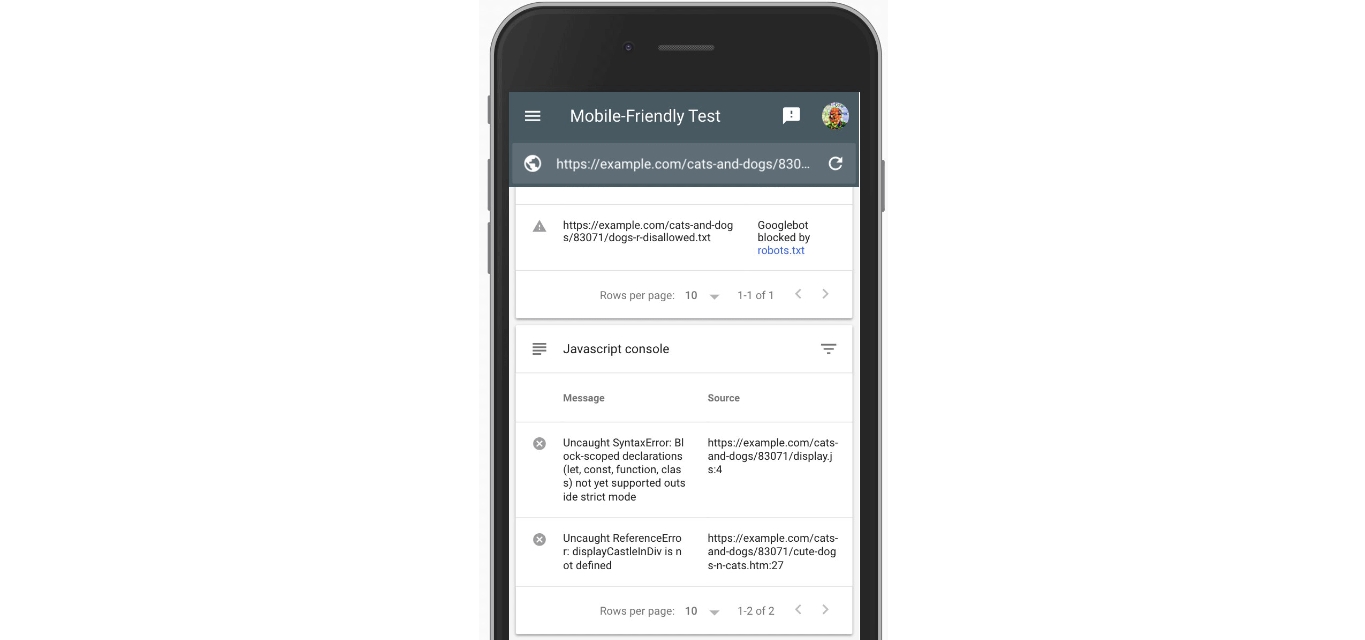
In today’s digital world, mobile devices have become an integral part of our lives. From browsing the internet to accessing our favorite apps, smartphones and tablets have revolutionized the way we interact with the online world. However, some websites and web-based applications require Javascript to be enabled in order to function properly. Whether you’re experiencing issues with a specific site or you simply want to ensure that Javascript is enabled on your mobile device, this article will guide you through the steps to enable Javascript on various mobile platforms, including iOS and Android. By enabling Javascript, you’ll be able to unleash the full potential of your mobile device, ensuring a seamless and optimized browsing experience. So, let’s dive in and discover how to enable Javascript on your mobile!
Inside This Article
- Why Enable JavaScript on Mobile Devices?
- Methods to Enable JavaScript on Mobile:
- Common Issues and Troubleshooting:
- Conclusion
- FAQs
Why Enable JavaScript on Mobile Devices?
JavaScript is a crucial component of modern websites and web applications, and enabling it on your mobile device can significantly enhance your browsing experience. Here are a few reasons why it’s essential to enable JavaScript on your mobile device:
1. Enhanced Website Functionality: JavaScript allows websites to deliver interactive and dynamic content. By enabling JavaScript, you can enjoy features like image sliders, dropdown menus, real-time updates, and more, making your browsing experience more engaging and user-friendly.
2. Access to Web Applications: Many web applications, such as social media platforms, online banking, and e-commerce websites, heavily rely on JavaScript to provide a seamless user experience. Enabling JavaScript ensures that you can access and use these applications on your mobile device without any limitations.
3. Mobile Optimization: JavaScript plays a vital role in optimizing websites for mobile devices. It enables responsive design, allowing websites to adapt and adjust their layout and features according to the screen size and resolution of your mobile device. This ensures that you can view and navigate websites efficiently, regardless of the device you’re using.
4. Rich Media Integration: JavaScript enables the incorporation of rich media elements such as videos, audio players, animations, and interactive graphics on websites. By enabling JavaScript, you can have a more immersive and visually appealing browsing experience on your mobile device.
5. Third-Party Integrations: Many websites use third-party services and plugins that rely on JavaScript for their functionality. Enabling JavaScript on your mobile device ensures that these third-party integrations work seamlessly, allowing you to access and utilize the features they offer.
6. Improved Performance: Enabling JavaScript can lead to better website performance on your mobile device. JavaScript helps in optimizing website loading speed and efficiency, resulting in faster page loads and smoother navigation.
By enabling JavaScript on your mobile device, you unlock a world of interactive and dynamic web content, improved functionality, and enhanced browsing experiences.
Methods to Enable JavaScript on Mobile:
Enabling JavaScript on your mobile device is crucial to fully experience the dynamic and interactive features of websites, web applications, and online services. Whether you’re using an Android, iOS, or Windows Phone device, enabling JavaScript is a straightforward process. Let’s explore the methods for enabling JavaScript on each platform:
1. Android Devices:
Enabling JavaScript on Android devices is a breeze. Just follow these simple steps:
- Open the “Settings” app on your Android device.
- Scroll down and tap on “Apps & notifications” or “Applications”.
- Select your preferred web browser, such as Chrome, Firefox, or Opera.
- Tap on “Advanced” or “Advanced settings”.
- Look for the “Enable JavaScript” option and toggle it on.
And voila! JavaScript is now enabled on your Android device.
2. iOS Devices:
Enabling JavaScript on iOS devices, including iPhones and iPads, is just as simple. Follow these steps:
- Open the “Settings” app on your iOS device.
- Scroll down and tap on “Safari”.
- Tap on “Advanced”.
- Toggle the “JavaScript” option to enable it.
That’s it! JavaScript is now enabled on your iOS device, allowing you to enjoy enhanced website functionality.
3. Windows Phone Devices:
Enabling JavaScript on Windows Phone devices ensures a seamless browsing experience. Here’s how to do it:
- Open the Internet Explorer app on your Windows Phone.
- Tap on the ellipsis (…) button at the bottom-right corner of the screen to access the menu.
- Tap on “Settings”.
- Scroll down and tap on “Advanced Settings”.
- Toggle the “JavaScript” option to enable it.
Great! Now your Windows Phone device is ready to leverage JavaScript and all its interactive capabilities.
By following these simple methods, you can enable JavaScript on your Android, iOS, or Windows Phone device with ease. Remember, enabling JavaScript allows you to make the most out of your browsing experience and enjoy the full functionality of websites and web applications.
Common Issues and Troubleshooting:
Enabling JavaScript in Browser Settings:
One common issue users encounter when trying to enable JavaScript on their mobile devices is not knowing how to access the browser settings. To enable JavaScript, you need to locate the settings option within your browser’s menu. The exact steps may vary depending on the browser you are using, but generally, you can find the settings option by tapping on the three-dot menu icon or the gear icon in the top right or bottom corner of the browser window.
Clearing Cache and Cookies:
Another issue that can prevent JavaScript from working properly on your mobile device is a buildup of cache and cookies. These temporary files can sometimes conflict with JavaScript, causing browsing issues. To resolve this, you can clear your browser’s cache and cookies. Again, the exact steps will depend on your browser, but you can usually find the option within the browser settings. After clearing the cache and cookies, restart your browser and check if JavaScript is enabled.
Updating the Browser:
If you are still experiencing issues with JavaScript not working on your mobile device, it might be worth checking for any available updates for your browser. Developers regularly release updates to browsers to improve their performance and fix bugs that could affect JavaScript functionality. To update your browser, go to your device’s app store and search for the browser you are using. If an update is available, tap on the update button to ensure you have the latest version installed. Updating your browser can often resolve any compatibility issues with JavaScript.
By following these troubleshooting steps, you should be able to enable JavaScript on your mobile device and resolve any common issues that may be preventing it from working properly. If you continue to experience problems, you may want to reach out to your device manufacturer or browser support team for further assistance.
Conclusion
Enabling Javascript on your mobile device is essential to enjoy a seamless and interactive browsing experience. Whether you own an Android or iOS device, the process is relatively straightforward and can be done in just a few simple steps. By enabling Javascript, you unlock the full potential of websites and web applications, allowing for dynamic content, responsive features, and enhanced functionality.
Remember, Javascript is the backbone of modern web development, and without it, you may miss out on various features, such as interactive forms, video playback, and smoother navigation. So, don’t hesitate to enable Javascript on your mobile device and take full advantage of everything the web has to offer.
Now that you know how to enable Javascript on your mobile device, you can browse the web with confidence, knowing that you have the necessary tools to fully engage with online content and applications.
FAQs
Here are some frequently asked questions about enabling JavaScript on mobile devices:
1. Why do I need to enable JavaScript on my mobile device?
JavaScript is a programming language commonly used to add interactivity and functionality to websites. Many websites rely on JavaScript to deliver a richer user experience, such as interactive forms, dynamic content, and smooth page transitions. By enabling JavaScript on your mobile device, you ensure that websites are displayed as intended and that you can access their full functionality.
2. How do I enable JavaScript on my iPhone?
To enable JavaScript on an iPhone, follow these steps:
- Open the “Settings” app on your iPhone.
- Scroll down and tap on “Safari”.
- Under the “Settings for Websites” section, tap on “JavaScript”.
- Toggle the switch to enable JavaScript. It will turn green when enabled.
Once enabled, JavaScript will be active in the Safari browser on your iPhone.
3. How can I enable JavaScript on my Android phone?
The process of enabling JavaScript on an Android phone may vary slightly depending on the device model and operating system version. However, the general steps are as follows:
- Open the “Settings” app on your Android phone.
- Scroll down and tap on “Apps” (or “Applications”, “Application Manager”, etc., depending on the device).
- Find and tap on your preferred web browser, such as Chrome or Firefox.
- Look for the “Advanced” section and tap on it.
- Scroll down and locate the “Enable JavaScript” option.
- Check the box or toggle the switch to enable JavaScript.
The exact terminology and location of the settings may vary, but these steps should help you enable JavaScript on most Android devices.
4. Can I enable JavaScript on other mobile browsers?
Yes, most mobile browsers, such as Chrome, Firefox, Opera, and Edge, support enabling JavaScript. The process may vary slightly depending on the browser, but you can typically find the JavaScript settings within the browser’s settings or preferences menu.
5. Are there any security implications of enabling JavaScript on my mobile device?
Enabling JavaScript on your mobile device does come with some security considerations. JavaScript can potentially be exploited by malicious actors to execute harmful code or gather sensitive information. However, modern browsers have implemented security measures to mitigate these risks. It is always recommended to keep your device’s operating system and browser up to date to ensure you have the latest security patches and protections in place.
