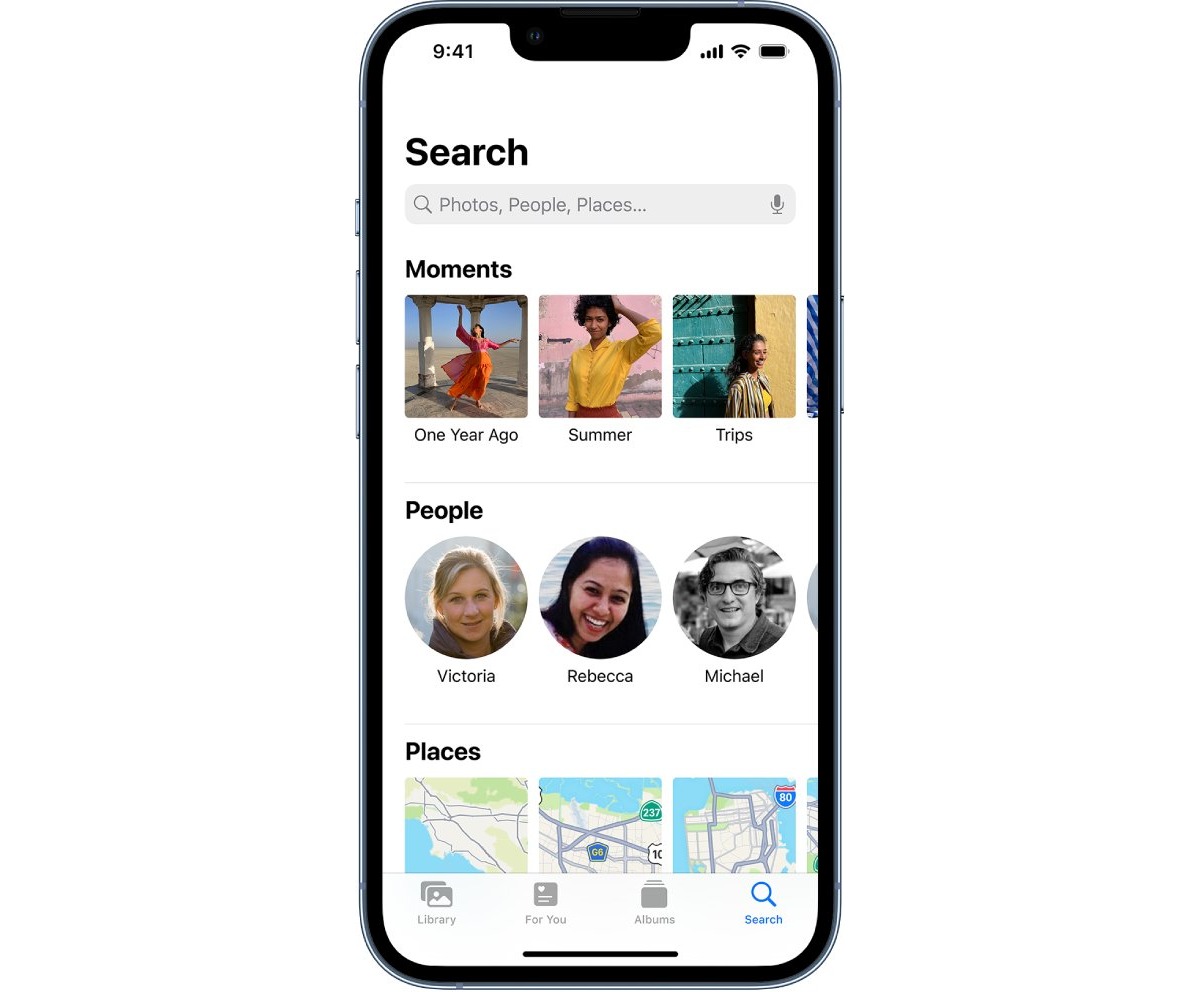
Are you looking for a quick and easy way to find every photo and video taken at a specific location on your iPhone? Look no further! In this article, we’ll guide you through the steps to effortlessly locate all the cherished memories captured at a particular spot. Whether you want to relive a vacation, reminisce about a special event, or simply browse through your collection of images, we’ve got you covered.
With the advancements in technology, our smartphones have become our primary cameras, capturing precious moments wherever we go. And with geotagging features integrated into modern devices, it’s now simpler than ever to revisit those moments based on the location where they were captured.
Read on as we explore the various methods to find every photo and video from a specific place on your iPhone. Get ready to unlock a treasure trove of memories!
Inside This Article
Finding Every Photo & Video from a Location on iPhone (2023)
Are you looking for a quick and easy way to find every photo and video you’ve taken at a specific location on your iPhone? Whether it’s to reminisce on your last vacation or to organize your media library, finding pictures from a particular place can be a daunting task. But fear not! With the right tools and techniques, you can effortlessly locate all your cherished moments captured on your iPhone at a specific location.
The first step to finding every photo and video from a location on your iPhone is to ensure that Location Services are enabled. Location Services allow your iPhone to tag your photos and videos with geographical metadata, making it easier to find them later based on their location. To make sure Location Services are turned on, go to your iPhone’s Settings, select Privacy, and then choose Location Services. From there, ensure that Location Services are enabled for the Camera app.
Once Location Services are enabled, you can use the built-in Photos app on your iPhone to search for photos and videos by location. Open the Photos app, tap on the “Photos” tab at the bottom, and then go to the “Places” album. Here, you will find a map view with different pins representing locations where you have taken photos and videos. To find pictures from a specific location, zoom in on the map or search for the location using the search bar at the top. You can then tap on the pin to see all the photos and videos taken at that location.
If you want a more comprehensive search experience and additional features, you can also explore third-party apps specifically designed for organizing and sorting your iPhone photos and videos by location. These apps offer advanced search filters, customizable albums, and various sorting options to make it even easier to find every photo and video from a specific location. Some popular options include Google Photos, PhotoMap, and GeoTag Photos Pro.
Conclusion
In conclusion, finding every photo and video from a specific location on your iPhone has become even easier thanks to the advancements in technology. Whether you want to reminisce about a vacation spot, organize your memories, or simply explore the world through your photo gallery, these methods offer convenient ways to access your media.
Through the use of built-in features like the Photos app’s “Places” feature or third-party apps like Google Photos, you can effortlessly search for and retrieve all your photos and videos from a particular location. It’s as simple as inputting the desired location or browsing a map, allowing you to relive special moments and share them with ease.
So, go ahead and unlock the power of your iPhone’s photo library, dig into the memories captured at your favorite locations, and enjoy the journey down memory lane. With just a few taps, your device can become a treasure trove of cherished memories, encapsulating the beauty of each place you’ve been.
FAQs
Q: How do I find every photo and video from a specific location on my iPhone?
Finding photos and videos from a specific location on your iPhone is easy. Just follow these steps:
- Open the “Photos” app on your iPhone.
- Tap on the “Albums” tab at the bottom of the screen.
- Scroll down and tap on the “Places” album.
- You will now see a map with pins representing the different locations where you have taken photos or videos.
- Tap on the location you want to explore.
- You will be taken to a gallery view with all the photos and videos taken at that location.
Q: Can I search for photos and videos based on a specific address?
Yes, you can search for photos and videos based on a specific address. Here is how you can do it:
- Open the “Photos” app on your iPhone.
- Tap on the “Search” tab at the bottom of the screen.
- Type the address you want to search for in the search bar.
- Tap on the address in the search results.
- You will be taken to a gallery view with all the photos and videos taken at that address.
Q: Can I search for photos and videos taken at a specific landmark?
Yes, you can search for photos and videos taken at a specific landmark. Here’s how you can do it:
- Open the “Photos” app on your iPhone.
- Tap on the “Search” tab at the bottom of the screen.
- Type the name of the landmark you want to search for in the search bar.
- Tap on the landmark in the search results.
- You will be taken to a gallery view with all the photos and videos taken at that landmark.
Q: Can I search for photos and videos taken during a specific time period?
Yes, you can search for photos and videos taken during a specific time period. Follow these steps:
- Open the “Photos” app on your iPhone.
- Tap on the “Search” tab at the bottom of the screen.
- Tap on the “All Photos” album.
- Tap on the “Date” option under the “Search” bar.
- Select the start and end dates for the time period you want to search for.
- You will be shown all the photos and videos taken during that time period.
Q: Can I search for photos and videos based on keywords or tags?
Yes, you can search for photos and videos based on keywords or tags. Here’s how to do it:
- Open the “Photos” app on your iPhone.
- Tap on the “Search” tab at the bottom of the screen.
- Type the keyword or tag you want to search for in the search bar.
- You will be shown all the photos and videos that contain that keyword or tag.
