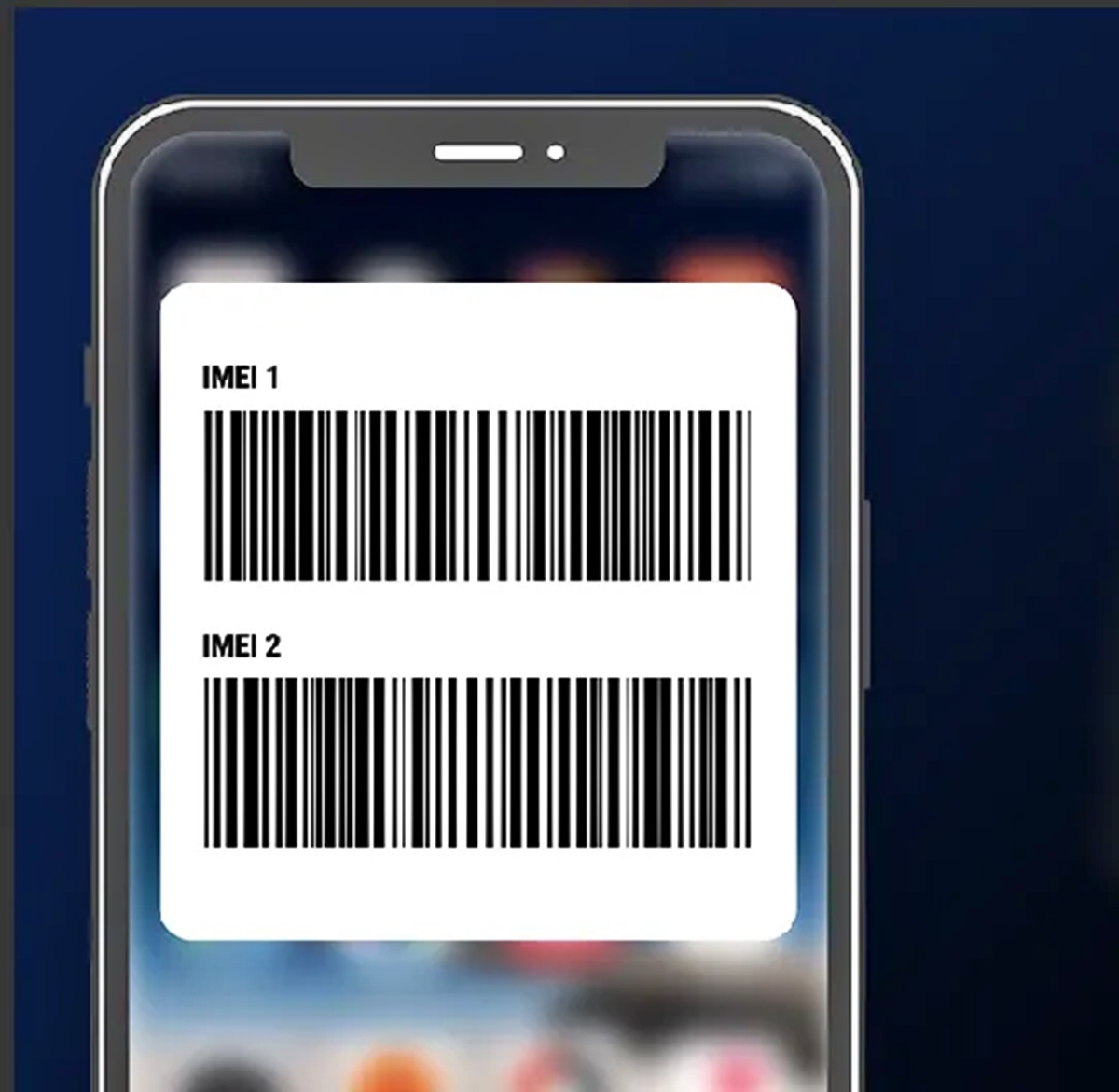
As technology advances, the dependence on smartphones has become an integral part of our daily lives. From communication and entertainment to productivity and utility, smartphones offer a multitude of features that make our lives easier and more convenient. However, there are situations where you may need to find your smartphone’s IMEI (International Mobile Equipment Identity) number.
The IMEI number is a unique identifier assigned to each mobile phone, allowing it to be identified among billions of devices. Whether you’re trying to troubleshoot an issue, report a stolen phone, or unlock your device, knowing how to find your IMEI number is crucial. In this article, we will guide you through the steps of finding the IMEI number on your smartphone, regardless of the brand or model, ensuring you have the information you need when you need it.
Inside This Article
- Method 1: Settings Menu
- Method 2: Dialer Code
- Method 3: Phone Packaging
- Method 4: IMEI Sticker
- Conclusion
- FAQs
Method 1: Settings Menu
One of the easiest ways to find the IMEI number on your smartphone is by accessing the device’s settings menu. Here’s how you can do it:
- Unlock your smartphone and navigate to the home screen.
- Tap on the “Settings” app, which is usually represented by a gear icon.
- Scroll down and tap on the “About Phone” or “About Device” option.
- Look for “Status” or “Phone Information” and tap on it.
- Scroll through the options until you find the “IMEI” or “IMEI number” section.
- You will see a series of numbers displayed. This is your smartphone’s unique IMEI number.
- Take note of this IMEI number or take a screenshot for future reference.
It’s worth noting that the exact steps to navigate through the settings menu may vary slightly depending on the manufacturer and model of your smartphone. However, the general concept remains the same, and you should be able to locate the IMEI number by following similar steps.
By accessing the settings menu, you can easily retrieve the IMEI number of your smartphone without requiring any external tools or codes. This method is convenient and accessible for most users.
Method 2: Dialer Code
If you’re unable to find the IMEI number through the device settings, don’t worry, there’s another method you can try. This method involves using a special dial code on your smartphone to instantly retrieve the IMEI number. Follow the steps below to find the IMEI number using the dialer code:
-
Open the phone dialer on your smartphone.
-
Enter the following code: *#06#
-
Once you enter the code, your phone will automatically display the IMEI number on the screen.
-
Make a note of the IMEI number or take a screenshot for future reference.
This method works on most smartphones regardless of the operating system. It’s a quick and easy way to find the IMEI number without having to go through multiple settings menus.
Please note that the dialer code may vary slightly depending on the manufacturer and model of your smartphone. If the above code doesn’t work, you can try alternative dialer codes such as *#*#4636#*#* or *#*#3646633#*#*.
Keep in mind that the IMEI number is unique to each device and serves as a digital fingerprint for your smartphone. It is used for various purposes such as device identification, unlocking, and tracking in case of theft or loss.
Now that you know the dialer code method, you can quickly find the IMEI number on your smartphone whenever needed. Whether you’re selling your phone, reporting it stolen, or just want to keep the IMEI number recorded for your records, this method is your go-to solution.
Method 3: Phone Packaging
Another method to find the IMEI number on your smartphone is by checking the phone’s packaging. When you purchase a new phone, it usually comes in a box that contains all the necessary accessories and documentation. On the back or sides of the phone box, you can often find a label or sticker that includes important information about the device, including the IMEI number.
This label or sticker on the phone packaging may vary depending on the brand and model of the phone. It could be located on the back of the box, along with other specs and details, or it might be on the side of the box. Look for words like “IMEI,” “Serial Number,” or “MEID” on the label.
Once you have located the label with the IMEI number, it is usually a combination of 15 or 16 numbers. You can either jot it down or take a picture for future reference. The IMEI number can be necessary in case your phone gets lost or stolen, as it can be used to track or block the device.
Keep in mind that if you no longer have the phone’s packaging or if the label is not readable, there are other methods, such as checking the device’s settings or dialing a USSD code, that can help you find the IMEI number. However, checking the phone packaging can be a simple and quick approach, especially if you still have access to it.
Method 4: IMEI Sticker
If you’re unable to find the IMEI number using the previous methods, you can also try looking for it on the phone itself. Many smartphones have an IMEI sticker placed either on the back of the device or inside the SIM card tray. This sticker contains important information about your phone, including the IMEI number.
To locate the IMEI sticker, you’ll need to remove the phone’s back cover or eject the SIM card tray, depending on your device’s design. Once you’ve accessed the back of the phone or the SIM card tray, look for a small sticker that displays the IMEI number along with other details such as the serial number and model information.
The IMEI sticker is usually labeled and easily identifiable, making it a convenient option for finding the IMEI number. However, keep in mind that not all smartphones have an easily accessible IMEI sticker. Some manufacturers may opt to place the IMEI number elsewhere, such as in the phone’s battery compartment or in the device’s settings.
If you’re unable to locate the IMEI sticker on your smartphone, don’t worry. There are still other ways to find your IMEI number, as mentioned in the previous methods. Remember to keep your IMEI number in a safe place, as it can be useful for various reasons, such as reporting a stolen phone or verifying the authenticity of a device.
Conclusion
In conclusion, knowing how to find the IMEI number on your smartphone is crucial in many situations. Whether you need to check the device’s authenticity, report it stolen, or unlock it for use with another carrier, having access to the IMEI number is essential. Through this article, we have explored various methods to find the IMEI number on both Android and iOS devices.
Remember, the IMEI number is a unique identifier that provides crucial information about your device. It is important to keep this information safe and secure to protect against theft and misuse. By familiarizing yourself with these methods, you can easily retrieve the IMEI number whenever you need it.
So, the next time you find yourself needing the IMEI number of your smartphone, refer back to this article for a step-by-step guide. Having this knowledge empowers you to take better control of your device and ensures that you can efficiently handle any situation that may arise.
FAQs
1. What is an IMEI number and why is it important?
The International Mobile Equipment Identity (IMEI) number is a unique identifier assigned to every mobile phone. It plays a vital role in tracking lost or stolen devices, as well as unlocking a phone for use with different carriers.
2. How can I find the IMEI number on my smartphone?
There are several ways to find the IMEI number on your smartphone:
- Look on the back or bottom of your phone for a sticker or engraving that displays the IMEI number.
- Dial *#06# on your phone’s dialer app, and the IMEI number will appear on the screen.
- Go to the phone’s settings, select “About Phone” or “About Device,” and then look for the IMEI number listed.
- If you have an iPhone, you can find the IMEI number in the Settings app under “General” and “About.”
3. Can I track my lost or stolen smartphone using the IMEI number?
Yes, you can track a lost or stolen smartphone using the IMEI number. However, this requires contacting your mobile service provider or local authorities, as they have the necessary tools and access to databases to track the device.
4. Can I change the IMEI number on my smartphone?
In most countries, changing the IMEI number of a smartphone is illegal. Additionally, tampering with the IMEI number can result in the phone being blacklisted by the carrier or becoming unusable.
5. Can I use the IMEI number to unlock my smartphone?
Yes, you can use the IMEI number to unlock your smartphone. If you want to switch carriers or use your phone while traveling abroad, you can contact your current carrier or a third-party unlocking service to provide the IMEI number and request an unlock code.
