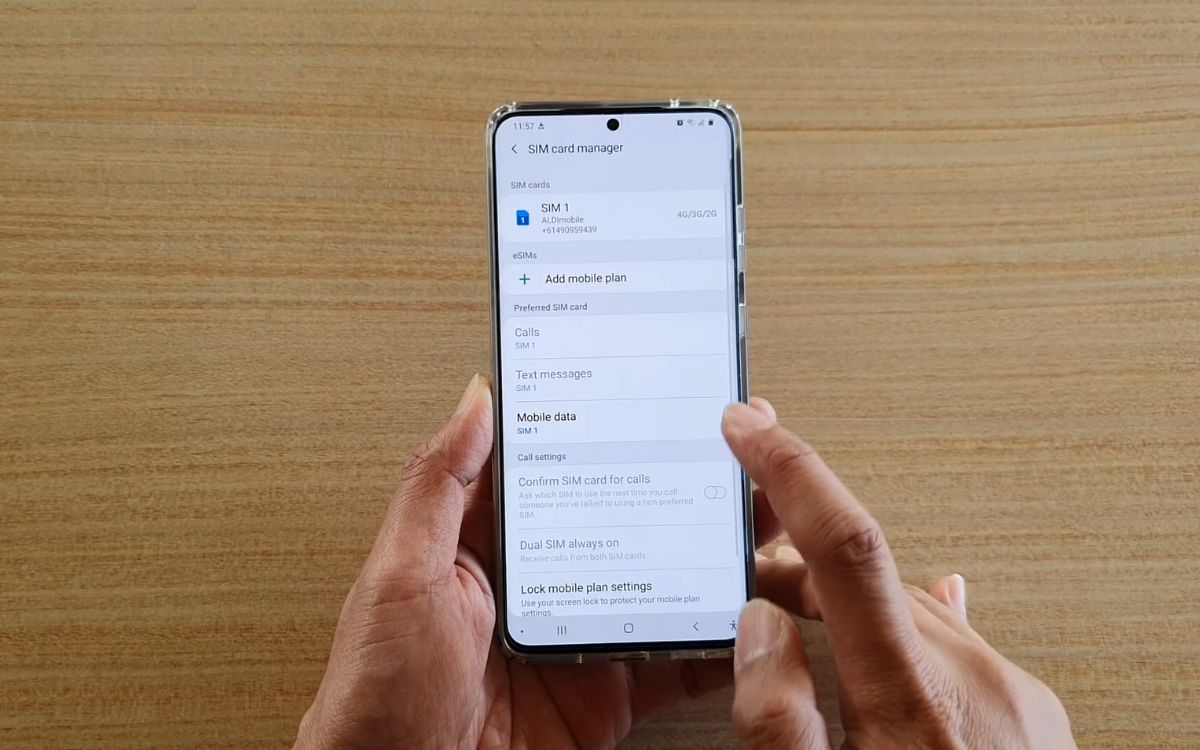
When it comes to mobile phones, the Samsung S20 is undoubtedly one of the most popular choices on the market. Whether you’re a long-time user or a new owner of the Samsung S20, you may find yourself needing to know your SIM card number at some point. The SIM card number is a unique identifier assigned to your SIM card, allowing your phone to connect to a mobile network and make calls or access data. Finding the SIM card number on your Samsung S20 may seem daunting at first, but fear not! In this article, we will guide you through the simple steps to locate your SIM card number on your Samsung S20, ensuring that you can easily access this important piece of information when needed.
Inside This Article
Finding SIM Card Number on Samsung S20
When it comes to finding the SIM card number on your Samsung S20, there are a few different methods you can try. Read on to discover how you can easily locate this vital piece of information.
1. Checking the SIM Card Tray
The SIM card tray is typically located on the side or top edge of your Samsung S20. To find the SIM card number, you will need to open the SIM card tray using the SIM ejection tool that came with your phone. Gently insert the tool into the small hole on the tray, and it will pop out. Then, remove the SIM card from the tray and look for the 20-digit number printed on it. This number is your SIM card number, also known as the ICCID.
2. Using the Phone Settings
Another way to find the SIM card number on your Samsung S20 is through the phone settings. Start by accessing the Settings menu on your phone. Scroll down and select “About phone” or “About device.” From there, tap on “Status” or “Phone status.” Look for the “IMEI information” or “SIM status” option and tap on it. You should see the SIM card number displayed on your screen.
3. Using the Phone Dialer
If you prefer a more direct method, you can find the SIM card number on your Samsung S20 using the phone dialer. Open the phone dialer app and enter the following code: *#06#. Press the call button, and your phone will display the SIM card number, along with the IMEI number and other device information. This quick and easy method allows you to access the SIM card number in seconds.
4. Contacting your Mobile Operator
If you’re unable to locate the SIM card number using the above methods, reaching out to your mobile operator is a reliable option. Contact the customer support of your mobile operator and provide them with your phone number and other necessary details. They will be able to assist you in retrieving the SIM card number associated with your Samsung S20.
Conclusion
Knowing how to find the SIM card number on your Samsung S20 is essential for various reasons. Whether you need to activate a new SIM card, transfer your contacts to a new device, or troubleshoot network issues, having access to the SIM card number is crucial.
In this article, we have discussed two simple methods to find the SIM card number on your Samsung S20. You can either check it through the device settings or by physically inspecting the SIM card tray. By following these steps, you can quickly retrieve the SIM card number and use it for any necessary tasks.
Remember, the SIM card number is unique to your device and is essential for ensuring proper network connectivity. It is always a good idea to keep your SIM card number handy for troubleshooting purposes or when contacting your service provider for assistance.
Now that you know how to find the SIM card number on your Samsung S20, you can confidently manage your device and experience uninterrupted mobile services.
FAQs
1. What is a SIM card?
A SIM card (Subscriber Identity Module) is a small, removable memory card that is used in mobile devices to identify the user and connect to a mobile network. It stores important information such as the user’s phone number, contacts, and text messages.
2. Why would I need to find the SIM card number on my Samsung S20?
There are several reasons why you might need to find the SIM card number on your Samsung S20. For example, if you want to activate a new SIM card, transfer your contacts to a new device, or troubleshoot network connection issues, knowing your SIM card number is essential.
3. Where can I find the SIM card on my Samsung S20?
The SIM card slot on the Samsung S20 is typically located on the upper part of the device’s frame. You will need a SIM card removal tool or a small paperclip to gently eject the SIM card tray.
4. How can I find the SIM card number on my Samsung S20?
To find the SIM card number on your Samsung S20, follow these steps:
a. Locate the SIM card slot on your device.
b. Use a SIM card removal tool or a small paperclip to eject the SIM card tray.
c. Carefully remove the SIM card tray and take out the SIM card.
d. Look for a 15-to-20-digit number printed on the SIM card itself. This is your SIM card number.
5. Can I find my SIM card number in the phone settings?
Yes, you can also find your SIM card number in the phone settings on your Samsung S20. Here’s how:
a. Open the “Settings” app on your device.
b. Scroll down and tap on “About phone” or “About device”.
c. Look for the “SIM card status” or “SIM status” option and tap on it.
d. Scroll through the information displayed until you find your SIM card number.
