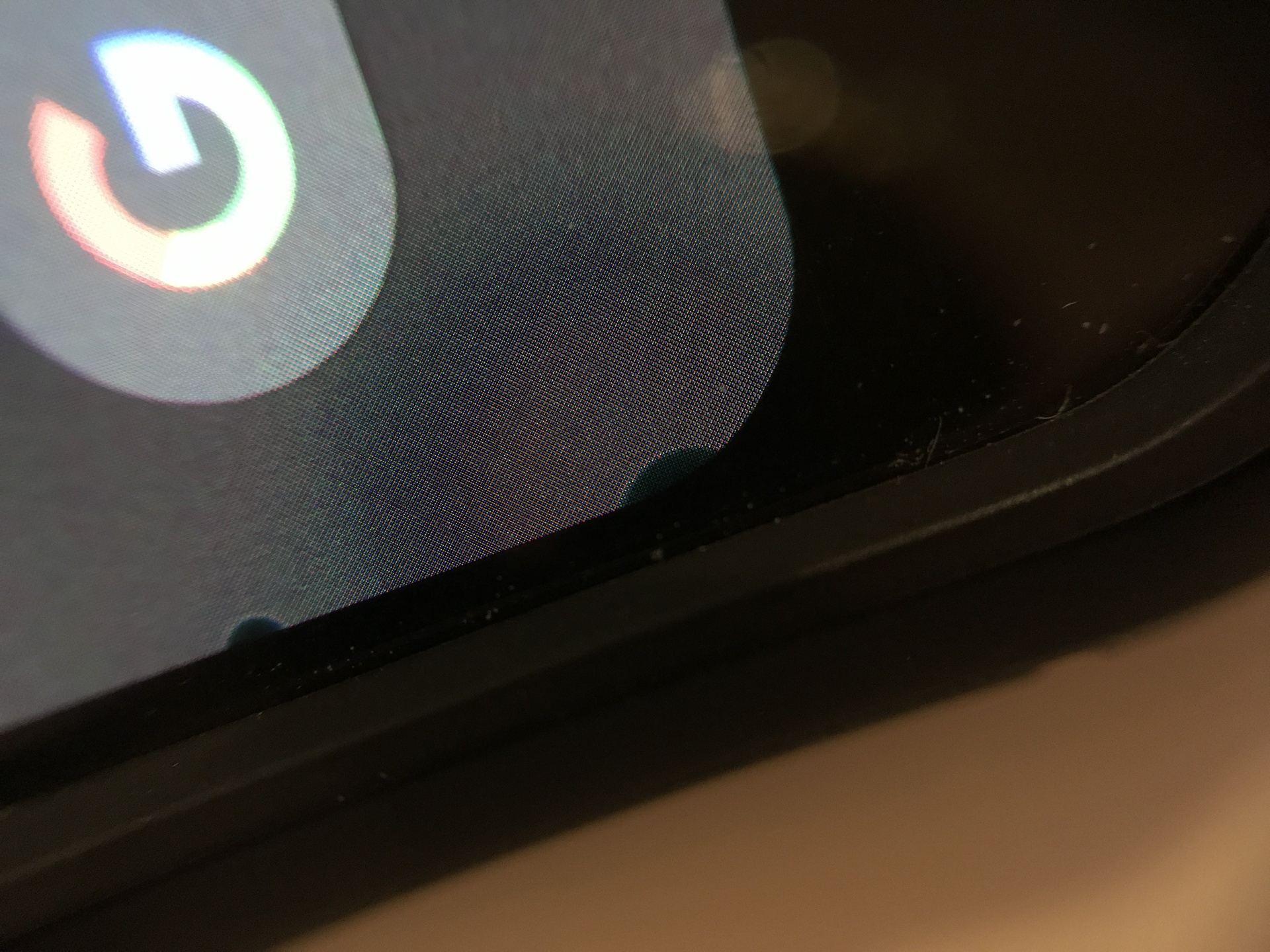
Are you experiencing black spots on your phone screen? Don’t worry, you’re not alone! Many smartphone users have encountered this issue at some point. Black spots on a phone screen can be frustrating and can impact your overall user experience. However, there are solutions to fix this problem and restore your screen’s clarity and functionality. In this article, we’ll explore the common causes of black spots on phone screens and provide you with step-by-step instructions on how to fix them. Whether it’s a software glitch, a physical issue, or a simple case of dirt and smudges, we have you covered. So, let’s dive in and discover the solutions to get rid of those pesky black spots on your phone screen!
Inside This Article
- Setting Up the Right Lighting
- Cleaning the Phone Screen
- Checking for Software Issues
- Seeking Professional Help
- Conclusion
- FAQs
Setting Up the Right Lighting
When it comes to fixing black spots on a phone screen, one of the first steps you should take is to set up the right lighting conditions. Poor lighting can make it difficult to spot the exact location of the black spots and might hinder your ability to effectively clean or troubleshoot the issue. Follow these tips to ensure the proper lighting:
1. Find a Well-Lit Area: Choose a location that has plenty of natural or artificial light. Avoid dimly lit rooms or areas with harsh lighting that could create glare on the screen, making it harder to see the black spots.
2. Adjust the Screen Brightness: Increase the brightness on your phone’s screen to its maximum level. This will help you identify the black spots more easily, as they will stand out against the brighter background.
3. Use a Flashlight: If the black spots are still difficult to see, consider using a flashlight to illuminate the screen. Hold the flashlight at an angle that allows the light to evenly distribute across the screen, helping to reveal any hidden spots.
4. Remove Screen Protectors or Cases: If you’re using a screen protector or a phone case, temporarily remove them to avoid potential interference with the lighting. Some screen protectors can affect the visibility of black spots, so removing them will give you a clearer view of the screen.
By setting up the right lighting conditions, you’ll be able to clearly see the black spots on your phone screen and proceed to the next steps of fixing the issue.
Cleaning the Phone Screen
Keeping your phone screen clean is essential for optimal visibility and functionality. Over time, dust, fingerprints, and smudges can accumulate on the screen, which can hinder your viewing experience. Here are some effective methods to clean your phone screen:
1. Microfiber Cloth: Start by gently wiping the screen with a soft, microfiber cloth. This type of cloth is specifically designed to remove smudges and fingerprints without scratching the screen’s surface. Make sure the cloth is clean and free of any abrasive particles.
2. Isopropyl Alcohol Solution: For more stubborn stains or grease marks, you can use a diluted solution of isopropyl alcohol and distilled water. Mix equal parts of both liquids and carefully apply it to the microfiber cloth. Make sure to avoid getting any liquid into the phone’s openings or ports.
3. Screen Cleaning Solution: Alternatively, you can use a commercial screen cleaning solution specifically made for electronic devices. Follow the instructions on the bottle and apply it to the microfiber cloth before gently wiping the screen. Avoid spraying the solution directly onto the screen to prevent damage.
4. Avoid Harsh Cleaners: It’s important to note that harsh cleaners like window cleaners, ammonia-based solutions, or paper towels should be avoided. These products can damage the screen’s delicate coating or even scratch it.
5. Avoid Excessive Pressure: When cleaning the screen, be mindful of the amount of pressure applied. Excessive pressure can cause damage to the display or other internal components. Use gentle, circular motions to clean the screen thoroughly.
6. Protective Screen Film: Consider applying a protective screen film to your phone. This thin layer offers an additional barrier against scratches and smudges, making it easier to clean and maintain the screen’s clarity.
7. Regular Cleaning Routine: To keep your phone screen clean and smudge-free, develop a regular cleaning routine. By incorporating these cleaning techniques into your maintenance routine, you can ensure a clear and vibrant screen at all times.
Remember, a clean phone screen not only enhances the visual experience but also prolongs the lifespan of your device. It’s a simple practice that goes a long way in maintaining the overall functionality and appearance of your smartphone.
Checking for Software Issues
If you are experiencing black spots on your phone screen, it is essential to check for software issues that might be causing the problem. Here are a few steps you can take to diagnose and resolve any software-related issues:
- Restart your phone: Sometimes, a simple restart can solve software glitches. Turn off your phone, wait for a few seconds, and then turn it back on. This will refresh the system and potentially resolve any minor issues causing the black spots on your screen.
- Update your phone’s software: It is crucial to keep your phone’s software up to date. Manufacturers regularly release software updates to address bugs and enhance performance. Check if there are any pending updates and install them, as these updates often include fixes for known software issues.
- Reset Display settings: If the black spots persist, try resetting your phone’s display settings. Go to your phone’s settings menu and look for the display or screen options. From there, you can reset the display settings to default. This may help eliminate any misconfigurations that could be causing the black spots.
- Clear cache: Cached data can sometimes cause display abnormalities. To clear the cache, go to your phone’s settings and navigate to the storage or apps menu. Look for the option to clear cache and select it. Be aware that clearing the cache may require you to sign back into certain apps and may temporarily slow down your phone as it rebuilds the cache.
- Perform a factory reset: If none of the above steps resolve the issue, you may need to perform a factory reset. This will erase all data on your phone, so make sure to back up any important files or documents before proceeding. To perform a factory reset, go to your phone’s settings, look for the backup and reset option, and choose the factory reset option. Follow the prompts to complete the process.
If you have tried all the steps mentioned above and are still experiencing black spots on your phone screen, it may be best to seek professional help. A qualified technician will be able to diagnose the issue and provide a tailored solution. Avoid attempting any hardware repairs yourself, as this could cause further damage to your phone.
Seeking Professional Help
If you have tried all the previous methods to fix the black spots on your phone screen and have not been successful, it may be time to seek professional help. While it can be tempting to try and fix the issue yourself, a professional technician will have the experience and expertise to diagnose and resolve the problem accurately. Here are a few reasons why you should consider seeking professional assistance:
- Specialized Knowledge: Professional technicians possess specialized knowledge in dealing with various types of phone screens and issues. They are trained to identify the root cause of the problem and provide appropriate solutions.
- Access to Tools and Equipment: Phone repair shops are equipped with specialized tools and equipment that are not commonly available to consumers. These tools help the technicians to diagnose and fix the issue more effectively.
- Warranty and After-Sales Support: When you get your phone repaired by a professional, they often provide warranties on their work. This means that if the problem reoccurs within a certain period of time, they will fix it again free of charge. Additionally, they usually offer after-sales support, ensuring that you have someone to turn to if you encounter any issues later on.
- Time and Convenience: Trying to fix complex issues on your own can be time-consuming and frustrating. By seeking professional help, you can save time and avoid the hassle of troubleshooting on your own.
When seeking professional help, make sure to do your research and find a reputable phone repair shop or service center. Read reviews, check their certifications and credentials, and inquire about their warranty policies and turnaround time. By choosing a trustworthy professional, you can have peace of mind knowing that your phone is in capable hands.
Conclusion
Dealing with black spots on your phone screen can be frustrating, but with the right knowledge and solutions, you can quickly fix the issue. Whether it’s a software glitch, a dirty screen, or a hardware problem, there are steps you can take to resolve the problem.
Start by troubleshooting the issue by performing a soft reset, checking for updates, or using a calibration tool. If the black spots are caused by dirt or debris, clean the screen gently using a microfiber cloth or screen cleaning solution. In more severe cases, where the black spots are caused by hardware damage, you might need to visit a professional technician for repair.
Remember, preventing black spots on your phone screen is crucial. Using a screen protector, avoiding contact with liquids, and handling your phone with care can go a long way in maintaining a clear and pristine display. With these tips in mind, you can enjoy an exceptional viewing experience on your mobile phone without the annoyance of black spots.
FAQs
1. What are black spots on a phone screen?
Black spots on a phone screen refer to small, dark spots that appear on the display, usually resulting from dead pixels or physical damage to the screen.
2. Can black spots on a phone screen be fixed?
In some cases, black spots on a phone screen can be fixed. If the cause is dead pixels, software solutions or specialized apps can help fix or conceal the spots. However, if the black spots are caused by physical damage, replacing the screen may be necessary.
3. How can I fix black spots on a phone screen caused by dead pixels?
There are several methods you can try to fix black spots caused by dead pixels. One option is to use pixel mapping or pixel fixing apps, which attempt to revive the dead pixels by rapidly changing the colors displayed on the screen. Gently massaging the affected area or applying slight pressure with a soft cloth might also help.
4. Are there any home remedies to fix black spots on a phone screen?
While there are no guaranteed home remedies to fix black spots on a phone screen, you can try some DIY methods. For example, applying slight heat to the affected area using a hairdryer on low heat or pressing a warm cloth against the screen may help in some cases. However, be cautious as excessive heat or pressure can further damage the screen.
5. When should I consider replacing the screen to fix black spots on my phone?
If the black spots on your phone screen are caused by physical damage, such as cracks or scratches, it may be necessary to replace the screen. Physical damage is unlikely to be fixed through software solutions or DIY methods. It’s best to consult a professional technician to assess the damage and guide you on the most appropriate course of action.
