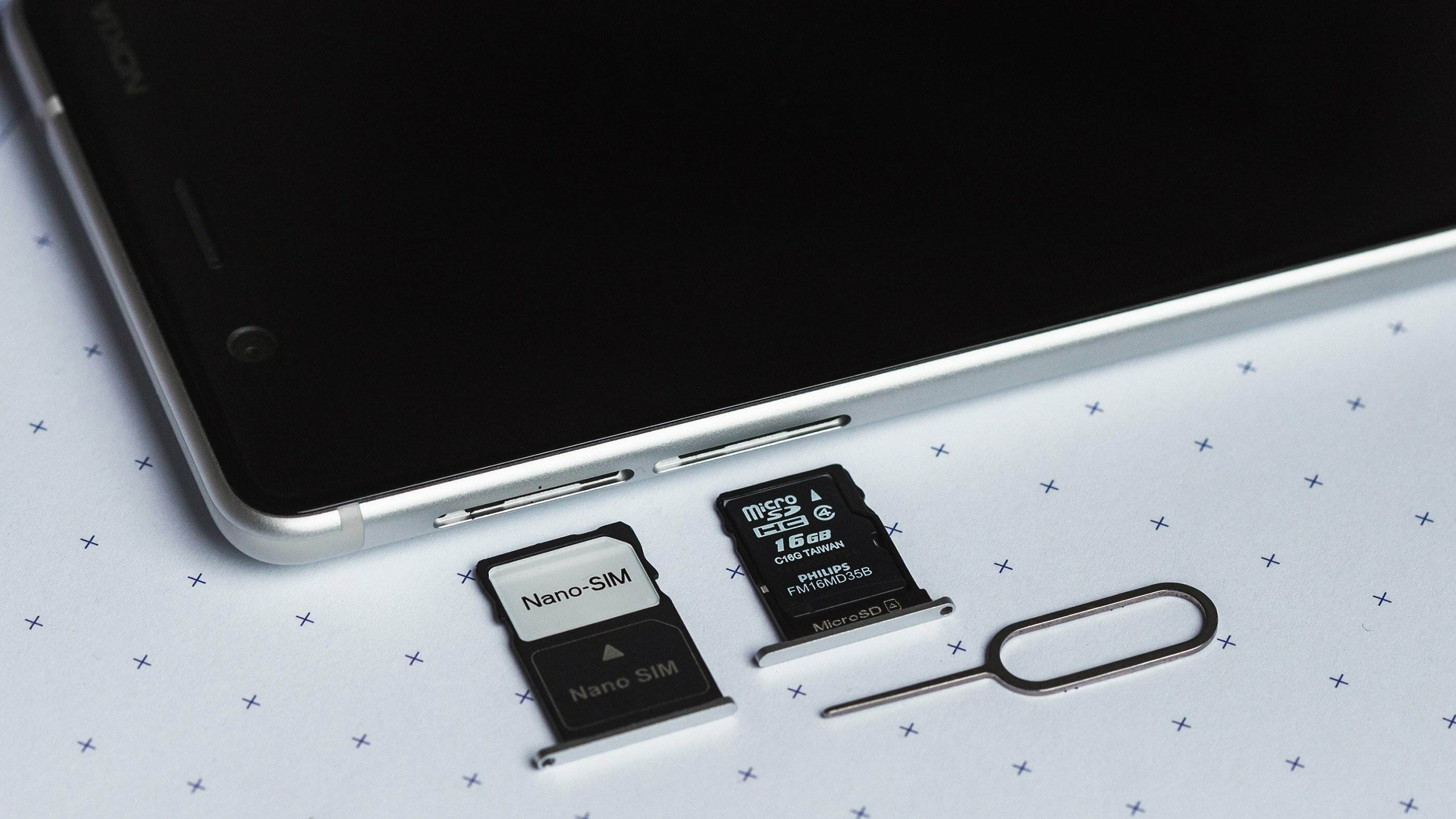
Are you tired of juggling multiple phones or SIM cards to manage your personal and professional life? Well, we have a solution for you – getting two phone numbers on one phone! With advancements in technology, it is now possible to have dual SIM capabilities or even virtual phone numbers on a single device.
Having two phone numbers on one phone offers a plethora of benefits. It allows you to keep your personal and work calls separate, maintain privacy, and effectively manage multiple accounts and contacts. Whether you want to streamline your communication or simply reduce the number of devices you carry, this article will guide you on how to get two phone numbers on one phone.
Inside This Article
- Method 1: Dual SIM Phone
- Method 2: Virtual Phone Number Apps
- Method 3: Call Forwarding
- Method 4: Using VoIP Services
- Conclusion
- FAQs
Method 1: Dual SIM Phone
If you’re looking for a convenient and straightforward solution to have two phone numbers on one phone, a dual SIM phone is the way to go. A dual SIM phone is a device that comes equipped with two SIM card slots, allowing you to use two different phone numbers simultaneously.
With a dual SIM phone, you can easily switch between two phone numbers without the need to carry multiple devices or constantly swap SIM cards. This feature is especially beneficial for individuals who need to separate their personal and professional contacts, or for those who frequently travel internationally and want to use a local SIM card while keeping their original number active.
Using a dual SIM phone is incredibly convenient and offers a seamless user experience. You can receive calls and messages on both SIM cards, and in most cases, you can also customize the calling and messaging settings for each SIM card.
When it comes to choosing a dual SIM phone, there are numerous options available on the market. You can find dual SIM phones from popular smartphone manufacturers like Samsung, Apple, Huawei, and Xiaomi. These phones offer a wide range of features and specifications to cater to different user preferences and budgets.
Whether you’re a busy professional, a frequent traveler, or someone who wants the flexibility of having two phone numbers on a single device, investing in a dual SIM phone is a practical and efficient solution.
Method 2: Virtual Phone Number Apps
If you want to have two phone numbers on one phone without the need for a dual SIM phone, virtual phone number apps are here to save the day. These handy apps allow you to have multiple phone numbers on a single device, making it convenient and flexible for both personal and professional use.
Virtual phone number apps work by assigning you a secondary phone number, which is separate from your primary number. This secondary number can be used to make and receive calls, send and receive text messages, and even have its own voicemail inbox. It functions just like a regular phone number, but with the added benefit of being virtual, meaning that you can access it from any device with the app installed.
There are several popular virtual phone number apps available on the market, each with its own unique features and benefits. One such app is Google Voice, which allows you to choose a phone number from a list of available options. With Google Voice, you can make and receive calls and text messages using your secondary number, and even configure call forwarding to your primary number if desired.
Another popular option is Sideline, which is designed specifically for business purposes. Sideline provides you with a separate business line that you can use for work-related calls and messages, keeping your personal and professional communications separate. It also offers advanced features such as auto-reply and voicemail transcription, making it a valuable tool for entrepreneurs and freelancers.
TextNow is another virtual phone number app that offers both free and paid options. With TextNow, you can choose a virtual phone number from various locations and enjoy unlimited calling and texting within the app. It also provides voicemail capabilities and the ability to customize your voicemail greeting.
Regardless of the app you choose, setting up a virtual phone number is usually a straightforward process. Simply download the app, sign up for an account, and choose a virtual phone number. Once set up, you can start using your secondary number for all your communication needs.
Virtual phone number apps are an excellent solution for those who want the convenience and flexibility of having two phone numbers on one device. Whether you want to separate personal and business calls, maintain privacy, or have an additional number for specific purposes, these apps offer a convenient and cost-effective solution. Make sure to explore the various virtual phone number apps available and find the one that best suits your needs.
Method 3: Call Forwarding
Call forwarding is a nifty feature that allows you to route incoming calls from one phone number to another. It is a convenient option if you want to have two phone numbers on one phone without the need for a dual SIM device or virtual phone number apps. Here’s how it works:
1. Contact your mobile service provider: Start by contacting your mobile service provider to inquire about call forwarding options. Most providers offer call forwarding services, and they will guide you through the setup process.
2. Enable call forwarding: Once you have confirmed that call forwarding is available with your provider, you can enable the feature on your phone. The process may vary depending on the make and model of your device. Generally, you can find the call forwarding settings in the “Call” or “Phone” section of your phone’s settings app.
3. Set up call forwarding: When you access the call forwarding settings, you will have the option to enter the phone number where you want the calls to be forwarded. Input the desired number and save the settings.
4. Test the call forwarding: Make a test call to your primary phone number from another device. The call should automatically get forwarded to the secondary number. This ensures that the call forwarding feature is working correctly.
5. Customize call forwarding options: In some cases, you may have additional options to customize call forwarding settings. For example, you may be able to choose whether to forward all calls or only specific types of calls, such as calls from certain contacts or during specific time periods. Take advantage of these options to enhance your call forwarding experience.
It’s important to note that call forwarding may incur additional charges, depending on your service provider and your plan. Be sure to check with your provider about any associated fees or limitations before setting up call forwarding on your device.
With call forwarding, you can effectively manage two phone numbers on one phone. This is particularly useful for individuals who have both a personal and business phone number but prefer the convenience of carrying only one device. Take advantage of this feature to stay connected and organized without the need for multiple phones.
Method 4: Using VoIP Services
In today’s interconnected world, Voice over Internet Protocol (VoIP) services offer a convenient and cost-effective solution for getting multiple phone numbers on a single device. VoIP is a technology that allows you to make calls over the internet instead of traditional phone lines. With the help of VoIP services, you can have multiple phone numbers on one phone without the need for additional SIM cards or physical phone lines.
There are several VoIP service providers available, such as Skype, Google Voice, and Vonage, that offer the option to add additional phone numbers to your existing account. These virtual phone numbers can be used to make and receive calls, send messages, and even set up voicemail.
The process of setting up a VoIP service and getting an additional phone number is relatively simple. First, you need to sign up for a VoIP service provider of your choice and create an account. Once you have done that, you can choose a virtual phone number from the available options. Some providers may offer local or international numbers, allowing you to choose the best option for your needs.
After selecting a phone number, you can configure the settings and preferences for that number, such as call forwarding, voicemail, and call blocking. You can also set specific ringtone or notification tones for each virtual number to differentiate incoming calls.
One of the advantages of using VoIP services is the flexibility they provide. You can use your virtual phone numbers on multiple devices, including smartphones, tablets, and computers. This means that even if you switch phones or upgrade your device, you can easily transfer your virtual numbers without any hassle.
Additionally, VoIP services often offer advanced features like call recording, conference calling, and integration with other communication platforms. Depending on the provider you choose, you may have access to additional features that can enhance your communication experience.
It’s important to note that VoIP services rely on a stable internet connection for optimal performance. Make sure you have a reliable internet service provider and a strong Wi-Fi or data connection to ensure smooth calling and messaging.
Conclusion
In conclusion, having the ability to have two phone numbers on one device offers numerous benefits and conveniences. It allows you to separate personal and professional calls, manage your communications effectively, and streamline your daily activities. With the advancement of technology, getting two phone numbers on one phone has become easier and more accessible.
By using features like dual SIM cards, virtual phone numbers, or VoIP services, you can have the flexibility and versatility you need without the hassle of carrying multiple devices. Whether you’re a business professional, an entrepreneur, or someone who wants better control over their phone usage, implementing a dual phone number system can greatly improve your communication experience.
So why limit yourself to just one phone number when you can have the best of both worlds? Explore the different options available in the market and find the solution that suits your needs. Embrace the convenience and efficiency of having two phone numbers on one phone and enjoy the freedom it brings to your everyday life.
FAQs
Q: Is it possible to have two phone numbers on one phone?
A: Yes, it is absolutely possible to have two phone numbers on one phone. There are various methods and technologies available that allow you to have multiple phone numbers on a single device, whether it’s a mobile phone or a landline.
Q: How can I get two phone numbers on my mobile phone?
A: There are a few different ways to get two phone numbers on your mobile phone. One of the easiest and most common methods is to use a dual SIM phone, which has the capability to hold and operate with two SIM cards and two separate phone numbers simultaneously. Another option is to use a virtual phone number service, which allows you to have multiple virtual numbers associated with your existing phone number.
Q: What are the advantages of having two phone numbers on one phone?
A: There are several advantages of having two phone numbers on one phone. One of the key benefits is the ability to separate your personal and professional calls. This is particularly useful for individuals who have separate work and personal lives and want to maintain a clear distinction between the two. Additionally, having two phone numbers on one phone can also be helpful when traveling internationally as it allows you to use a local SIM card for calls and data while keeping your primary phone number active.
Q: Can I have two phone numbers on an iPhone?
A: Yes, it is possible to have two phone numbers on an iPhone. iPhones that support Dual SIM technology can accommodate two physical SIM cards, allowing you to use two phone numbers on a single device. Alternatively, you can also use an eSIM, which is a virtual SIM card embedded in the iPhone, to have multiple numbers associated with your device.
Q: Are there any drawbacks to having two phone numbers on one phone?
A: While there are many benefits to having two phone numbers on one phone, there can be a few drawbacks as well. One potential drawback is the increased cost, as you may need to subscribe to a plan that supports multiple numbers or pay for virtual phone number services. Additionally, managing two phone numbers can sometimes be confusing, especially when it comes to managing different contacts and call histories for each number. It’s important to weigh the pros and cons and choose the option that best suits your needs.
