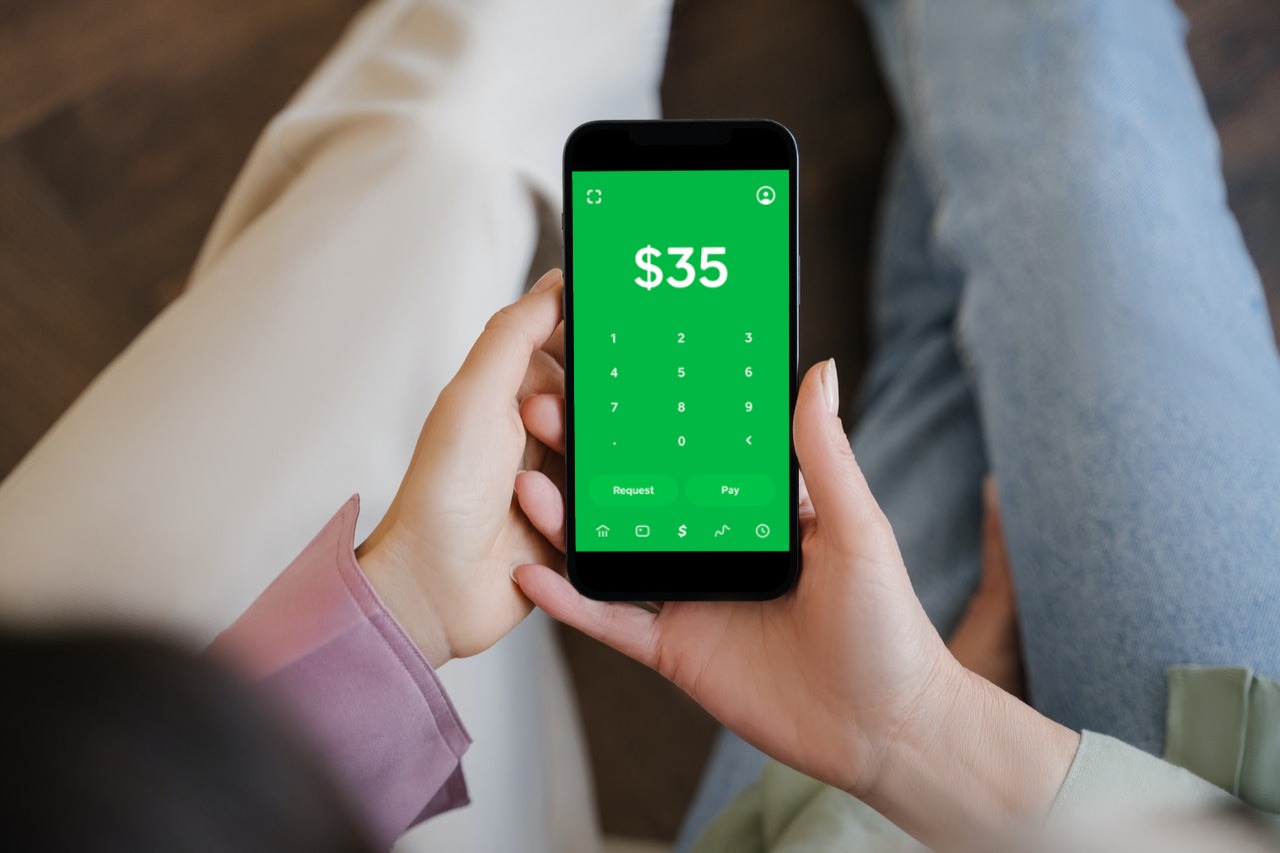
In today’s digital age, having a mobile phone number can feel like a prerequisite for accessing various services and platforms. However, what if you find yourself in a situation where you can’t access your phone number but still need to use a popular payment app like Cash App? Well, you’re in luck! In this article, we will explore the options and steps you can take to gain access to Cash App without a phone number. Whether you’ve lost your phone, changed your number, or simply want to use Cash App on a different device, we’ve got you covered. So, let’s delve into the world of Cash App and discover how to get in without a phone number!
Inside This Article
- Overview of Cash App Without Phone Number
- Method 1: Using Email Address
- Method 2: Verifying with Another Phone Number
- Method 3: Contacting Cash App Support
- Conclusion
- FAQs
Overview of Cash App Without Phone Number
Are you looking for ways to use Cash App without a phone number? Whether you’ve lost your phone, changed your number, or simply prefer not to use a phone number for verification, don’t worry, there are methods that will allow you to access and use Cash App without a phone number.
Cash App is a popular mobile payment service that enables users to send and receive money, as well as make payments and purchase goods online. Typically, Cash App requires users to verify their accounts using a phone number. However, there are alternative methods you can explore to gain access to Cash App without relying on a phone number.
This article will guide you through three methods that can help you get into Cash App without a phone number. Whether you want to use your email address, verify through another phone number, or contact Cash App support, we’ve got you covered. Let’s dive in!
Method 1: Using Email Address
If you don’t have access to a phone number for verification, you can still get into Cash App using your email address. The process is fairly straightforward and only requires a few simple steps.
First, open the Cash App on your device and click on the “Sign Up” or “Create Account” option. Instead of entering your phone number, select the option to sign up with your email address.
Next, you will need to provide your email address and create a unique password for your Cash App account. Make sure to choose a strong password that includes a combination of letters, numbers, and symbols to ensure the security of your account.
After entering your email address and password, click on the “Next” or “Continue” button to proceed. Cash App will then send a verification email to the email address you provided.
Check your email inbox and locate the verification email from Cash App. Open the email and click on the verification link provided. This will confirm your email address and activate your Cash App account.
Once you have successfully verified your email address, you can now log into Cash App using your email and password. You will have access to all the features and functionalities of the app, including sending and receiving money, linking your bank account, and making payments.
It’s important to note that while using your email address for Cash App does not require a phone number, it may limit certain features such as receiving direct deposits or enabling two-factor authentication. If you encounter any issues or have questions, it’s best to reach out to Cash App support for assistance.
Method 2: Verifying with Another Phone Number
If you don’t have access to your registered phone number, you can still verify your account on Cash App by using another phone number. This method allows you to link a different phone number to your account and regain access to your funds and settings.
Here’s how you can verify your Cash App account using another phone number:
- Launch the Cash App on your mobile device.
- Tap on the profile icon located on the top left corner of the screen.
- Select the option that says “Privacy & Security.”
- Scroll down and find the “Change Phone Number” option.
- Tap on it and follow the instructions provided.
- You will be asked to enter the new phone number you want to link to your account.
- Make sure to enter a valid and functioning phone number.
- Once you’ve entered the new phone number, Cash App will send a verification code to that number.
- Check your new phone’s messaging app for the verification code.
- Enter the code when prompted in the Cash App to verify and link the new phone number to your account.
After following these steps, your account will be verified using the new phone number, and you’ll be able to access your Cash App account and its functionalities.
It’s important to understand that verifying your account with another phone number will replace your old phone number in the Cash App. If you still have access to your old phone number and want to retain it, it’s recommended to contact Cash App support for further assistance.
Method 3: Contacting Cash App Support
If you are unable to access your Cash App account without a phone number or email address, the best option is to contact Cash App support directly. They have a dedicated team available to help you resolve any account-related issues you may be experiencing. Here’s how you can reach out to them:
1. Use the App
Open the Cash App on your mobile device and navigate to the support section. Look for the “Contact Support” or “Help” option. From there, you can send a message to Cash App support outlining your issue and requesting assistance. Be sure to provide as much detail as possible to help them understand the problem.
2. Visit the Website
If you are unable to access the app, you can also visit the Cash App website on your computer or mobile browser. Look for the support or contact section, where you can find options to message or email Cash App support. Again, provide as much information as you can to ensure a swift and accurate response.
3. Reach Out on Social Media
Cash App has active social media accounts on platforms like Twitter and Facebook. You can try reaching out to them via direct messaging or by mentioning your issue in a comment or post. While this may not guarantee an immediate response, it can help escalate your concern and catch their attention.
4. Phone Support
As a last resort, if you are unable to reach Cash App through any other means, you can try finding a customer support number for Cash App. Be cautious when searching for these numbers, as there are scams and fraudulent websites that may try to pose as Cash App. Ensure that you are contacting the official Cash App support line to avoid any potential security risks.
When contacting Cash App support, it’s important to be patient as they may receive a high volume of inquiries. Ensure that you provide all necessary information and follow any instructions they provide to get the help you need.
Remember to be cautious with the information you provide and never share sensitive personal or financial details with anyone claiming to be from Cash App support unless you are certain of their authenticity. Protecting your account and personal information should always be a priority.
Mobile phones have become an integral part of our lives, enabling us to stay connected, access information, and perform various tasks on the go. From making calls and sending messages to browsing the internet and using apps, smartphones have revolutionized the way we communicate and interact with the world around us.
However, despite the convenience and versatility of mobile phones, not everyone wants to provide their phone number for every service they use. In the case of Cash App, there may be situations where you want to get in without having to provide your phone number. While it may not be a straightforward process, there are some workarounds you can try.
Whether you want to maintain your privacy or simply don’t want to use your phone number for Cash App, it’s important to be cautious and follow any alternative methods provided by the app. Always prioritize your security and use reputable sources to ensure a safe and secure experience.
Remember, while getting into Cash App without a phone number may be possible, it’s essential to understand the potential limitations and risks involved. Consider weighing the pros and cons and make an informed decision based on your unique situation and preferences.
FAQs
Q: Can I use Cash App without a phone number?
A: No, Cash App requires a phone number for verification and security purposes. It is essential for creating an account and for certain transactions like receiving verification codes and notifications.
Q: Can I change my phone number associated with my Cash App account?
A: Yes, you can change the phone number associated with your Cash App account. To do so, open the app, go to the “Profile” tab, select “Personal,” and then choose “Phone Number.” Follow the prompts to update your phone number.
Q: What should I do if I no longer have access to the phone number linked to my Cash App account?
A: If you no longer have access to the phone number linked to your Cash App account, you will need to go through the steps to change your phone number. If you are unable to do so, you should contact Cash App support for assistance.
Q: Are there any alternative ways to access my Cash App account without a phone number?
A: Unfortunately, using a phone number is the primary method for accessing a Cash App account. However, you can consider linking your account to an email address for additional security and account recovery options.
Q: Is it safe to link my phone number to my Cash App account?
A: Cash App takes security seriously and employs various measures to ensure the safety of user accounts. Linking your phone number is a standard security measure to verify your identity and protect your account from unauthorized access.
