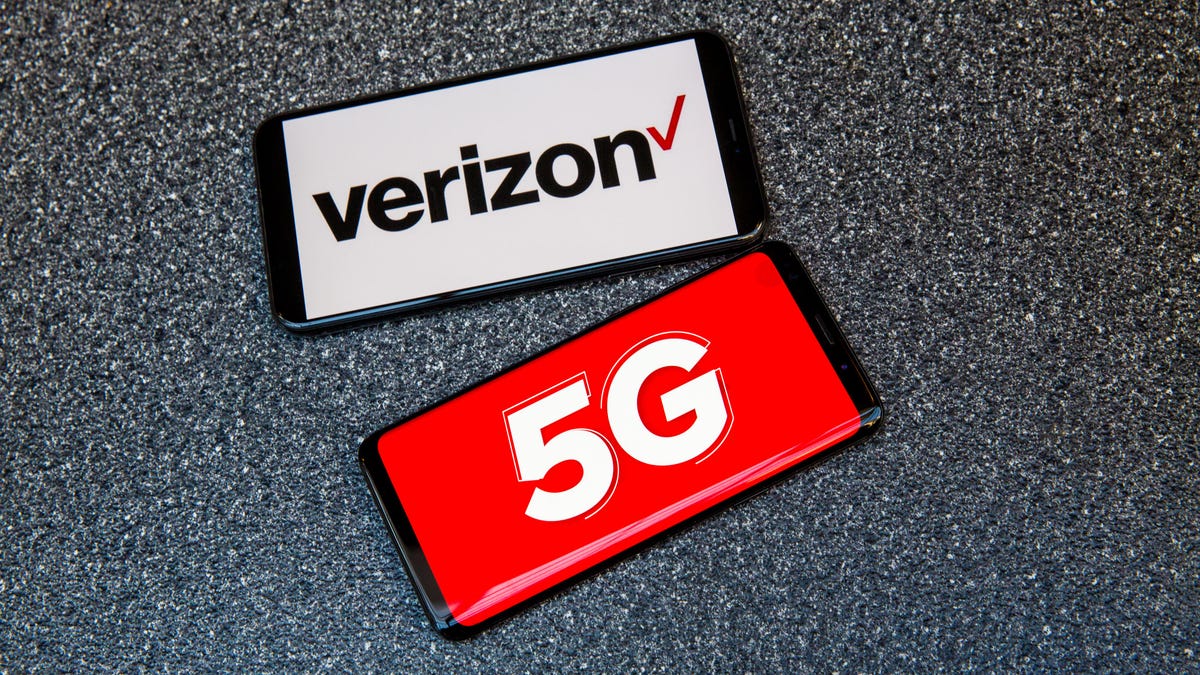
In today’s digital age, having a reliable and up-to-date cell phone is crucial. Whether you’re replacing your old phone or looking to get an additional device, Verizon is one of the top providers to consider. One important aspect to consider when getting a new phone from Verizon is obtaining a new phone number. Fortunately, Verizon offers a simple and straightforward process for getting a new phone number. In this article, we will guide you through the steps and provide you with valuable information to help you get a new phone number with Verizon hassle-free. So, if you’re ready to embark on the journey to a new phone number, let’s dive in and explore the process together!
Inside This Article
- Overview
- Option 1: Upgrade Your Existing Verizon Phone Number
- Option 2: Port Your Number from Another Carrier to Verizon
- Option 3: Get a New Phone Number through Verizon
- Option 4: Transfer Your Verizon Number to a Different Device
- Conclusion
- FAQs
Overview
When it comes to getting a new phone number, Verizon offers several options to choose from. Whether you’re looking to upgrade your existing number, switch from another carrier, or get a completely new number, Verizon has you covered. In this article, we will explore the different methods you can use to get a new phone number through Verizon.
With Verizon, you have the flexibility to upgrade your existing phone number. This means you can keep your current number and simply upgrade to a new phone or device. This option is convenient if you don’t want to go through the hassle of changing your phone number but still want the benefits and features of a new device.
If you’re switching from another carrier to Verizon, you have the option to port your existing phone number. This means you can transfer your current number from your previous carrier to Verizon, allowing you to keep the same number while enjoying the reliable network and services that Verizon offers.
If you’re starting fresh and want a completely new phone number, Verizon can provide you with one. Whether you’re looking for a local number or a specific area code, Verizon can help you choose a new number that suits your preferences. This option is ideal if you’re moving to a new location or simply want a fresh start with a new number.
Alternatively, if you already have a Verizon phone number and want to transfer it to a different device, Verizon allows you to do so. This means you can switch devices while keeping the same Verizon number, ensuring that you can stay connected with your contacts and enjoy the services provided by Verizon.
html
Option 1: Upgrade Your Existing Verizon Phone Number
If you’re a Verizon customer and want to get a new phone number, but don’t want the hassle of changing carriers or going through the process of porting your number, upgrading your existing Verizon phone number is a convenient option.
When you upgrade your phone with Verizon, you can keep your existing phone number and simply switch to a new device. This allows you to enjoy the benefits of a new phone without having to notify everyone of a number change.
Here’s how you can upgrade your existing Verizon phone number:
- Contact Verizon: Start by contacting Verizon either through their website or by visiting a Verizon store near you. Let them know that you’re interested in upgrading your phone and keeping your current number.
- Choose a new device: Browse through the available phones and select the device that suits your needs and preferences. Verizon offers a wide range of smartphones and other mobile devices to choose from.
- Complete the upgrade process: Once you’ve selected your new device, the Verizon representative will guide you through the upgrade process. This may involve providing some personal information and paying any applicable fees or charges.
- Activate your new device: After completing the upgrade, you’ll need to activate your new device. The Verizon representative will assist you with this step, ensuring a seamless transition from your old phone to the new one.
- Enjoy your upgraded Verizon phone: Once your new device is activated, you can start enjoying the features and capabilities of your upgraded Verizon phone while retaining the same phone number you had before.
Upgrading your existing Verizon phone number is a convenient way to get a new device without changing your number. It saves you the hassle of notifying everyone of a number change and allows for a smooth transition to your upgraded phone.
Option 2: Port Your Number from Another Carrier to Verizon
If you’re already using a mobile phone with another carrier but want to switch to Verizon without changing your phone number, you can easily port your number over to Verizon. This option allows you to seamlessly transition to Verizon’s network while keeping your existing phone number.
To initiate the porting process, you’ll need to take a few simple steps. First, make sure you have an active Verizon plan and a compatible device that supports Verizon’s network. You’ll also need your current carrier account information, including your account number and PIN, which are required for the porting process.
Once you have all the necessary information, you can begin the porting process. Contact Verizon’s customer service or visit a Verizon store to speak with a representative. They will guide you through the porting process and assist you with transferring your number from your current carrier to Verizon.
During the porting process, it’s crucial to ensure that your current carrier account remains active until the transfer is completed. This ensures that you maintain uninterrupted service during the transition. It’s also important to note that there may be a small downtime during the transfer process, typically lasting a few minutes to a few hours.
Verizon’s porting process is generally quick and efficient, allowing you to start using your Verizon service with your existing phone number in no time. Once the porting is complete, you can enjoy all the benefits of Verizon’s network, including its robust coverage, reliable service, and various plan options.
Keep in mind that there may be some limitations when porting your number, such as compatibility issues with certain devices or unique situations with specific carriers. It’s always a good idea to consult with a Verizon representative to ensure a smooth porting process.
Porting your number to Verizon is a convenient way to switch carriers while retaining your familiar phone number. Whether you’re looking for better network coverage, more affordable plans, or simply want to join the Verizon family, this option allows for a seamless transition without the hassle of changing your phone number.
Option 3: Get a New Phone Number through Verizon
If you’re looking to get a new phone number, Verizon offers a simple and convenient process to help you obtain one. Whether you’re a new customer or an existing Verizon subscriber who wants a fresh number, Verizon has got you covered.
Getting a new phone number through Verizon is a straightforward process that can be done in a few easy steps. Here’s what you need to do:
- Visit the Verizon website or a Verizon store: To get started, you can either visit Verizon’s official website or head to your nearest Verizon store. Both options give you access to the necessary tools and information to acquire a new phone number.
- Choose your plan: Once you’re on the Verizon website or at the store, you’ll need to select the plan that suits your needs. Verizon offers a variety of plans with different features and data options, so make sure to explore all the available choices.
- Select a device: After selecting your plan, it’s time to choose a device. Verizon offers a wide range of smartphones, including the latest models from top manufacturers. Pick the phone that best suits your preferences and budget.
- Complete the checkout process: Once you’ve decided on your plan and device, proceed to the checkout process. Provide the necessary information, including your personal details, payment options, and billing information. Ensure all the details are accurate and up to date.
- Activate your new phone number: Once you’ve completed the checkout process, Verizon will activate your new phone number. Follow the instructions provided by Verizon to activate your device and begin using your new phone number.
It’s important to note that getting a new phone number through Verizon may involve certain fees or charges, depending on the specific plan or device you choose. Make sure to review the terms and conditions associated with your selected plan to understand any potential costs.
Additionally, if you’re an existing Verizon customer looking to get a new phone number while keeping your current device, you can reach out to Verizon’s customer service or visit a Verizon store to discuss your options. They will guide you through the process of obtaining a new number while preserving your existing device.
With Verizon’s user-friendly interface, extensive device selection, and reliable network coverage, getting a new phone number has never been easier. Whether you’re switching carriers, upgrading your plan, or simply want a fresh start, Verizon is there to assist you in acquiring a new phone number seamlessly and efficiently.
Option 4: Transfer Your Verizon Number to a Different Device
If you’re a Verizon customer and you want to switch to a new device, you have the option to transfer your existing phone number to the new device. This process is quite straightforward and allows you to continue using your phone number on a different device without any hassle.
To transfer your Verizon number to a different device, you can follow these simple steps:
- Contact Verizon Customer Service: Reach out to Verizon customer service either by phone or through their online chat support. Let them know that you want to transfer your existing phone number to a new device. They will guide you through the process and provide you with all the necessary information.
- Provide Device Information: The Verizon representative will ask you for information about the new device you want to transfer your number to. They may request details like the device’s model, serial number, and IMEI number. Make sure to have the necessary information ready to speed up the process.
- Confirm the Transfer: Once you have provided all the required information, the Verizon representative will initiate the number transfer process. They will confirm the transfer details with you to ensure accuracy. It’s important to double-check all the information to avoid any issues during the transfer.
- Activate Your New Device: After the transfer is initiated, you will need to activate your new device. This can usually be done through the Verizon website or by calling customer service. Follow the activation instructions provided by Verizon to get your new device up and running with your transferred phone number.
- Transfer Completion: Once the activation process is completed, your Verizon number will be successfully transferred to your new device. You can now start using your new device with your existing phone number without any interruption.
Transferring your Verizon number to a different device is a convenient way to upgrade or switch to a new phone while keeping your familiar phone number. It saves you from the hassle of notifying everyone about a new number and ensures a seamless transition to your new device.
However, it’s important to note that certain restrictions may apply depending on your specific Verizon plan and device compatibility. It’s always recommended to check with Verizon customer service for any specific requirements or limitations before initiating the number transfer process.
By following the steps outlined above, you can easily transfer your Verizon number to a different device and enjoy the benefits of a new phone without losing your existing phone number.
Conclusion
In conclusion, obtaining a new phone number with Verizon is a simple and straightforward process. Whether you are a new customer or an existing one looking to get a new phone number, Verizon offers various options and services to meet your needs.
By visiting a Verizon store or accessing their website, you can explore the available phone number options and choose the one that suits you best. Verizon also allows you to transfer your existing phone number from another carrier if you wish to keep it.
Remember to consider factors such as coverage, pricing plans, and additional services when selecting your new phone number. This will ensure that you have a seamless and enjoyable experience with your Verizon device.
So, don’t hesitate! Take advantage of Verizon’s extensive network and services to get a new phone number that fits your requirements and stay connected with friends, family, and beyond.
FAQs
Frequently Asked Questions About Getting a New Phone Number with Verizon
1. How can I get a new phone number with Verizon?
To get a new phone number with Verizon, you can follow these steps:
- Contact Verizon’s customer support or visit a Verizon store.
- Inform them that you would like to get a new phone number.
- Provide any necessary information or documentation they may require.
- Choose a phone number from the available options provided by Verizon.
- Activate your new phone number on your Verizon device.
2. How long does it take to get a new phone number with Verizon?
The time it takes to get a new phone number with Verizon can vary. In some cases, it can be done instantly, while in others, it may take a couple of hours or even a few days. It depends on various factors, such as the availability of phone numbers and any additional verification processes required by Verizon.
3. Can I choose a specific area code for my new Verizon phone number?
Yes, in most cases, you can choose a specific area code for your new Verizon phone number. However, the availability of area codes may vary depending on your location and the demand for certain area codes. It is best to check with Verizon customer support or visit a store to inquire about the available options.
4. Is there a fee for getting a new phone number with Verizon?
Depending on your Verizon plan and the specific circumstances, there may be a fee associated with getting a new phone number. It is recommended to consult with Verizon customer support or check your plan details to determine if there are any applicable fees.
5. Can I transfer my existing phone number to Verizon?
Yes, you can typically transfer your existing phone number to Verizon. This process is known as number porting. Verizon will guide you through the steps of transferring your number from your previous service provider to their network. Be sure to check with Verizon for any specific requirements or restrictions regarding number porting.
