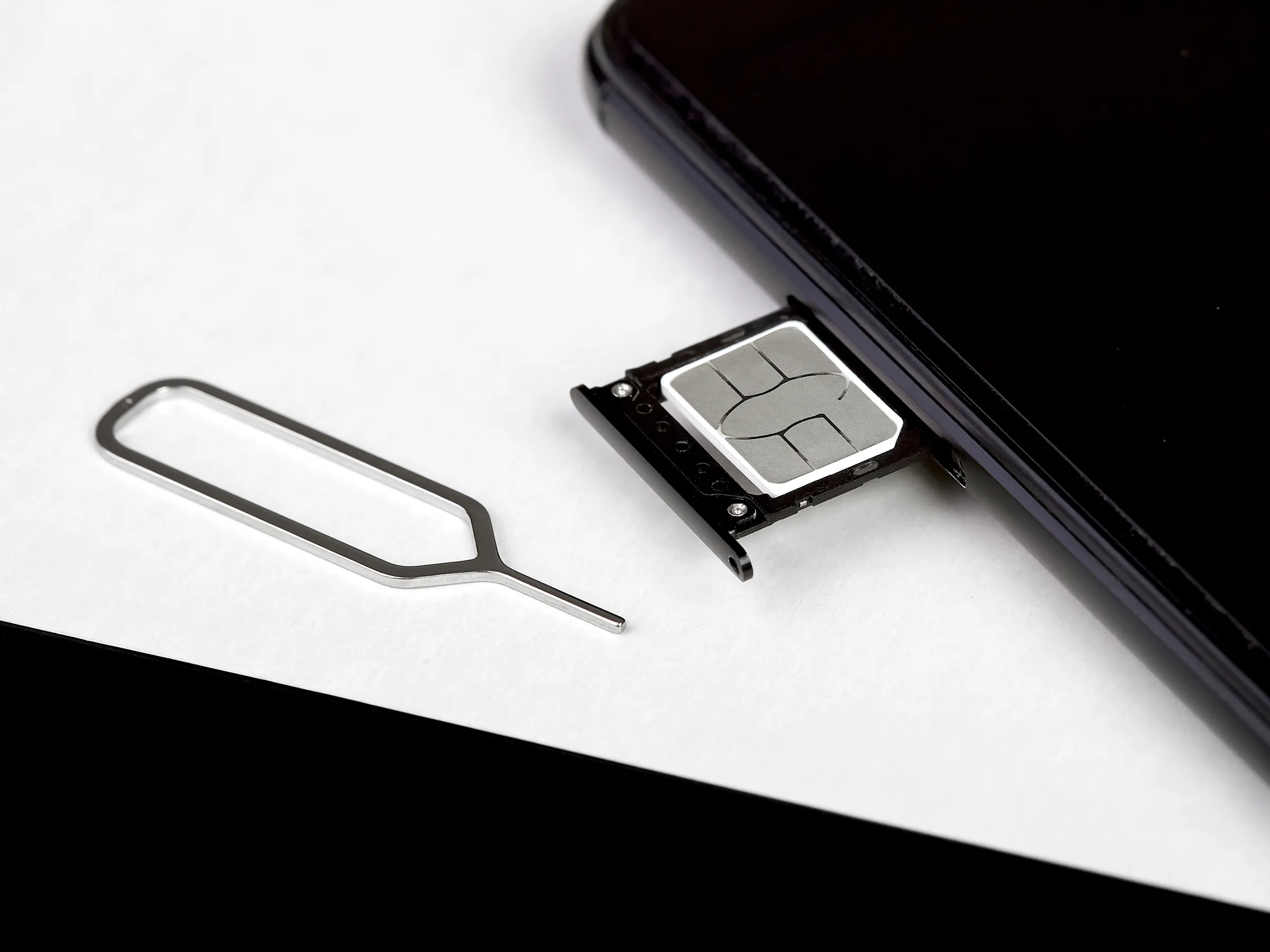
Are you looking for a simple way to retrieve your mobile account number and PIN? Look no further! In this article, we will guide you through the process of obtaining your Simple Mobile account number and PIN with ease. Simple Mobile is a widely popular mobile phone carrier, known for its affordable plans and excellent network coverage. Whether you need your account number and PIN for porting your number to a new carrier or for any other purpose, we’ve got you covered. With our step-by-step instructions and helpful tips, you’ll have your account number and PIN in no time. So, let’s dive in and discover how to retrieve your Simple Mobile account number and PIN hassle-free!
Inside This Article
- Importance of Simple Mobile Account Number and PIN
- How to Retrieve Simple Mobile Account Number
- How to Obtain Simple Mobile PIN
- Tips for Remembering and Protecting your Account Number and PIN
- Conclusion
- FAQs
Importance of Simple Mobile Account Number and PIN
Understanding the significance of having a Simple Mobile account number and PIN is crucial for managing your Simple Mobile services effectively. These two pieces of information play a vital role in accessing and controlling your mobile account, ensuring a seamless user experience.
Your Simple Mobile account number serves as a unique identifier that distinguishes your account from others. It is typically assigned to you when you first activate your Simple Mobile service. This number is essential when contacting customer support for any inquiries, such as billing concerns or technical issues.
Moreover, your Simple Mobile account number grants you access to various self-service features and online portals. With this number, you can log in and manage your account through the Simple Mobile website or mobile app. This includes activities such as checking your balance, adding or removing services, and updating your personal information.
On the other hand, your Simple Mobile PIN, or Personal Identification Number, adds an additional layer of security to your account. It is used to authenticate your identity when accessing sensitive information and making changes to your account settings. Without the correct PIN, unauthorized individuals will have difficulty gaining access to your account, ensuring the safety of your personal data.
Similar to the account number, the PIN is necessary when contacting customer support, as it helps verify your identity and ensures that only authorized individuals can make changes to the account. The PIN also comes into play when making transactions, such as purchasing additional data or adding funds to your account balance.
Together, the Simple Mobile account number and PIN give you control over your mobile service and provide peace of mind. They enable you to manage your account efficiently, keep track of your usage, and ensure that your personal information remains secure.
By understanding the importance of your Simple Mobile account number and PIN, you can make the most out of your mobile experience and take advantage of the convenient self-service features offered by Simple Mobile.
How to Retrieve Simple Mobile Account Number
Retrieving your Simple Mobile account number is a simple process that can be done using various methods. Whether you prefer online or offline options, here is a step-by-step guide to help you find your account number.
- Check your email: If you have signed up for Simple Mobile services through their website, you may have received an email confirmation containing your account number. Search your inbox or spam folder for any messages from Simple Mobile.
- Visit the Simple Mobile website: Go to the official Simple Mobile website and log in to your account using your username and password. Once logged in, navigate to the account settings or profile section to find your account number. It may be listed under your account information.
- Contact customer support: If you’re unable to find your account number using the previous methods, reach out to Simple Mobile customer support. They will be able to assist you in retrieving your account number. You can contact them via phone, email, or online chat.
- Check your SIM card packaging: If you still have the original packaging of your Simple Mobile SIM card, check for any printed information on the packaging. Your account number may be listed there.
- Visit a retail store: If you purchased your Simple Mobile SIM card from a retail store, such as Walmart or Target, customer service representatives at the store may be able to help you retrieve your account number. Bring your identification and any relevant documentation, such as your receipt or proof of purchase.
By following these simple steps, you should be able to retrieve your Simple Mobile account number without any hassle. It’s important to note that the account number is a crucial piece of information for managing your Simple Mobile services, so make sure to keep it safe and easily accessible.
How to Obtain Simple Mobile PIN
When it comes to managing your Simple Mobile account, having your PIN is crucial. The PIN serves as a secure access code to protect your account and ensure that only authorized individuals can make changes or access sensitive information. If you find yourself in a situation where you need to retrieve or reset your Simple Mobile PIN, don’t worry – there are several ways to accomplish this.
Here, we will explore different methods for obtaining your Simple Mobile PIN, as well as the procedures for resetting it for account security purposes.
1. Log into your Simple Mobile account online: To retrieve your PIN, visit the Simple Mobile website and log into your account. Once logged in, navigate to the account settings or profile section. Look for an option that allows you to view or change your PIN. Follow the on-screen instructions to retrieve or reset your PIN.
2. Contact Simple Mobile customer service: If you are unable to access your account online or prefer assistance from a customer service representative, you can contact Simple Mobile customer service. Dial the customer service number provided by Simple Mobile and explain that you need to retrieve or reset your PIN. The customer service agent will guide you through the necessary steps and help verify your account information for security purposes.
3. Visit a Simple Mobile retail store: Another option is to visit a Simple Mobile retail store near you. An in-store representative will be able to assist you in retrieving or resetting your PIN. Make sure to bring a valid form of identification, such as a driver’s license or passport, as they may ask for it to verify your identity before providing access to your PIN.
4. Use the Simple Mobile mobile app: If you have the Simple Mobile mobile app installed on your smartphone, you may be able to retrieve or reset your PIN through the app. Open the app and look for an option related to account settings or profile. From there, you should find a section that allows you to manage your PIN. Follow the instructions provided to retrieve or reset your PIN.
Remember, it is important to keep your Simple Mobile PIN confidential and secure. Avoid sharing it with anyone and choose a PIN that is not easily guessable. Take the necessary steps to protect your account from unauthorized access.
In the event that you forget or lose your Simple Mobile PIN, act promptly to retrieve or reset it using one of the methods mentioned above. By doing so, you can ensure the security of your account and continue to enjoy the services provided by Simple Mobile.
Tips for Remembering and Protecting your Account Number and PIN
In order to ensure the security of your Simple Mobile account, it is essential to remember your account number and PIN. These are the keys to managing and accessing your account, so it’s important to store them securely. Here are some useful tips to help you remember and protect your account number and PIN:
- Create a unique and memorable password: Choose a strong, unique password that is easy for you to remember, but difficult for others to guess. Avoid using common passwords or personal information that could be easily associated with you.
- Store your account number and PIN in a secure location: Write down your account number and PIN and keep them in a safe place, such as a locked drawer or a password manager. Avoid storing them in digital notes or easily accessible files.
- Do not share your account information: Be cautious when sharing your Simple Mobile account number and PIN. Only share this information with trusted individuals, such as authorized service providers or customer support representatives.
- Change your PIN regularly: It’s a good practice to change your Simple Mobile PIN regularly to maintain account security. Choose a new PIN that is different from your previous ones and avoid using repetitive or sequential numbers.
- Enable two-factor authentication (2FA): Consider enabling two-factor authentication for an added layer of security. This will require you to provide a secondary verification method, such as a unique code sent to your mobile device, when accessing your account.
- Be cautious of phishing attempts: Stay vigilant against phishing attempts where scammers may try to trick you into revealing your account details. Avoid clicking on suspicious links or providing personal information on untrustworthy websites or emails.
- Regularly review your account activity: Take the time to regularly review your Simple Mobile account activity. Monitor for any unauthorized changes or suspicious transactions and report them immediately to Simple Mobile customer support.
- Keep your contact information updated: Ensure that your contact information, such as your email address and phone number, is always up to date. This will help Simple Mobile reach out to you for any important account-related updates or notifications.
- Protect your digital devices: Use antivirus software and keep your devices updated with the latest security patches. This will help protect your account information from malware or unauthorized access.
- Consider using biometric authentication: If your device supports it, consider using biometric authentication methods such as fingerprint or facial recognition to add an extra layer of security when accessing your Simple Mobile account.
By following these tips, you can ensure the security and accessibility of your Simple Mobile account number and PIN. Remember, protecting your account information is crucial in safeguarding your personal data and preventing unauthorized access.
Conclusion
Obtaining your Simple Mobile account number and PIN is a crucial step if you want to switch carriers or access certain services. By following the steps outlined in this guide, you can easily retrieve your account number and reset your PIN to gain full control over your Simple Mobile account.
Remember to safeguard your account details, as they contain sensitive information related to your mobile service. Additionally, it’s important to note that the process of obtaining your account number and PIN may vary depending on the carrier and the platform you use.
As technology continues to evolve, the demand for mobile phones and reliable connectivity grows. Stay informed about the latest trends and updates in the mobile industry to make the most of your device and enjoy seamless communication and access to a wide range of features and services.
So, take the necessary steps today and retrieve your Simple Mobile account number and PIN to ensure hassle-free usage of your mobile services.
FAQs
1. What is a Simple Mobile account number?
A Simple Mobile account number is a unique identifier assigned to each user’s account. It is used to access and manage various aspects of your Simple Mobile service, such as checking your balance, making payments, and managing your plan.
2. How do I find my Simple Mobile account number?
To find your Simple Mobile account number, you can follow these steps:
- Visit the Simple Mobile website and log into your account.
- Navigate to the account settings or profile section.
- Your account number should be displayed on the page.
- If you are unable to find it, you can contact Simple Mobile’s customer support for assistance.
3. What is a Simple Mobile PIN?
A Simple Mobile PIN is a personal identification number that is used to secure your account and authorize changes or transactions. It adds an extra layer of security to your Simple Mobile service to protect your personal information and prevent unauthorized access.
4. How do I get my Simple Mobile PIN?
To get your Simple Mobile PIN, you can follow these steps:
- Visit the Simple Mobile website and log into your account.
- Navigate to the account settings or profile section.
- Look for the PIN setup option and follow the instructions to create a unique PIN for your account.
- Once you have set up your PIN, it will be required for certain transactions or changes to your Simple Mobile service.
5. Can I change my Simple Mobile account number or PIN?
No, you cannot change your Simple Mobile account number or PIN. These identifiers are unique to your account and cannot be modified. It is important to keep them secure and not share them with others to protect your account from unauthorized access or potential misuse.
