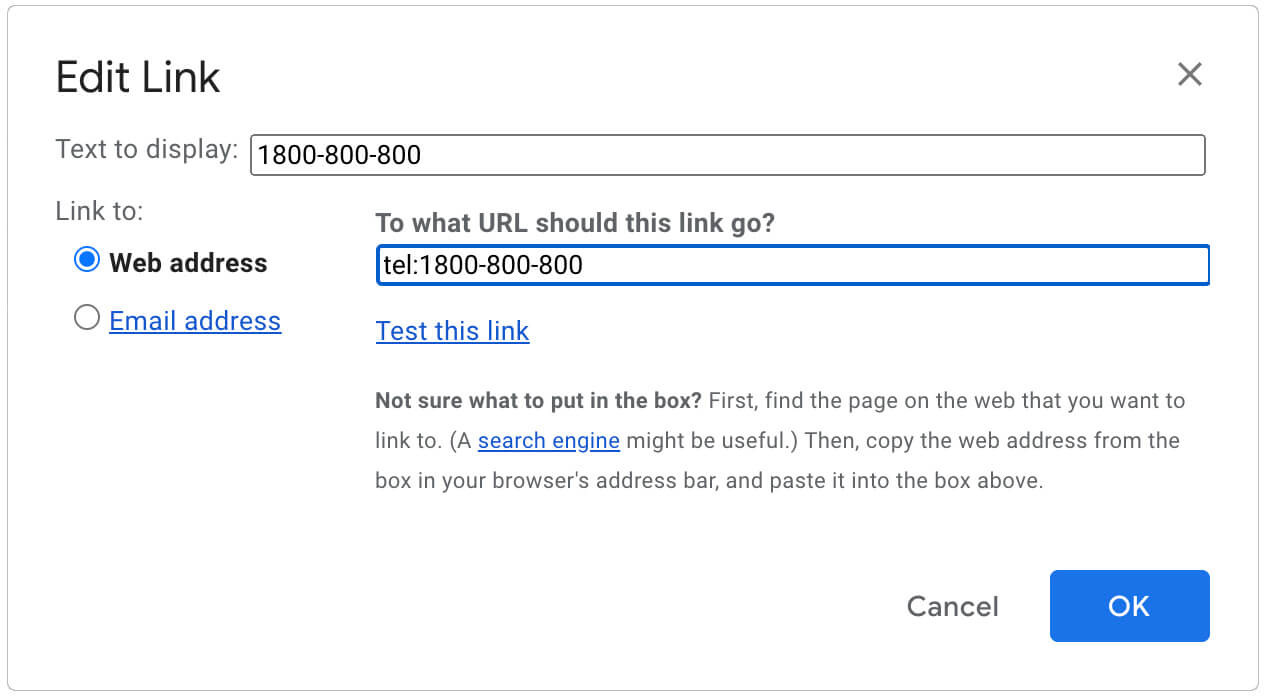
In today’s digital age, communication has evolved significantly. Emails have become a primary form of correspondence for businesses and individuals alike. When crafting professional emails, it’s essential to include your contact information, particularly your phone number. Including your phone number in your email helps recipients easily reach out to you for immediate assistance or further discussion. In this article, we will explore the importance of including your phone number in emails, the benefits it brings, and the best practices to follow when doing so. Whether you’re a business owner, freelancer, or job seeker, this guide will provide you with valuable insights on how to effectively include your phone number in your email communication. So, let’s dive in and find out how to make your email communication smoother and more accessible!
Inside This Article
- Why Include a Phone Number in an Email
- Best Practices for Including a Phone Number in an Email
- Formatting Options for Including a Phone Number in an Email
- Common Mistakes to Avoid when Including a Phone Number in an Email
- Conclusion
- FAQs
Why Include a Phone Number in an Email
When it comes to effective communication in the digital age, email is a widely used tool. However, despite its convenience, there are certain situations where including a phone number in an email can be beneficial. Here are a few reasons why including a phone number in your email communication can be advantageous:
- Instant Accessibility: By including a phone number, you provide recipients with a direct means of contacting you. In case of urgent matters or time-sensitive issues, a phone call can provide a quicker response compared to waiting for an email reply.
- Personal Touch: Including a phone number adds a personal touch to your communication. It shows that you are open to direct conversations and are willing to provide a more personalized experience for your recipients.
- Enhanced Customer Service: For businesses, including a phone number in emails can improve customer service. It allows your customers to easily reach out and seek assistance or clarification, leading to a better overall customer experience.
- Building Trust: In certain industries, such as real estate or sales, including a phone number in emails can help build trust with potential clients. It lends credibility and reassurance that there is a real person behind the email communication.
- Effective Problem Solving: Sometimes, complex issues or sensitive matters are best discussed over the phone. By including a phone number, you enable a more comprehensive and efficient problem-solving process, as it allows for real-time conversation and immediate clarification.
Overall, including a phone number in an email can enhance accessibility, add a personal touch, improve customer service, build trust, and facilitate effective problem-solving. It is a valuable addition to your email communication strategy, especially in situations that require prompt and direct interaction.
Best Practices for Including a Phone Number in an Email
When it comes to including a phone number in an email, there are several best practices to consider. These practices can help ensure that your phone number is easily accessible to recipients and increases the chances of them contacting you. Here are some key tips to keep in mind:
- Place the phone number prominently: Make sure to display the phone number prominently within the email. This can be done by featuring it in the header or footer of the email, or by including it in a dedicated contact section.
- Use a recognizable format: Format the phone number in a way that is familiar to recipients. Stick to standard conventions, such as using parentheses for the area code and dashes to separate the digits.
- Include a call-to-action: Encourage recipients to call by including a clear call-to-action. Use persuasive language, such as “Call now for a free consultation” or “Contact us to learn more.”
- Consider click-to-call functionality: If the email is being viewed on a mobile device, consider adding click-to-call functionality. This allows recipients to simply tap on the phone number to initiate a call without having to manually dial it.
- Test the email on different devices: Ensure that the phone number is displayed correctly and is clickable on various devices and email clients. Test the email on desktop computers, smartphones, and tablets to ensure a consistent experience.
- Provide alternative contact methods: While including a phone number is important, it’s also a good idea to provide alternative contact methods. This could include an email address, a contact form, or links to social media profiles.
- Monitor and track responses: Track the responses and engagement generated by including a phone number in your emails. This data can provide valuable insights into the effectiveness of your email marketing campaigns and help you make improvements.
By following these best practices, you can ensure that your phone number stands out in an email and increases the likelihood of recipients reaching out to you. Remember to regularly review and update your contact information to keep it accurate and accessible.
Formatting Options for Including a Phone Number in an Email
When it comes to including a phone number in an email, there are various formatting options to consider. The way you present the phone number can affect its readability and the likelihood of recipients reaching out to you. Here are some formatting options to help you make the most impact with your email:
1. Hyperlinked Phone Number: One way to make your phone number stand out is by hyperlinking it. This means that recipients can simply click on the phone number in your email to initiate a call. To create a hyperlink, you can use HTML coding like <a href="tel:1234567890">123-456-7890</a>, where “1234567890” is your phone number. This option is especially useful for mobile users as they can directly dial the number.
2. Plain Text Phone Number: If you want a more straightforward approach, you can simply include your phone number as plain text in the email. For example, you can format it as “Phone: 123-456-7890” or “Contact us at 123-456-7890”. This option works well for emails that are primarily viewed on desktop or laptops.
3. Additional Contact Information: Alongside the phone number, you can include additional contact information such as your email address or physical address. This provides recipients with multiple ways to get in touch with you and increases the chances of a successful communication.
4. Formatting with Icons or Graphics: To make your phone number visually appealing, you can incorporate icons or graphics. For example, you can use a phone icon or image of a mobile device next to the phone number. This helps draw attention to the contact information and makes it more memorable.
5. Consistent Formatting: Whatever formatting option you choose, it is important to maintain consistency throughout your email. Ensure that the font style, size, and color of the phone number remain the same. Consistency helps create a professional and cohesive impression in the minds of your recipients.
6. Testing and Optimization: Lastly, don’t forget to test your email across multiple devices and email clients to ensure the formatting of your phone number is retained. You want to make sure that the phone number appears correctly and is easily clickable or readable on different platforms.
By utilizing these formatting options, you can effectively include a phone number in your email and increase the likelihood of recipients reaching out to you. Choose the option that aligns with the style and purpose of your email, and remember to test and optimize to ensure the best results!
Common Mistakes to Avoid when Including a Phone Number in an Email
When including a phone number in an email, it’s important to avoid certain common mistakes that can potentially affect the recipient’s ability to contact you. Here are some key mistakes to keep in mind and avoid:
1. Lack of Formatting: One of the most common mistakes is failing to format the phone number properly. Make sure to include the appropriate country code, area code, and any additional digits required. Forgetting to format the number correctly can lead to confusion and frustration for the recipient.
2. Missing Contact Information: Another mistake is neglecting to provide additional contact information along with the phone number. It’s important to include your name, job title, and other relevant details so that the recipient can easily identify who you are and why they should contact you. Being clear and concise in providing your contact details is key.
3. Using Hard-to-Read Fonts or Colors: Avoid using fancy or hard-to-read fonts or colors when including a phone number in an email. Stick to a simple and professional font that is easily readable on different devices and platforms. The goal is to make it as effortless as possible for the recipient to see and dial the phone number.
4. Ignoring Mobile Optimization: With the majority of people now accessing emails on their mobile devices, it’s crucial to ensure that your phone number is mobile optimized. This means that the number should be easy to tap, and there should be no obstacles or tiny buttons that make dialing difficult. Test your email on different mobile devices to ensure a user-friendly experience.
5. Not Adding a Call-to-Action: An effective email with a phone number should have a clear call-to-action (CTA). This motivates the recipient to take action and contact you. Use actionable language and include a request or reason for them to call. An engaging CTA will increase the chances of the recipient following through with the intended action.
6. Including Multiple Phone Numbers: Unless absolutely necessary, including multiple phone numbers in an email can cause confusion. Stick to one primary phone number to make it easier for the recipient to reach out. If you have different lines for specific purposes, clearly indicate their respective usage or provide separate contact details in a separate section.
7. Overcomplicating the Process: Keep the process of contacting you as simple as possible. Avoid including unnecessary steps or asking the recipient to go through a complicated process to reach you. The more straightforward and effortless it is for the recipient to contact you, the more likely they are to do so.
8. Not Testing the Phone Number: Always double-check and test the phone number included in your email before sending it. Make a test call to ensure that the number is correct and properly connected. This is especially important if you have copied and pasted the phone number from another source.
By avoiding these common mistakes, you can ensure that your phone number is effectively and easily included in an email, allowing recipients to reach out to you without any obstacles or confusion.
Conclusion
Including a phone number in email communication can be a valuable asset in today’s digital age. It offers a convenient and direct way for recipients to contact you, fostering better communication and enhancing customer experience. By following the steps outlined in this article, you can easily add a phone number to your email signature or body, ensuring that your contacts have an easy and efficient way to reach you. Remember to consider your audience’s preferences and ensure that your phone number is visible and accessible on all devices and email platforms. With a well-placed phone number, you can build trust, improve responsiveness, and facilitate smooth and seamless communication with your contacts. Don’t underestimate the power of a simple phone number in your email – it can make a big difference in your professional and personal interactions.
FAQs
- Q: Why should I include a phone number in my email?
- Q: How do I include a phone number in my email signature?
- Q: Should I include multiple phone numbers in my email?
- Q: Are there any best practices for including a phone number in an email?
- Q: Can I track the calls made through a phone number included in my email?
Including a phone number in your email can provide recipients with an additional means of contacting you. It can make it easier for customers or potential clients to reach out to you directly, enhancing customer support, sales, and overall communication.
To include a phone number in your email signature, you can simply add it as a line of text in your signature. Make sure to format it properly, including the appropriate country or area code if necessary. Additionally, you can use a hyperlink to make the phone number clickable, allowing recipients to easily call or text you directly.
In most cases, it’s best to include a single phone number in your email. This helps to avoid confusion and makes it clear which number recipients should use to contact you. However, if you have specific departments or team members with separate phone lines, it may be appropriate to include multiple phone numbers, clearly labeling each one for easy reference.
Yes, there are a few best practices to keep in mind when including a phone number in an email. Firstly, it’s important to format the phone number consistently and clearly, using proper punctuation and spacing. Secondly, consider using a professional email signature template or tool that allows you to easily add and update your contact information, including your phone number. Lastly, make sure to regularly check your voicemail and respond promptly to missed calls or messages.
Yes, you can track the calls made through a phone number included in your email. There are various call tracking services and software available that allow you to monitor and analyze the calls generated from different sources, including emails. These tools can help you gain valuable insights into the effectiveness of your email campaigns and optimize your communication strategies.
