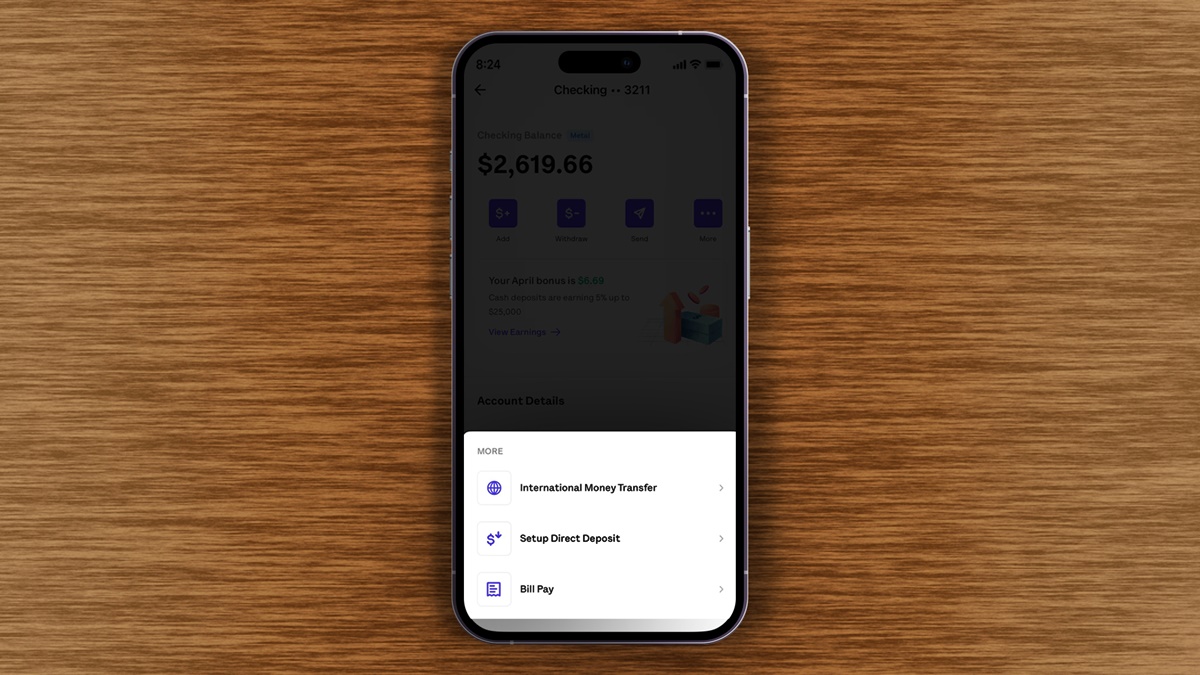
Are you looking for a convenient and hassle-free way to pay your Metro PCS bill? Look no further! In this article, we will guide you through the simple process of paying your Metro PCS bill over the phone. Whether you’re on the go or prefer the convenience of making a payment from the comfort of your own home, paying your bill over the phone is a quick and easy option. With just a few simple steps, you can settle your bill and stay connected without any stress or worry. Say goodbye to standing in long lines or logging in to multiple websites. Let’s dive in and discover how to pay your Metro PCS bill over the phone effortlessly!
Inside This Article
- Overview of Metro PCS Bill Payment Options
- How to Set Up a Phone Payment Account
- Steps to Pay Metro PCS Bill Over the Phone
- Tips and Considerations for Phone Bill Payment
- Conclusion
- FAQs
Overview of Metro PCS Bill Payment Options
When it comes to paying your Metro PCS bill, you have several convenient options available. Whether you prefer the ease of online payments, the flexibility of in-person payments, the convenience of AutoPay, or the simplicity of phone payments, Metro PCS has you covered.
Here is an overview of the different bill payment options offered by Metro PCS:
- Online payment: Metro PCS provides a user-friendly online platform where you can easily make payments using your debit or credit card. Simply log in to your Metro PCS account, navigate to the bill payment section, and follow the prompts to complete your transaction.
- In-person payment: If you prefer a more traditional approach, Metro PCS allows you to make payments in person at any authorized payment location. Simply visit one of these locations, provide your account details, and pay your bill using cash, check, or debit/credit card.
- AutoPay option: With AutoPay, you can set up automatic bill payments. Once enabled, your bill amount will be automatically deducted from your chosen payment method each month. This eliminates the hassle of remembering to make payments on time and ensures your service is never interrupted.
- Phone payment option: Metro PCS also offers the convenience of paying your bill over the phone. By calling the automated payment hotline, you can easily provide your payment information and complete the transaction. This option is ideal for those who prefer a more personal touch or may not have access to the internet.
With these various payment options, Metro PCS ensures that you can choose the method that best suits your needs and preferences. Whether you prefer the convenience of online payments, the face-to-face interaction of in-person payments, the automated ease of AutoPay, or the simplicity of phone payments, Metro PCS has made bill payment hassle-free and accessible to all.
How to Set Up a Phone Payment Account
If you want to pay your Metro PCS bill over the phone, the first step is to set up a phone payment account. This will allow you to conveniently make payments using your phone whenever needed. Here’s a step-by-step guide on how to set up a phone payment account:
1. Create an online Metro PCS account: To begin, you’ll need to create an online account with Metro PCS. Visit the Metro PCS website and look for the option to create an account. Provide the required information, such as your name, email address, and phone number. Once you’ve completed the registration process, you’ll have access to your online account.
2. Link your payment method to your account: After creating your Metro PCS account, you’ll need to link your preferred payment method to your account. Metro PCS accepts various payment methods, including credit or debit cards, bank accounts, and mobile wallets. Navigate to the payment settings section in your account and follow the prompts to add your payment method. This will allow you to easily make payments when using the phone payment option.
3. Set up a PIN for phone payments: To ensure the security of your phone payments, it’s important to set up a Personal Identification Number (PIN). This PIN will serve as your authorization to make payments over the phone. Access the security settings in your Metro PCS account and select the option to set up a PIN for phone payments. Choose a unique and memorable PIN, preferably a combination of numbers and letters, and save it securely.
By following these steps, you’ll have successfully set up a phone payment account with Metro PCS. It’s important to keep your account credentials and PIN secure to protect your payment information.
Steps to Pay Metro PCS Bill Over the Phone
Are you looking for a convenient way to pay your Metro PCS bill? Paying over the phone is a quick and hassle-free option that allows you to complete your payment with just a few simple steps. Follow the guide below to pay your Metro PCS bill over the phone:
- Dial the Metro PCS automated payment hotline: Begin by dialing the automated payment hotline on your Metro PCS phone. The hotline number can be found on your Metro PCS billing statement or on the Metro PCS website.
- Enter your Metro PCS phone number: Once you’re connected to the automated system, you will be prompted to enter your Metro PCS phone number. Make sure to enter it accurately to ensure the payment is applied to the correct account.
- Provide your payment information: After entering your phone number, the system will guide you through the process of providing your payment information. This may include details such as your credit card number, expiration date, and security code.
- Confirm the payment and receive a confirmation number: Once you have entered all the required payment information, the system will ask you to confirm the payment. Review the details carefully and if everything is correct, proceed to confirm the payment. Upon successful completion, you will receive a confirmation number for your records.
By following these simple steps, you can pay your Metro PCS bill over the phone conveniently and securely. It’s a great option for those who prefer not to make online payments or visit a Metro PCS store in person. Remember to keep your payment information confidential and verify the payment on your Metro PCS account to ensure it’s applied correctly.
Tips and Considerations for Phone Bill Payment
When it comes to paying your Metro PCS bill over the phone, there are a few important tips and considerations to keep in mind. By following these guidelines, you can ensure a smooth and secure payment process.
Ensure your payment method has sufficient funds: Before making a phone payment, double-check that the payment method you have linked to your Metro PCS account has enough funds to cover the bill. This will help you avoid any payment rejections or delays.
Use a secure phone line for payment: It is crucial to use a secure and private phone line when making your bill payment. Avoid using public or unsecured networks that may compromise the confidentiality of your payment information.
Keep your PIN and payment information confidential: Treat your Metro PCS PIN and payment information as sensitive information. Avoid sharing it with anyone and be cautious of phishing scams or suspicious calls asking for your payment details. Metro PCS will never ask for your PIN over the phone.
Verify the payment on your Metro PCS account: After making a payment over the phone, it is essential to verify that the payment has been successfully processed on your Metro PCS account. Log in to your online account or check your billing statement to ensure that the payment reflects the correct amount and is recorded as paid.
By following these tips, you can have peace of mind when paying your Metro PCS bill over the phone. It’s important to prioritize security and accuracy to ensure a seamless payment experience.
Conclusion
In conclusion, paying your Metro PCS bill over the phone is a convenient and efficient option for those who prefer not to visit a physical store or use online methods. With just a simple call, you can easily access the automated payment system or speak with a customer service representative to securely process your payment.
By following the steps outlined in this article, you can ensure a smooth and hassle-free experience while making your payment. Remember to have your account information ready and be prepared to provide any necessary identification or verification details.
Whether you choose to pay your Metro PCS bill over the phone, online, or through other available methods, it’s essential to stay on top of your payments to avoid any service interruptions. The convenience and flexibility of paying over the phone make it a popular choice for Metro PCS customers. So, don’t hesitate to utilize this option the next time you need to pay your bill.
FAQs
Q: Can I pay my Metro PCS bill over the phone?
A: Yes, you can conveniently pay your Metro PCS bill over the phone. Metro PCS offers several options for making payments, and paying over the phone is one of them.
Q: How do I pay my Metro PCS bill over the phone?
A: To pay your Metro PCS bill over the phone, simply dial the Metro PCS customer service number and follow the prompts to make a payment. You will need to have your account information and payment method ready.
Q: Is there a fee for paying my Metro PCS bill over the phone?
A: Metro PCS may charge a convenience fee for making a payment over the phone. The fee amount may vary, so it’s best to check with Metro PCS or review your billing statement for any applicable charges.
Q: What payment methods can I use to pay my Metro PCS bill over the phone?
A: Metro PCS accepts various payment methods for phone payments, including credit cards, debit cards, and electronic checks. You can choose the payment method that is most convenient for you.
Q: Can I set up automatic payments for my Metro PCS bill over the phone?
A: Yes, you can set up automatic payments for your Metro PCS bill over the phone. This is a convenient option that allows you to have your bill automatically paid each month using your preferred payment method.
