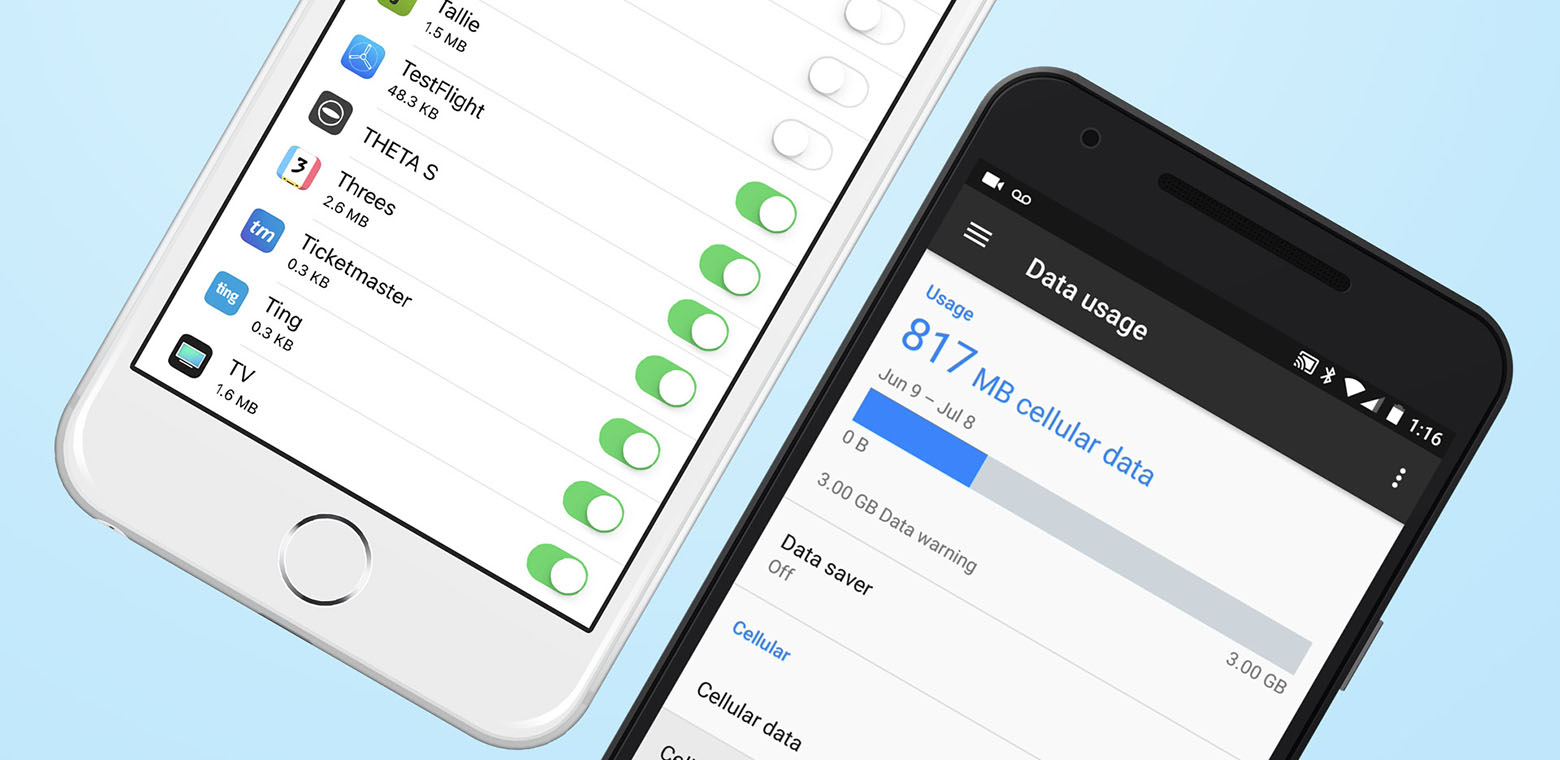
In today’s interconnected world, smartphones have become an essential part of our daily lives. Whether it’s browsing social media, streaming videos, or downloading apps, we rely heavily on our mobile data to stay connected and access information on-the-go. However, excessive data usage can be a concern, especially if you have limited data plans or are experiencing slow internet speeds.
Fortunately, there are several effective ways to reduce data usage on your smartphone without compromising your online activities. In this article, we will explore some practical tips and techniques that can help you optimize your data usage, allowing you to stay connected while staying within your data limits. From adjusting your app settings to limiting background data, we will cover a range of strategies to help you minimize your data consumption. So, if you’re looking to save your precious data and avoid unexpected overage charges, read on to discover how to reduce data usage on your smartphone.
Inside This Article
- Adjusting App Settings
- Disabling Background Data Usage
- Using Wi-Fi Instead of Mobile Data
- Utilizing Data-Saving Browsers
- Conclusion
- FAQs
Adjusting App Settings
One of the most effective ways to reduce data usage on your smartphone is by adjusting the settings of individual apps. Many apps are designed to use data in the background, even when you’re not actively using them. By customizing the settings, you can restrict data usage and minimize unnecessary data consumption.
Here are some steps you can follow to adjust app settings and reduce data usage:
- Check app permissions: Review the permissions granted to each app. Some apps may have access to your cellular data by default. Disable unnecessary permissions to prevent apps from using data in the background.
- Disable auto-syncing: Auto-syncing can quickly consume data as apps constantly update in the background. Go to the settings of individual apps and disable auto-syncing for non-essential ones. This way, the apps will only update when you manually open them.
- Limit background app refresh: Many apps refresh their content in the background, which uses data even when you’re not actively using them. Go to the app settings and choose to refresh only when connected to Wi-Fi, or disable background refresh for apps that you don’t need constant updates from.
- Disable autoplay videos: Apps like social media platforms often have autoplay videos, which can consume a significant amount of data. Find the app settings and disable autoplay videos, or set them to play only when connected to Wi-Fi.
- Enable data-saving mode: Some apps have built-in data-saving modes that can help reduce data usage. Activate this mode in the app settings to compress data and prioritize loading essential content.
By adjusting these app settings, you can significantly reduce data usage and have better control over how your smartphone consumes data.
Disabling Background Data Usage
One effective way to reduce data usage on your smartphone is by disabling background data usage. Many apps have the ability to run in the background and consume data even when you are not actively using them. This can lead to unnecessary data draining without you realizing it.
To disable background data usage, you can follow these steps:
- Go to the “Settings” menu on your smartphone.
- Scroll down and tap on “Apps” or “Applications”.
- Select the app for which you want to disable background data usage.
- Under the app settings, look for the option that says “Restrict background data” or something similar.
- Toggle the switch to turn off background data usage for the specific app.
By disabling background data usage for selected apps, you can have more control over data consumption and ensure that your smartphone is not using up your data plan unnecessarily. However, it is important to note that some apps might require background data to function properly, so exercise caution when disabling data usage for certain apps.
Using Wi-Fi Instead of Mobile Data
One great way to reduce data usage on your smartphone is to take advantage of Wi-Fi networks whenever possible. Wi-Fi is a wireless network that allows you to connect to the internet without using your mobile data.
When you’re connected to a Wi-Fi network, any data-intensive tasks you perform, such as streaming videos or downloading large files, will utilize the Wi-Fi connection instead of your mobile data. This can help you save a significant amount of data if you regularly engage in activities that consume a lot of data.
Here are a few tips for using Wi-Fi instead of mobile data:
- Connect to trusted Wi-Fi networks: Look for reliable and secure Wi-Fi networks, such as those found at home, in your workplace, or in trusted public locations. Avoid connecting to unfamiliar or unsecured networks to protect your data and privacy.
- Turn off mobile data: To ensure that your device prioritizes Wi-Fi over mobile data, you can disable mobile data in your phone’s settings. This will prevent your device from automatically switching to mobile data when the Wi-Fi signal is weak.
- Download content for offline use: Many apps, such as streaming platforms and navigation apps, allow you to download content for offline use. Take advantage of this feature to download your favorite shows, movies, or maps while connected to Wi-Fi, so you can enjoy them later without using any data.
- Monitor your data usage: Keep an eye on your data usage to ensure that you are primarily using Wi-Fi. Most smartphones have built-in data monitoring tools that allow you to track how much data you’re using and set alerts for reaching specific thresholds.
- Login to Wi-Fi networks automatically: Some devices offer the option to automatically connect to trusted Wi-Fi networks whenever they are available. This can be a convenient feature that saves you the hassle of manually connecting to networks every time.
By using Wi-Fi instead of mobile data whenever possible, you can significantly reduce your data usage and potentially save money on your monthly phone bill. Just remember to prioritize your security and privacy by connecting to trusted networks and being mindful of the content you download or access while on Wi-Fi.
Utilizing Data-Saving Browsers
When it comes to reducing data usage on your smartphone, one effective strategy is to utilize data-saving browsers. These browsers are specifically designed to optimize your browsing experience while minimizing the amount of data consumed. Here are a few popular options:
1. Opera Mini: Opera Mini is one of the most well-known data-saving browsers available. It uses advanced data compression technology to reduce the size of web pages, resulting in faster loading times and reduced data usage. With features like ad-blocking and video compression, Opera Mini is an excellent choice for conserving data.
2. Google Chrome Data Saver: Google Chrome also offers a built-in data saver feature that can significantly reduce your data consumption. By compressing web pages and optimizing images, Chrome Data Saver helps you browse the internet more efficiently. Simply enable the Data Saver feature in Chrome settings to start saving data instantly.
3. UC Browser Mini: UC Browser Mini is a lightweight version of the popular UC Browser. It is specifically designed to save data while providing a fast and smooth browsing experience. With features like ad-blocking, night mode, and data compression, UC Browser Mini is an excellent choice for those looking to conserve data and enhance their browsing speed.
4. Brave Browser: Brave Browser is a privacy-focused browser that also offers data-saving capabilities. It blocks ads and trackers by default, effectively reducing the amount of data consumed while browsing. Additionally, Brave Browser has a feature called “Brave Shields” that optimizes web pages for faster loading times and lower data usage.
By using data-saving browsers like Opera Mini, Google Chrome Data Saver, UC Browser Mini, or Brave Browser, you can significantly reduce your data usage on your smartphone. These browsers provide a seamless browsing experience while ensuring that you are not unnecessarily consuming data.
Remember to regularly update your data-saving browser to ensure you are benefiting from the latest enhancements and optimizations. Enjoy browsing the web while minimizing your data usage!
Conclusion
In conclusion, reducing data usage on your smartphone is essential for optimizing your mobile experience and saving on data costs. By following the tips and techniques outlined in this article, you can effectively manage your data consumption without compromising on your usage.
Start by monitoring your data usage using built-in tools or third-party apps to gain insights into your data consumption patterns. Take advantage of Wi-Fi networks whenever available to offload data usage from your cellular plan. Additionally, optimize app settings, enable data-saving features, and restrict background data usage to minimize unnecessary data consumption.
By staying mindful of your data usage, implementing these strategies, and adopting good browsing and streaming habits, you can successfully reduce your data usage and make the most of your smartphone without breaking the bank.
FAQs
1. How can I reduce data usage on my smartphone?
2. Are there any specific apps that can help me monitor and reduce data usage?
3. Can streaming services consume a lot of data on my phone?
4. Is it possible to restrict background data on my smartphone?
5. What are some other tips to optimize data usage on my mobile device?
