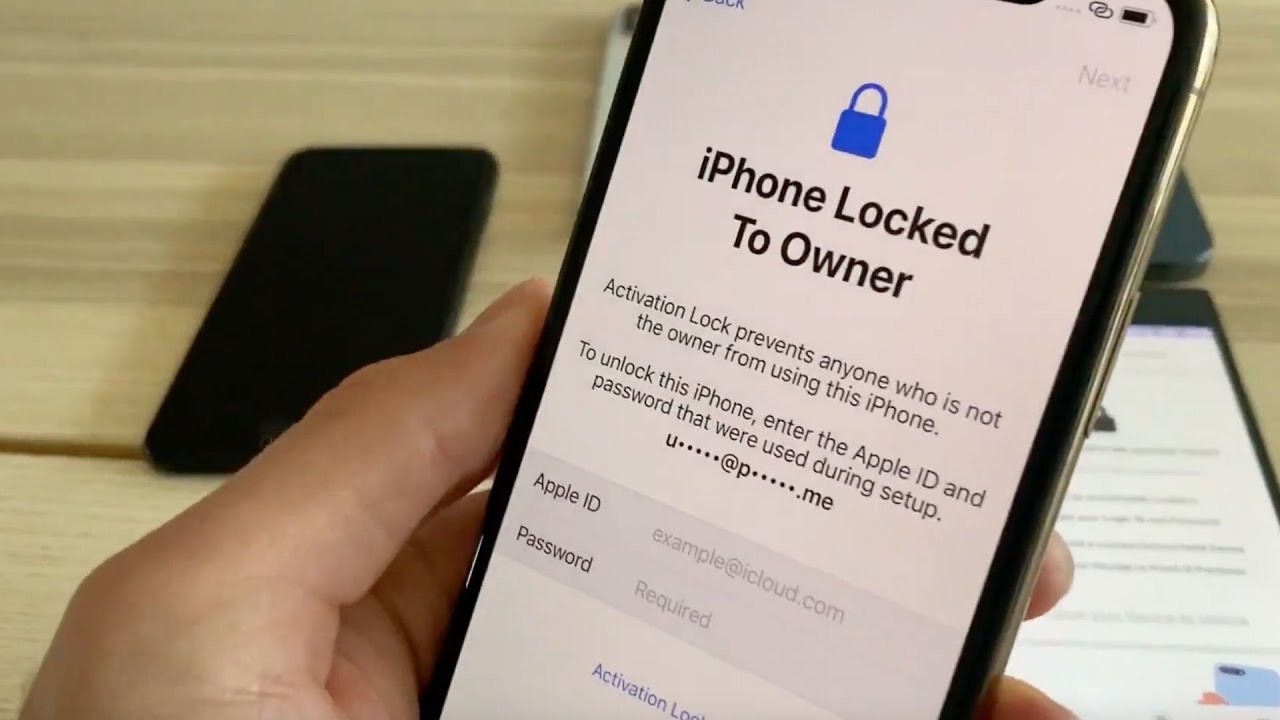
Are you facing the frustrating issue of having an iPhone locked to its previous owner? It can be incredibly frustrating to come across a device that is unusable because it is still associated with someone else’s Apple ID. However, there are steps you can take to remove the iPhone from the previous owner’s account and unlock it for your own use. In this article, we will guide you through the process of removing an iPhone locked to its previous owner. We will provide you with step-by-step instructions, tips, and solutions to help you get past this roadblock and start using your iPhone without any restrictions. So, let’s dive in and discover how you can remove an iPhone locked to its previous owner and reclaim ownership of your device.
Inside This Article
- Precautions Before Removing a Locked iPhone
- Method 1: Contact the Owner
- Method 2: Contact the Carrier
- Method 3: Use a Third-Party Unlocking Service
- Method 4: Factory Reset the iPhone
- Conclusion
- FAQs
Precautions Before Removing a Locked iPhone
Before attempting to remove a locked iPhone, it’s important to consider a few crucial precautions. Unlocking a device without proper authorization can have legal consequences and may violate the terms and conditions set by the manufacturer and the carrier. Therefore, it’s essential to proceed with caution and ensure that you have the necessary rights to remove the lock. Here are some important precautions to keep in mind:
1. Verify Ownership: Ensure that you are the rightful owner of the iPhone or have obtained proper permission from the owner before attempting to remove the lock. It’s crucial to respect the privacy and property rights of others.
2. Avoid Unauthorized Methods: Be wary of using unauthorized methods or software to remove the lock. These methods can be risky, may damage the device, and can potentially compromise its security. It’s best to explore legitimate and authorized options to unlock the device.
3. Research Local Laws and Regulations: Familiarize yourself with the laws and regulations in your country or region regarding locked devices and their removal. Different jurisdictions may have varying rules, and it’s important to comply with the legal requirements to avoid any legal repercussions.
4. Contact the Original Owner or Carrier: Attempt to contact the original owner or the carrier to discuss the possibility of unlocking the iPhone. They may provide you with the necessary information or assistance to remove the lock legally and safely.
5. Consult Professional Help: If you are unable to contact the owner or carrier, or if they are unable to assist you, consider consulting professional services. There are reputable third-party unlocking services that specialize in unlocking locked iPhones and can help you navigate through the process seamlessly.
6. Keep Documentation: Maintain records of any communications, agreements, or authorizations related to the removal of the lock. These documents may serve as proof of consent and help protect you from any potential legal issues.
By following these precautions, you can ensure that you are approaching the process of removing a locked iPhone responsibly and within the boundaries of the law. Respecting the rights and privacy of others is paramount, and taking the necessary precautions helps maintain a legal and ethical approach to unlocking a locked iPhone.
Method 1: Contact the Owner
If you find yourself with an iPhone that is locked to its previous owner, contacting the owner directly can be the most straightforward solution. Here are some steps you can take:
1. Check for any contact information: Before attempting to reach out to the owner, check if there are any contact details available on the device itself. Look for a contact name, phone number, or email address.
2. Send a polite message: If you are able to locate their contact details, send a polite message explaining the situation. Be honest and explain that you have acquired the iPhone and are seeking their assistance in unlocking it.
3. Provide proof of ownership: To establish trust and assure the owner that you are not attempting any fraudulent activity, offer to provide proof of your purchase or acquisition of the iPhone. This can include receipts, IMEI numbers, or any other relevant documents.
4. Be patient: Keep in mind that contacting the owner may not guarantee an immediate response. They may need time to verify your information and consider whether they are willing to assist you. Patience is key during this process.
5. Follow their instructions: If the owner agrees to help, they may provide you with specific instructions or steps to follow in order to unlock the iPhone. Make sure to carefully follow their guidance to ensure a successful unlocking process.
6. Seek legal assistance if necessary: In some cases, despite your best efforts, you may not be able to contact the owner or receive their cooperation. If this happens, you may want to consult with legal professionals to explore your options further.
Contacting the owner of the locked iPhone is a respectful and ethical approach to resolving the issue. It allows both parties to work together and find a solution that benefits everyone involved.
Method 2: Contact the Carrier
If you are unable to contact the previous owner of the locked iPhone, reaching out to the carrier is the next best step. The carrier has access to the necessary information and tools to assist you in unlocking the device.
Here’s a step-by-step guide on how to contact the carrier:
- Identify the Carrier: Determine which carrier the locked iPhone is associated with. This information can usually be found on the iPhone itself or by contacting the previous owner if possible.
- Gather Relevant Details: Prepare the necessary information before contacting the carrier. This may include the IMEI or serial number of the device, the previous owner’s contact information, and any supporting documents that prove you are the current rightful owner.
- Reach Out to Customer Support: Contact the carrier’s customer support via phone, email, or live chat. Explain the situation and provide all the relevant details. Be prepared to provide proof of ownership if necessary.
- Follow Instructions: The carrier’s customer support will guide you through the unlocking process. They may require you to fill out forms, provide additional documentation, or perform certain actions on the device to complete the process.
- Wait for Confirmation: After submitting the required information, the carrier will review your request and verify the details. Once approved, they will send you instructions on how to unlock the iPhone.
- Complete the Unlocking Process: Follow the instructions provided by the carrier to unlock the iPhone. This may involve inserting a new SIM card or connecting the device to a computer and using specialized software.
It’s important to note that not all carriers provide unlocking services for locked iPhones. Some carriers may require additional fees, impose certain conditions, or only unlock devices that meet specific criteria. Make sure to inquire about the carrier’s unlocking policies and any associated costs before proceeding.
By contacting the carrier, you can leverage their expertise and resources in handling locked iPhones. They have the knowledge and authority to unlock the device, allowing you to fully utilize its functionalities and enjoy all the benefits of ownership.
Method 3: Use a Third-Party Unlocking Service
If contacting the owner or the carrier doesn’t work, or you have exhausted all other options, using a third-party unlocking service might be your last resort to remove the lock on your iPhone.
A third-party unlocking service is a company or provider that specializes in unlocking locked devices. These services typically require you to provide them with details about your device, such as the model, IMEI number, and the network it is locked to. They will then use this information to generate an unlock code or use other methods to unlock your iPhone.
It is important to note that not all third-party unlocking services are legitimate or trustworthy. Some may be scams or using illegal methods to unlock devices. Therefore, it is crucial to do thorough research and choose a reputable and reliable service provider.
To find a reliable unlocking service, you can start by reading customer reviews and checking their website for information about their services, pricing, and unlocking methods. It is also a good idea to reach out to their customer support team and ask any questions you may have before making a decision.
Once you have chosen a reputable unlocking service, you will typically need to follow their instructions to initiate the unlocking process. This may involve providing them with the necessary device details, paying their service fee, and waiting for them to unlock your iPhone.
After the unlocking process is complete, the third-party unlocking service will provide you with instructions on how to activate your unlocked iPhone. This may involve inserting a new SIM card, connecting to iTunes, or using other methods depending on your device and carrier.
It is essential to keep in mind that using a third-party unlocking service may void your warranty and could have other potential risks. Therefore, it is always advisable to weigh the pros and cons before proceeding with this method.
Lastly, ensure that you are cautious when sharing personal and payment information with any third-party unlocking service. Look for secure payment options and ensure the website is encrypted to protect your data.
Frequently Asked Questions (FAQs)
Q1: Are third-party unlocking services legal?
A1: The legality of third-party unlocking services varies from country to country. It is recommended to research and understand the laws and regulations regarding device unlocking in your specific location before using such services.
Q2: How long does it take for a third-party unlocking service to unlock an iPhone?
A2: The time taken to unlock an iPhone can vary depending on the service provider and the device’s model and network. It could range from a few hours to a few days.
Q3: Can I use any third-party unlocking service, or do I need to find one specific to my carrier?
A3: It is advisable to choose a third-party unlocking service that is compatible with your device’s carrier. Different carriers may have different unlocking requirements and processes.
Q4: Can I unlock my iPhone myself without using a third-party service?
A4: While there are some methods and software tools available online that claim to unlock iPhones, they may not always be reliable or legal. It is recommended to use reputable and trusted third-party unlocking services or contact the carrier for assistance.
Method 4: Factory Reset the iPhone
If you find yourself with a locked iPhone and no way to contact the previous owner or the carrier, you may have to resort to a factory reset. This method will erase all data on the device, including any passcodes or locks. It is important to note that a factory reset should only be used as a last resort option, as it will permanently delete all data on the iPhone.
To perform a factory reset on an iPhone, follow these steps:
- Ensure that your iPhone is fully charged or connected to a power source to prevent any interruptions during the reset process.
- Go to the “Settings” app on your iPhone and scroll down to find the “General” option.
- Tap on “General” and scroll down to the bottom to locate the “Reset” option.
- Tap on “Reset” and select “Erase All Content and Settings”.
- You may be prompted to enter your Apple ID and password to proceed with the reset. If you don’t have this information, you won’t be able to complete the reset process.
- Once you have confirmed the reset, the iPhone will begin the process of erasing all data and settings. This may take a few minutes to complete.
- After the reset is complete, the iPhone will restart and you will be presented with the initial setup screen.
It is important to note that a factory reset will not remove any iCloud activation locks associated with the device. If the iPhone was previously linked to an iCloud account, you will still need the owner’s Apple ID and password to bypass the activation lock and set up the iPhone as a new device.
Before performing a factory reset, it is always recommended to backup any important data you may have on the device. This will ensure that you don’t lose any valuable information during the reset process. You can backup your iPhone using iCloud or iTunes.
Keep in mind that factory resetting an iPhone should only be done in cases where all other options have been exhausted. It is always better to try contacting the previous owner or the carrier to unlock the device before resorting to a factory reset. Additionally, be aware that factory resetting an iPhone removes all personal data and settings, so it’s crucial to have a backup if possible.
Conclusion
Removing an iPhone that is locked to its previous owner can be a challenging task, but with the right knowledge and tools, it is possible. Whether you are planning to purchase a used iPhone or have accidentally locked yourself out of your device, there are several methods available to help you overcome this hurdle.
From contacting the previous owner to utilizing third-party services like unlocking websites, the solutions are varied. However, it is important to follow legal and ethical practices to avoid any complications or illegal activities. Make sure to thoroughly research and understand the steps involved in removing the lock before taking any action.
Remember to always proceed with caution and prioritize your device’s security. Whether you choose to rely on official methods or seek professional assistance, ensure that you are dealing with trustworthy sources. By following the proper steps, you can successfully remove the lock and regain access to your iPhone.
FAQs
Q: What does it mean for an iPhone to be “locked to owner”?
A: When an iPhone is “locked to owner,” it means that the device is still linked to the iCloud account of its previous owner, and cannot be activated or used with a different iCloud account until it is unlocked.
Q: How do I know if my iPhone is locked to the previous owner?
A: If your iPhone is locked to the previous owner, you will typically see an activation lock screen asking for their Apple ID and password when trying to set up the device, or when attempting to erase or restore it.
Q: Can I remove the activation lock on an iPhone locked to owner?
A: Yes, it is possible to remove the activation lock on an iPhone locked to the previous owner. However, the process usually requires the cooperation of the previous owner, who will need to provide the Apple ID and password associated with the device.
Q: What should I do if I bought a used iPhone that is locked to the previous owner?
A: If you purchased a used iPhone that is locked to the previous owner, the best course of action is to contact the seller or try to get in touch with the previous owner. They will need to assist you in removing the activation lock from the device.
Q: Are there any services or tools available to help remove the activation lock on an iPhone locked to owner?
A: Yes, there are third-party services and tools available that claim to be able to remove the activation lock on an iPhone locked to the previous owner. However, it is important to be cautious when using such services, as they may not always be reliable or legitimate.
